
Retrieving backup data directly on Android device
In case of synchronization failure we follow a simple technique to retrieve our data on Android device without any loss.
We can simply use the inbuilt file manager or download any file manager application from Play Store. Search for QuestionPro folder, then copy and zip the folder. Select the QuestionPro zip file and send it to [email protected]
Below are the steps in detail:-
1. On your Android device >> Go to Play Store >> Install File Manager (Example: ES File Explorer Manager).

2. Use the search option available on file manager and look for QuestionPro.
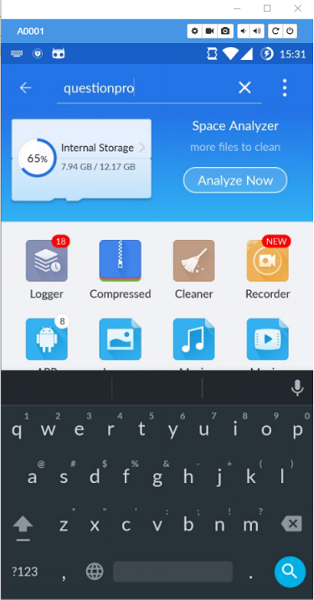
3. The file manager will show the QuestionPro folder.
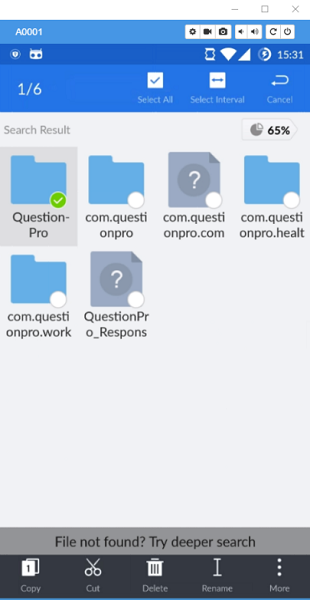
4. Copy the QuestionPro folder into the download folder.
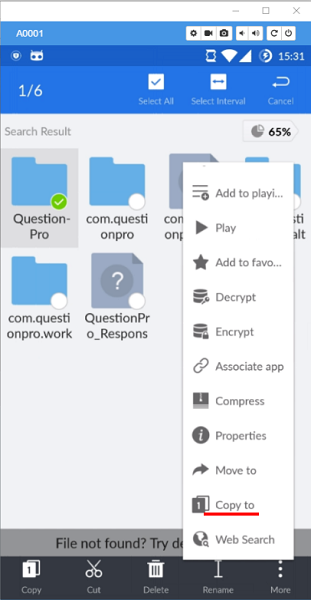
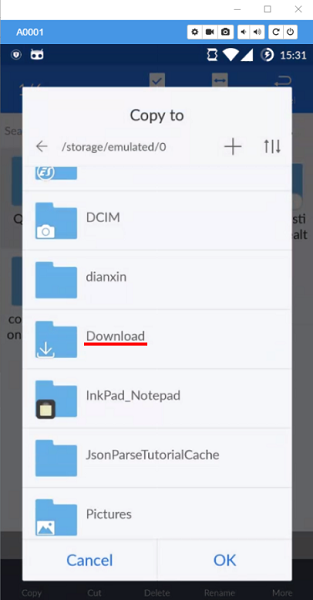
5. Go to the download folder, long press on the QuestionPro folder, Compress or zip the folder.
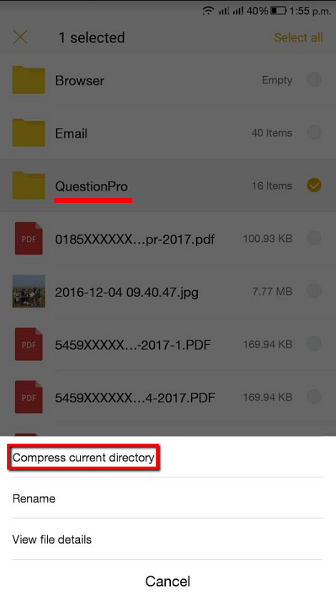
6. Select the QuestionPro zip folder and send it to [email protected].
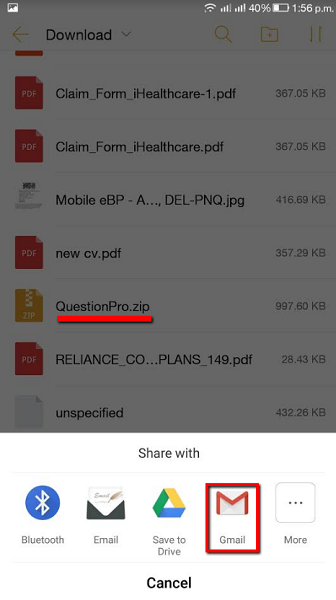
This feature is available with the following licenses :

