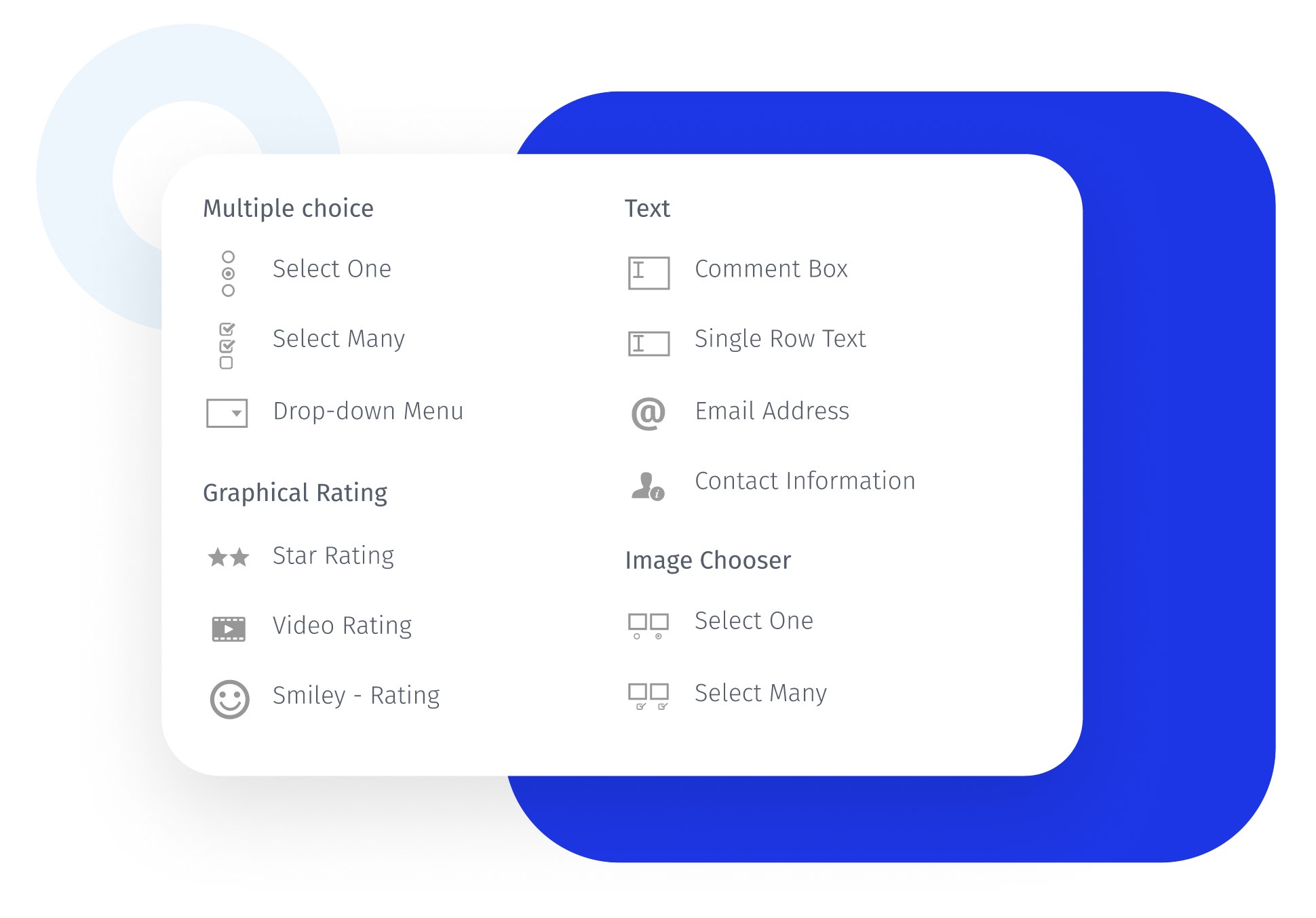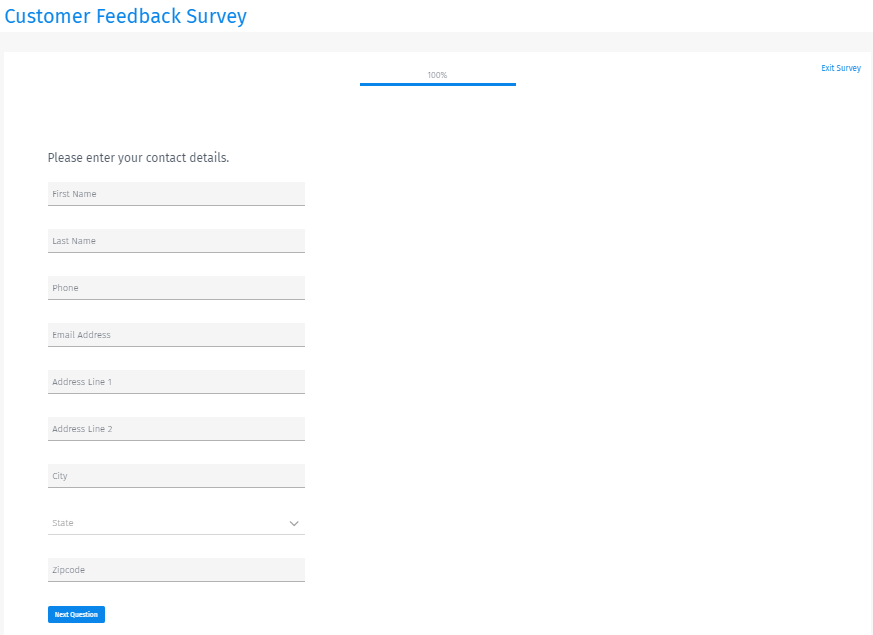By default, the contact information question type asks respondents the following identity and contact fields.
First name
Last name
Phone number
Email address
However, you can turn off any of these fields and add custom fields to retrieve more information from the respondents.
By default, the mailing address will be turned off. On toggling it on, the survey creators will be able to view the below fields.
Address Line 1
Address Line 2
City
State
Zip
You can also customize the text labels of these fields with a rich content editor. The form fields can be set to accept input in a specific format only using a RegEx pattern.
Apart from the validation of the input format, survey-creators can either force responses from the respondents or request a response. In the latter case, even if the respondent doesn't answer the question, the survey will be submitted.
Contact information question in surveys
The responses to this question can be used for the demographic segmentation of the audience. Apart from it, you can manage communities too based on the answers.
Learn more: How to link a question to the community profile field?
This question type also supports uploading a video in the question text. You can link a YouTube or Vimeo video or upload it from your library.
You can add a report label to identify the responses easily in the reports.
Example of contact information question type in surveys
Consider any services company that wants to conduct a customer satisfaction survey to get their customers' feedback. If too many customers from the same region are not happy, it points to many possible improvement areas. On digging data further, the management team can find out if the quality of delivery needs to be improved or customer support.

Note: In a GDPR compliant survey, market researchers must get the consent of the respondents before collecting any personal information
Data analysis of responses to contact information question
Charts are not created for this question type, but you can view the results under the Analytics tab.
Dashboard: Get an overview of the date, response id, and answers of all the survey respondents on the dashboard screen. Share a report link with your team or embed an URL on your website.
Response viewer: View the details of all responses to the survey on this page. Click on the response id to view individual responses.
Text report: This report shows responses to all text-based question types. You can share the report link on social media sites or share it internally with password protection.
Word cloud: This report creates a pictorial representation of the text in responses and highlights the importance of a word tag through the font size.
Download data
You can download the survey data in .xls, .doc and .pdf formats.
Uses of contact information question in surveys
Targeted marketing & communication: Companies can send marketing emails to the respondents based on demographic criteria. They can target audiences that are more likely to convert. Say, they can run mobile ads for the respondents who seem to lack enough knowledge about the company's product line.
Data analysis: Market researchers can analyze data based on their contact details. For instance, they can compare the number of happy customers in different states.
Recruitment of audience: Survey respondents are selected based on various socio-economic and demographic criteria. This question type can be used to select and filter respondents that match your requirements.
Advantages of contact information question type
Collect multiple pieces of data with a single question: This question gathers many pieces of data in the same question. It makes it convenient for survey makers as they don't have to add multiple questions in the questionnaire.
Data segmentation: Filtering data based on the contact information and demographics becomes easy. Market researchers can segment data based on the group of respondents and gain more insights.
How to add a contact information (open-ended text) question in your surveys?
Learn more about this survey feature and how to add this question type with our help file on the Contact Information question.
Survey Software Easy to use and accessible for everyone. Design, send and analyze online surveys.
Research Suite A suite of enterprise-grade research tools for market research professionals.
Customer Experience Experiences change the world. Deliver the best with our CX management software.
Employee Experience Create the best employee experience and act on real-time data from end to end.