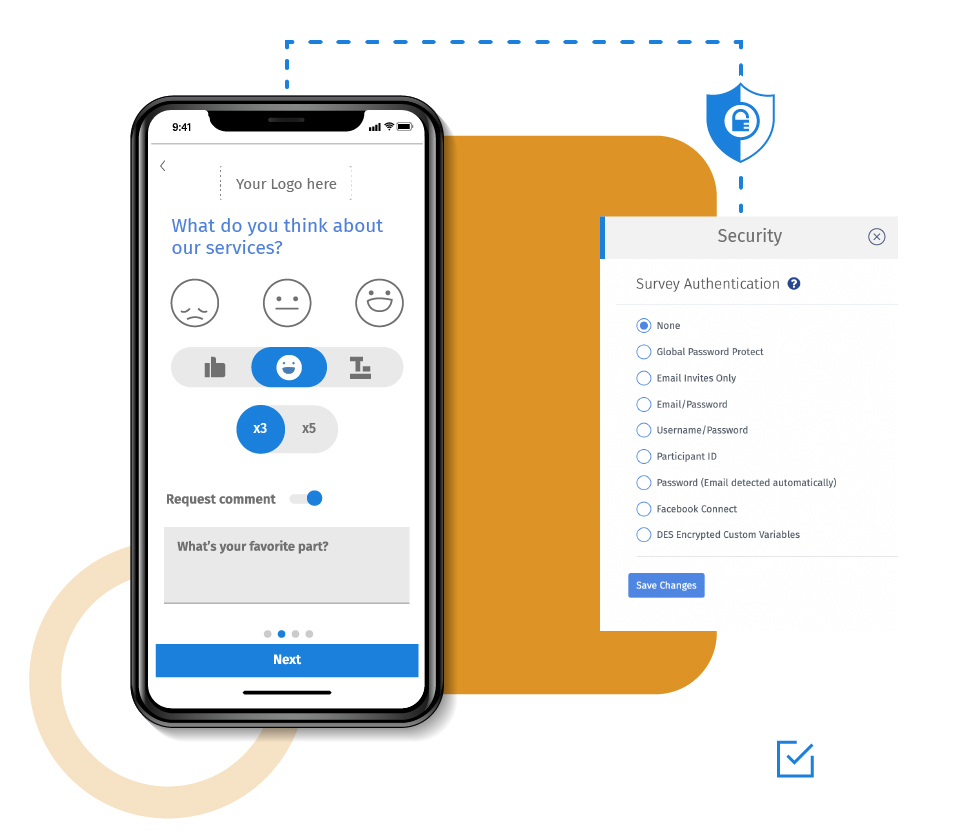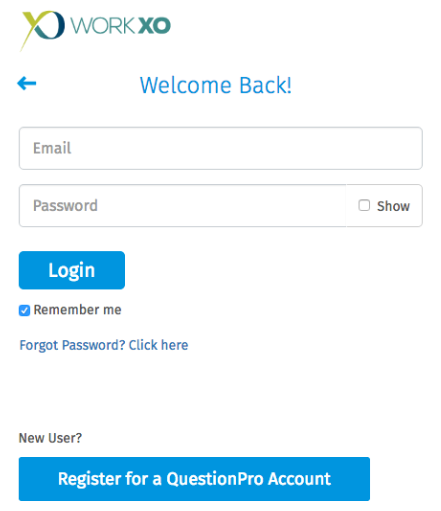If you apply custom branding to your QuestionPro account, all users logging into your QuestionPro account will need to use the custom branded survey login portal. Our users can request their account representative to format this page to look as they like. They can change the font color, size, type, add a logo, and do a lot more.
Example of a custom branded login page
Assume an FMCG company that wants to run a customer feedback survey. It can place its logo on the login page and change the survey theme to give a custom look and feel. The custom login page will look similar to the screenshot below. The business logo will be displayed on the top of the page.

Uses of a custom branded login page
Co-branded surveys: Businesses can co-brand with QuestionPro and allow the organization's users to log in using the co-branded portal.
Create sub-accounts: Use a custom login portal to set up selected domain email addresses to create accounts and attached them as sub-accounts. You can then share your surveys with these sub-accounts.
Advantages of creating a custom branded login portal
Restricted access: The account administrators can restrict to allow linking to your company's website only. All the users within the organization will not be able to link to any other websites except your company's domain.
Better experience: The login page looks great overall, while enhancing the sense of purpose and belongingness in the survey platform users.
How to set up custom branded login portal?
Learn how to set up and use this feature with our help file on the co-branded login page.
Survey Software Easy to use and accessible for everyone. Design, send and analyze online surveys.
Research Suite A suite of enterprise-grade research tools for market research professionals.
Customer Experience Experiences change the world. Deliver the best with our CX management software.
Employee Experience Create the best employee experience and act on real-time data from end to end.