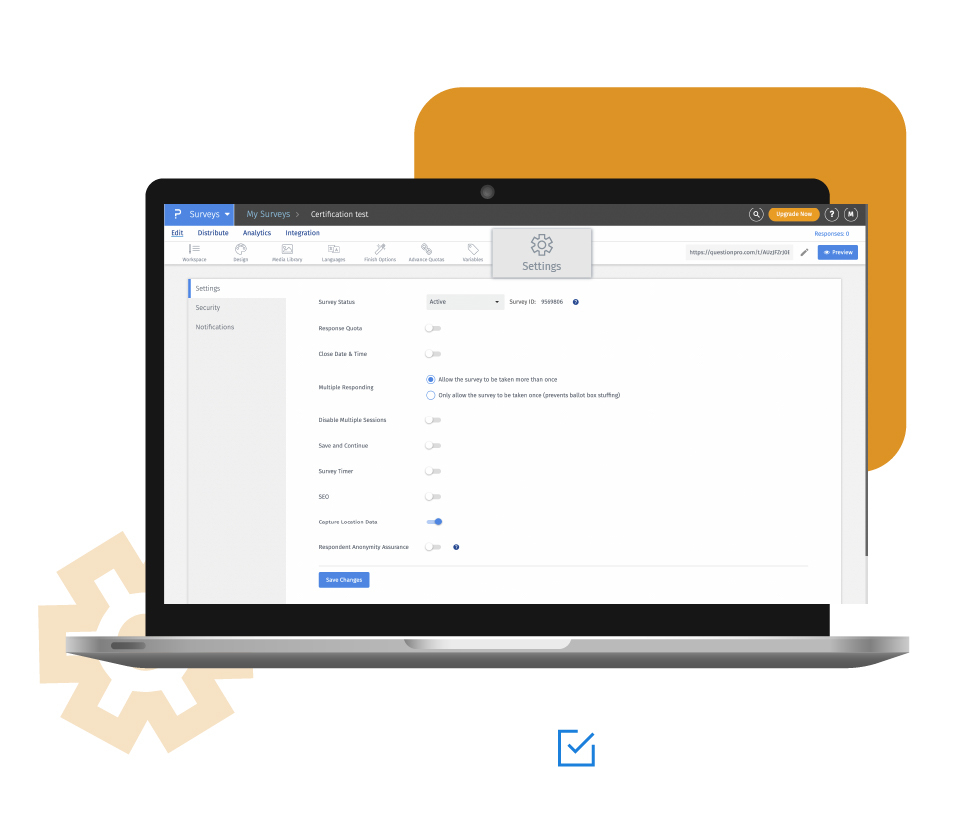Example of custom variables scale questions
Custom variables help capture and relate to the information attached to respondents’ profiles. On capturing the data, your surveys become personalized based on your respondents’ previous inputs. When brands are entering new markets, they do thorough research to understand the market. This helps them design better products and services and be successful. Consider a brand is running a customer satisfaction survey across four major cities in the USA - New York, San Francisco, Chicago, and Miami. Every time the respondents enter their city names, the values get stored as a customer variable, based on how it has been defined. If anyone wants to see the report based on cities, they can do so by just selecting that custom variable.

Uses of custom variables in surveys
Using custom variables, they can input many attributes about their survey respondents. This helps in deriving better consumer insights from your survey responses. With custom variables, you can segment your data better and design your questions or surveys accordingly. This gives you better insights into respondent choices.
Advantages of using custom variables survey questions in surveys
Specificity: With custom variables, you can choose values and parameters that are important and relevant to your research studies. This helps in being specific and getting accurate results.
Segmentation: With a higher number of variables, you can segment your data better. Breaking down your audience becomes easier, which helps you design better surveys. The inferences derived from this are more accurate.
Insights: Since your custom variables are stored with respondents’ answers, you can derive better insights from them. This helps you to know your audience better, what their preferences are, and designing better products and services.
How to use custom variables in surveys
To use the custom variables in surveys, read our help files on how to set up the custom variables.
Survey Software Easy to use and accessible for everyone. Design, send and analyze online surveys.
Research Suite A suite of enterprise-grade research tools for market research professionals.
Customer Experience Experiences change the world. Deliver the best with our CX management software.
Employee Experience Create the best employee experience and act on real-time data from end to end.