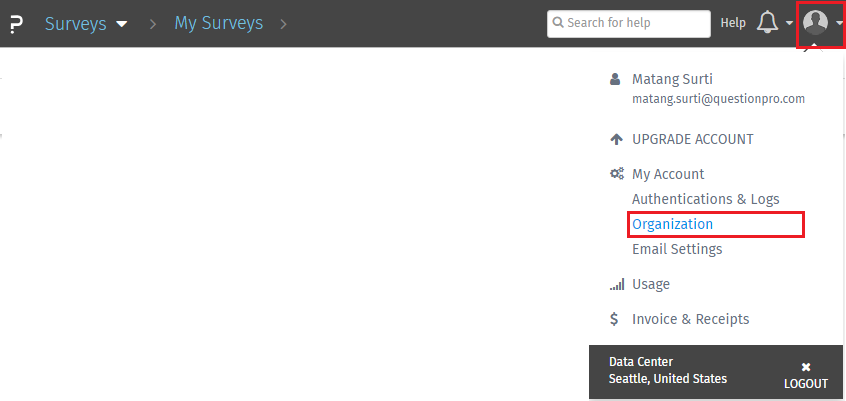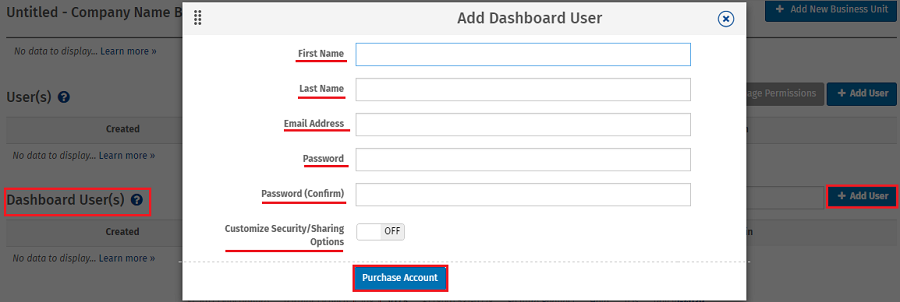What are Client Dashboard Accounts and how can I use them?
Dashboard accounts are secure “Read-Only” licenses that you create for clients and colleagues. The idea behind a dashboard account is to help you save time by efficiently delegating data viewing and report generation to a user-base of your choice. The user-friendly dashboard accounts will allow your audience to log in into QuestionPro and view the data for a particular group of surveys to which you provide permissions.
Client Dashboard Accounts can be created by going to:
- Login » Surveys » My Account (Top Right Corner) » Organization » Dashboard User(s)
- Click on +Add User
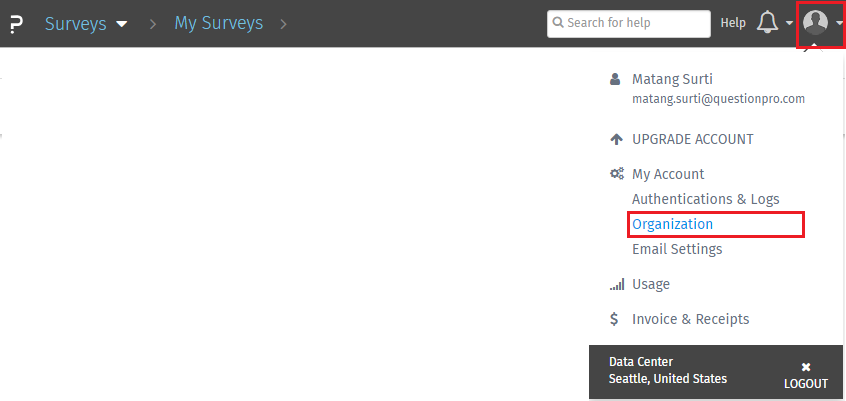

I run surveys for multiple clients. How can I make sure that security is set correctly?
In order to make sure your clients cannot see each other’s data, you will need to create folders for each client. For each client, you’ll need a “Client Dashboard Account” and make sure the security settings are set correctly.
I would like to setup “Row” level security. How do I allow some users to view certain parts of the data-set?
Please see the setting up row-level data filtering and security help file.
Survey Software Easy to use and accessible for everyone. Design, send and analyze online surveys.
Research Suite A suite of enterprise-grade research tools for market research professionals.
Customer Experience Experiences change the world. Deliver the best with our CX management software.
Employee Experience Create the best employee experience and act on real-time data from end to end.