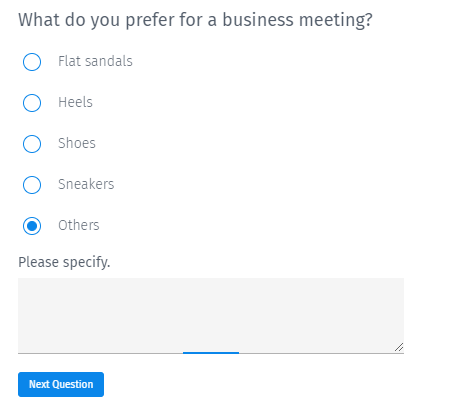The survey administrator sets the text of the question that is presented on the fly. Such answer options help in collecting additional data about the options chosen by respondents.
Dynamic text/comments box can be enabled for the following question types:
Comments entered by the respondents will be included in the report as a separate field following the question with a dynamic comment box.
Example of a dynamic comment box
Consider a footwear company that wants to know what their target audience prefers to wear for a business meeting. The below question lets its respondents input an answer if their preferred footwear is not mentioned as one of the options.

Uses of the dynamic comment box
Collect supporting data: This feature enables respondents to submit an answer that is not mentioned in the survey. You can also use it to let them explain the reasons for selecting an option.
Data analysis: The more the data, the better for researchers to gain insights. They can use the comments to understand the respondents' choices in detail.
Advantages of the dynamic comment box
Avoid missing out any possibilities: It is not always practical to add all the possible answer options. Adding dynamic comment box enables respondents to enter such options.
Honest responses: It is more likely that the respondents will share an honest opinion if they have to enter the text to answer the question.
How to add a dynamic comment box in your survey?
Learn how to set up and use this feature with our help file on dynamic text comments.
Survey Software Easy to use and accessible for everyone. Design, send and analyze online surveys.
Research Suite A suite of enterprise-grade research tools for market research professionals.
Customer Experience Experiences change the world. Deliver the best with our CX management software.
Employee Experience Create the best employee experience and act on real-time data from end to end.