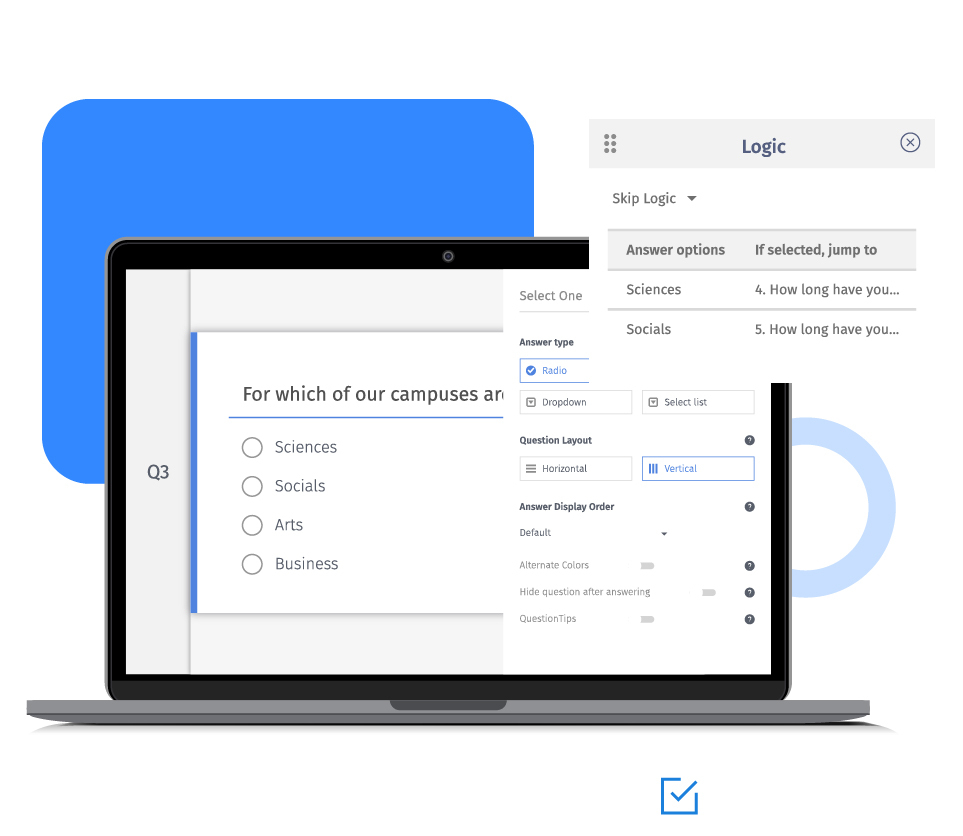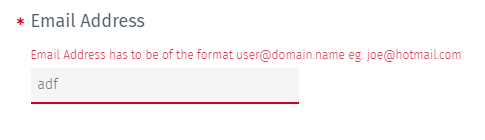You can use validation on a question to force respondents or request them to consider answering a question before leaving the page. You can apply validation on the below text questions to ensure they accept answers in a specific format.
Single row text
Multiple row text
Email address
Numeric data
Example of an email address question in a survey
Consider a health insurance company that processes claims by asking customers to fill up an online form. The company can use survey software to create forms and embed a link in the email.
The survey creator can apply validation on an email address field to ensure the bots and automated software agents do not exploit the system. If the text entered by the respondent does not match the standard format of an email address, the survey software will display a validation message.

Email address survey question settings
Explore more on this option using our help file on the textbox display.
Question width: Select the percentage width of the question label from the dropdown list. The question text will occupy the percentage space of the total screen width.
Required: Toggling this option on will make the question mandatory to answer. It is similar to switching on the validation with the 'Force Response' option.
Text input size settings: Select the percentage width of the answer textbox from the dropdown list. The textbox will occupy the percentage space of the total screen width. For multiple-row text questions, you can also set the height percentage.
Explore more on this option using our help file on the text input size settings.
Explore more on this option using our help file on adding prefix/suffix to a textbox.
Explore more on this option using our help file on the data prep-population in the textbox.
Uses of validation for an email address textbox in the surveys
Send gift cards: Many organizations offer rewards to survey respondents for completing the survey. They can use the email address to send gift cards or request more information.
Customer feedback surveys: A valid email address can be used to learn more about the customers' experiences. Businesses can work on the customers' feedback and connect with the customers to close the loop.
Advantages of validating an email address question
Collect contact information: Email address question type can be used to contact respondents if organizations need to ask more questions.
Ensure valid email addresses: Validation on email addresses can help ensure that the system is not exploited. It also confirms that the data collected is genuine and accurate.
How to use an email address question in your surveys?
Learn how to set up and use this feature using our help file on the email address question.
Survey Software Easy to use and accessible for everyone. Design, send and analyze online surveys.
Research Suite A suite of enterprise-grade research tools for market research professionals.
Customer Experience Experiences change the world. Deliver the best with our CX management software.
Employee Experience Create the best employee experience and act on real-time data from end to end.