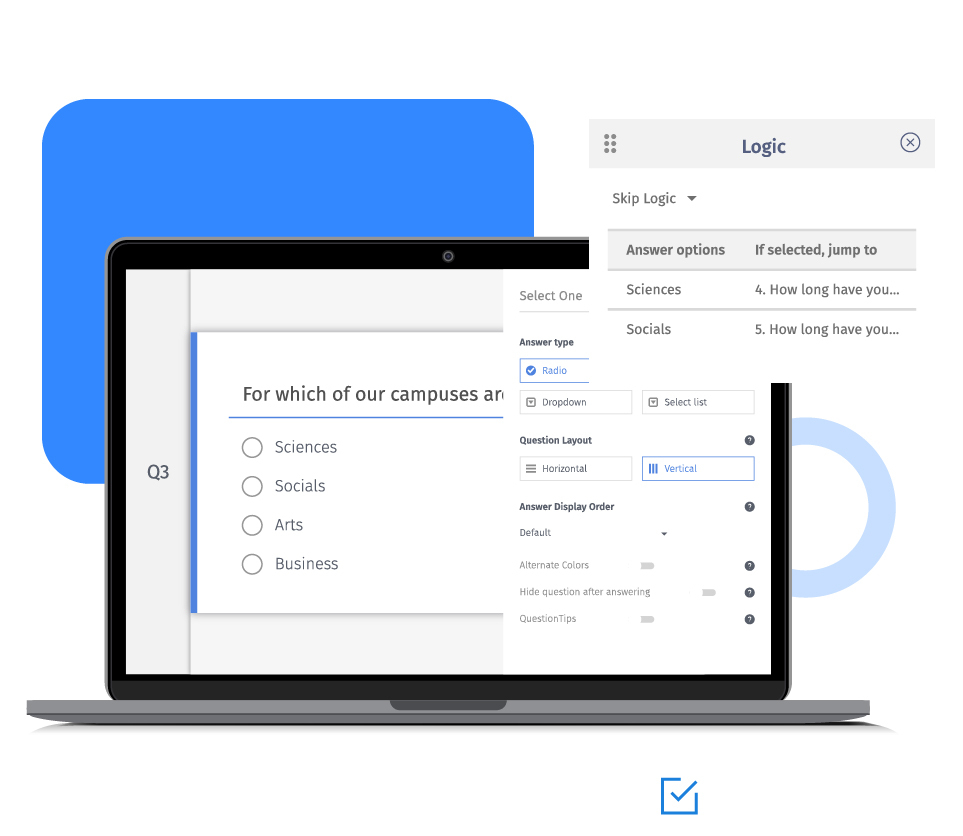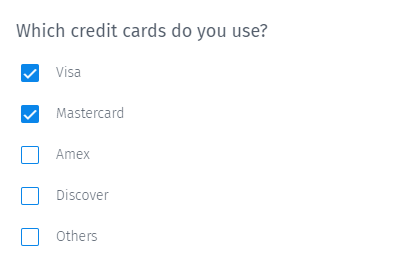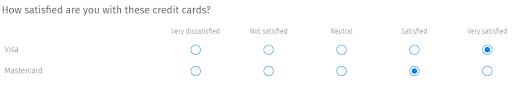Users can configure the system to move the selected, not selected, displayed, and not displayed options to the extracted question.
You can apply exptraction logic on specific question types only. This option will be visible under the 'Logic' tab if available for that question type.
Example of an extraction question
Consider a Fintech company that wants to find out which are the most commonly used credit cards by their target audience and how satisfied they are.

Let’s say, respondents selected ‘Visa’ and ‘Mastercard.’ If the extraction logic is set to create a basic matrix question with the options chosen, survey participants will see the below question in the questionnaire.

Extraction logic in QuestionPro surveys
Reverse extraction: Options not selected by the respondent are extracted.
Locked extraction with NA option: Any changes made in the source question will reflect in the extracted question.
Extraction using image chooser: Extend extraction logic to image choose question type.
Always extract and Never extract: Select options to always show or don’t show.
Allow multiple extraction types from same source question: Extract various question types from a question.
Locked extraction with matrix question: Ask follow-up questions for the rows extracted based on selected columns.
Uses of the extraction logic in surveys
Customer feedback surveys: You can use this logic to present answer options to customers based on the products they purchased. Collect feedback only for the products they shopped and ask what would make them consider buying other products.
Retail store experience surveys: Businesses can ask the respondents to select the store they visited out of all the stores in the city. Then using extraction logic, they can create a star rating question to rate the stores based on their experience.
Course evaluation surveys: Universities and academic institutions can request students to rate the courses they took or the professors.
Types of extraction questions
Standard extraction: It allows users to extract the options selected by the respondents in the current question and display them in the next question.
Reverse extraction: It is similar to the standard extraction, except the options not selected by the respondents are extracted and shown in the next question.
Points to keep in mind while using extraction logic in surveys
Source and destination questions need not be consecutive.
You can reorder the extracted question. However, you will need to set branching logic to maintain the flow of the survey.
Using extraction logic doesn’t impact data analysis.
Advantages of using extraction logic in surveys
Reduces effort: It saves time as the users don’t have to add questions and options manually. Also, it doesn’t require researchers to add the logic or code survey multiple times.
Improves respondent experience: Respondents see only those options that are relevant to them. Hence, they feel more engaged and feel more driven to complete the survey.
Lesser time to complete the survey: Respondents don’t have to filter the options that matter to them, from a list of many, and so it takes less time to answer all the questions.
Higher completion rate: Better respondent experience results in a lesser dropout rate. Relevance and engagement drive them to complete the survey.
How to use extraction logic in your surveys?
Learn how to set up and use this feature using our help file on extracting answer items.
Survey Software Easy to use and accessible for everyone. Design, send and analyze online surveys.
Research Suite A suite of enterprise-grade research tools for market research professionals.
Customer Experience Experiences change the world. Deliver the best with our CX management software.
Employee Experience Create the best employee experience and act on real-time data from end to end.