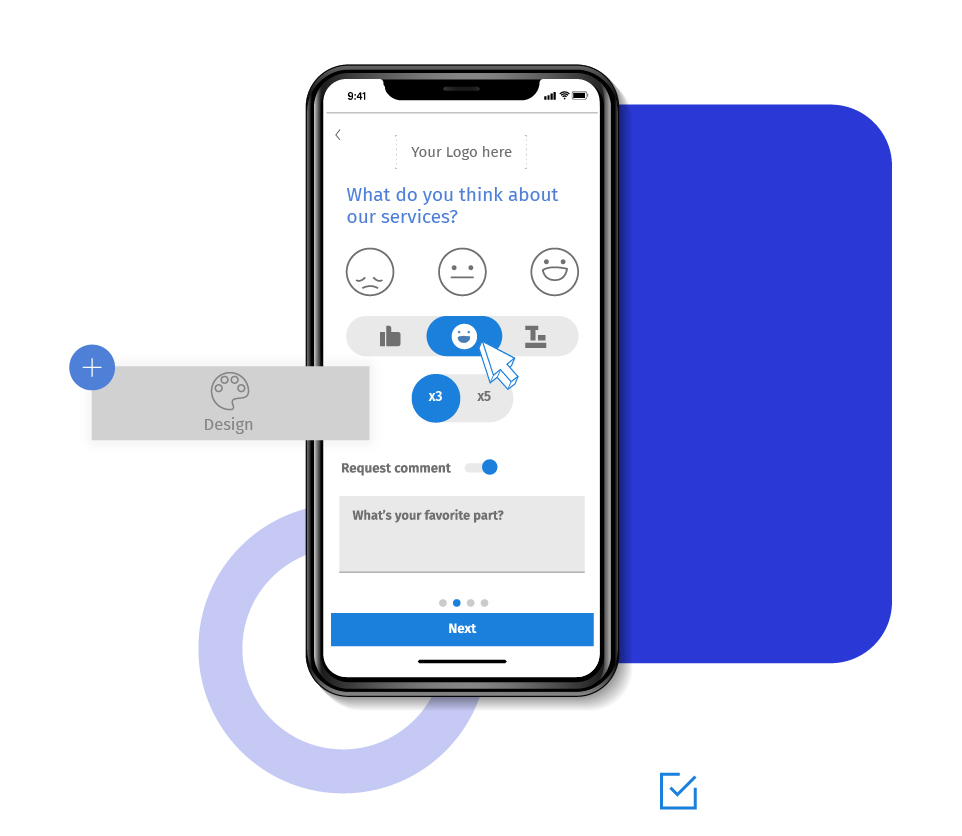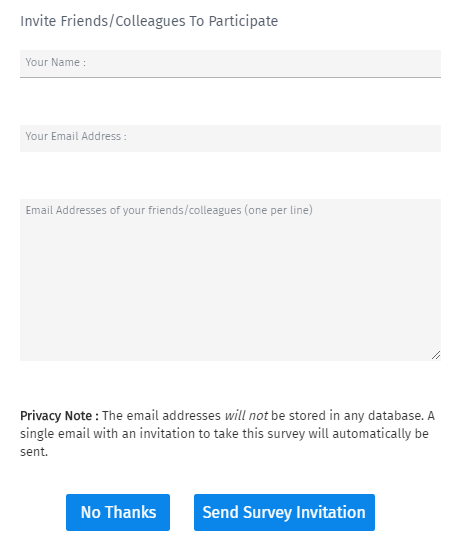Those users, in turn, can then further invite more users to take the survey. The email text that goes out is the same as the invitation email sent for the survey. You can customize it using survey software.
Note: QuestionPro does not share email addresses with anyone to protect the privacy of the end-users. Survey administrators do not get a copy of all the email addresses that the respondents enter. However, we will send one email invitation (and only one email) to the email addresses that respondents enter. We do not store that email address for any other mailing or distribution.
Standard options:
Advanced options:
Automatic redirect: Set a predefined webpage where you want to redirect the respondents after they complete the online survey.
Spotlight report: AlLet respondents compare their answers with the answers of other respondents.
Review/Print: Offer respondents to print their questions and answers.
Rewards: Offer rewards to your respondents based on various criteria.
Panel integration: Integrate with 3rd party panels to buy respondents for your survey.
Example of a customized page to forward the survey to a friend
Many research agencies offer rewards to respondents on answering all questions. Many participants of such research studies refer the same to their friends and colleagues.

Uses of the customized page to forward a survey to a friend
Reach a wider audience: Survey administrators can use the 'Forward to a friend' feature to gain access to more number of potential respondents.
Surveys with rewards: Respondents often forward links to surveys that offer gift vouchers as rewards to others. Sometimes, sending a questionnaire wins them extra points too. In such cases, participants try to invite as many of their friends as possible.v
Advantages of forwarding a survey to a friend
Easy to send a questionnaire: It is convenient for participants to refer the survey to their friends or colleagues from the final page, instead of sending a link through other applications. The referee will receive a link in the email. They can answer it anytime using that link until the survey is open.
Get a high-quality sample audience: The probability of respondents who are related to your target audience, being relevant for market research is high.
Higher response rate: One way to increase response rates to your surveys is to enable them with recursive invitations. The recursive invitation process allows end-users (respondents) to invite other users to take the surveys. People tend to trust their friends and colleagues. Hence, it is highly likely that they will click on links received from their social or professional group of people and complete the survey.
Get quality data: The more you receive data from your participants who fit your criteria, the more accurate results will be. High-quality data result in insights that can help you make better decisions.
How to set up forward to friend finish option?
Learn how to set up and use this feature with our help file on forwarding a survey to a friend.
Survey Software Easy to use and accessible for everyone. Design, send and analyze online surveys.
Research Suite A suite of enterprise-grade research tools for market research professionals.
Customer Experience Experiences change the world. Deliver the best with our CX management software.
Employee Experience Create the best employee experience and act on real-time data from end to end.