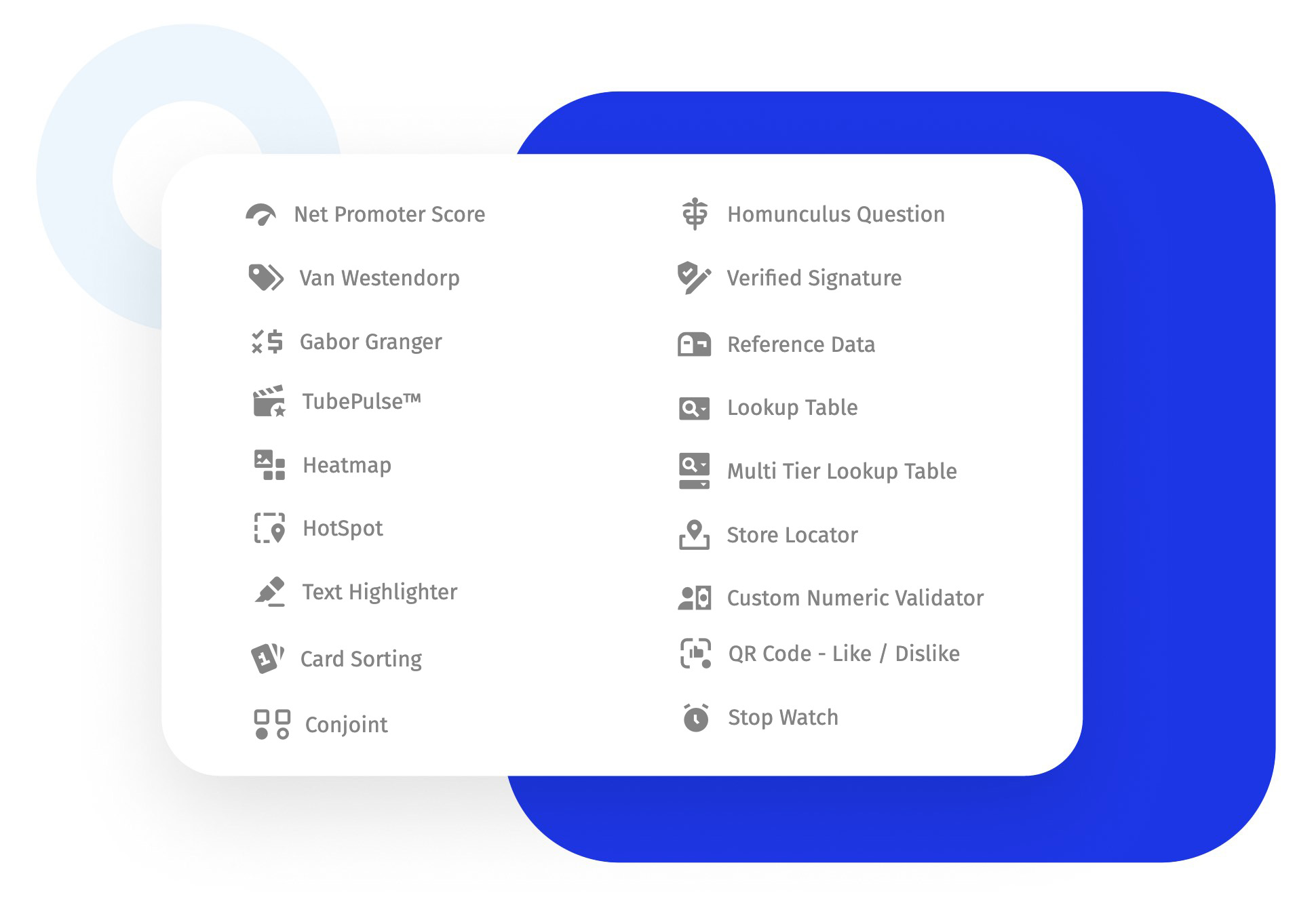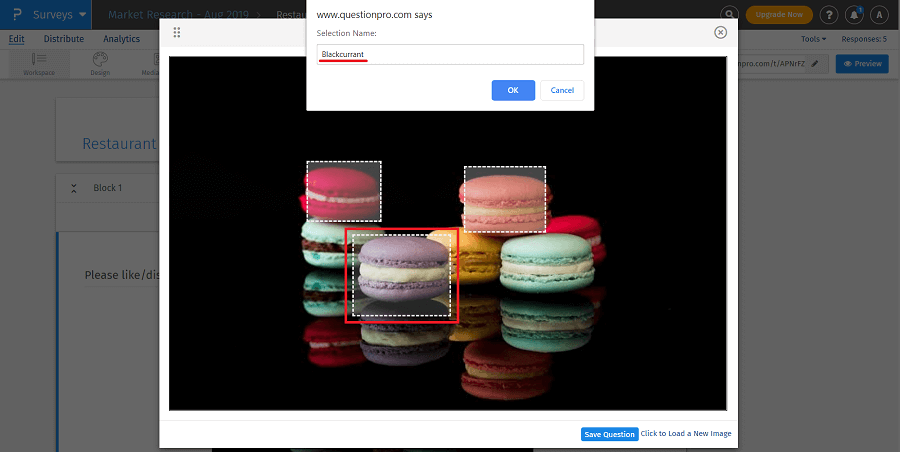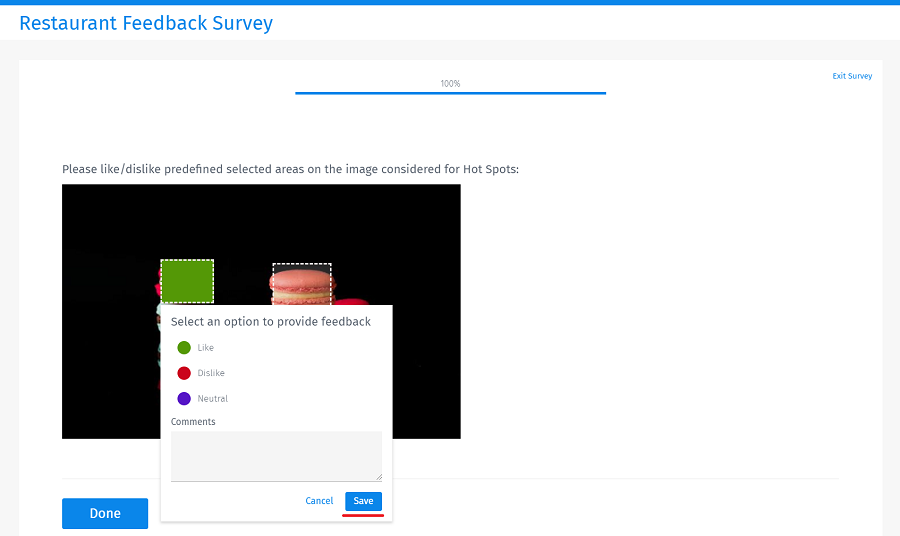There are no correct or incorrect answers to the hotspot analysis question. Researchers use the hotspot question to know what part of the image is most popular among the respondents and appealing to them.

Example of a hotspot question
Consider a consumer goods company that wants to launch a new product in the market. A media agency creates some billboard ads and distributes its images internally to gather the feedback of respondents. They can ask them which ad they like most and why. They can also use a hotspot quiz to determine whether they want specific elements in the images.

Hotspot questions in surveys
A hotspot question in a survey shows one or more selected regions to respondents. On clicking that area, respondents will be able to share their views both graphically and textually. A pop-up box appears over the questionnaire with a 'thumbs up' and 'thumbs down' button for 'like' and 'dislike.'
Respondents can also leave their comments in the text box. It gives researchers more insights about what they think of the image. The hotspot quiz offers options to either force respondents to answer the question or request a response. You can also customize the border color of the area selected, which needs participants' feedback.
Data analysis of hotspot questions
Once you collect the responses, QuestionPro offers many ways to analyze your data. You can create a Hotspot analysis report from the Analytics tab.
Hotspot report gives below insights to the market researchers.
Count of responses: The number of times each region was selected.
Percent of responses: The number of times each region was selected out of the total number of responses * 100.
Comments: Respondents' comments for each region.
Export as xls: Export results in the form of excel.
Sharing options: Share the hotspot report by sharing a web link or embedding code.
Uses of hotspot testing in online surveys
Concept testing: Researchers use Hotspot testing to experiment with different ideas. Researchers can go ahead with the images with the highest number of 'likes'.
Usability testing: Developers use the hotspot question to conduct website usability testing. You can show different variants of website designs and ask respondents whether they like specific elements in a particular design or not.
Feedback surveys: Hot spot quizzes can be used in any feedback surveys when you need to gather feedback on visual elements. There can be instances when people completely ignored sections in the background image. Researchers use this question type to get explicit feedback.
Advantages of hotspot image testing
Gather feedback early: With hotspot survey questions, you can collect feedback from the target audience early in the process.
Know what exactly respondents like: Instead of guessing what customers may like, you can collect data on what exactly they want. It's always better to get specific feedback versus general feedback.
Save time: Once you know your respondents' likes and dislikes, you need to work on only specific elements. It saves time as compared to reworking the complete design.
Increase respondent engagement: The hotspot question offers a break to the respondents answering many multiple-choice questions. They can be a good change, and all the respondents have to do is click a button.
How to create a hotspot question for your surveys?
Learn how to set up and use this feature with our help file on the Hotspot question.
Survey Software Easy to use and accessible for everyone. Design, send and analyze online surveys.
Research Suite A suite of enterprise-grade research tools for market research professionals.
Customer Experience Experiences change the world. Deliver the best with our CX management software.
Employee Experience Create the best employee experience and act on real-time data from end to end.