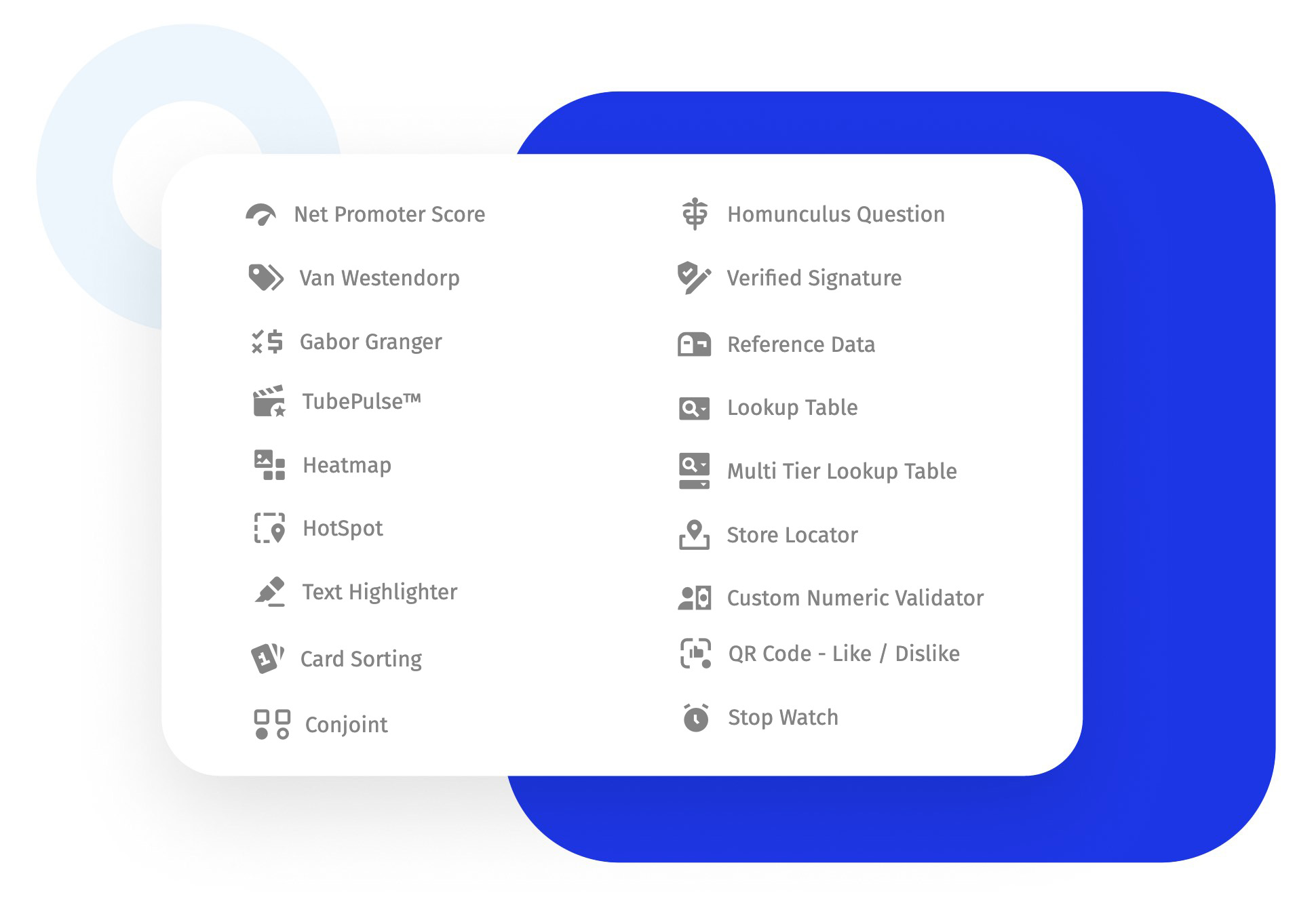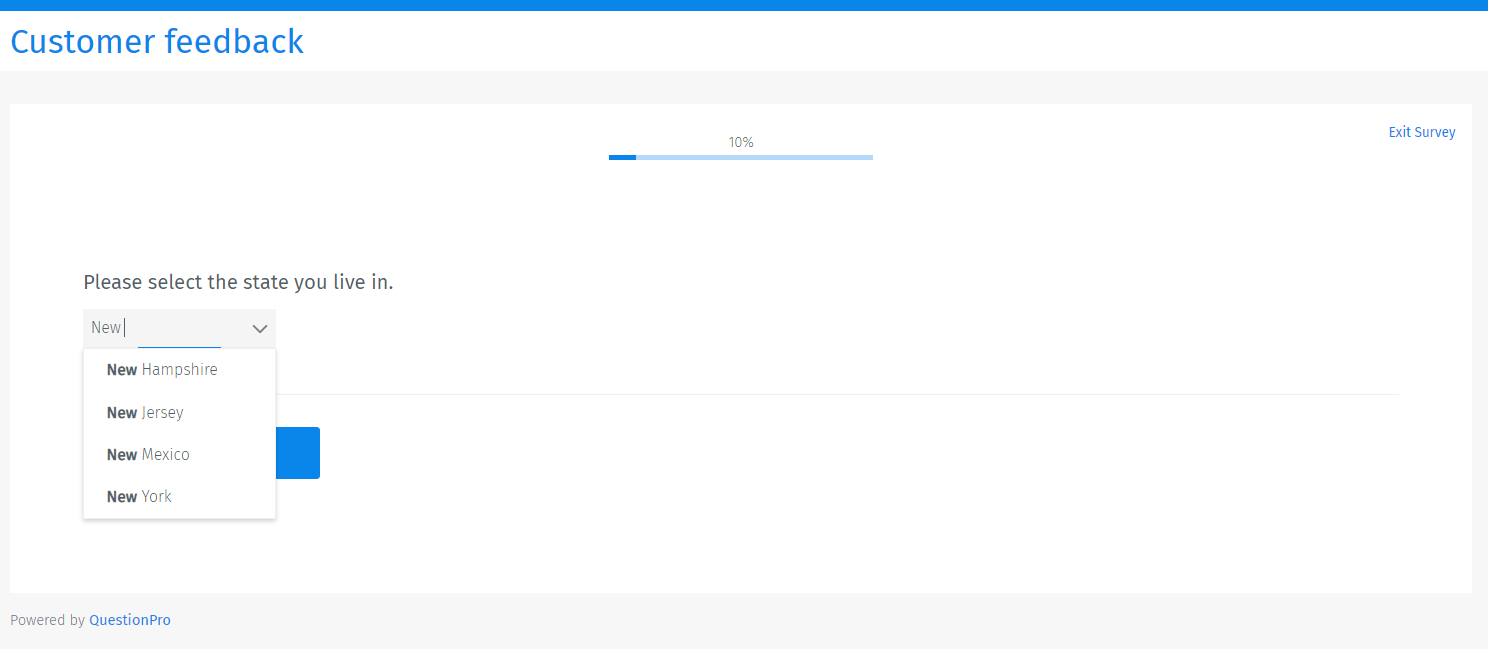The lookup table enables the researcher to collect data from respondents in a uniform format accurately. The question limits common formatting issues and helps in smoothening the data processing exercise. This question type is powered with an auto-suggest feature that allows respondents to answer questions conveniently. This feature is helpful to respondents when the list of answer options are long. Respondents can begin typing their responses, and the matching options pop up as suggestions.
The lookup function is beneficial to researchers as it helps them gather answers without worrying about the formatting issues like typos, random capitalization, and silly mistakes while capturing responses in an open-ended format. This helps researchers make better data inferences and saves them time to clean up the data. It also gives researchers the chance to create a cleaner, likable survey, especially in cases where monotonous questions are having a long list of answer options.
As the respondent does not have to scroll through a lengthy list of answer options, but only begin typing the answer and then choose from the suggestions, respondent fatigue does not set in. Auto-completion of responses is considered helpful by respondents, and this helps reduce the rate of survey dropouts.
Uses of the lookup table question
A researcher uses the lookup table question when there’s a need to select one or multiple answers from a long list of answer options. The lookup table returns the correct data. If many questions are having a long list of answer options, it’s best to use the lookup table question type to keep the survey takers engaged and not get bored or fatigued. This list also helps capture accurate data without typos or spelling mistakes in the answers.
Example of a lookup table
Imagine a coffee chain that wants to study the coffee drinking habits of people living in the USA. The survey has a question asking respondents to specify in which state do they live. A drop-down list of 50 US states is too much to choose from. If the question is open-ended, there are high chances of typos and errors. Using a lookup table is the best choice in this case. Respondents can start typing the name of the state they reside in, and the tool automatically returns the correct names of states.
As shown in the example below, a New York resident begins typing ‘New,’ and all the states containing the word ‘New’ will pop-up. The respondent can then click on his/her choice without the need to type in the full name or scroll and look through the long list of 50 US states.

Advantages of using the lookup table question
We’ve already seen a gist of the benefits, but below are the advantages listed out:
Quality of data: This question type helps in maintaining the quality of answers captured. It is the most crucial feature for researchers. The lookup table prompts users to start entering the answer and automatically makes suggestions.
Accuracy of data: If respondents have to choose the answer option from the drop-down list, the possibility of errors is reduced drastically. An open-ended field will reduce the accuracy of data due to typos or spelling mistakes.
Research speed: The lookup table assists the survey taker by prompting answer options and thus increasing the speed of the respondent taking the survey.
Data analysis: The answers gathered with the help of the lookup table helps in smoother data collection and analysis. The data is always captured in a particular format, assisting the researcher in conducting better data analysis.
How to set up a lookup table
Check out our help file on lookup tables to know more about the feature.
Survey Software Easy to use and accessible for everyone. Design, send and analyze online surveys.
Research Suite A suite of enterprise-grade research tools for market research professionals.
Customer Experience Experiences change the world. Deliver the best with our CX management software.
Employee Experience Create the best employee experience and act on real-time data from end to end.