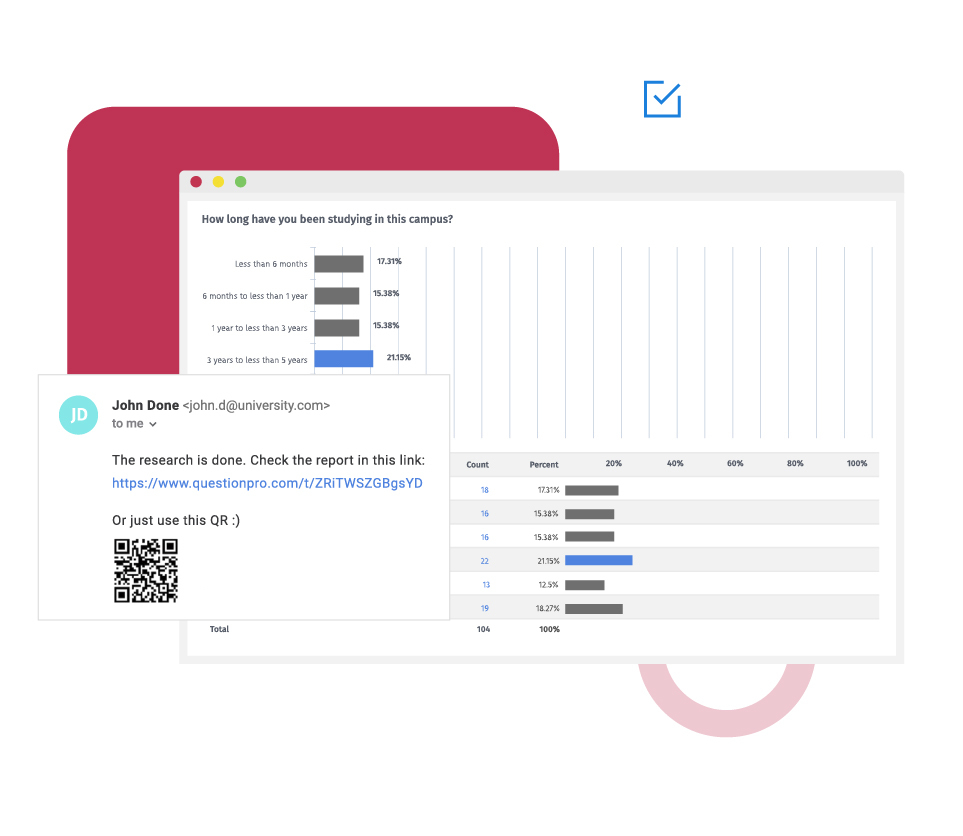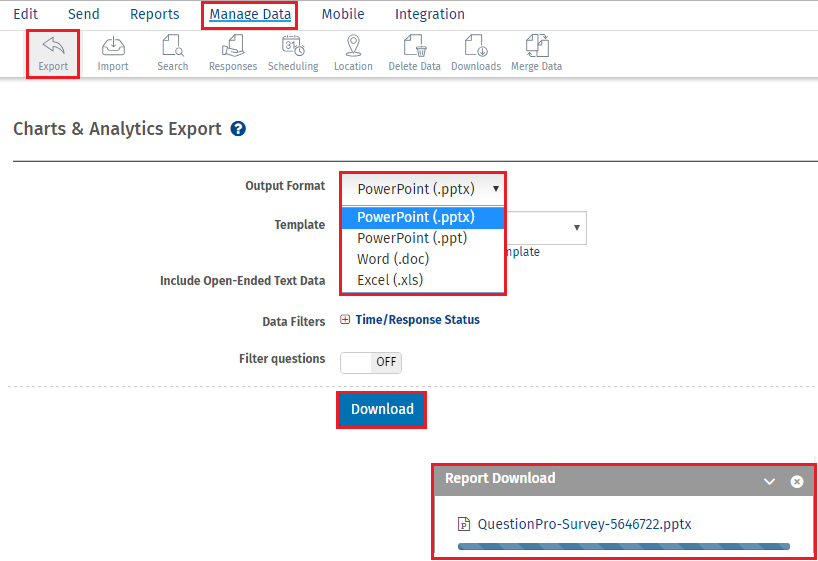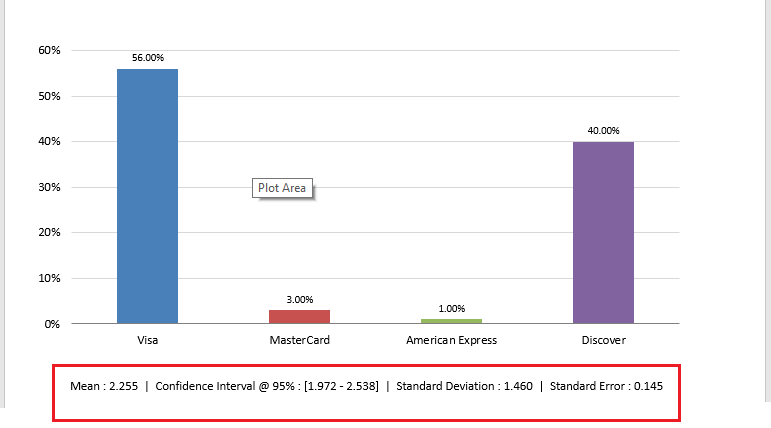Using MS PowerPoint export, you can share your survey results with individuals, teams, and departments and update them with respondent feedback.
Example of MS PowerPoint export in a survey
Consider an organization that has recently run an employee experience survey for their staff. The overall staff experience is good and positive; however, there is some feedback recorded by employees. Taking their feedback into consideration and acting on it will enrich the experience further. This data from the survey results can be exported into an MS PowerPoint file and shared with management and supervisors. You can include charts and graphs to indicate percentages and include their open-ended answers with our word cloud generator to highlight issues. This export will be easy to share; it will help revamp staff processes and act as a baseline for your future studies.


Uses of MS PowerPoint export in surveys
MS PowerPoint export has multiple uses. They can be shared with your team to indicate important survey results as slides, make it easy to interpret, and can be shared via emails or internally via channels such as Slack, Skype, etc. They can be customized and made visually appealing to put forth important points and highlight key action areas.
Advantages of creating surveys with MS PowerPoint export
Effective sharing medium: Your MS PowerPoint export can be shared online with viewers, and they can view it as per their convenience. The presentation can also be converted into a video with a simple option within MS PowerPoint and uploaded on video sharing sites such as YouTube.
Offers flexibility: MS PowerPoint export is effective on account of the flexibility it offers. You can customize the slides to include smart charts, bar graphs, pie-charts, etc. You can upload images to the presentation, video clips, etc., to make it more appealing.
Is visually impactful: MS PowerPoint export works with audiences because of multimedia, which helps the data be more presentable and impactful. You can highlight or stress points that are crucial and needs attention from your stakeholders.
How to use MS PowerPoint export in surveys
To use MS PowerPoint export in surveys, read our help files on how to set up MS PowerPoint export.
Survey Software Easy to use and accessible for everyone. Design, send and analyze online surveys.
Research Suite A suite of enterprise-grade research tools for market research professionals.
Customer Experience Experiences change the world. Deliver the best with our CX management software.
Employee Experience Create the best employee experience and act on real-time data from end to end.