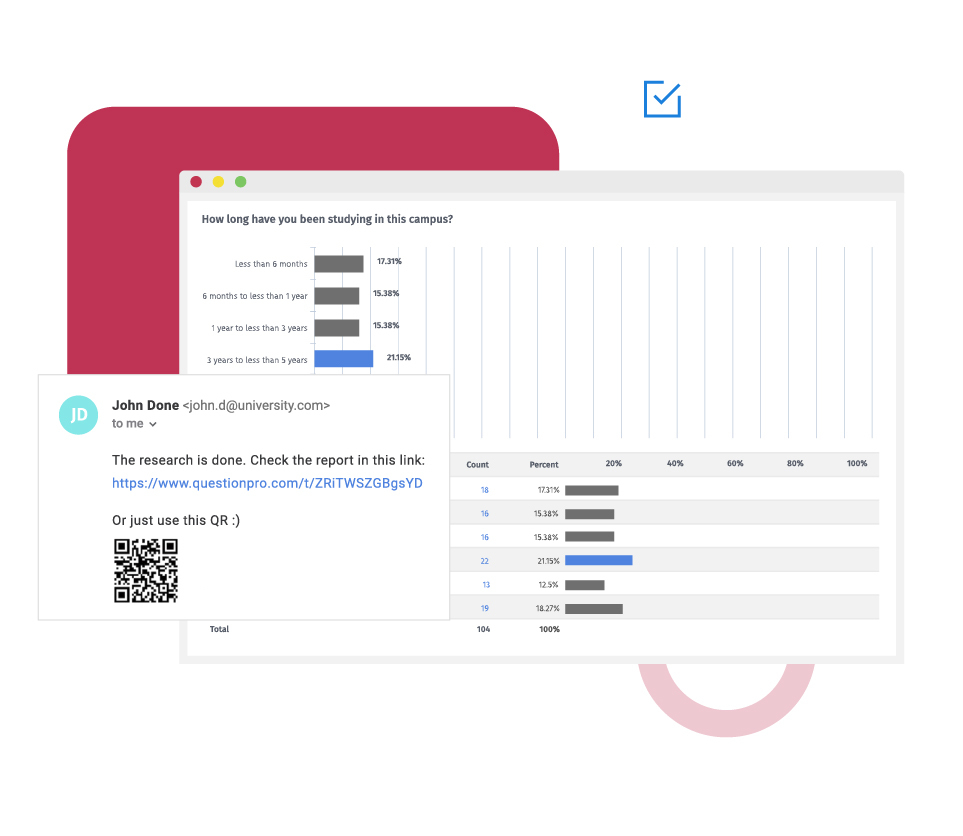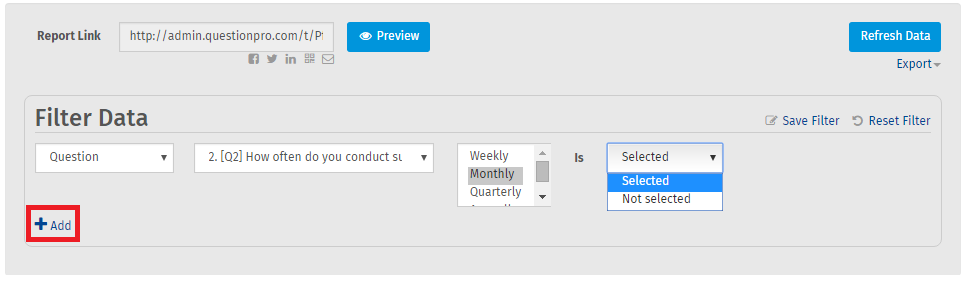You can filter your survey data based on various parameters such as question, custom variables, geo-location, email list code, survey status, date filter, device type, and language. You can set up filters based on the below.
Response status: Filter responses based on whether respondents completed the survey or left it incomplete or got branched out (terminated).
Question responses: Filter your report based on how respondents answered a particular question.
Custom variable: If you have loaded custom variables, you can filter on them here.
Geo-location: This is available for corporate licenses and higher. You can enter the location to filter on.
Email list: If you have sent the survey to multiple email lists, you can filter by each list here.
Date: Filter data for a particular segment of time.
Language: Filter data for particular languages. (Available only for multi-lingual surveys).
Example of multi-level filtering in surveys
Consider an online software company that has surveyed to see the number of currently active users they have on their platform. They send the survey out to all the members in their database across various regions and license levels. Once the window to fill out the online survey has passed, they can look at the data and dive deeper into aspects that are of utmost importance to them. They can filter out respondents you have specifically answered ‘yes’ to their question - are you a current user of the platform. Upon further segmentation of that data, they can further figure out how many of these users are from which region and use which type of license.

Uses of multi-level filtering
Segmentation of data or applying multi-level filters helps you delve deeper into certain aspects of surveys that might be of huge importance. Organizations can get great insights by looking into what percentage of respondents responded in what way. This, along with other data segmentation, helps bring out maximum value from your questionnaires and plan future actions.
Advantages of creating surveys with multi-level filtering
Deeper insights: Filtering your data lets you go to the very core of a problem or issue. Not only does it help in addressing the issue, but avoiding it happening in the future again. Multi-level filtering helps you understand your audience or survey respondents more closely, arming you with data to build better surveys, products, services, and customer offerings.
Specificity: Using multi-level filters, you can dive deep into specifics and pinpoint areas or aspects that affect your business operations, employee processes, customer metrics, etc. Since the drill-down helps get specific, you get to plan for measures and counter-measures accordingly, bringing efficiency to your process and operations.
How to use multi-level filtering in surveys
To use multi-level filtering in surveys, read our help files on how to set up multi-level filtering.
Survey Software Easy to use and accessible for everyone. Design, send and analyze online surveys.
Research Suite A suite of enterprise-grade research tools for market research professionals.
Customer Experience Experiences change the world. Deliver the best with our CX management software.
Employee Experience Create the best employee experience and act on real-time data from end to end.