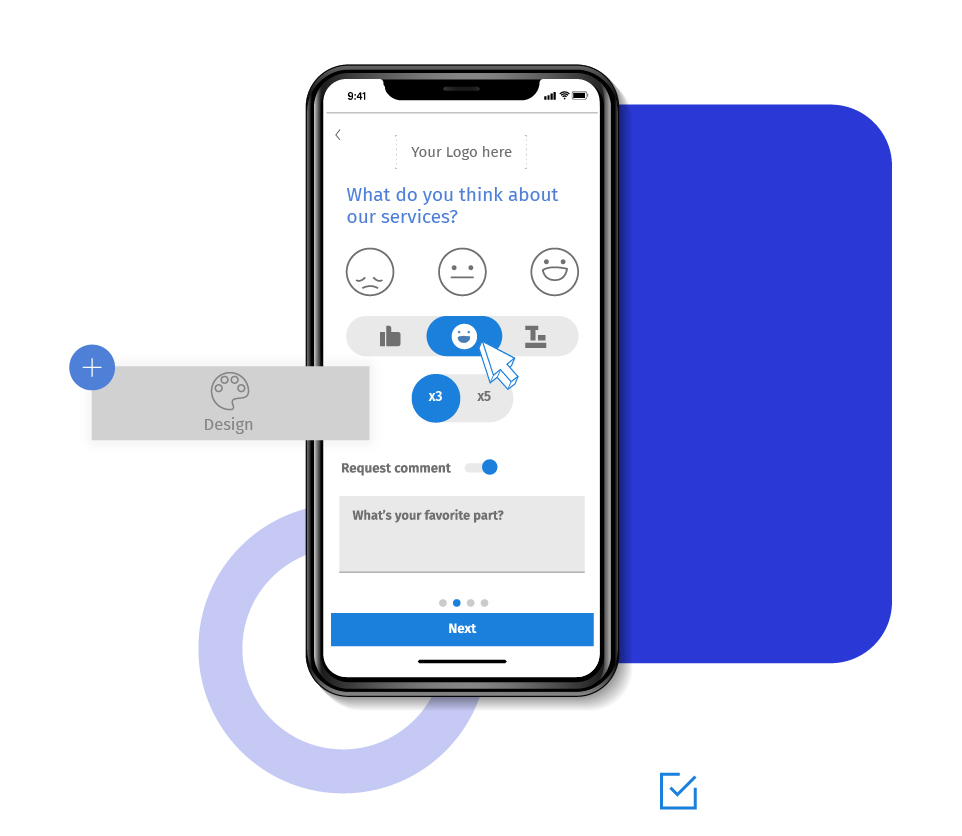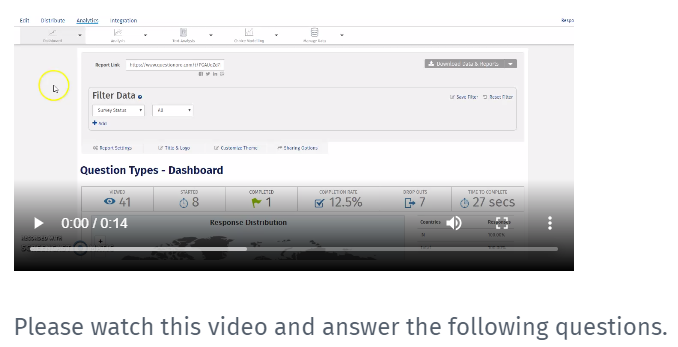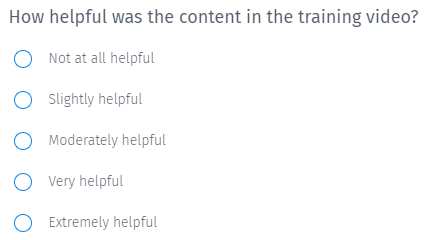It can get difficult for the survey takers to read through a large block of text. Images, audio, and video questions reduce survey fatigue and offer an excellent experience while taking a survey.
QuestionPro allows you to upload multimedia files in surveys to make it more engaging for your participants. You can collect data on a wide range of subjects as compared to traditional plain text questions.
You can upload the below files to the QuestionPro media library.
Image
Audio
Video
Document
Font
The media library is a repository of all the uploaded images, documents, and other media files. They can be accessed and used anywhere across the QuestionPro platform.
Learn more: Supported formats and limits for image and multimedia files
You can also insert HTML tags in the survey text or rich content editor and specify the source of the multimedia file.
Example of images in a survey
Consider a Massive Online Open Course (MOOC) company such as Pluralsight or Udemy that imparts online education. They teach students using instructor-led tutorials. Such organizations can collect feedback on videos and ask for suggestions on improving the quality of courses.


Ways to use multimedia in the surveys
You can turn your surveys into a visual medium to collect insights from your target audience. Some of the ways you can insert images and other multimedia files to improve respondents' experience and create an excellent survey are:
Learn more: Headers and footers in surveys
Welcome page: Greet the participants with a beautiful image on the welcome page. It can prove effective in improving the survey completion rate.
Question: Ask your questions using images, audios, or videos when it is difficult to describe in words.
Options: Show different images as options and let the participants select an image of their choice.
Background: Set a background image for a single survey or all surveys across the organization.
Invitation email: To make it a more engaging, add images in the invitation email. Reading plain and simple text can get boring sometimes.
Thank you page: Once the respondents complete the survey, thank them with a good picture.
Note: QuestionPro users own the intellectual property rights of the multimedia files they upload. We do not monitor the uploaded content. If the content infringes on someone's trademark, copyright, patent, or trade secret, it is the user's responsibility and liability.
Multimedia options
View details: You can view the below details of any file uploaded in the system.
Name
URL
Resolution
Size
Upload date
Get link: Get the path of the file copied to the clipboard.
Get HTML: Get full HTML code for a file to be inserted anywhere.
Set as logo: Sets a specific image as the logo.
Rename: Changes the file name.
Download: Downloads the selected file to your local system.
Delete: Removes the file from the system permanently.
Uses of multimedia in surveys
Ad testing: Show different advertisement variants to your respondents and ask them to rate the appeal and the likelihood to purchase.
Quiz: You can use images and videos in the online tests and quizzes, and ask the participants to, say, guess the sportsperson.
Package design: Insert images in the research tool and show different design mockups and ask participants to rank order their preferences.
Advantages of adding multimedia in surveys
Better respondent experience: With the help of images, you can notice a huge jump in the response rate. Adding a compelling picture in the invitation email can be quite a novel idea to urge people to answer the survey. It is also easy to explain the questions as multimedia prove to be a great way to communicate.
Respondent-friendly: Survey-takers will spend lesser time watching a video or listening to a podcast than reading a lengthy text. They don't need to put much effort to understand and analyze the text. All they need to do is click on an option. It leads to a higher completion rate.
How to add multimedia in your surveys?
Learn how to set up and use this feature with our help file on the media library.
Survey Software Easy to use and accessible for everyone. Design, send and analyze online surveys.
Research Suite A suite of enterprise-grade research tools for market research professionals.
Customer Experience Experiences change the world. Deliver the best with our CX management software.
Employee Experience Create the best employee experience and act on real-time data from end to end.