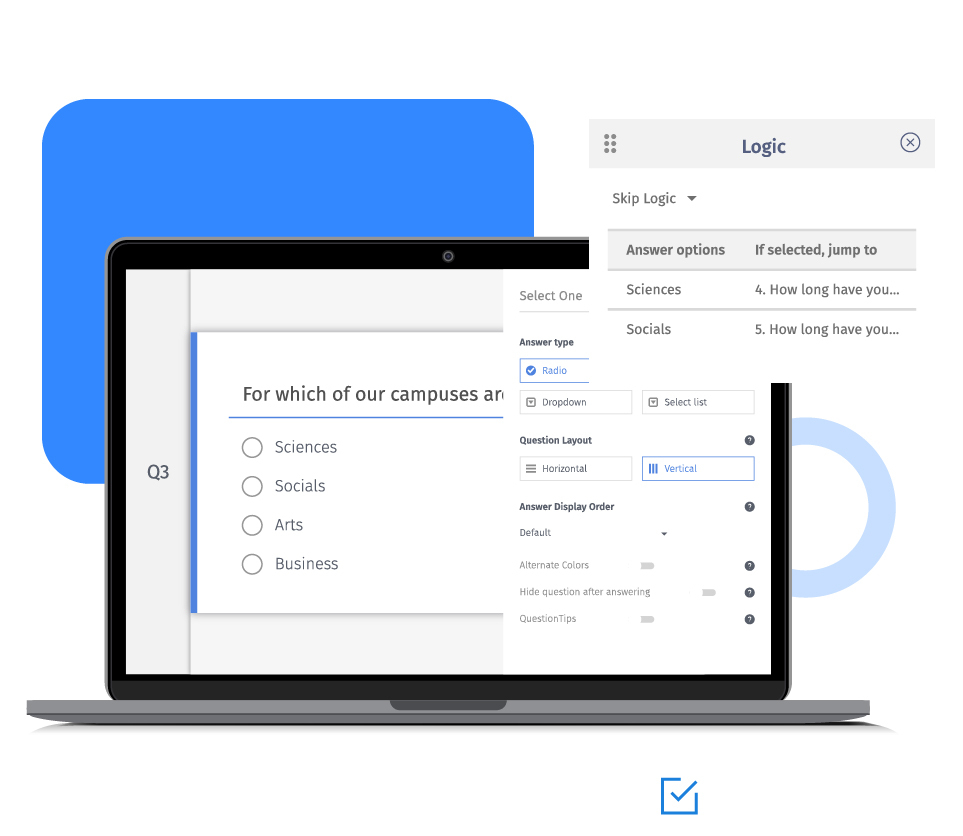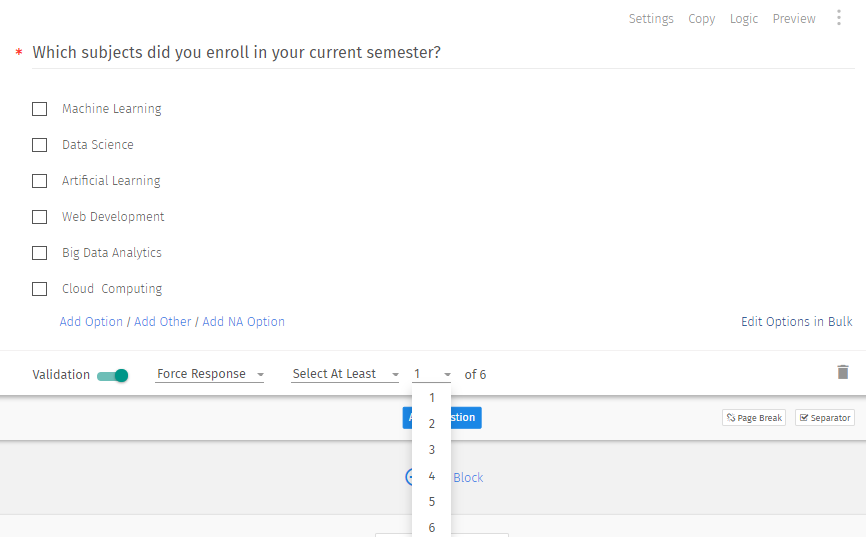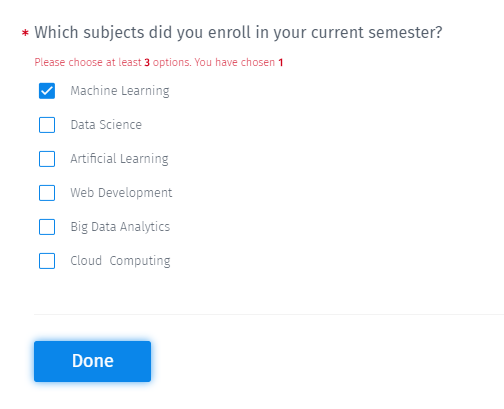You can define both the maximum, minimum, or the exact number of allowed options. The validation should be added while writing multiple-choice questions and answer options.
Example of multiple choice multiple answer with validation
Consider a university that wants to conduct a course evaluation survey. Assume a student has enrolled in 6 subjects in a semester. To proceed with the survey, a student has to choose a minimum of 3 subjects.
To achieve this, toggle the validation button on. Set the minimum number of options to be selected as 3.

If the survey creator has set “Select At Least” as 3 and the respondent tries to proceed further, it will show a validation message to select more options.

Types of validation in multiple answer questions
Force response: When this option is not enabled, respondents can continue with the survey without selecting answers. If respondents go through all the pages in the survey without selecting answers, the response is still considered as complete. You can enable this option to make a question required so that respondents can continue with the survey only after responding to the questions.
Request response: When this option is enabled, the survey tool reminds respondents to answer the question. While submitting the survey, a pop-up screen asks respondents to confirm if they want to proceed without answering the question.
Types of validation to limit the number of choices in multiple-choice questions
Select at most: This option will force or request the maximum number of options that a respondent must select.
Select exactly: This option will force or request the exact number of options that a respondent must select.
Select at least: This option will force or request the minimum number of options that a respondent must select.
How can you limit the number of options a respondent can select?
You can apply choice validation on multiple-choice, multi-select questions in many ways. Consider a question with five options. Some of the ways you can use validation are:
Force respondents to select at least 2 options with no maximum limit.
Request respondents to answer the question.
Force respondent to select exactly one option.
Force respondents to choose a maximum of 3 options.
Points to keep in mind while using validation to control the number of choices in multiple-choice questions:
Setting a “Select At Least” value will force response i.e., mandatory to answer.
It will not be possible to proceed without having chosen the minimum number of choices.
Validation triggers only when a respondent tries to proceed further.
You cannot use multiple validation rules in the same question.
How to set up multiple choice multiple answer with validation in your surveys?
Learn how to set up and use this feature with our help file on the multiple choice, select many question type.
Survey Software Easy to use and accessible for everyone. Design, send and analyze online surveys.
Research Suite A suite of enterprise-grade research tools for market research professionals.
Customer Experience Experiences change the world. Deliver the best with our CX management software.
Employee Experience Create the best employee experience and act on real-time data from end to end.