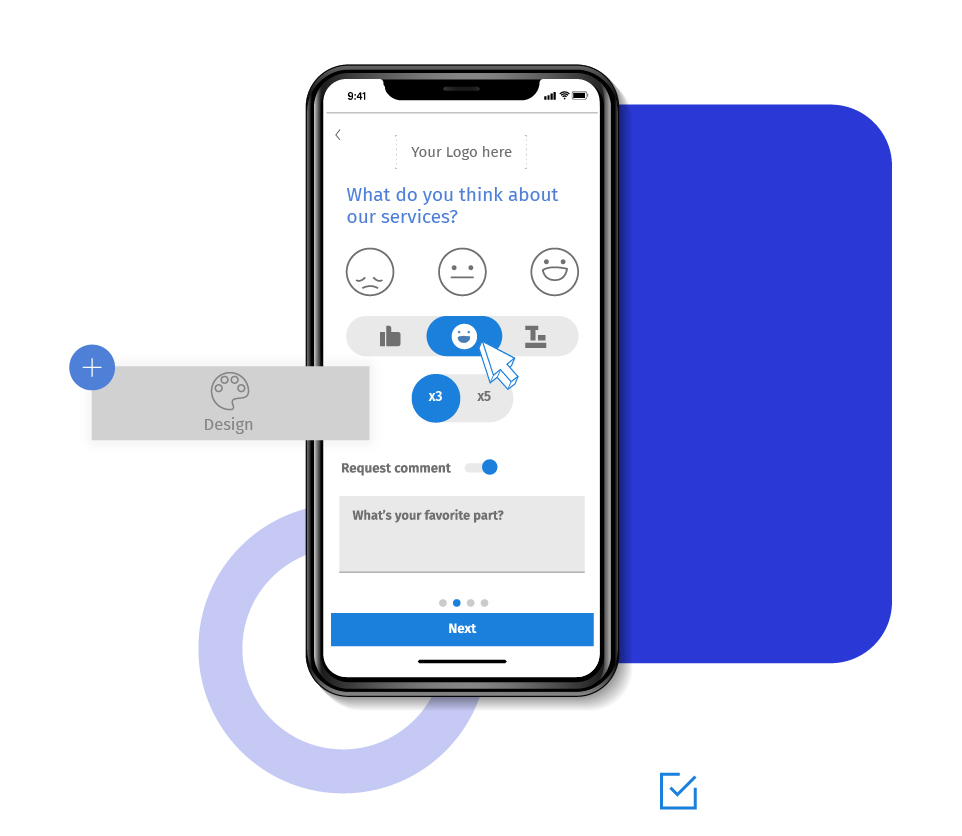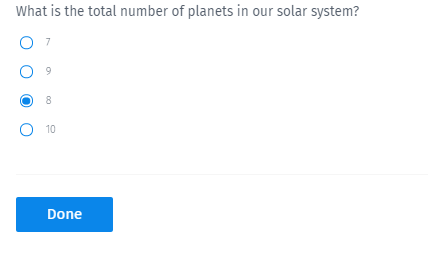Standard options:
Advanced options:
Automatic redirect: Set a predefined webpage where you want to redirect the respondents after they complete the online survey.
Spotlight report: AlLet respondents compare their answers with the answers of other respondents.
Forward to friend: Allow respondents to forward the survey to others.
Rewards: Offer rewards to your respondents based on various criteria.
Panel integration: Integrate with 3rd party panels to buy respondents for your survey.
Note:
Example of print responses page
Consider an online quiz asking general knowledge questions.


A respondent might want to print responses and want to calculate his/her approximate score.

Uses of a print responses page
Custom thank you page: Survey creators can use this feature to create a custom thank you page with the answers of the respondents. A typical thank-you can look quite dull.
Online quizzes: Participants of an online exam or quiz might want to keep a copy of both the questions and answers with themselves. In such cases, they can print completed survey responses to check answers later.
An offline copy of responses: If respondents want to keep a physical record of their survey questions and answers, they can print this page.
Paper surveys: Paper surveys are used for data collection for people that are not comfortable with the technology or have limited connectivity with the internet. For such respondents, their individual responses can be printed and shared with them.
Advantages of printed individual survey results
Summary of responses: You can view the summary report of the research questions and print survey data after you submit the answers.
Use it for future reference: Respondents can use print completed survey results and keep it for your future reference.
How to allow respondents to review and print responses in your surveys?
Learn how to set up and use this feature with our help file on Review/Print responses.
Survey Software Easy to use and accessible for everyone. Design, send and analyze online surveys.
Research Suite A suite of enterprise-grade research tools for market research professionals.
Customer Experience Experiences change the world. Deliver the best with our CX management software.
Employee Experience Create the best employee experience and act on real-time data from end to end.