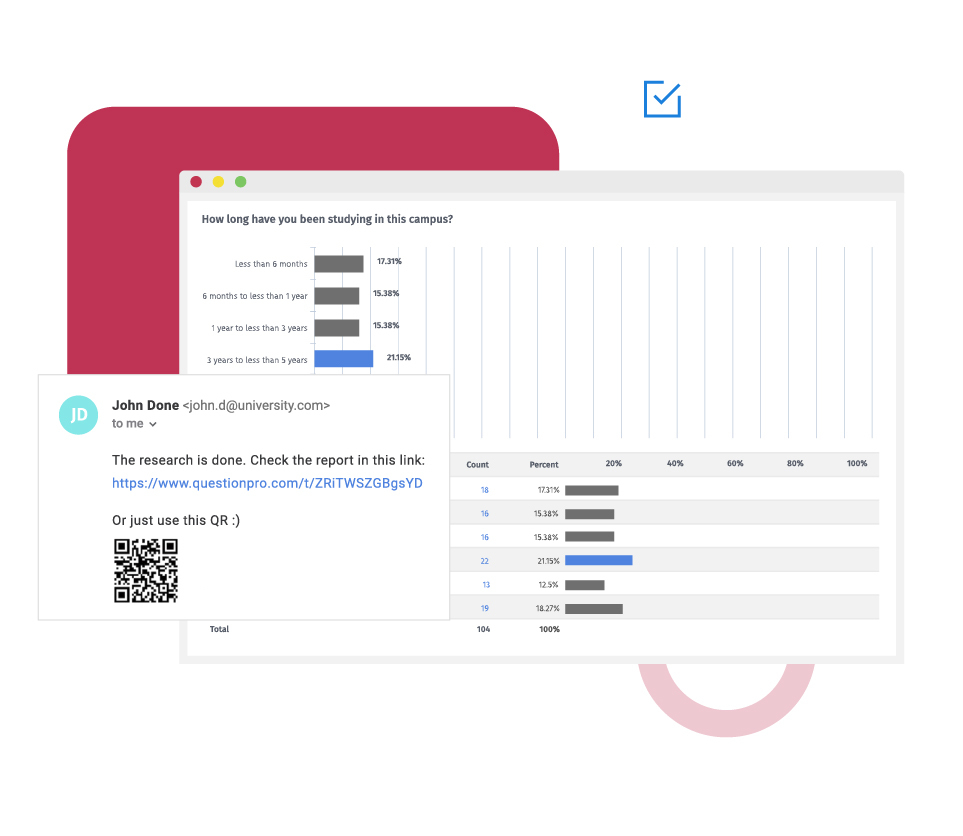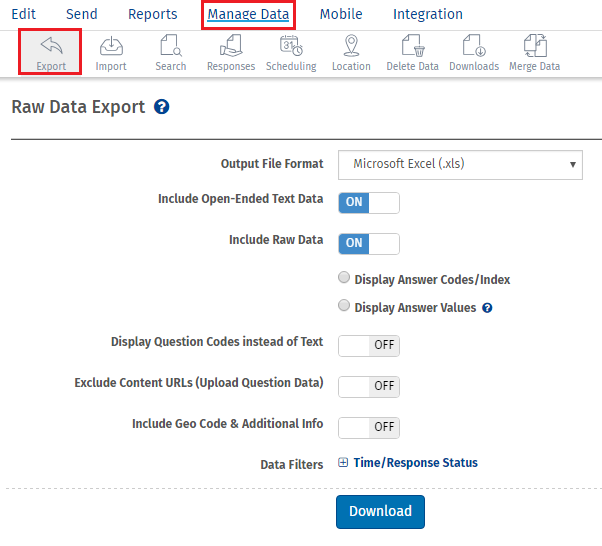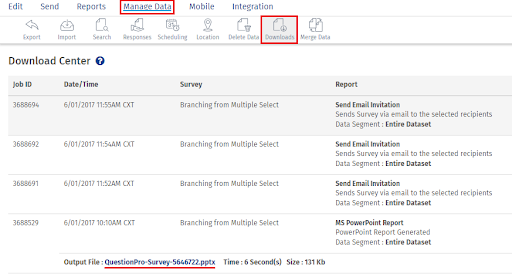With the raw data of your online survey responses, you can create charts and graphs relevant to your organization or use it to represent data pertinent to specific departments.
Example of raw data export in a survey
Consider a brand that does frequent online customer surveys to check on customer feedback and what measures can be taken to improve customer experience, satisfaction, and retention. It is unnecessary to share all the reports from all studies with your organization’s managers or departments. You may share aspects that are relevant to specific teams. Let us consider customer service in this case. You can download the raw data, perform analysis, and create reports that specifically discuss your customers’ responses to resolving their queries. The customer service department can use this data to improve their efforts and numbers and bring service complaints down.


Uses of raw data export in surveys
Using the raw data from your online questionnaires, you can share specific aspects of your studies with particular individuals or departments. The department can use relevant data to work on improving its processes and operations.
Advantages of creating surveys with raw data export
Specific reports: Using the raw data from multiple surveys, you can compare specific aspects to refine your existing methods or processes. The option also allows you to share relevant data with your departments to focus on making their process better.
Take appropriate actions: When the raw survey data relevant to a function is shared, it lets them plan future actions accordingly. Access to raw data allows them to plug any gap areas that may exist or have been highlighted via online questionnaires.
Save time: Using the raw questionnaire data saves individuals and departments the trouble of going through entire surveys and using data from those surveys. Getting specific information helps them act swiftly, saving time and effort for many employees of an organization.
How to use raw data export in surveys
To use raw data exports in surveys, read our help files on how to set up raw data exports.
Survey Software Easy to use and accessible for everyone. Design, send and analyze online surveys.
Research Suite A suite of enterprise-grade research tools for market research professionals.
Customer Experience Experiences change the world. Deliver the best with our CX management software.
Employee Experience Create the best employee experience and act on real-time data from end to end.