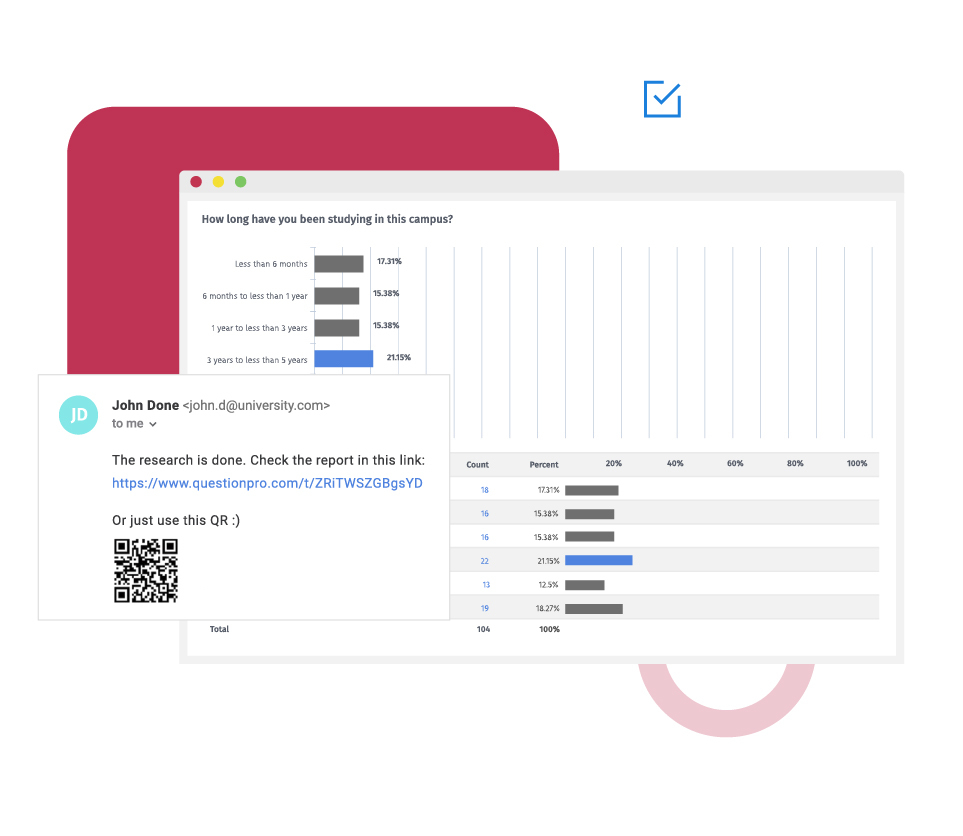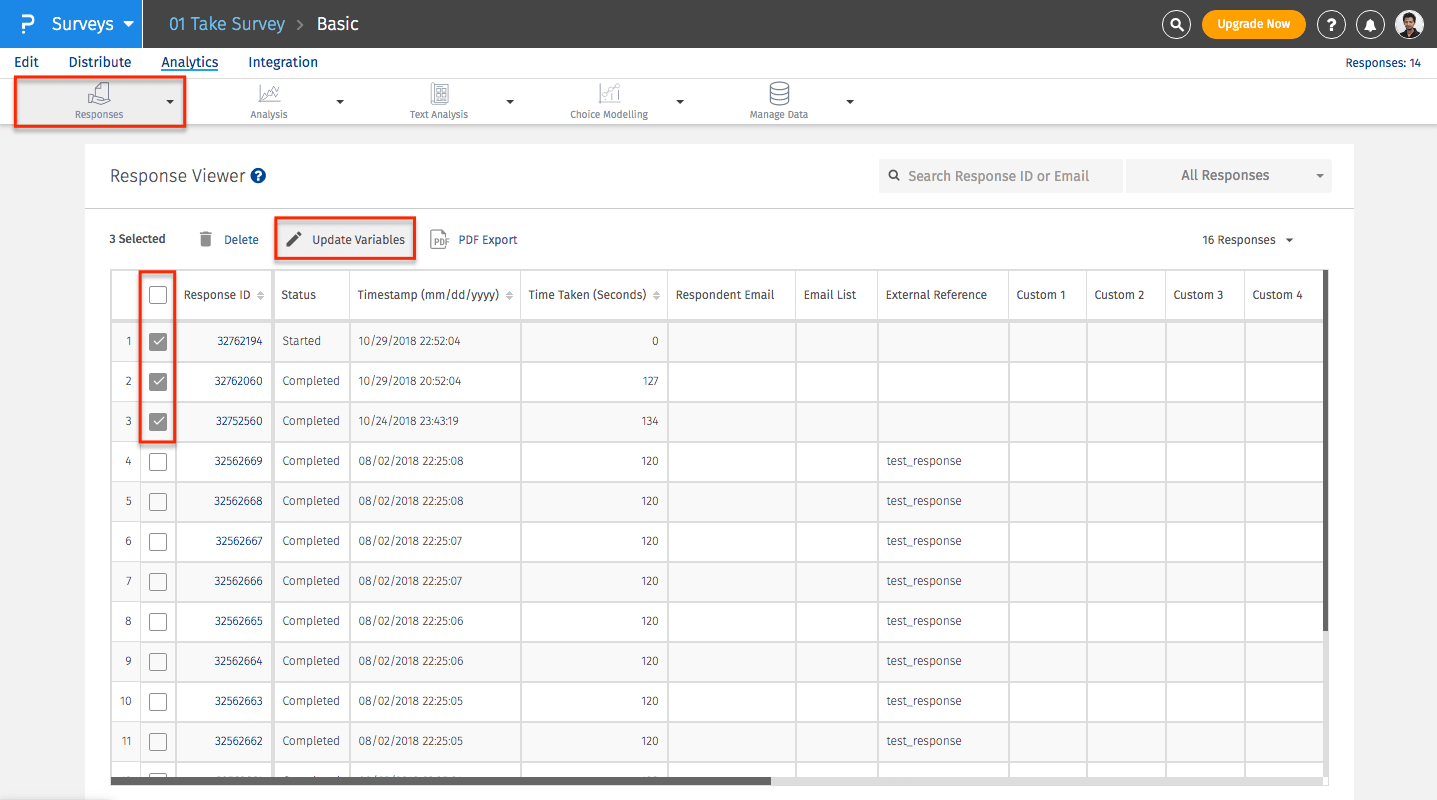Researchers use the response editor to remove profanity, or spelling mistakes, and typos in text responses. Sometimes, respondents submit the incorrect answer and want to edit it. You can revise survey responses with the response editor for better data output.

Example of response editor
For example, a survey collected has a lot of profanity used, and the researcher wants to remove it, he can use the response editor to go into the tool and edit all the responses containing profanity.
Uses of response editor
You can use the response editor for the following:
Remove profanity: Researchers need to remove profanity from surveys to maintain it's quality.
Edit typos: Sometimes, text responses may contain typos, which can be fixed to improve survey quality.
Edit incorrect responses: Sometimes, respondents punch the wrong answer and cannot correct it. The response editor helps to add the correct response.
Advantages of response editor
Here are the advantages of the response editor:
Edit individual responses: The response editor helps you edit responses to an individual level.
Edit responses in bulk: Researchers can also modify many responses at a time.
Boost survey quality: Researchers can keep a tab on the quality of the survey.
How to use the response editor?
Learn how to set up and use this feature with our help file on bulk edit responses.
Survey Software Easy to use and accessible for everyone. Design, send and analyze online surveys.
Research Suite A suite of enterprise-grade research tools for market research professionals.
Customer Experience Experiences change the world. Deliver the best with our CX management software.
Employee Experience Create the best employee experience and act on real-time data from end to end.