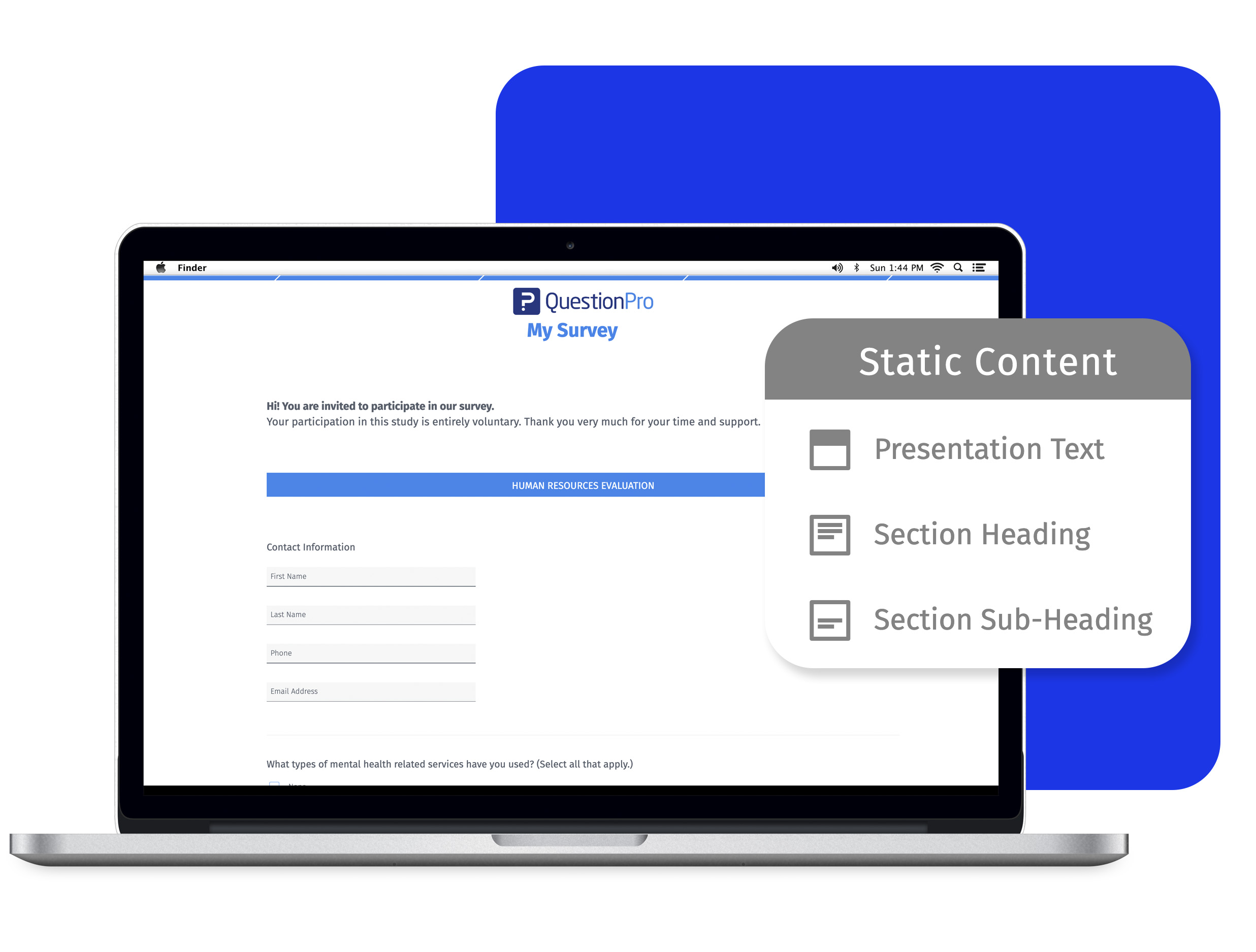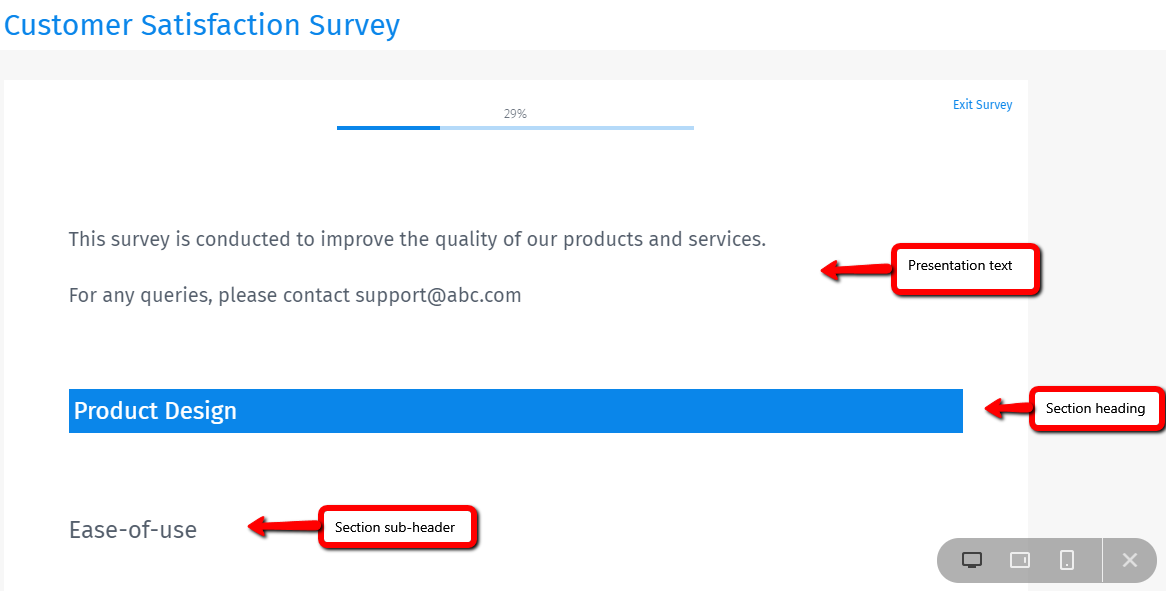In QuestionPro surveys, you can add section headings and subheadings to improve the visibility and group similar parts of the questionnaire. It helps respondents understand the topics covered in the survey.
Example of a survey section heading
Assume you need to create a customer satisfaction survey. Such feedback surveys can collect data on a wide range of topics. Hence, you can use section headers to categorize various questionnaire parts. You can add some general information in the presentation text section. The section header can be 'Product Design', 'Customer Support', etc., and sub-headers can be 'ease-of-use', 'Features', etc.

Section heading in surveys
Section headings categorize the list of survey questions. With QuestionPro surveys, you can add three levels of headings. All of them are static content.
Presentation text: Use this question type to add an introduction, table of contents or essential instructions for the survey. It is displayed at the top of the first page. To make sure that the respondents don't miss the important text, italicize it or title case the header text.
Section heading: This question type is a top-level heading and has a blue background color. The color of the heading text depends on the survey theme. You can change the formatting of the section heading text, but not the background color.
Section sub-heading: It is a secondary or next-level heading and has a white background. You can add sub-headers or categories of the questions in the survey. Just like the section heading, you can format the text, but you cannot change the background color.
Section header settings
There is no limit on the number of section headings per survey page or throughout the questionnaire.
Answer type: You can convert a section header into one of the below headings.
Presentation text
Section sub-heading
Checkbox - I agree
You can use the 'Checkbox - I agree' option to get the consent of the respondents or agree to the terms and conditions of the survey.
Video: You can add images from the rich content editor or upload videos as part of the section header text. You can add videos from the below sources.
Learn more: How to embed video in a survey?
Report label: You can add a label to the question to quickly identify it while adding logic.
Points to keep in mind while using section headers in surveys
Choose your headings and subheading carefully. Respondents use it to judge the content of each section. A wrong heading sometimes results in respondents skipping the entire section.
The section heading and subheading will not be visible in the analytic reports.
Uses of section heading in surveys
Add introduction: You can introduce the survey with an overview of the company and the goal behind collecting the data. You can also add the company logo and design a branded survey.
Add instructions for respondents: After adding a section heading, you can utilize the subheading section as a guide full of guidelines for the survey respondents. It will help in displaying additional instructions and expectations from the respondents from the survey.
Label group of questions: Label group of questions: If you are using differential branching or skip logic in surveys, then using section heading and subheading is a good option. It will help you guide the respondents to a set of questions that are relevant to them.
Online quizzes: In online tests or quizzes, you can use a section heading to organize questions based on their subject. It makes the questionnaire easy to understand and answer. An online exam of different topics and scoring patterns can be designed elegantly using section breaks as well as section subheadings.
Advantages of adding a section heading in your surveys
Organize survey elements: When the respondents participate in lengthy surveys, it becomes monotonous and boring for them to witness a never-ending trail of questions. If you think your questionnaire has too many questions, you can group them using section headings or subheadings.
Higher completion rate: Well-organized surveys hold the attention and interest of the respondents. An image makes an instant connection with the respondents, thereby increasing the overall engagement and completion rate.
Branded surveys: You can format the section headers and sub-headers to match the brand voice of your business. With a company logo, it will improve the credibility of the survey, and more respondents will answer the survey.
How to add section header in your surveys?
Learn how to set up and use this feature with our help file on the Section Header question.
Survey Software Easy to use and accessible for everyone. Design, send and analyze online surveys.
Research Suite A suite of enterprise-grade research tools for market research professionals.
Customer Experience Experiences change the world. Deliver the best with our CX management software.
Employee Experience Create the best employee experience and act on real-time data from end to end.