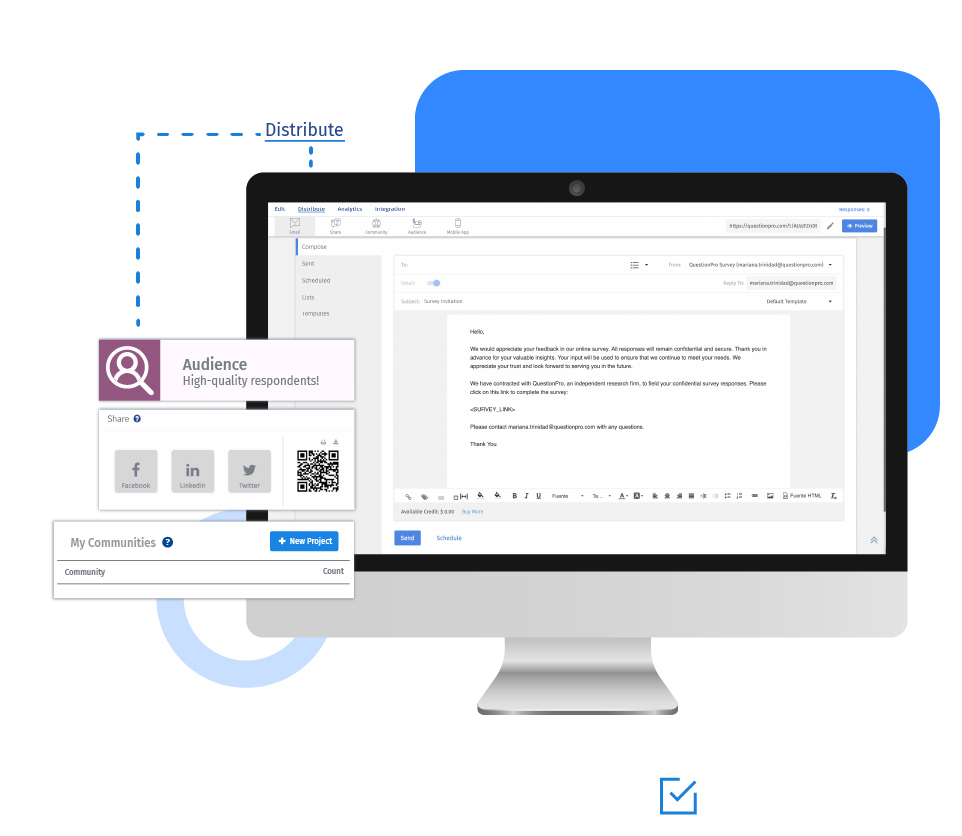At times, people don't respond to the survey invitation email and so they need to be nudged again to take the survey. When reminded, many of them complete the survey. Thus, reminder emails help improve the completion rate and aid in research studies.
QuestionPro lets you send an email reminder to complete the survey. You can send it to all the participants who are yet to take the survey. When sending an email, you can choose a default template or create your custom survey reminder email template. Emails are sent out based on the address status in the delivery batch.
Example of a survey reminder email
Assume you have already sent an email inviting the participants to take the survey. However, some of them haven't taken the survey yet. So you follow up with them through a survey completion reminder email.
QuestionPro users can also apply validation on an email address field to ensure the bots and automated software agents do not exploit the system. If the text entered by the respondent does not match the standard format of an email address, the survey software will display a validation message.
Here's the survey reminder email example that you can use to get more responses.
Subject: Customer Satisfaction Survey - We care for your feedback.
Dear [First Name],
Thank you for being our esteemed customer.
We recently sent you an invite to our [Survey_Link] to let us know your experience with our services.
The survey will take about 7 mins to complete and in return, we would like to offer you a $25 Amazon gift card.
Your feedback matters to us, and your response will help us improve the quality of our services.
For any queries, you can always contact our [Support_Team_Link].
Thank you,
[Your Name],
[Title],
[Company]
Learn more: Survey email examples
The above email is short and crisp. As it already mentions the time it will take to complete the survey, respondents will be able to decide whether to take the survey or not.
Types of reminder emails
Email surveys have been the go-to approach for survey data collection. Due to its convenience of use, it is widely used for various types of research. Here are the main instances where researchers make use of mobile surveys.
One-time reminder email: Send an email instantly or schedule it for later. You can choose to send it to one or more respondents. However, sending individual reminder emails is not feasible if the number of respondents is large. It can get difficult to track and manage emails.
Automated reminder email: Send an email automatically at a fixed day and time after the invitation email is sent. You can also automate the process of sending reminder emails by integrating the survey software with other applications. With QuestionPro, once you set up a scheduled survey distribution, you can not send an immediate reminder. To send immediately, delete the scheduled reminder, and then you can send the reminder instantly.
Uses of sending reminder emails
Customer feedback survey: Businesses can send automated survey reminder emails if the respondents do not complete the survey within the stipulated time. They can remind them about the deadline to avail of the discount offer or rewards.
Course evaluation survey: Universities can remind students about how valuable their feedback is and request them to complete the survey.
Advantages of sending reminder emails
Better completion rate: As the name suggests, reminder emails help researchers push participants to answer the questions. Pushing someone to do something most likely gets results. Letting the recipients know how their responses make a difference, will make them answer your survey.
Strengthen brand: You can use reminder emails to strengthen your brand as every time a person opens an email and say, sees your business logo, it reminds them of your brand.
How to set up reminder emails for your surveys?
Learn how to set up and use this feature with our help file on survey reminders.
Survey Software Easy to use and accessible for everyone. Design, send and analyze online surveys.
Research Suite A suite of enterprise-grade research tools for market research professionals.
Customer Experience Experiences change the world. Deliver the best with our CX management software.
Employee Experience Create the best employee experience and act on real-time data from end to end.