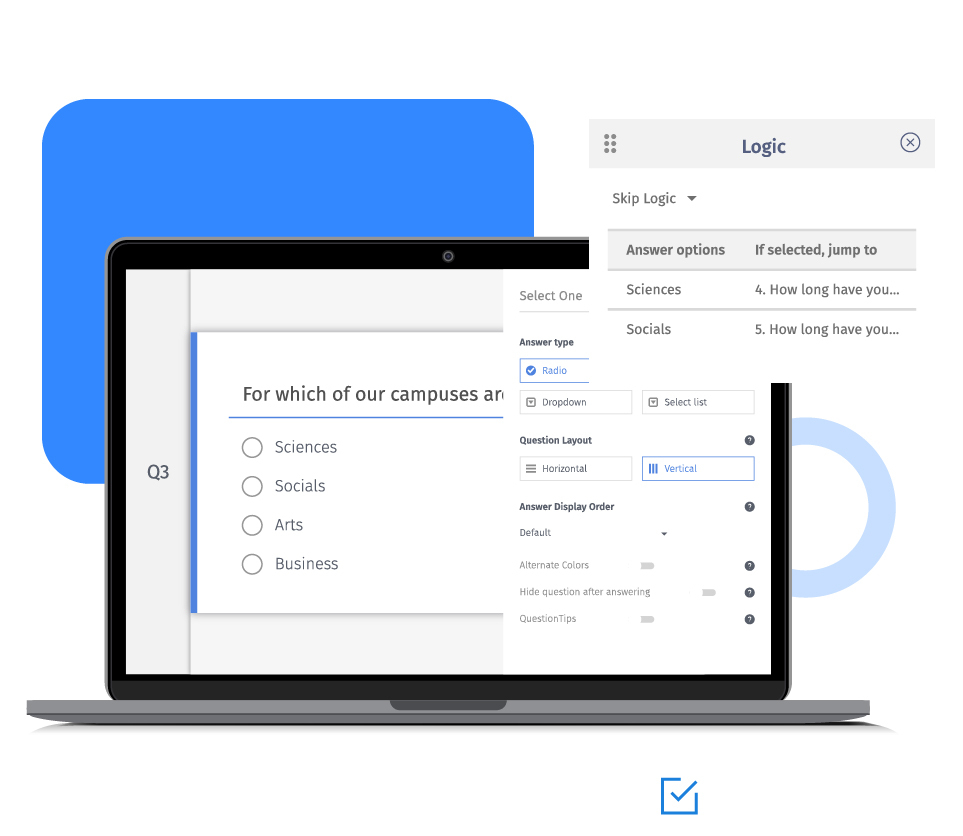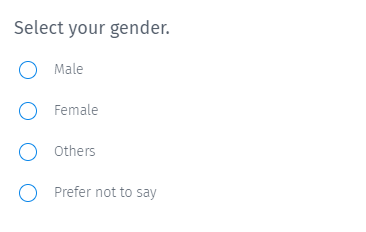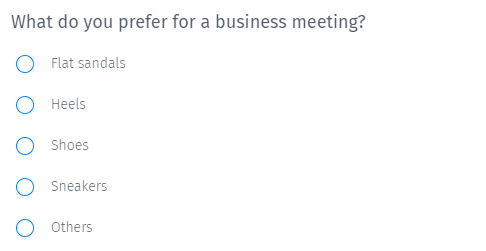Once the survey is live, you may not be able to delete the answer options that have already received responses. However, you can hide such answer items so that respondents do not see them. Say, some of the answer options may not be available after a specific date, and so you would want to hide such answer options.
Example of show/hide logic applied on answer options
Consider a shoe manufacturing company that wants to survey to find out the footwear preferred by the customers for a business meeting.

Based on the gender selected in the above question, the questionnaire will show answer options in the following question. For men, the system will hide the options - flat sandals and heels.

Using show/hide options logic in surveys
Apply the show/hide logic on a question whose options you want to display or hide. A page break between the source logic questions and the question you want to show/hide options for, is necessary for the logic to function correctly.
Below are some of the logic options that might help you better design your survey.
Show options by default: The system will show all answer items by default. QuestionPro users can toggle this option on to hide answer options.
Criteria: Set a name before creating a new rule. You can later modify existing criteria or add more rules applicable to different questions. Our survey software will show or hide options if any of the criteria are met.
Condition: A criterion consists of conditions based on which the system takes action and decides the survey flow. It has an 'If' statement that determines whether one or more answer options in the current question should be shown or hidden. You can create conditions based on the below parameters.
Question
System variable
Geolocation
Email list code
Device type
Action: You can set below two actions if the condition satisfies.
If criteria is met, show question
If criteria is met, hide question
Uses of hiding answer options in surveys
Customer feedback survey: Based on the customers' purchases, you can show or hide options in real-time.
Concept testing: You can program a research study to show answer items to the respondents that are based on the options selected by them in the previous question.
Product research: Market researchers can display all the potential features that the users would like to see in a product. Based on what participants select, they can be asked to choose a few 'must-have' features.
Advantages of using show/hide options logic
Relevant options: This logic removes the options that are not relevant to the survey takers. Thus it keeps the overall survey to the point and saves respondents' time in filtering out text that matters to them.
Improve experience: Respondents have a better experience when they don't have to find out the answer options that pertain to them. It improves their overall experience and hence results in a higher survey completion rate.
How to set up show/hide options logic in surveys?
Learn how to set up and use this feature with our help file on show/hide answer options.
Survey Software Easy to use and accessible for everyone. Design, send and analyze online surveys.
Research Suite A suite of enterprise-grade research tools for market research professionals.
Customer Experience Experiences change the world. Deliver the best with our CX management software.
Employee Experience Create the best employee experience and act on real-time data from end to end.