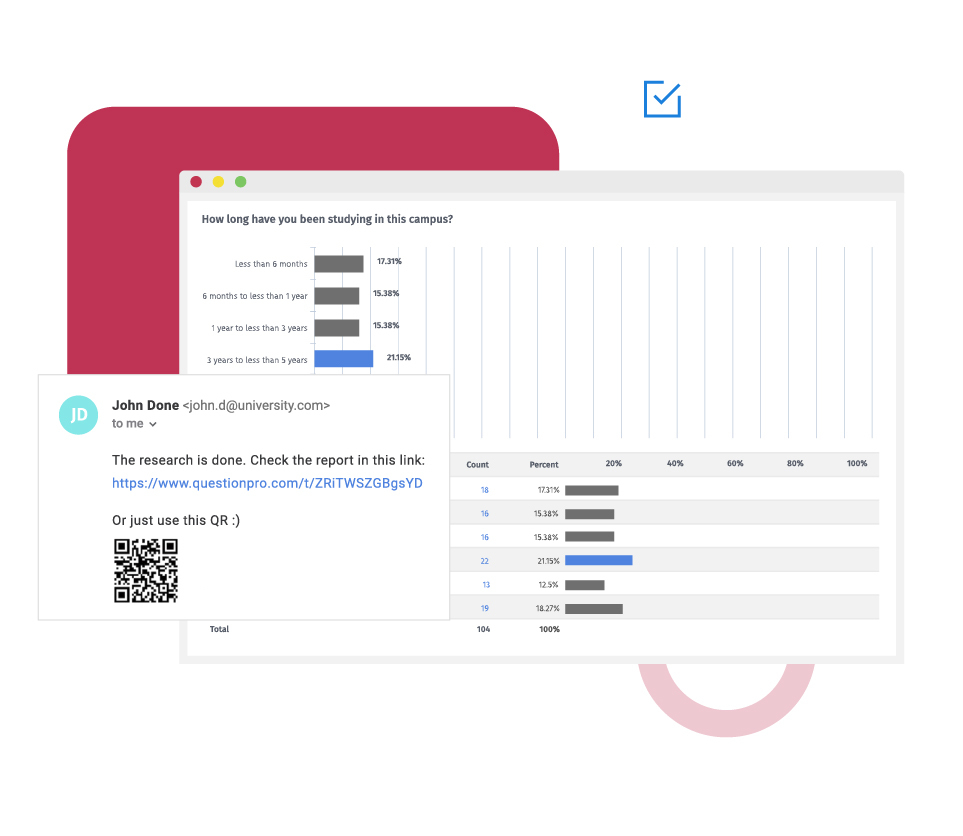For advanced research, researchers can export survey data to SPSS with ease. The tool creates a '.SAV' file which a researcher can open in the SPSS tool.
Example of SPSS export
SPSS is used in cross-tabulation studies to understand the audience better. For example, a store asks the question, 'how do you like the shoes at our store?' Data is extracted to SPSS, and a cross-tabulation report is created with the respondent's gender and/or his/her age to get a better picture of choices and preferences.
Uses of SPSS export
Researchers need to look at survey data at a more granular level. To conduct in-depth research of a particular aspect, they can export the survey data to a '.SAV' format and then open it in the SPSS tool for further analysis.
Advantages of SPSS export
Here are the advantages of SPSS export:
Manageable analysis: Analyzing raw data becomes easy and manageable trough SPSS.
Data output: For data reporting, you can create robust tables and charts through SPSS.
Simple data extract: Downloading an exportable SPSS file is simple and can be done in a few clicks.
How to use SPSS export?
Learn how to set up and use this feature with our help file on SPSS integration.
Survey Software Easy to use and accessible for everyone. Design, send and analyze online surveys.
Research Suite A suite of enterprise-grade research tools for market research professionals.
Customer Experience Experiences change the world. Deliver the best with our CX management software.
Employee Experience Create the best employee experience and act on real-time data from end to end.