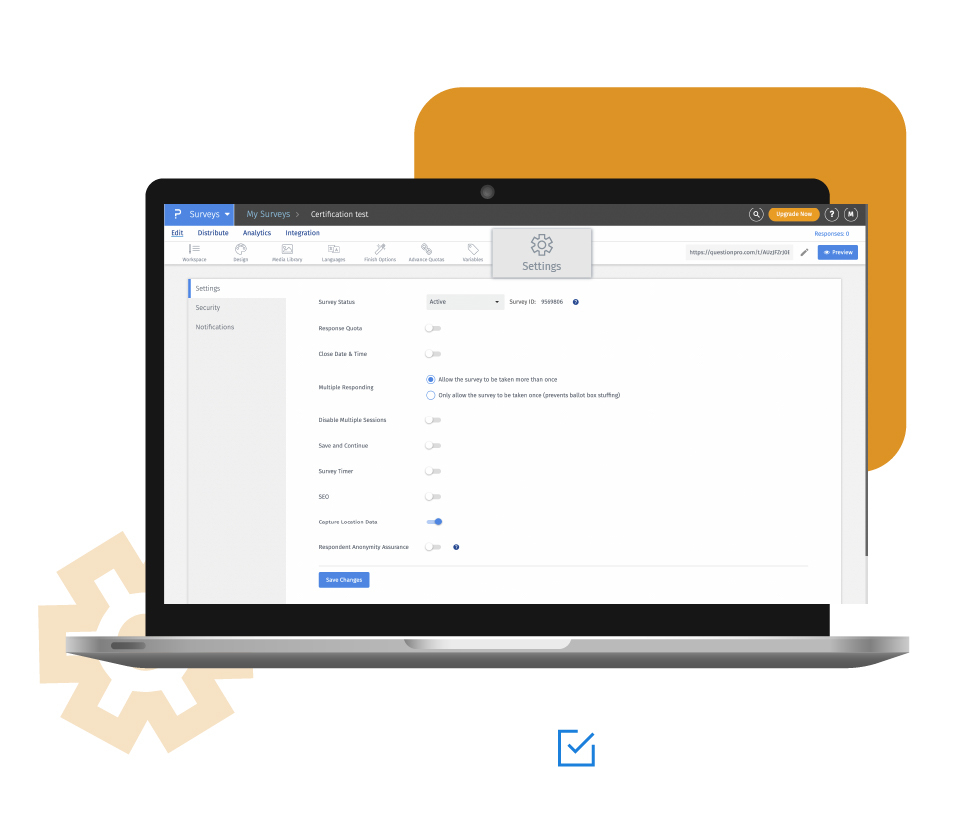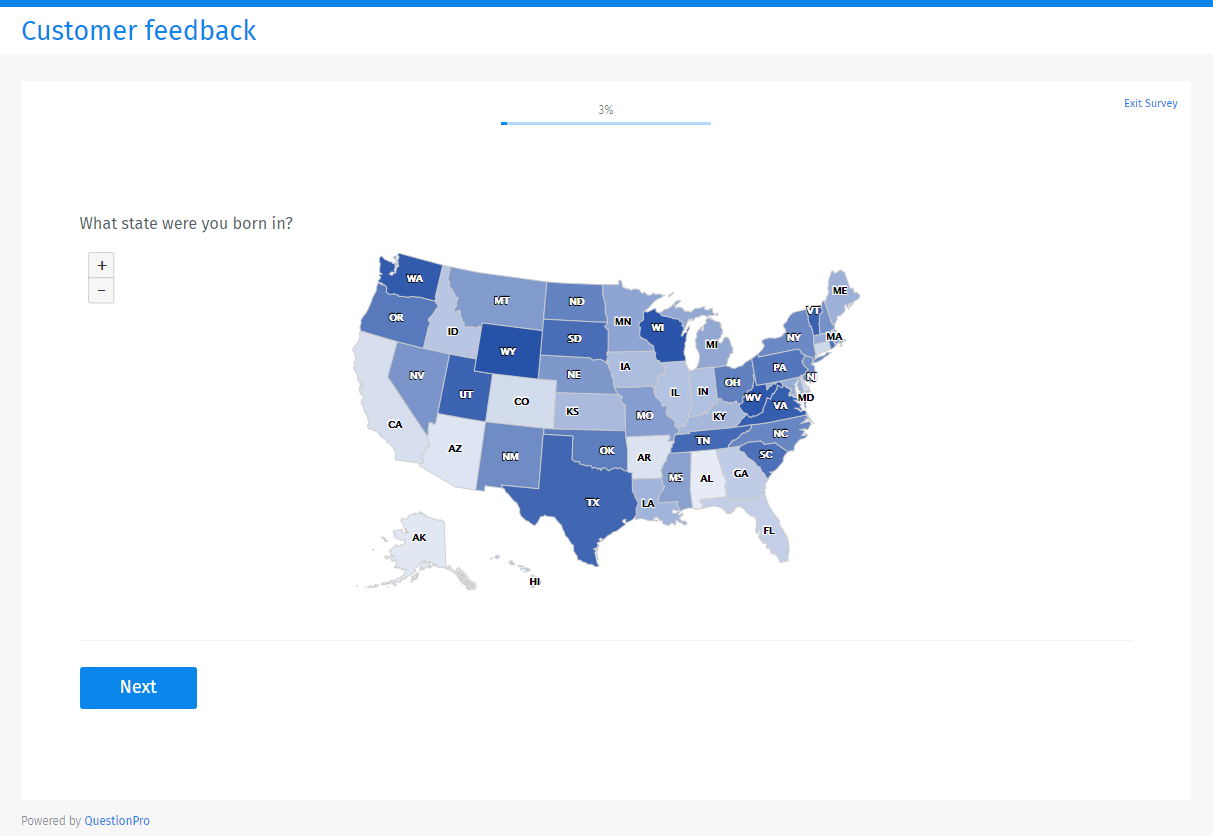It is similar to the regular single-select question type, except the answer options are visible on the map and the respondent has to only click on the applicable state or region. Respondents perceive this question type as relatively simpler to answer.
The survey can get very monotonous, but, adding a map question type can help break the monotony of the questionnaire. It completely increases the navigation and usefulness of the survey. Researchers can simply replace text options (names of states) with a map and better engage respondents and capture accurate responses. It becomes easy for the respondent to choose the state rather than scroll through all the answer options. This helps in gathering actionable survey results.
Uses of the map question
Researchers use the map question when they need to provide quick answer options to the respondents. The map question helps break the monotony and helps respondents answer questions more easily and comfortably.
Example of the map question
For example, a researcher in the US wants to capture the state where the respondent is based. Instead of listing down all the 50 states, it makes more sense to ask respondents to just choose the state on the map.

Advantages of the map question
The maps question is simply a single-select question, but with the advantage to use a map to capture the location of the respondent. Let’s look at the advantages:
Extremely engaging: Surveys that contain visuals (a map in this case) for answer options rather than a dropdown list, are easier to answer and are extremely engaging. Because of this trait, map questions tend to capture true responses.
Simple to understand: If we take the example of the US, choosing one state on the map is much quicker than scrolling through a list of 50 states.
More data collection: Text only questions are boring and survey fatigue sets in. Because of the engaging nature and ease of use, respondents tend to answer questions like these with ease.
Easy to create a question: To create this question, simply select from a list of 18 available countries and deploy the question.
High-quality responses: Pointing out the state where the respondent lives in or was born is simple as the respondent has to only click the region on the map. This maintains the quality of the survey.
How to use the map question?
Look at our help file on the maps question type to learn how to set up and use this survey feature.
Survey Software Easy to use and accessible for everyone. Design, send and analyze online surveys.
Research Suite A suite of enterprise-grade research tools for market research professionals.
Customer Experience Experiences change the world. Deliver the best with our CX management software.
Employee Experience Create the best employee experience and act on real-time data from end to end.