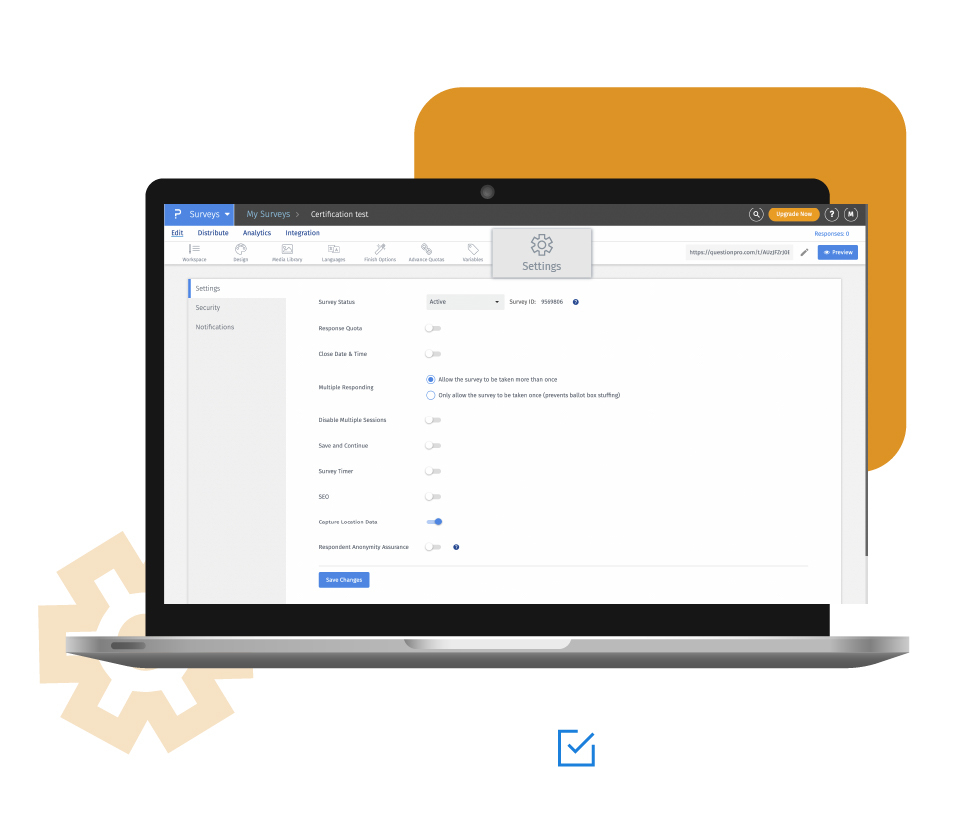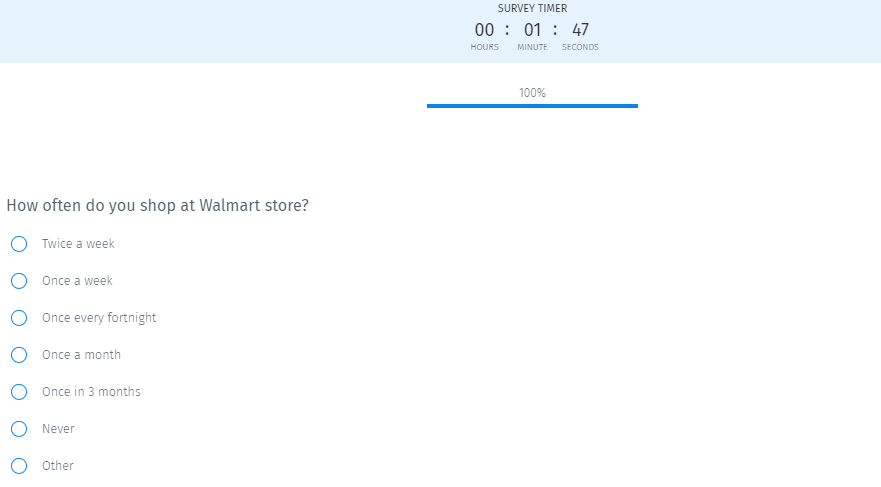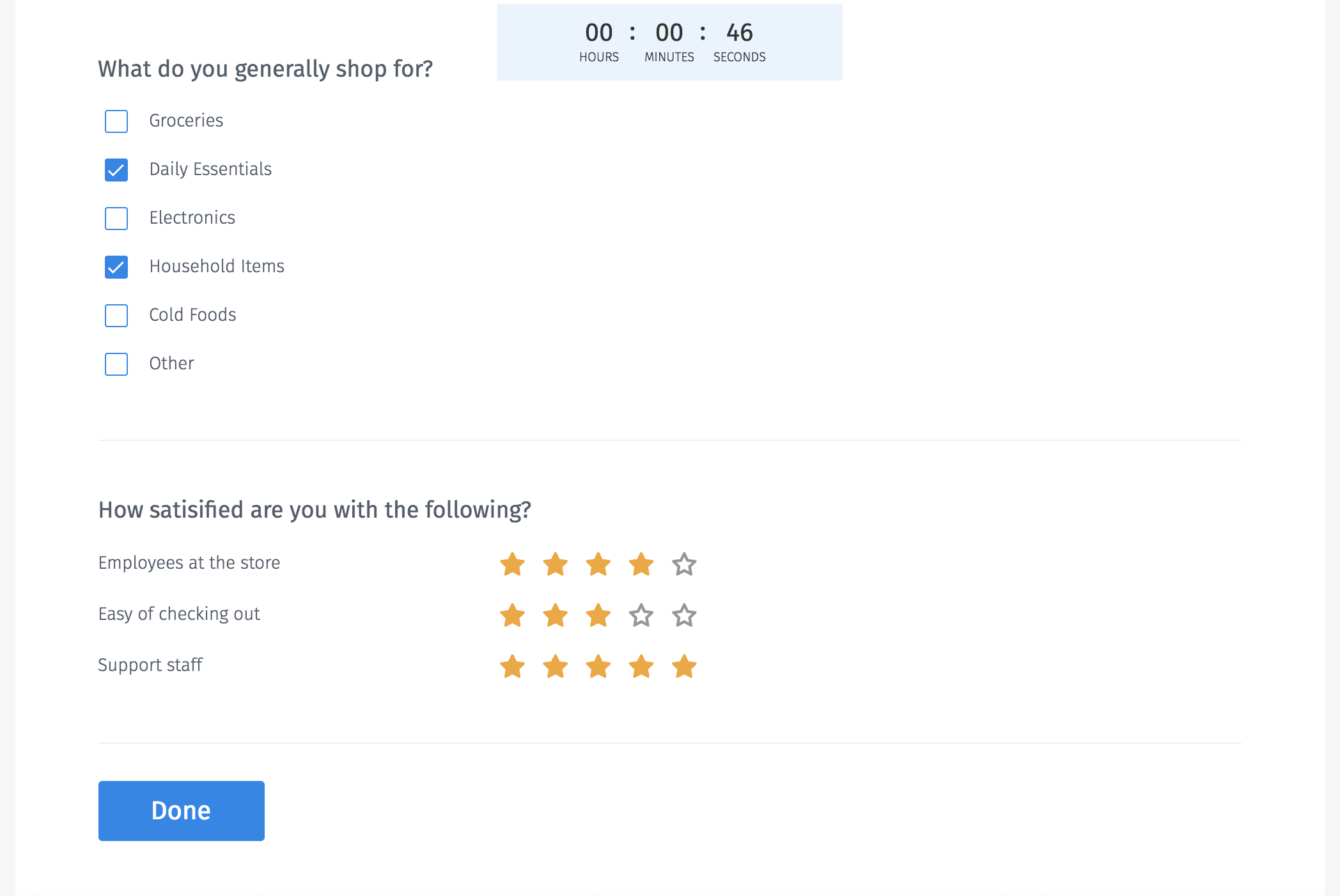Survey timer shows the preset time limit for a respondent to complete a survey from the time of starting a survey. Respondents need to complete the survey within a certain period of time and when the timer runs out, the survey closes and the responses are marked as incomplete. The minimum time limit is 1 minute and the maximum is 90 minutes.
Market researchers spend a lot of time and research on brainstorming and designing a survey. If the survey doesn’t collect enough number of responses, all the efforts go in vain. Hence, the survey administrator must make sure to set the right time limit for the survey. If the survey timer is set for a too-short time limit, respondents will not be able to answer all the questions, and so researchers will not be able to gather the data required to make decisions. Adding a survey timer makes the data collection experience much more robust as it helps control the pace of the survey and ensure the data collected is accurate and complete.
Example of survey timer and timed survey questions
Assume Walmart wants to conduct a survey to understand the purchasing trends of customers and potential customers. The time to complete the survey is set at 2 minutes. The first question asked can be:

On a selection, the next question is displayed with an online timer running in the background so that each respondent can check how much time is left to complete the survey.

Uses of a survey timer
The use case of a survey with timer is an online quiz or a questionnaire that should be regulated such that the respondent cannot get external help. In such cases, a timed survey works effectively to collect the right information from the respondent.
The survey timer is apt for online quizzes to ensure that respondents don't have the time to search for external help while answering quiz questions.
You can also use the timer data from the survey responses to see if there was any unscrupulous activity. If a respondent completes the survey in too little time, there is a possibility that he/she may not have answered questions without paying enough attention to the answer options.
You can also use the survey countdown timer to make sure that multimedia content such as videos and audio clips are watched/listened till the end.
Types of survey timer or a timed survey
Some of the widely used survey timers are:
Question timer: There is a timer for each question, added in the survey design phase. Alternatively, it can also be added to a specific or all question types in the survey. For example, a retail brand can time dichotomous question types to be answered within 5 mins whereas a tad bit complicated question type like the semantic differential scale question can be allowed 1 minute. This means that a timed survey can consist of one or more timed questions depending on the objective of the study, survey distribution method and the respondent demographics.
Section timer: If the questionnaire consists of many questions, you can create sections in a survey to group questions that fall under the same category. Creating sections makes the survey more structured and doing data analysis for specific group of questions. For example, if a hypermarket is collecting feedback, the section on demographics and geographical location can be timed differently, questions about shopping can be timed differently and billing questions can be timed differently depending on their complexity and the number of questions.
Page timer: A survey consists of multiple pages and the survey timer allows a time limit to be assigned to each page in a survey. Depending on the objective of the survey, the timer can be applied to none, some, most or all pages. This ensures that the respondents are aware of the survey time frame in which they have to complete each page. For example, if an airline is collecting feedback on the flying experience, the pre, during and post flying experience questions can all be on individual pages.
Survey timer: This is the most common survey type which has a timer for the survey as a whole. When a respondent starts taking a survey, a ticker constantly shows the amount of time remaining to complete the survey. For example, if an organization would like to conduct a product evaluation survey, when the survey is sent out to respondents, each survey is configured to be timed.
Advantages of using a survey timer or conducting a timed survey
Lesser dropout rates: The respondents have to complete the survey as soon as the timer starts ticking. They cannot leave it and walk away from their desks. If they leave the survey in mid, the timer will run out and the survey will be over. If the survey is not complete, they will not be eligible for any incentives. Hence, timed surveys reduce dropout rates.
Higher completion rate: With an online timer at the top of questionnaire, the respondents are well-aware of the time limit. When the respondents know that they don’t have enough time to complete, they will hurry to answer all the questions. This helps in increasing the number of completed responses.
Better quality responses: Answering a survey under a given time frame actually increases the quality of responses in terms of capturing the first thing that comes to the respondent’s mind.
Discourage taking external help: If the respondent is aware that there is a limited time to complete a survey, there is limited scope for the respondent to take external help. This helps in increasing the validity of the responses. This feature is very effective when surveys are in the form of a quiz or a test; especially when a candidate is interviewing with an organization.
Weed out invalid responses: If the time to take a survey is set at 20 minutes and the survey timer maker tool shows completion time close to this number, it means a respondent should take around 20 mins to complete a survey. If the post-survey data shows the survey completion time as 2 minutes, it means that the respondent didn’t answer seriously and just rushed through the responses to claim the incentive. In such cases, responses can be discarded as invalid.
Ensure attention: If there is a 3 min video clip in the survey, you would want your respondents to watch the video entirely. You can configure a survey with a timer such that unless a respondent watches the complete video, he/she should not be able to move to the next question. This ensures that the respondent pays attention to the video.
How to use a survey timer in your surveys?
Check out our survey timer help document for a better understanding of how it works.
Survey Software Easy to use and accessible for everyone. Design, send and analyze online surveys.
Research Suite A suite of enterprise-grade research tools for market research professionals.
Customer Experience Experiences change the world. Deliver the best with our CX management software.
Employee Experience Create the best employee experience and act on real-time data from end to end.