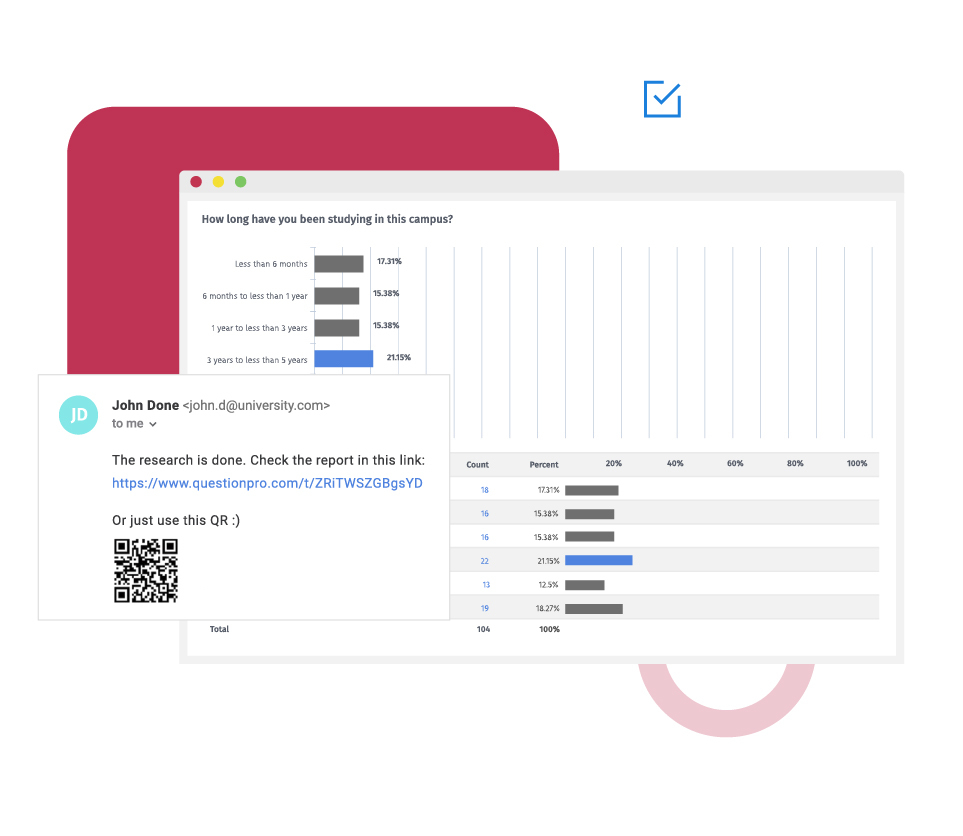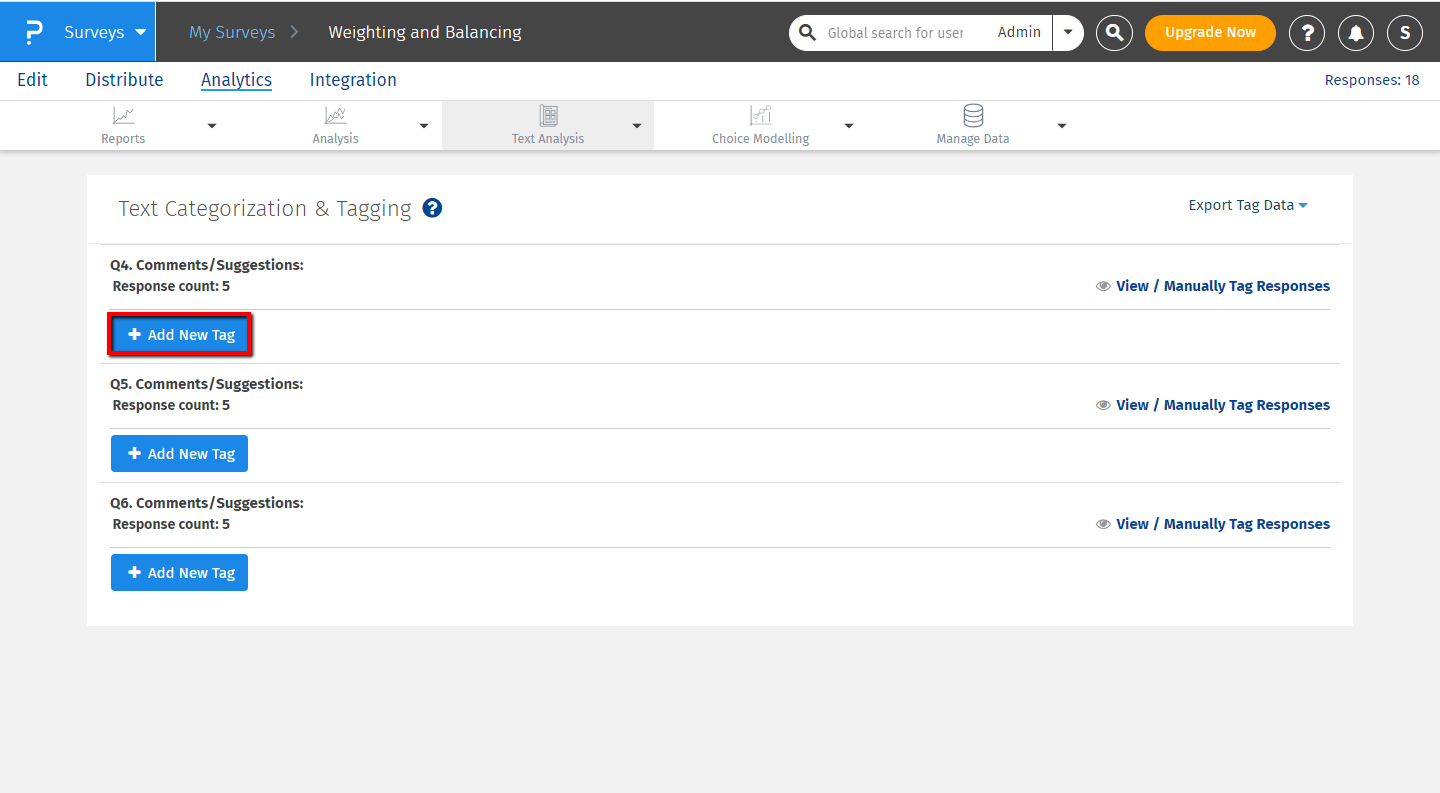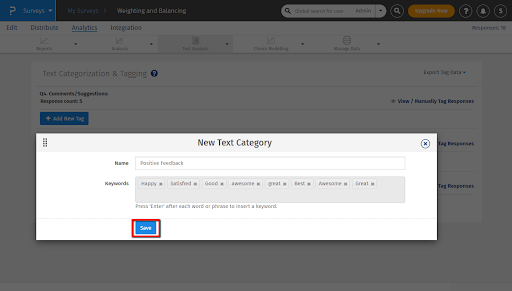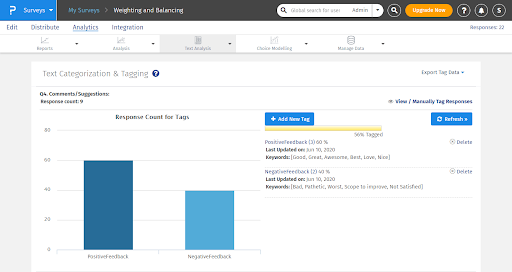Example of manual text tagging and analysis in surveys
Consider a restaurant is doing a customer experience survey to see how satisfied and pleased their customers are with the service provided. They could create three text tags titled good, neutral, and bad. Comments and phrases with positive statements such as very nice service, loved the food, excellent taste, etc., can go into the first bucket. The neutral tag can have phrases or words such as fine, alright, could be better, etc. The third tag titled bad can have words or phrases that say bad, dissatisfied, poor service, etc. Using these tags you can clearly check how many respondents had a good, neutral, or bad experience and what the reasons were. Text analysis helps isolate the reasons for poor ratings and lets brands work on them to improve their customer operations and service.



Uses of manual text tagging and analysis
You can categorize your survey respondents' open-ended answers into aspects that are important to your research. This analysis lets you segment your data into clear categories using which you can analyze the reasons behind their responses. This lets you take corrective measures instantly and improve your processes, operations, and product or service.
Advantages of using text tagging and analysis in surveys
Cover multiple surveys: Manual text tagging and analysis can be used for various surveys over a period of time. Once a tag has been created, it can be used over for all future surveys. This comes in handy for future research to study patterns and monitor your progress.
Easy segmentation: Using this, you can bucket survey responses to understand what percentage of respondents lean which way. You do not need to look at surveys individually, you can choose possible responses and bucket them to save time and effort.
How to use manual text tagging and analysis in surveys?
To use manual text tagging and analysis in surveys, read our help files on how to set up text tagging and analysis.
Survey Software Easy to use and accessible for everyone. Design, send and analyze online surveys.
Research Suite A suite of enterprise-grade research tools for market research professionals.
Customer Experience Experiences change the world. Deliver the best with our CX management software.
Employee Experience Create the best employee experience and act on real-time data from end to end.