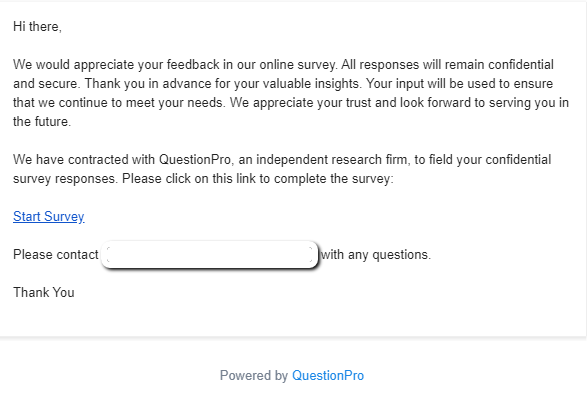What is respondent tracking?
Respondent tracking allows you to associate individual responses to the respondents. With survey tracking on, you can see how a particular respondent answered all questions. Survey tracking also enables you to send reminders, gift vouchers, follow-up surveys, and more.
One of the ways respondents access the surveys is by clicking on the survey link in the email invitation. The text on which the survey link is anchored is known as the survey link text. You can customize this text and track respondents using a survey tracking URL.
Survey tracking URL allows you to track individual responses by linking the respondents' email addresses to their survey responses. By default, all email invitations contain the survey tracking URL.
If you do not want to distribute surveys using QuestionPro's email management system, you can upload the email addresses and export a batch for external distribution. The responses will be tracked and available for analysis with detailed statistics.
Example of respondent tracking
Below is a screenshot of a survey invitation email with a survey link embedded. When the respondents click on the link ‘Start Survey’, they will be taken to the survey, and the system will track their email addresses. Hence, the survey creator will be able to identify the answers submitted by respondents.

Uses of tracking respondents
- Identify individual responses: Market researchers can track respondents to learn more about the experience of their target audience.
- Address areas of concern: Businesses or employers can address any areas of concern of their customers and employees, respectively. Associating responses with email addresses helps them identify the right person and connect with them.
Types of the survey links
Keeping in mind the privacy policies and data regulations, survey creators can insert below survey links in the survey invitation email.
- Tracked respondents: By using the tracked link, the system will track the respondents' details.
- Anonymous respondents: By using the anonymous link, the system will not track the respondents' details. It implies survey creators will not be able to make out how the respondents answered questions.
For anonymous survey responses, use the anonymous survey link tag: ANONYMOUS_SURVEY_LINK
Note: If you use an anonymous link, there would not be any record of who has taken the survey and who has not. Hence, if you use an anonymous link and send reminder emails, then they will be sent out to the entire email list.
How to identify who has taken the survey?
For automated respondent identification, use the email list management system, either by sending emails directly from the system or by using the export batch for external distribution option.
When you schedule email delivery through the QuestionPro Surveys, every email address is uniquely coded. It enables identification of who has taken the survey. The system saves the email address along with the response and is available under the Response Viewer, and is also available with Excel and CSV downloads.
How to track respondents with surveys hosted on your website?
When you embed a survey within your website, the system will track responses anonymously. The best solution in such cases (when you are not sending an email invitation to the survey) is to add a question in your survey asking the respondents to enter their email address.
Advantages of tracking survey responses
- Gain detailed insights: Linking email addresses to identify responses allow survey creators to gain insights into an individual's feedback. They can compare historical data and analyze if the experience of their target audience has improved over time.
- Maintain confidentiality: By collecting anonymous responses, market researchers can ensure the confidentiality of the respondents. In such a case, they can expect honest answers.
How to track responses to your surveys?
To use AskWhy in surveys, check out our help file on tracking respondents
.
Survey Software Easy to use and accessible for everyone. Design, send and analyze online surveys.
Research Suite A suite of enterprise-grade research tools for market research professionals.
Customer Experience Experiences change the world. Deliver the best with our CX management software.
Employee Experience Create the best employee experience and act on real-time data from end to end.