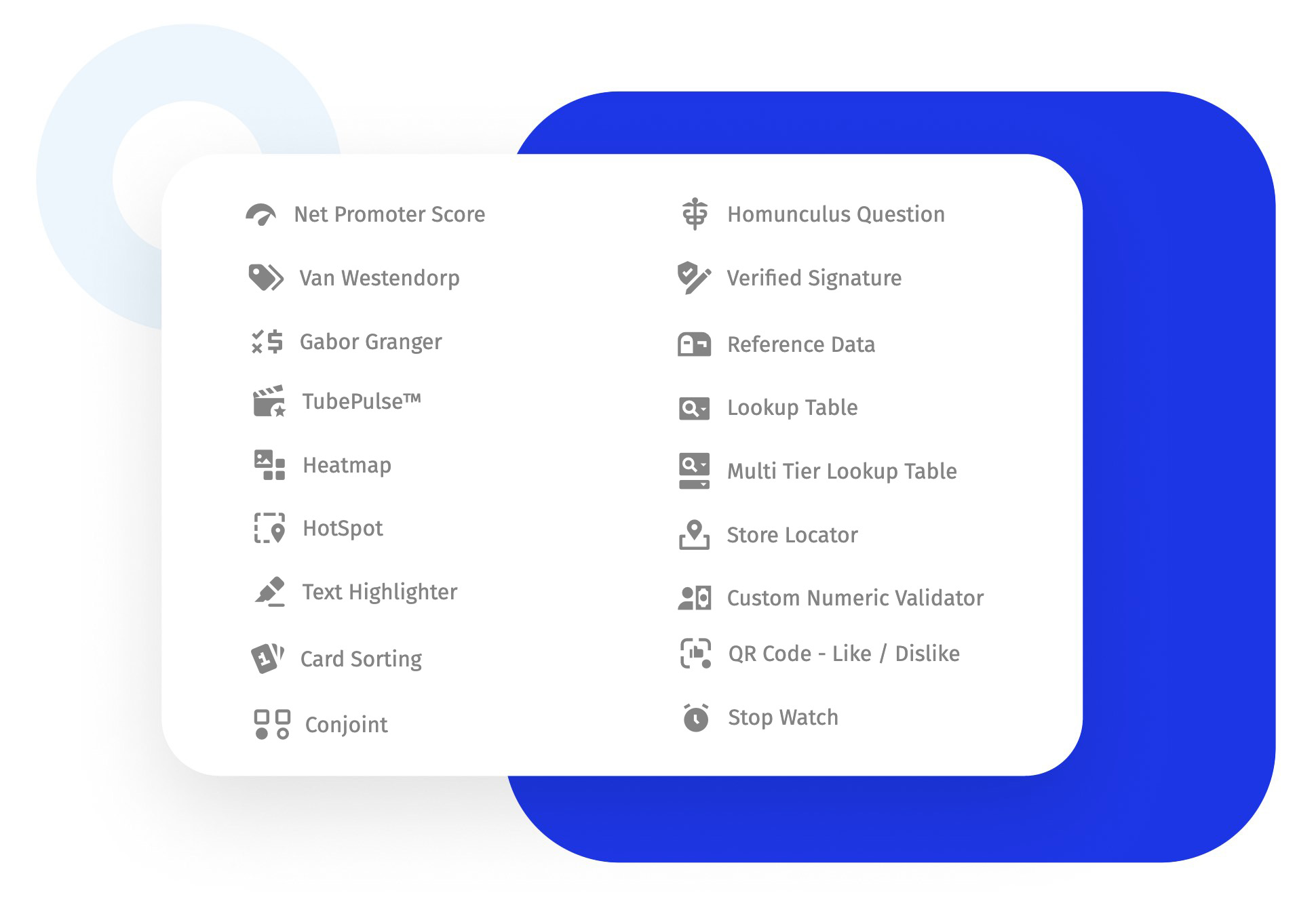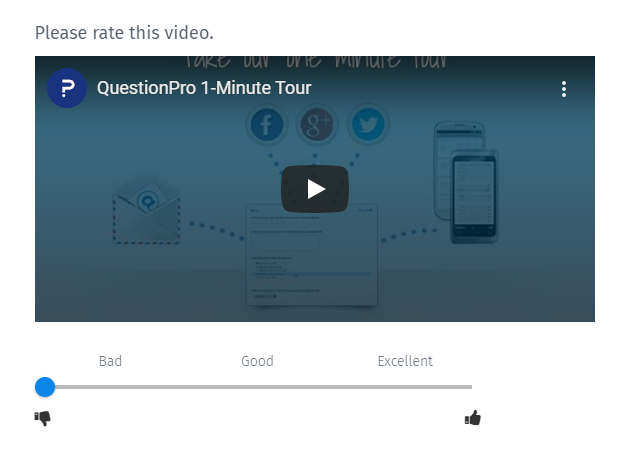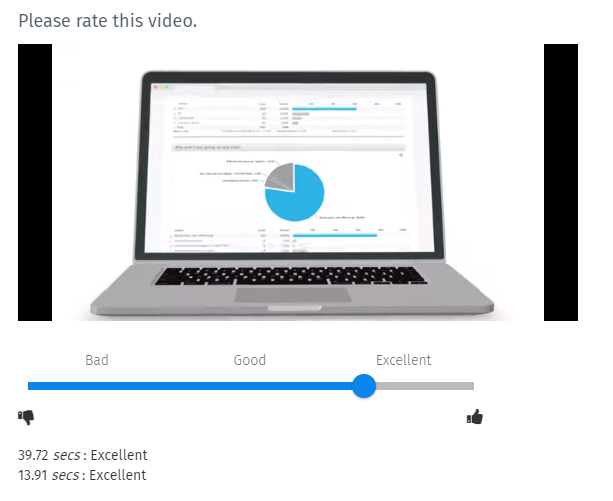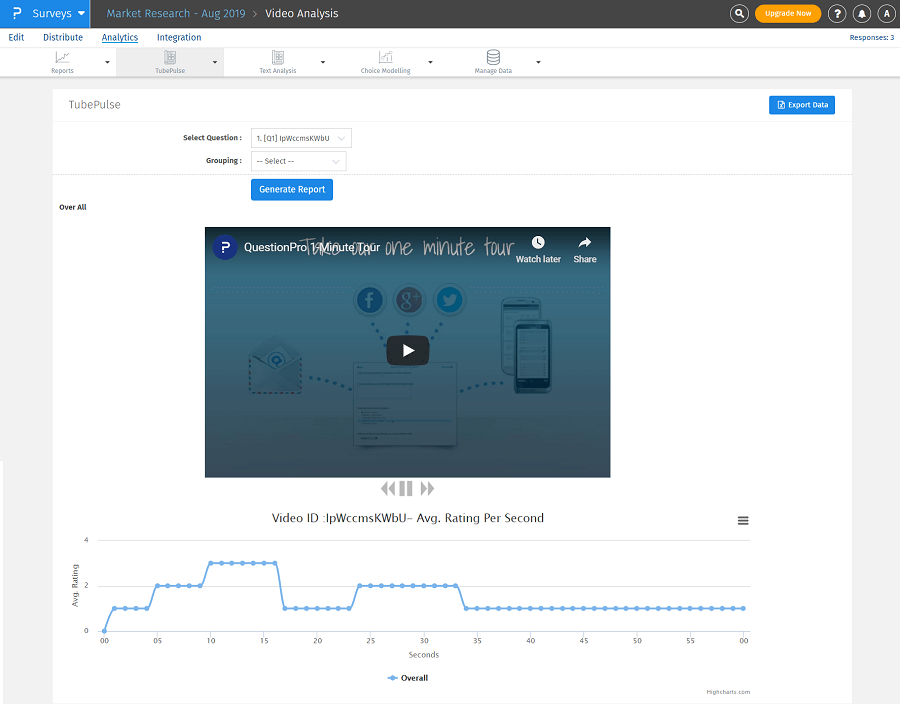TubePulse questions in surveys enable you to engage the target audience in thoughtful and in-depth discussions to collect their feedback.
TubePulse lets you force respondents to listen to the audio file or watch the video for a specific time. It ensures respondents do not answer questions randomly without going through the content.
QuestionPro's dial testing software integrates into traditional web-based surveys. It allows you to dial test the respondents as we would in person, using a visual interface that allows true moment-to-moment dial ratings. Immediate real-time results from an advanced dial testing module will enable you to adapt the discussion on-the-fly and know what your respondents think.
TubePulse survey is also available with our mobile research platform, and data can be collected on all major smartphone devices in iOS and Android. However, YouTube videos are not supported on the app for the TubePulse question type.
Example of TubePulse question
If you ask people what they thought at a certain point in the past, they are most likely to tell the experience incompletely. It is because people tend to forget, and the intensity of experience reduces gradually. Also, other experiences and our day-to-day lives overwrite the recent ones in our memory. Hence, when you collect the data, the accuracy of the responses is compromised.
Viewers of an online web series can be asked questions in the mid of the show related to the content that just played. Survey software can log the responses, and viewers continue to rate the show to the end.

Types of TubePulse question
TubePulse video rating: Respondents watch the video and are asked to rate specific segments of the video. The question can be configured to force them to watch the video for a certain length.
TubePulse audio rating: Respondents listen to the audio and rate it. This type of question can be used for podcasts. Like the TubePulse video rating question, this question can be configured to force respondents to rate only after a certain time.
TubePulse question in surveys
Market researchers use a dial testing survey to capture the in-moment experience. TubePulse question aid in collecting feedback soon after the experience so that the most accurate data is gathered.
QuestionPro offers the below options for TubePulse surveys.
Media type: Use an audio or video file for this question type and ask respondents to rate it.
Data collection: Rate the content at any moment using the slider.
Cue point: Rate the video at any moment and also add comments. It is useful when you want users to give you open-ended comments for each rating.
Learn more: Data collection with TubePulse
Learn more: How to embed a YouTube video or other video from your library in surveys
You can also customize rating scale or change its labels.

Validation: Make sure the video plays for a specific duration
You can either request a response or force a response. In the case of later, you can set the time limit before which the respondent cannot move to the next question.
Data analysis of TubePulse question in surveys
You can view the survey analytics and TubePulse™ report as a spline chart. It represents the average sentiment of all respondents for each second of the video.

You can also print the chart in the following formats:
PNG image
JPEG image
PDF document
SVG vector image
You can also apply data filters to data that matches specific criteria.
Uses of TubePulse question
Rate your YouTube videos: Companies can show their branding videos to their team and request their feedback. Market researchers can ask their target audience a few selected videos and request them to share their ratings and comments.
Gather feedback on different segments of videos: TubePulse question lets you request viewers' opinions at different points of the video or audio.
Ad testing: Researchers can use this question type to get feedback on what respondents think about the multimedia files. As it is possible to rate different segments and add more rating scales, they can gather detailed data.
Advantages of TubePulse question or dial testing surveys
Make sure the respondents go through the content: Many times, the respondents answer the video question without going through the content. With this question type in surveys, you can force respondents to go through the audio or video.
Gather quality data: The intention behind asking respondents to watch a video and share their rating is to collect their genuine feedback.
Accurate results: As the respondents have watched the content, it leads to the collection of precise data. It leads to generating accurate reports and hence insights that can make the right difference to your business.
Cost-effective: TubePulse question is a very convenient and cost-effective option to gather feedback on specific parts of the audio or video files.
How to add a TubePulse question in your surveys?
Learn how to set up and use this feature with our help file on the TubePulse video rating and TubePulse audio rating.
Survey Software Easy to use and accessible for everyone. Design, send and analyze online surveys.
Research Suite A suite of enterprise-grade research tools for market research professionals.
Customer Experience Experiences change the world. Deliver the best with our CX management software.
Employee Experience Create the best employee experience and act on real-time data from end to end.