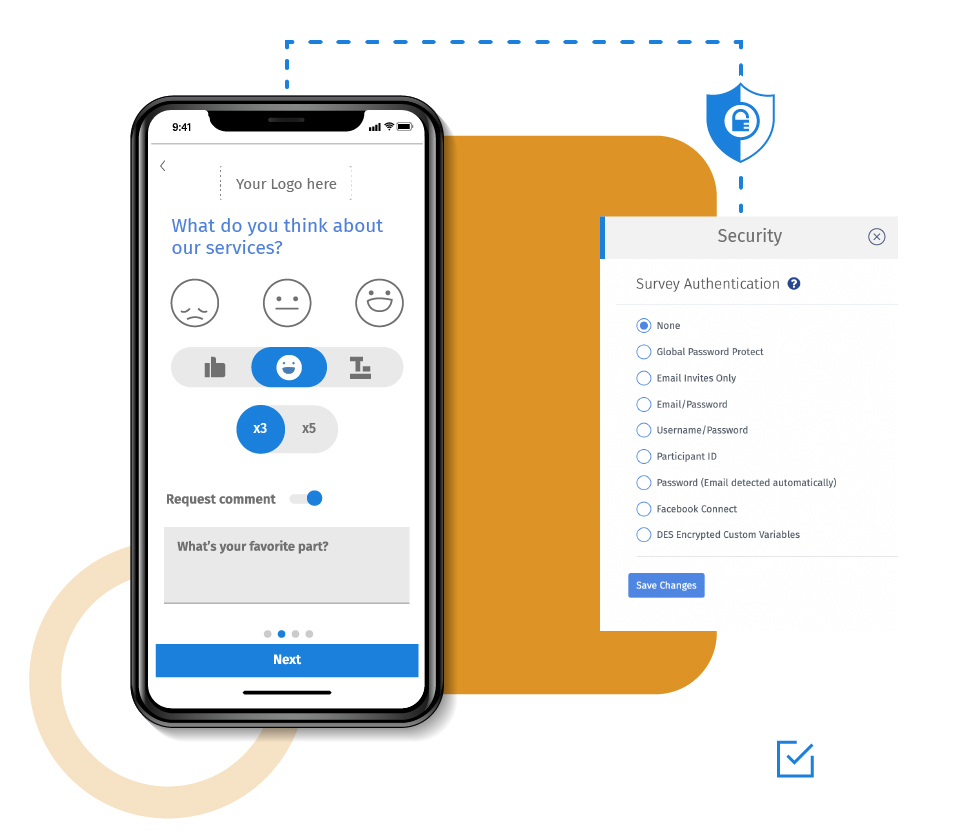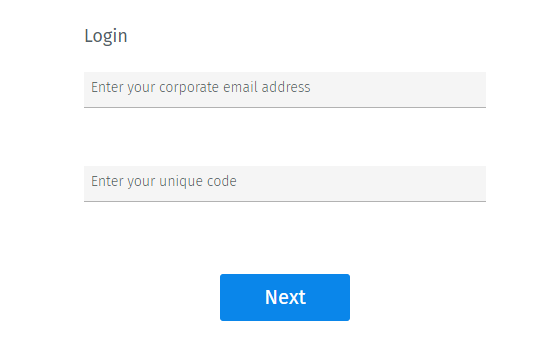Configuring a unique password per respondent allows you to set up authentication for your survey. To view and answer the survey, respondents will be required to log in with their unique password. For more security, you can enable email address/password validation on the survey. Respondents will have to enter their email address along with the individual password to access the survey.
Example of a unique password for each respondent
You can embed a link to your survey in the invitation email. Consider email/password type of authentication is set on the survey. When the respondent clicks on the link, it will prompt to enter the credentials. The respondent will be able to log in only by using the correct email address and password.

Uses of setting a unique password per respondent
In times when data breaches are rampant, it becomes imperative to put the security of the survey data on top priority. Setting a unique password for each respondent will restrict unsolicited access and secure your surveys. It also helps when you embed an anonymous link in the email and want to restrict who can answer the survey. Configuring a password for each respondent will help you to gather responses only from your target audience.
Types of password protected surveys
Survey authentication allows you to control who can see and respond to your surveys. QuestionPro offers multiple types of authentication methods to choose from. You can select one of them depending on the level of security you need.
Global Password Protect: Set up a common password for all the respondents. This will set a common password for all the respondents. Anybody who has the password will be able to answer the survey.
Email/Password: A unique combination of the email address and password is used to authenticate a respondent.
Username/Password: A unique combination of username and password is used for each respondent.
Participant id: A unique identifier such as employee id, student id, SSN (social security number), etc. can be used for survey authentication.
Password (Email detected automatically): Define unique passwords for each email address. The system will detect the email address automatically and match the password entered by the respondent as mapped against that email in the database.
Advantages of using a unique password for survey protection
Secure surveys: Adding a password for each respondent secures survey. It protects your surveys from unauthorized access and cyber-attacks.
Accurate data: A survey is distributed to respondents who fit the criteria for performing market research. Respondents with a valid password will be able to answer the survey. Hence, the data collected will be more refined and accurate. If the survey aims to collect data from a set of people but is open to everybody, then the data will get adulterated. The insights derived from such data won’t be accurate and will be too risky to rely on.
How to set up a unique password per respondent for your surveys
Check out our types of authentication help document for a better understanding of how it works.
Survey Software Easy to use and accessible for everyone. Design, send and analyze online surveys.
Research Suite A suite of enterprise-grade research tools for market research professionals.
Customer Experience Experiences change the world. Deliver the best with our CX management software.
Employee Experience Create the best employee experience and act on real-time data from end to end.