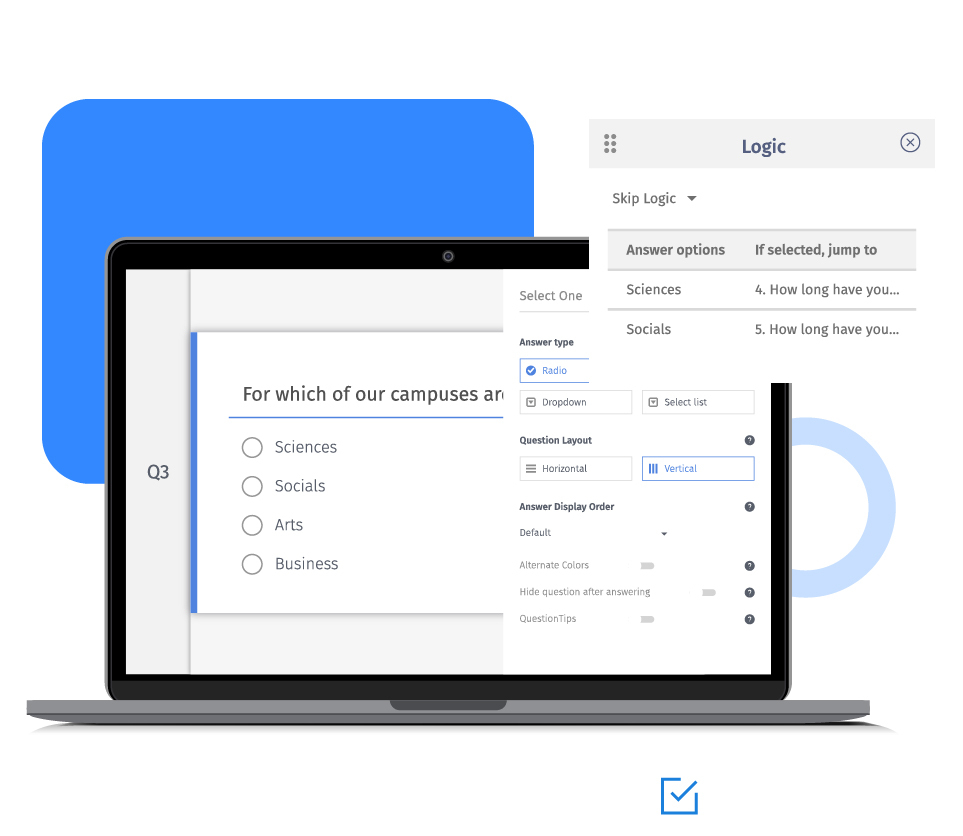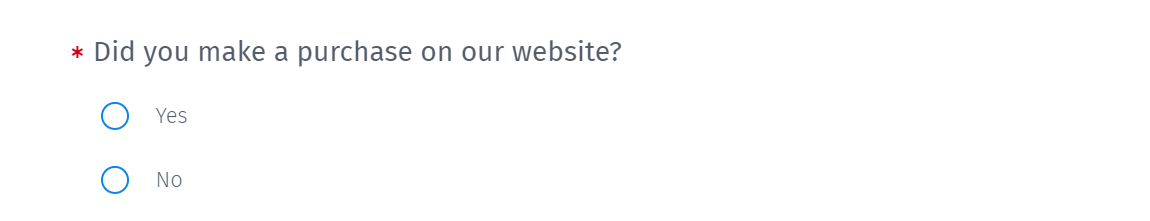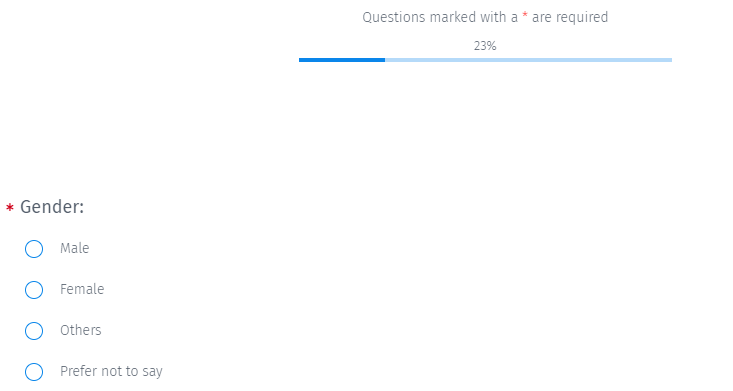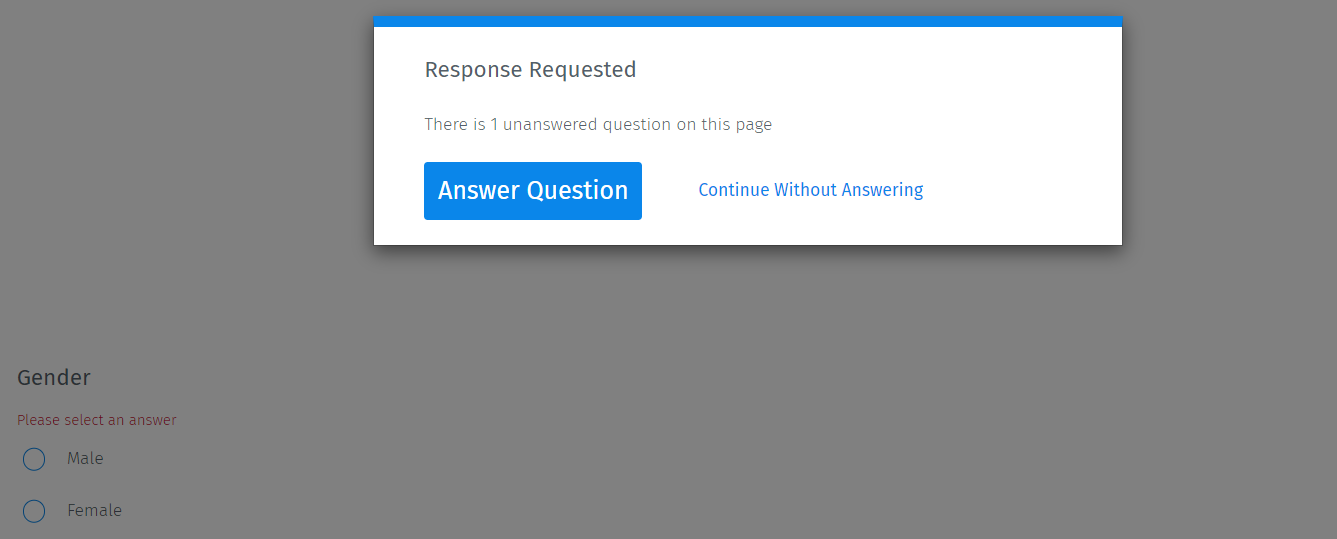Question validation can also let the survey administrators configure the study to request the participants to respond if they missed it. By default, the survey validation is off, and the respondents can skip the question.
Example of question validation
Consider an e-commerce company that wants to collect customer feedback on topics like their online shopping experience, product catalog, check-out experience, etc. To ensure that they collect meaningful data from the survey, the survey administrator can make a few questions mandatory to answer. Respondents will not be able to proceed unless they answer these questions.

This question marks mandatory it for the customers to answer because it helps the company consider customer feedback only if they shopped online.
Uses of question validation
Collect demographic data: At times, survey results are largely dependent on the demographics of its target audience. In such questionnaires, questions about gender, location, language, etc. can be made mandatory. However, before marking such questions required, gather the consent of the participants.
Gather detailed feedback: Some questions in a survey are essential to be answered because of the value offered by them in gaining insights. For instance, a question on the most favorite feature of the product or service can be made mandatory for the respondents to answer.
Types of question validation
Force response
This option forces the respondent to answer the question before they can continue with the survey. If the respondent tries to proceed without responding to the question, they will see the validation message.
Force response question is marked with an asterisk sign (*).

Request response
This option reminds the respondents to answer the question if they have skipped it initially so that the respondent can go back and answer the question to continue to the next page.

Advantages of question validation
Reminds respondents: This feature helps remind the respondents that they have missed answering a question and should go back and answer it.
Collect valuable data: As no important question gets missed out, it can help gather data that matters for the research. It also increases the number of questions answered by a participant in a survey.
How to use question validation in your surveys?
Learn how to set up and use this feature with our help file on question validation.
Survey Software Easy to use and accessible for everyone. Design, send and analyze online surveys.
Research Suite A suite of enterprise-grade research tools for market research professionals.
Customer Experience Experiences change the world. Deliver the best with our CX management software.
Employee Experience Create the best employee experience and act on real-time data from end to end.