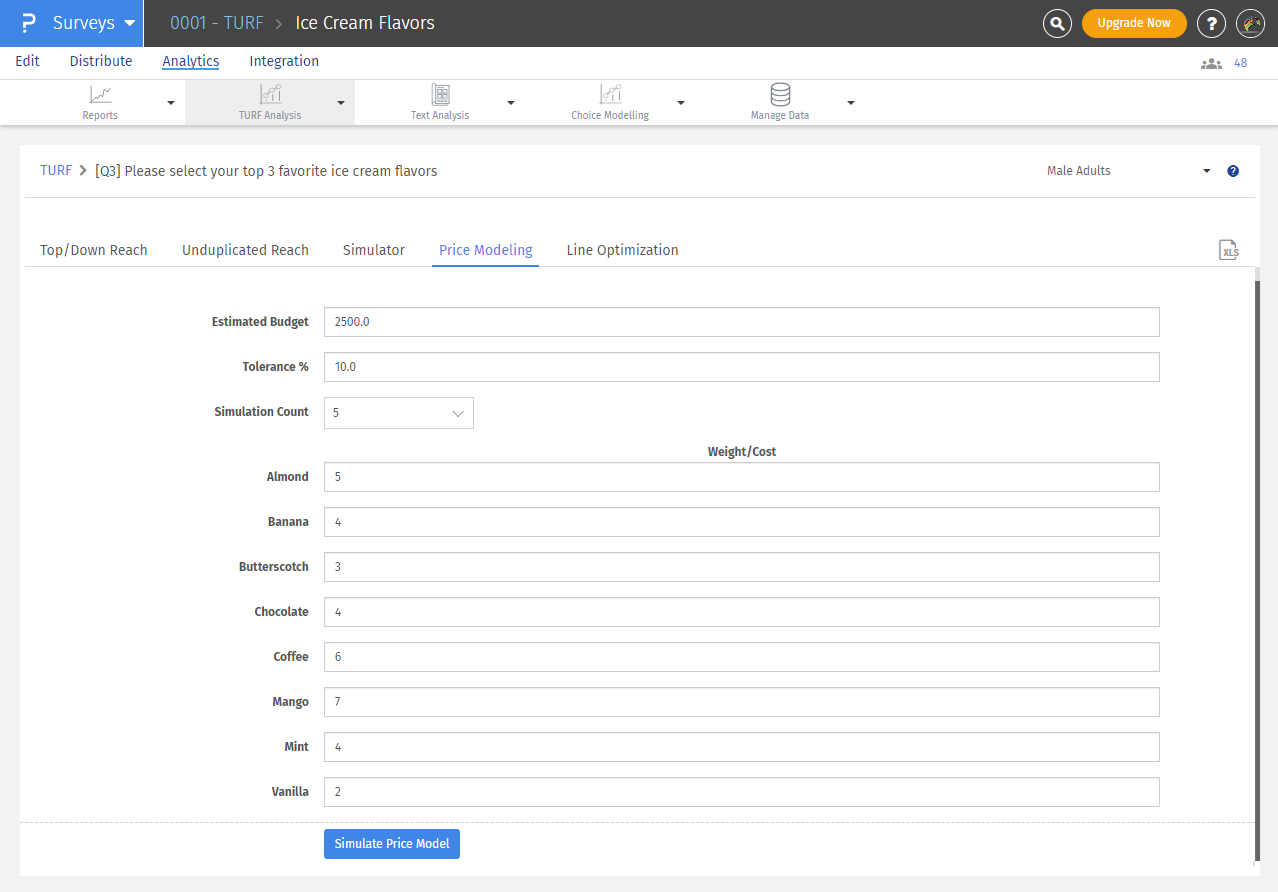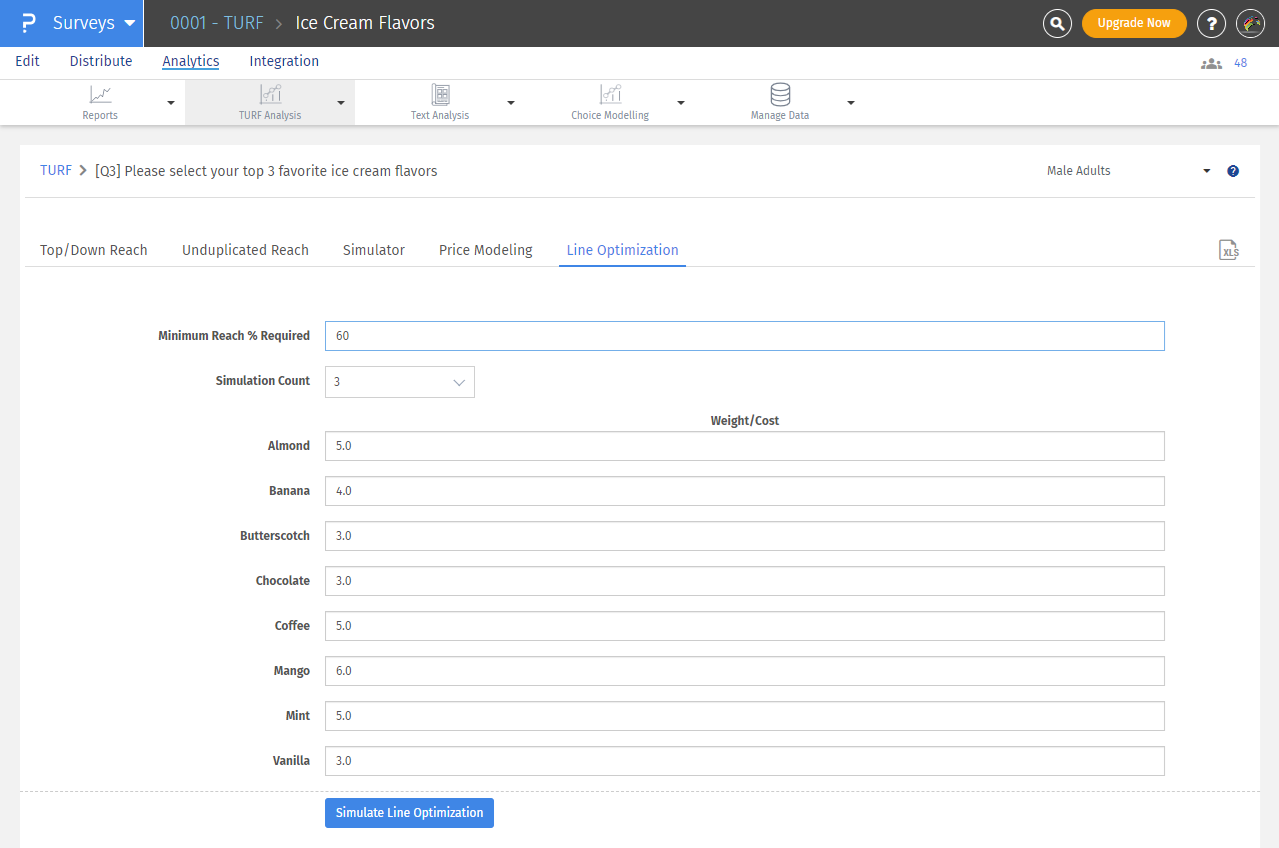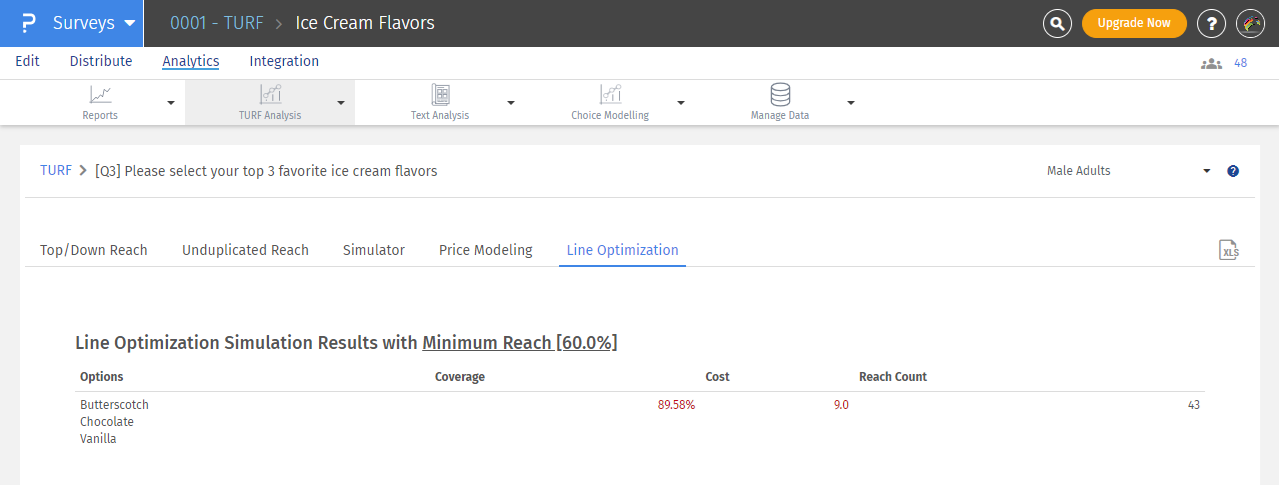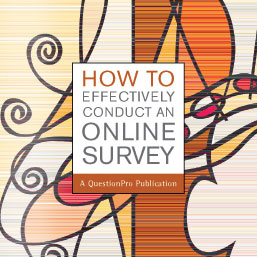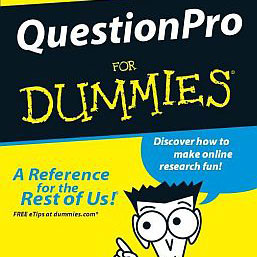Advanced TURF Analysis: Price Modeling and Line Optimization
TURF Analysis (Total Unduplicated Reach and Frequency) is a powerful statistical tool for maximizing market reach and optimizing product or media combinations. In addition to basic TURF simulations, Price Modeling and Line Optimization add a crucial layer of cost management to your decision-making process.
With Advanced TURF Analysis, you can answer critical business questions such as:
- I have a budget of $5,000—what is the most optimal combination of marketing channels or products to maximize reach within this budget?
- What is the cheapest combination of options that gives me 80% market coverage?
- What happens if I adjust my budget up or down by 10%? How does that impact reach or market share?
If you're new to TURF, we recommend starting with our Introduction to TURF Analysis.
What is Advanced TURF Analysis?
Advanced TURF Analysis extends traditional TURF by integrating cost, pricing, or weight factors into your simulation. Instead of focusing solely on reach, you can also:
- Factor in budgets and costs
- Simulate realistic marketing or product mix scenarios
- Perform a cost-benefit analysis to prioritize product launches or media investments
With QuestionPro, these tools are available in:
- Go to My Surveys → Select Survey → Analytics
- Click on TURF Analysis from the Analysis dropdown menu.
Two Modes of Advanced TURF Analysis
| Mode |
When to Use It |
| Price Modeling |
You have a fixed budget and want to know the maximum reach you can buy within that range. |
| Line Optimization |
You need to achieve a minimum reach and want the cheapest combination of options to get there. |
Both modes allow you to test different scenarios by adjusting budget, tolerance, product weights, and reach targets.
Price Model Simulator
The Price Model Simulator helps you determine the optimal combination of options based on cost constraints.

How It Works:
- Set Your Budget
Define your budget and a tolerance range (e.g., ±10%). For example, if your budget is $2,500 with a 10% tolerance, the simulation will consider scenarios from $2,250 to $2,750.
- Assign Weights or Costs
Each option can have a cost, price, or relative weight. This can represent actual dollar values, resource allocation difficulty, or marketing costs.
- Run the Simulation
The simulator will calculate all possible option combinations that fit within your budget range. Results are sorted by maximum unduplicated reach.
Outputs:
- Best Option Under Budget: The combination with the highest reach strictly under budget.
- Optimal Reach Option: The combination with the best reach within the budget + tolerance range.
Line Optimization Simulator
The Line Optimization Simulator answers:
“What is the cheapest way to achieve my desired reach?”

How It Works:
- Set a Minimum Reach Goal
For example, you may want to reach at least 60% of your target audience.
- Assign Costs or Weights
Use actual prices, advertising costs, or effort levels as input.
- Run the Simulation
The simulator evaluates all option combinations that meet your reach requirement and identifies the least expensive combination.

Why Use Advanced TURF Analysis?
| Benefits |
Description |
| Maximize Reach Within Budget |
Get the best possible market coverage for your money. |
| Cost-Effective Product Line Design |
Identify the cheapest way to reach your market share goals. |
| Real-World Scenario Planning |
Run simulations based on actual costs, not just preferences. |
| Efficient Resource Allocation |
Prioritize options based on cost-benefit insights. |
Final Thoughts
Advanced TURF Analysis with Price Modeling and Line Optimization empowers you to make smarter, cost-effective decisions about product launches, marketing channels, and customer offerings.
With QuestionPro’s TURF tools, you don’t just ask, “What do customers want?”—you answer, “What’s the most efficient way to deliver it?”
Survey Software Easy to use and accessible for everyone. Design, send and analyze online surveys.
Research Suite A suite of enterprise-grade research tools for market research professionals.
Customer Experience Experiences change the world. Deliver the best with our CX management software.
Employee Experience Create the best employee experience and act on real-time data from end to end.