あなたも興味があるかもしれません...
QuestionProのJavaScriptロジックを使用すると、カスタム検証の適用、回答者がアンケートに回答する際の回答選択時の特殊効果などが可能になり、JavaScriptの知識を活用してアンケートをカスタマイズし、回答者のアンケート回答体験を向上させることができます。 アンケートにJavaScriptロジックを適用するには、以下の手順に従ってください:
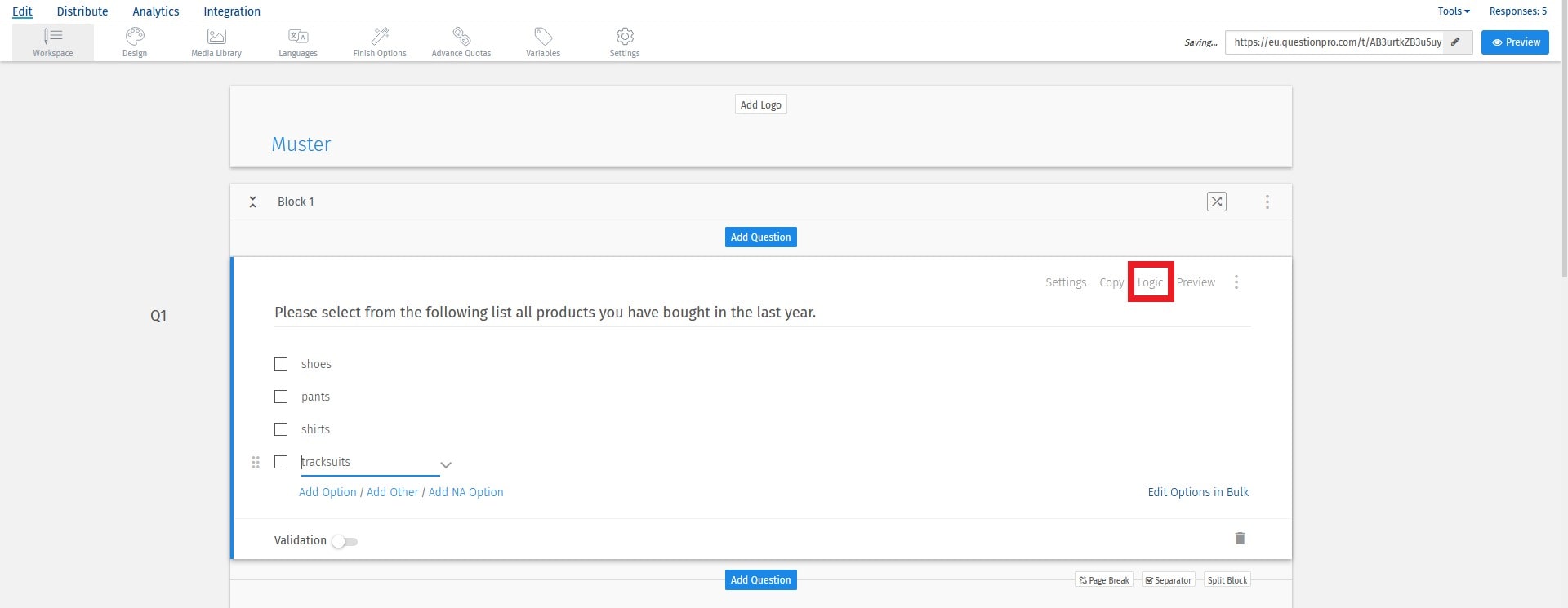
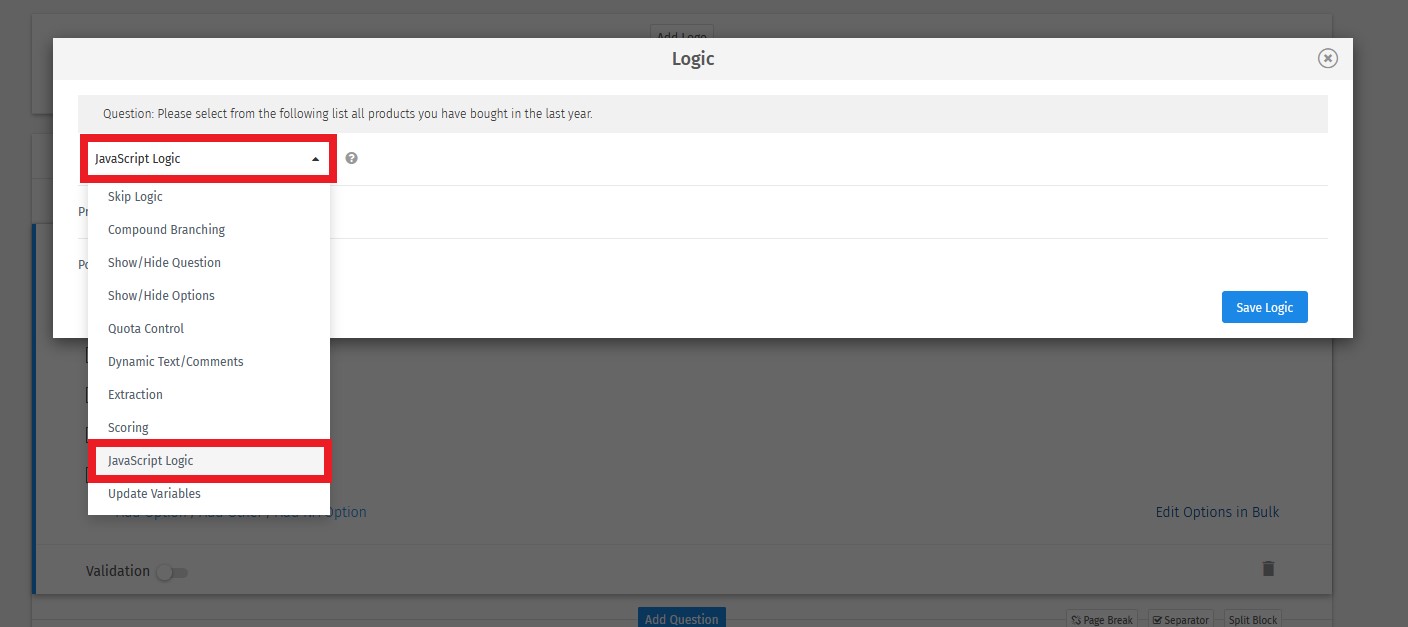
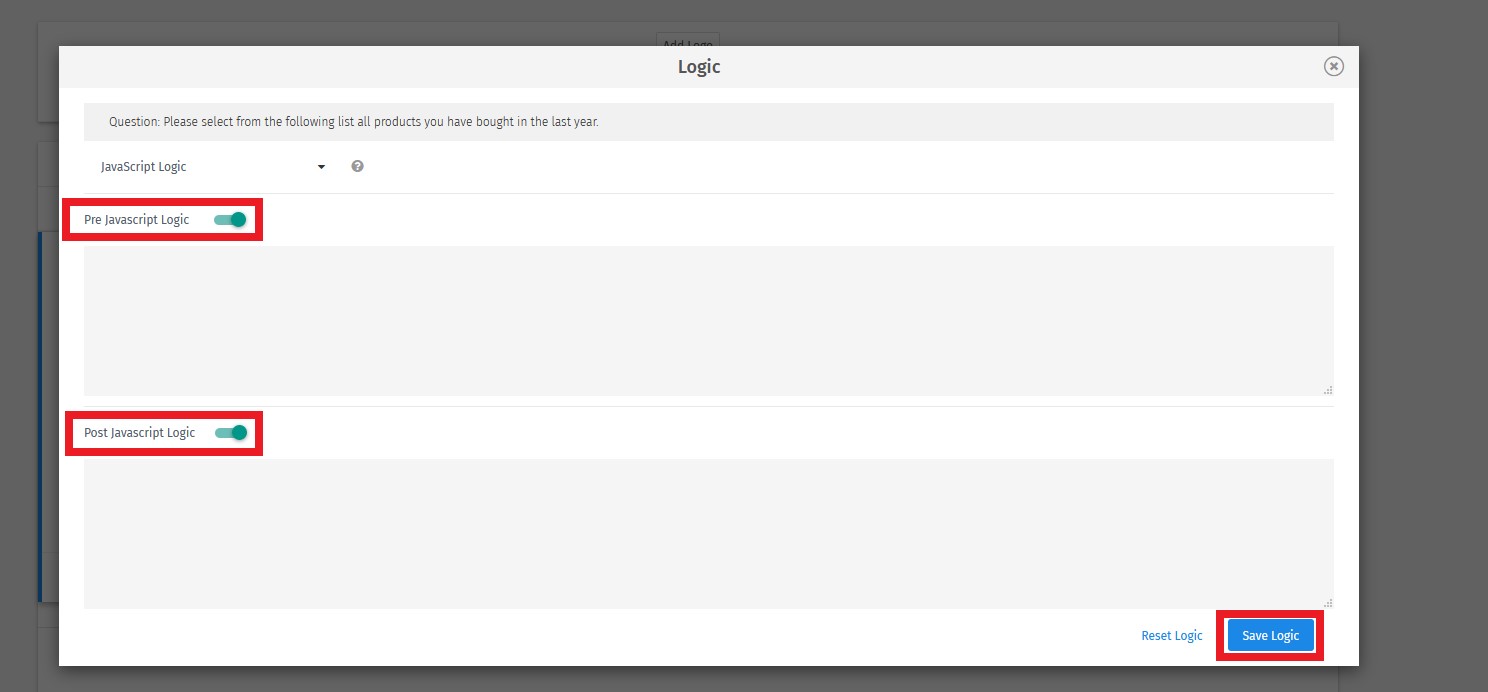
QuestionProが提供するJavaScript関数のデフォルト構文については、以下の表を参照してください:
| 番号 | JavaScript関数 | 説明 |
|---|---|---|
| 1 | $survey.getLanguageID(); | この関数は、回答者がアンケートに回答する際に選択した言語IDを返します。 |
| 2 | $survey.getSelectedCount('質問コード'); | この関数は、複数選択質問で選択されたオプションの数を返します。例: $survey.getSelectedCount('Q1'); は、質問コードQ1の複数選択質問で回答者が選択した回答オプションの数を返します。 |
| 3 | $survey.getSelectedOption('質問コード'); | この関数は、複数選択質問で選択された回答オプションのテキスト(回答値)を返します。例: $survey.getSelectedOption('Q1'); は、コードQ1の質問で回答者が選択した回答オプションのテキスト(回答値)を返します。 |
| 4 | $survey.getSelectedOptions('質問コード'); | この関数は、複数選択質問で選択された回答オプションの配列を返します。例: $survey.getSelectedOption('Q1'); は、コードQ1の質問で回答者が選択した回答オプションの配列を返します。 |
| 5 | $survey.getSelectedOptionIndex('質問コード'); | この関数は、複数選択質問で選択された回答オプションのインデックスを返します。例: $survey.getSelectedOptionIndex('Q1'); は、コードQ1の質問で回答者が選択した回答オプションのインデックスを返します。 |
| 6 | $survey.getSelectedOptions('質問コード'); | この関数は、複数選択質問で選択された回答オプションの配列を返します。例: $survey.getSelectedOption('Q1') は、コードQ1の質問で回答者が選択した回答オプションの配列を返します。さらに、以下の構文を使用して、複数選択・複数回答可の質問タイプでこの関数を使用できます: $survey.getSelectedOptionIndex('Q1_1'); //1行目の場合 $survey.getSelectedOptionIndex('Q1_2'); // 2行目の場合 |
| 7 | $survey.getCXTransaction(); | この関数は、回答者のトランザクション詳細を返します。 トランザクションJSON: "cxTransaction": { "emailAddress": "[email protected]", "product": "product", "phoneNumber": "999999999", "productGroup": "product group", "cxDate": "2022-04-11", "languageID": 247, "language": "English", "Segment": { "parentBusinessUnitID", "comparatorBusinessUnitId", "country", "zipCode", "CXFeedbackID", "enableComparison", "externalRefID", "city", "isLeafSegment", "lowerLimit", "type", "deviceKeyID", "userCount", "name", "businessUnitCode", "overallStats", "addressLine1", "addressLine2", "upperLimit", "state", "primarySupervisorID", "timestamp" } } |
| 8 | $survey.getCXTransaction().getSegment(); | この関数は、回答者のセグメント詳細を返します。セグメントJSON: "Segment": { "parentBusinessUnitID", "comparatorBusinessUnitId", "country", "zipCode", "CXFeedbackID", "enableComparison", "externalRefID", "city", "isLeafSegment", "lowerLimit", "type", "deviceKeyID", "userCount", "name", "businessUnitCode", "overallStats", "addressLine1", "addressLine2", "upperLimit", "state", "primarySupervisorID", "timestamp" } |
| 9 | $survey.getCXTransaction().getSegment().getCustomField('カスタムフィールド名'); | この関数は、セグメントからカスタムフィールド値を返します。 |
詳細なドキュメントについては、こちらを参照してください: こちらをクリック
この機能は、次のライセンスで使用できます。