
- Custom Variable Widget
- Priority Matrix
- Heatmap Widget
- Grid Widget
- Weighted mean widget
- Comment List widget
- Widget Filters
- Ranking List Widget
- Distribution Chart
- NPS Widget
- Trend Widget
- Word Cloud Widget
- Cross tab widget
- KPI Comparison Widget
- Bubble chart
- Custom Metric Trend Chart
- Trend Comparison Widget
CX- Import External Data Into Existing Survey
You can import external data into the CX system. Using this functionality you can import the historical records (responses) to the existing survey in your CX account.
Here is a glimpse of the import responses through Excel functionality:
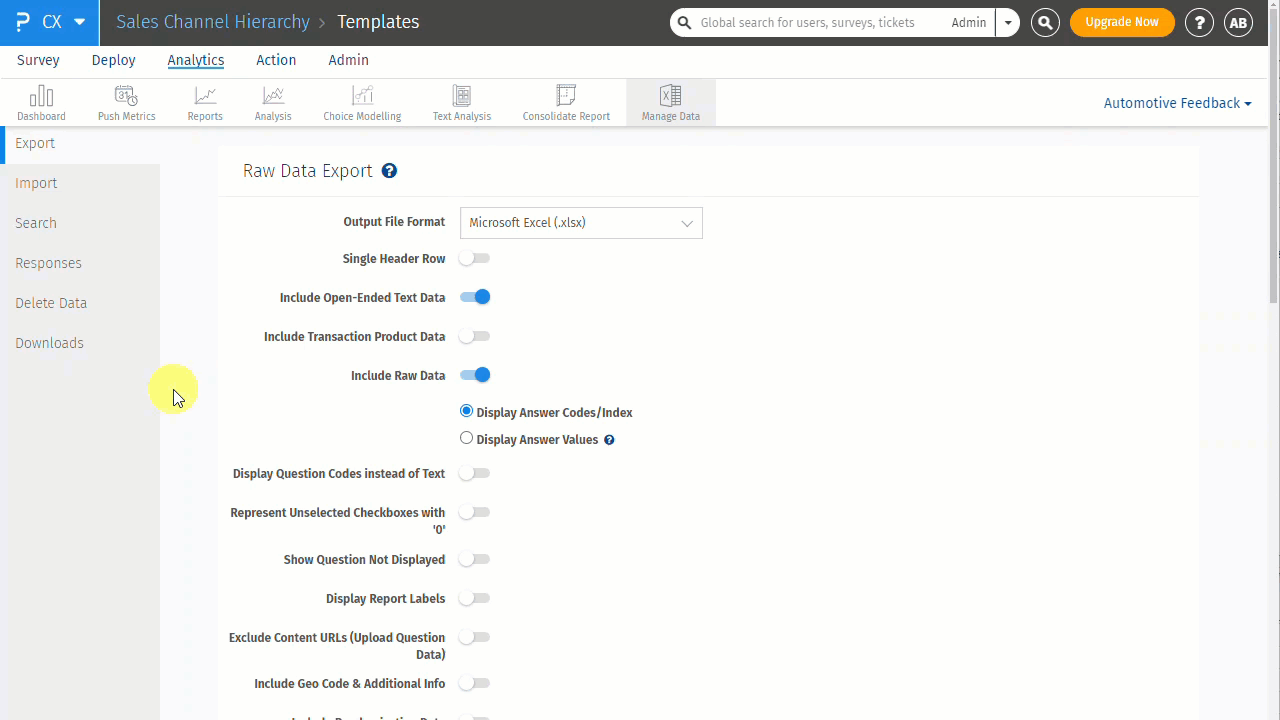 Click to download the video
Click to download the video
- Go To: Login >> Customer Experience >> Analytics >> Manage Data >> Import
- Click on Download Import Template to download the template.
- Fill data in the downloaded template file with a proper format as per the suggestion given in the template columns for individual questions and save it.
- Select the saved template file and click the 'Import' button.
- You can see the active survey name appended to the text "Import external data into current survey"
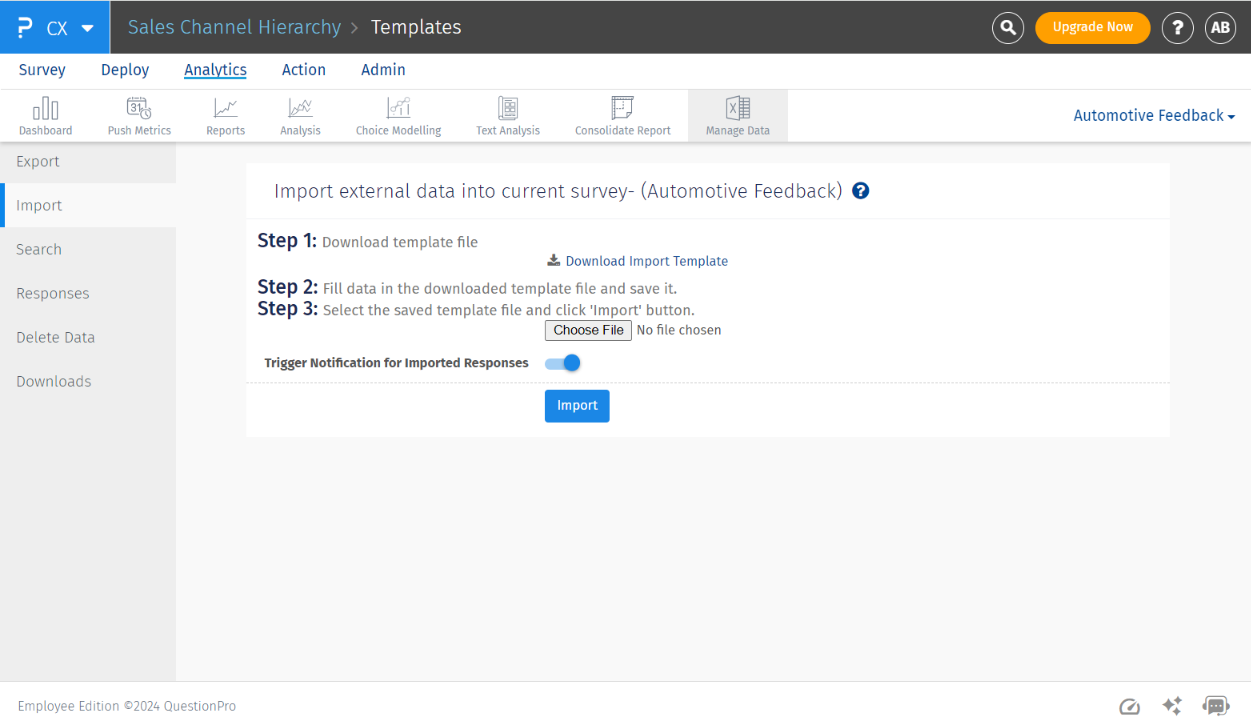
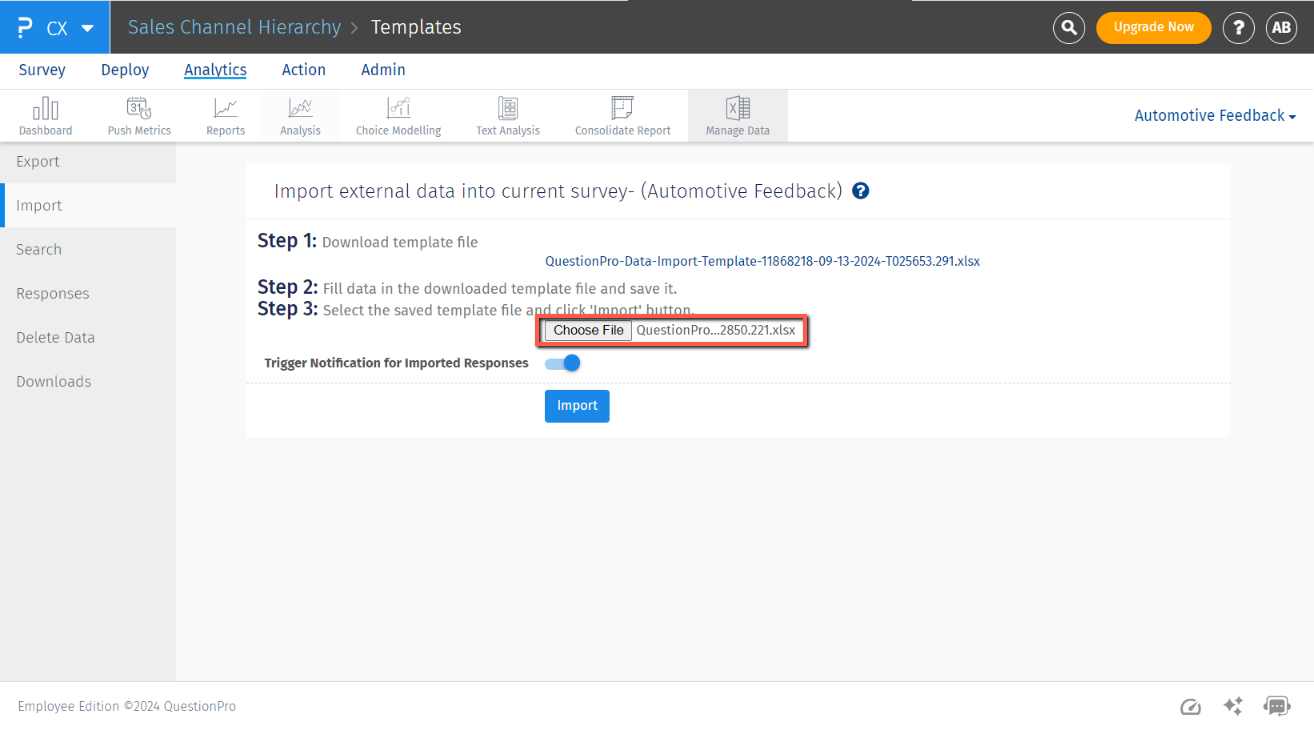
Enabling this toggle allows the system to review active notifications for all newly imported responses. If the imported responses meet the criteria specified in the notifications, the system will take the appropriate actions as defined.
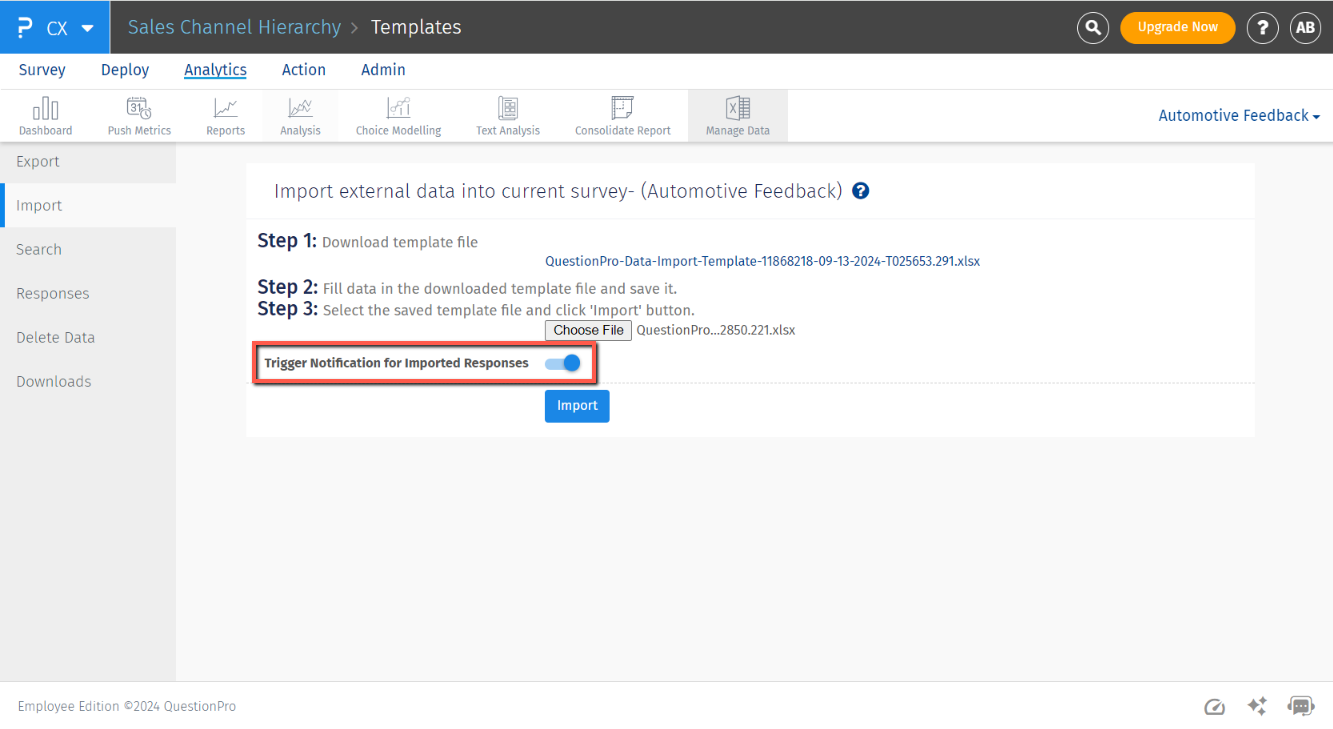
- When you enable the "Trigger Notifications for Imported Responses" toggle and import responses, the system will display a pop-up notification indicating that all active notifications will be evaluated for the imported responses.
- Click on the Import button to proceed and import responses.
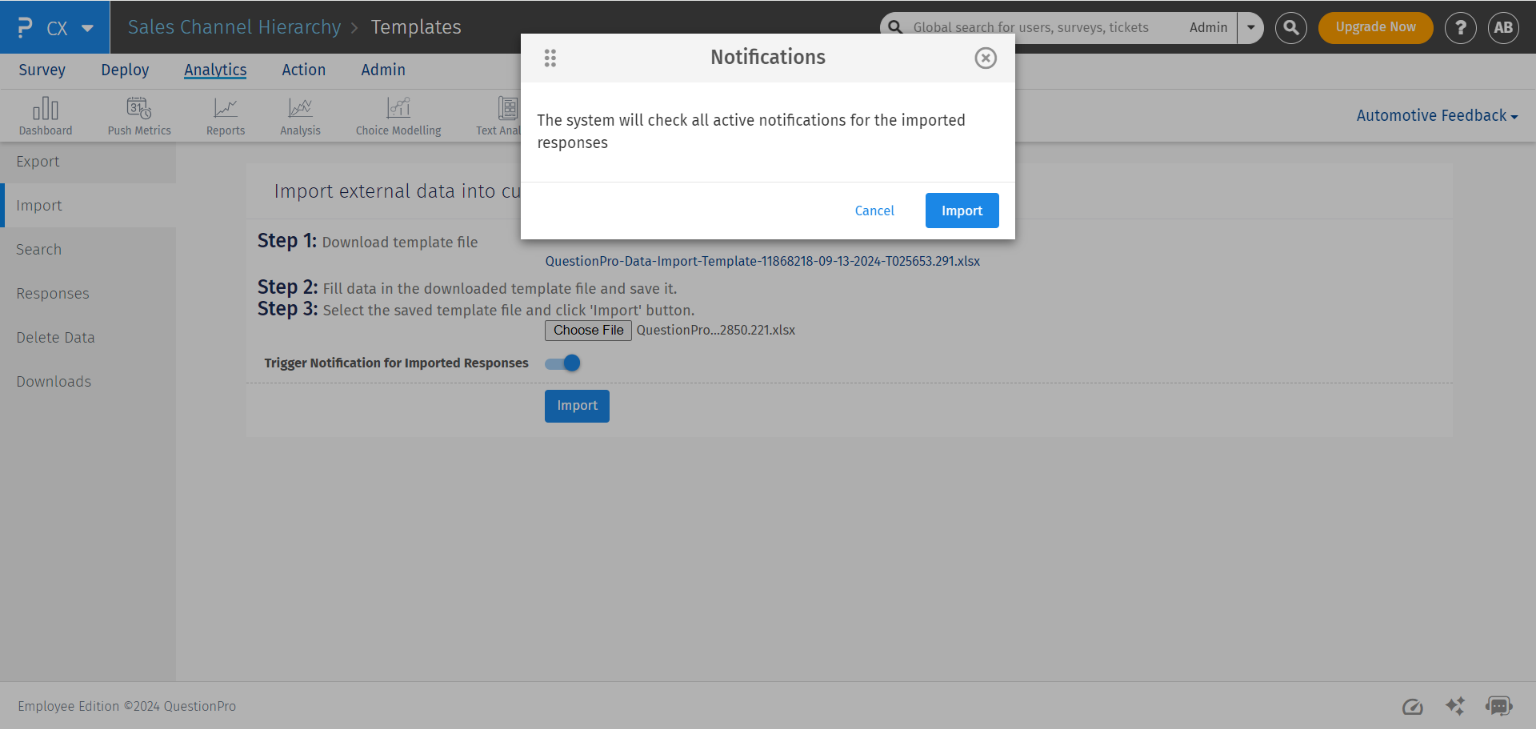
Yes. You can import data to an existing survey.
Yes. You can edit the survey, change the text for questions and answers. However, we recommend that you don't make any structural changes. If you make structural changes the data may get affected.
You just need to download the template Excel sheet and fill in the responses in the proper format and import it.
Below is the list of supported question types for "Import External Data Into Existing Survey"
- Multiple Choice: Select One, Select Many, Drop Down Menu
- Text: Comment Box, Single Row Text, Numeric Input, Email Address, Contact Information
- Graphical Rating: Star rating, Text Slider, Numeric Slider, Thumbs UP/Down, Smiley-Rating
- Matrix Table: Multi-Point Scales, Checkbox/Multi-Select, Spreadsheet, Side-By-Side Matrix
- Misc: Date/Time, Calendar
- Customer Satisfaction: Net Promoter Score
- Data/Reference: Lookup Table
By default, we have provided 20 custom variables in the template file. If you need to add more variables please contact our support team.

