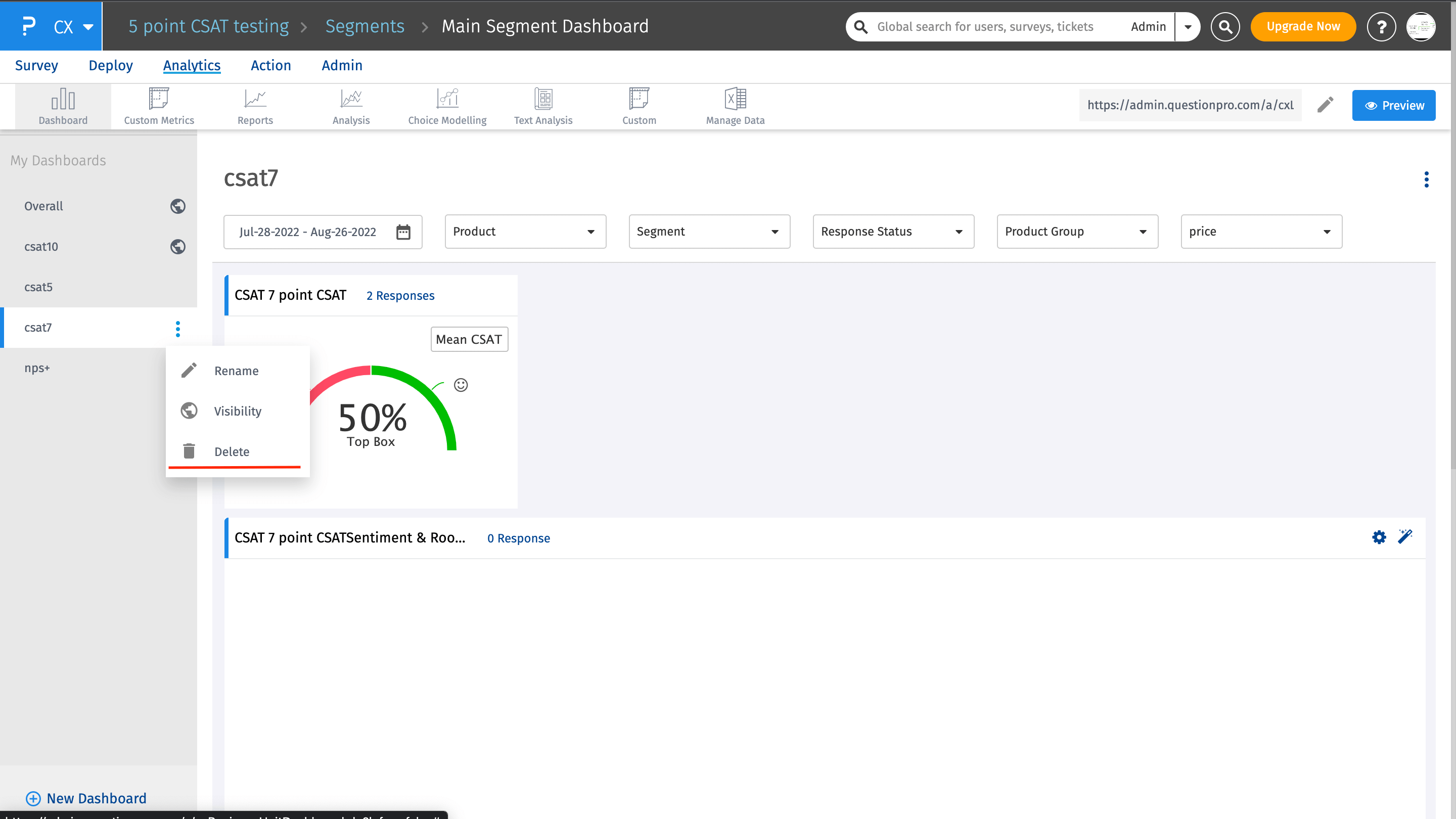- Custom Variable Widget
- Priority Matrix
- Heatmap Widget
- Grid Widget
- Weighted mean widget
- Comment List widget
- Widget Filters
- Ranking List Widget
- Distribution Chart
- NPS Widget
- Trend Widget
- Word Cloud Widget
- Cross tab widget
- KPI Comparison Widget
- Bubble chart
- Custom Metric Trend Chart
- Trend Comparison Widget
CX - Enable a dashboard on Manager's Portal
By default, the "Overall" tab of the admin user is shared with all the manager portals.
The managers can always create a new dashboard and those will be shown under the "Dashboards" section.
For sharing any dashboard, you need to follow below steps:
- Go to: Customer Experience » Analytics
- Select the dashboard tab you want to share and hover over it.
- You will see the Visibilty Option.
- Select that and then toggle on if you wish to share with the managers and vice-versa.
- There will be a small desktop icon in besides all the shared dashboards.
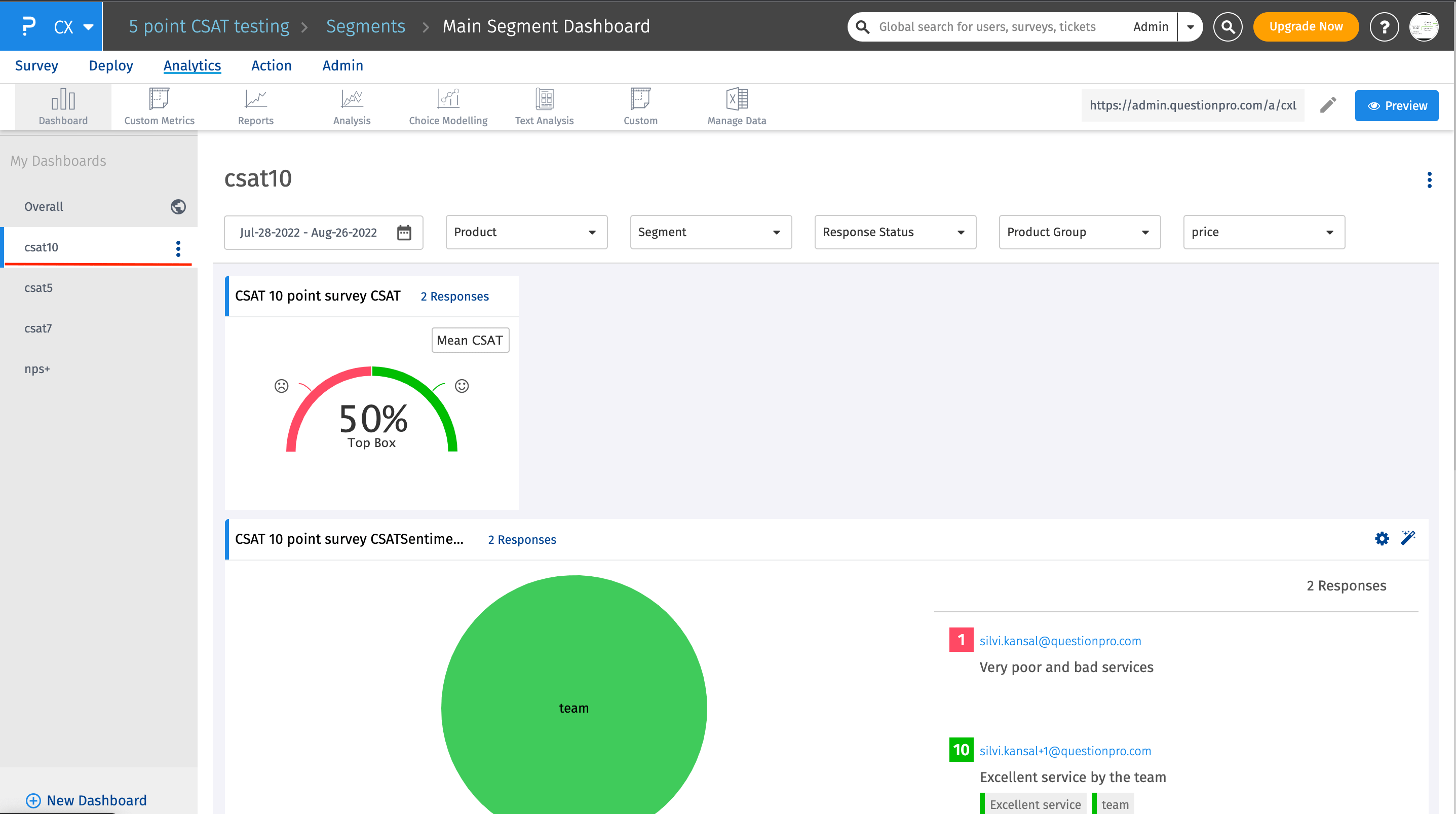
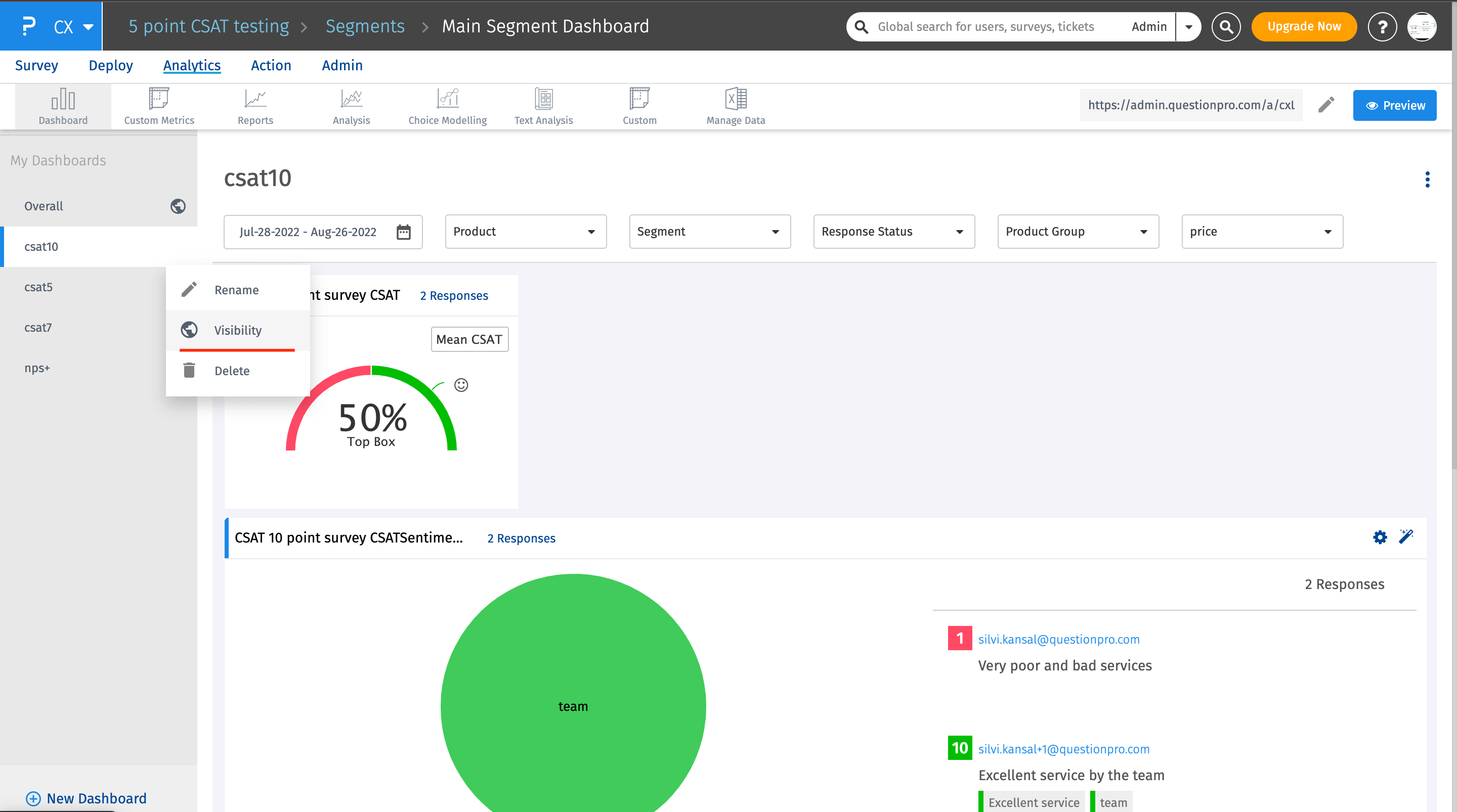
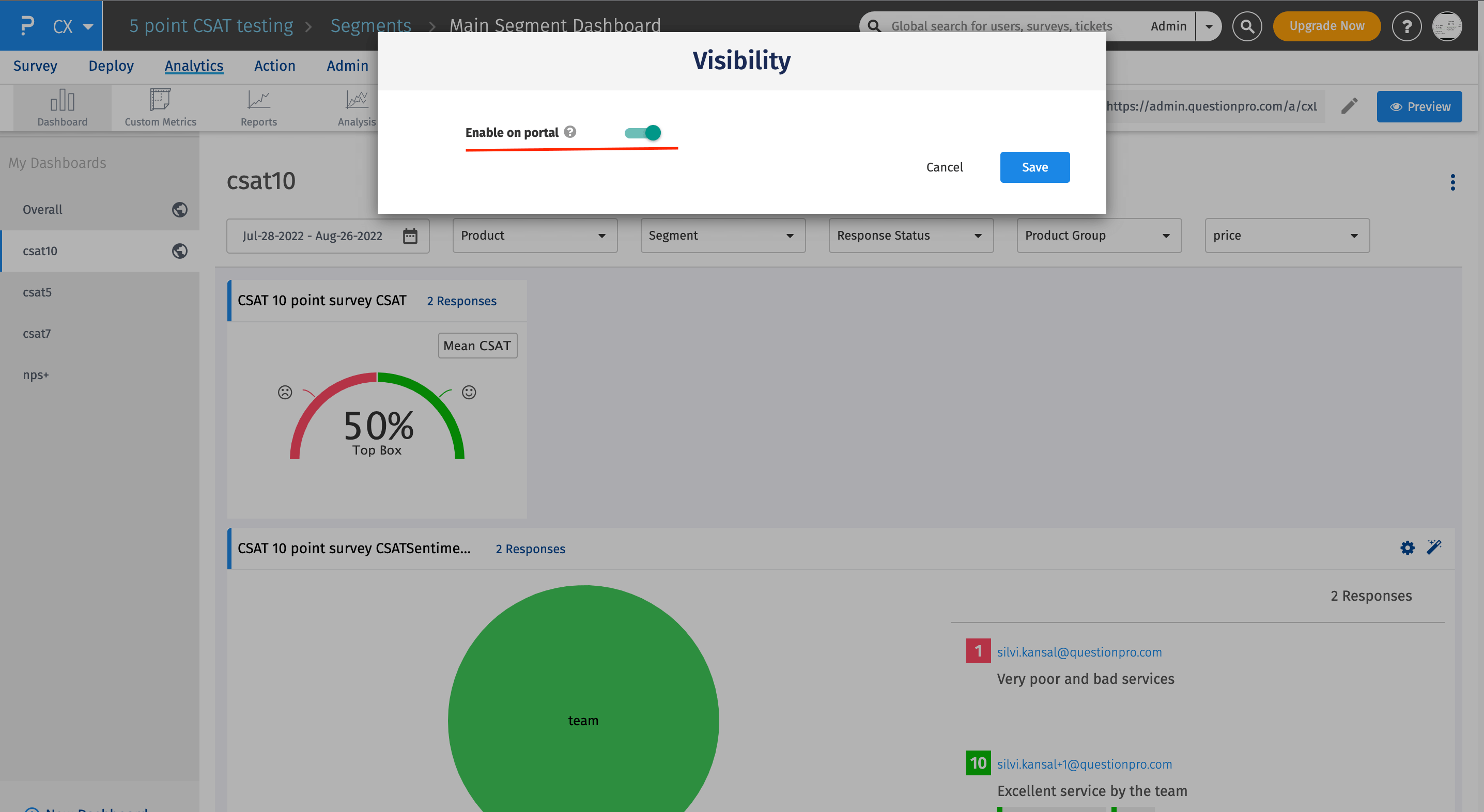
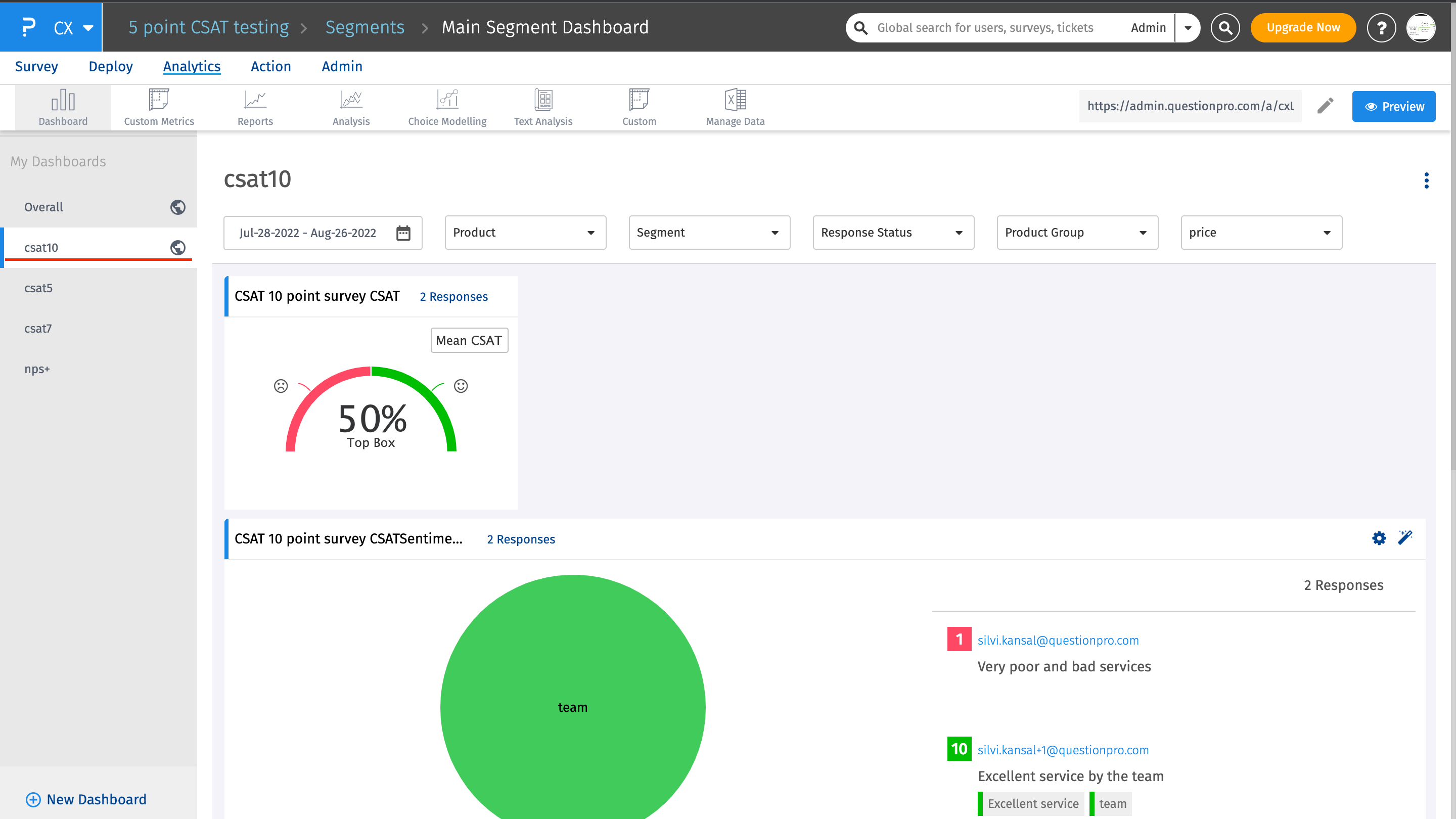
The admin user has to share at least one dashboard with the manager portals.
Also, if it's the Overall Dashboard, then in that case, there is no option of Visibility or Delete when hovered over.
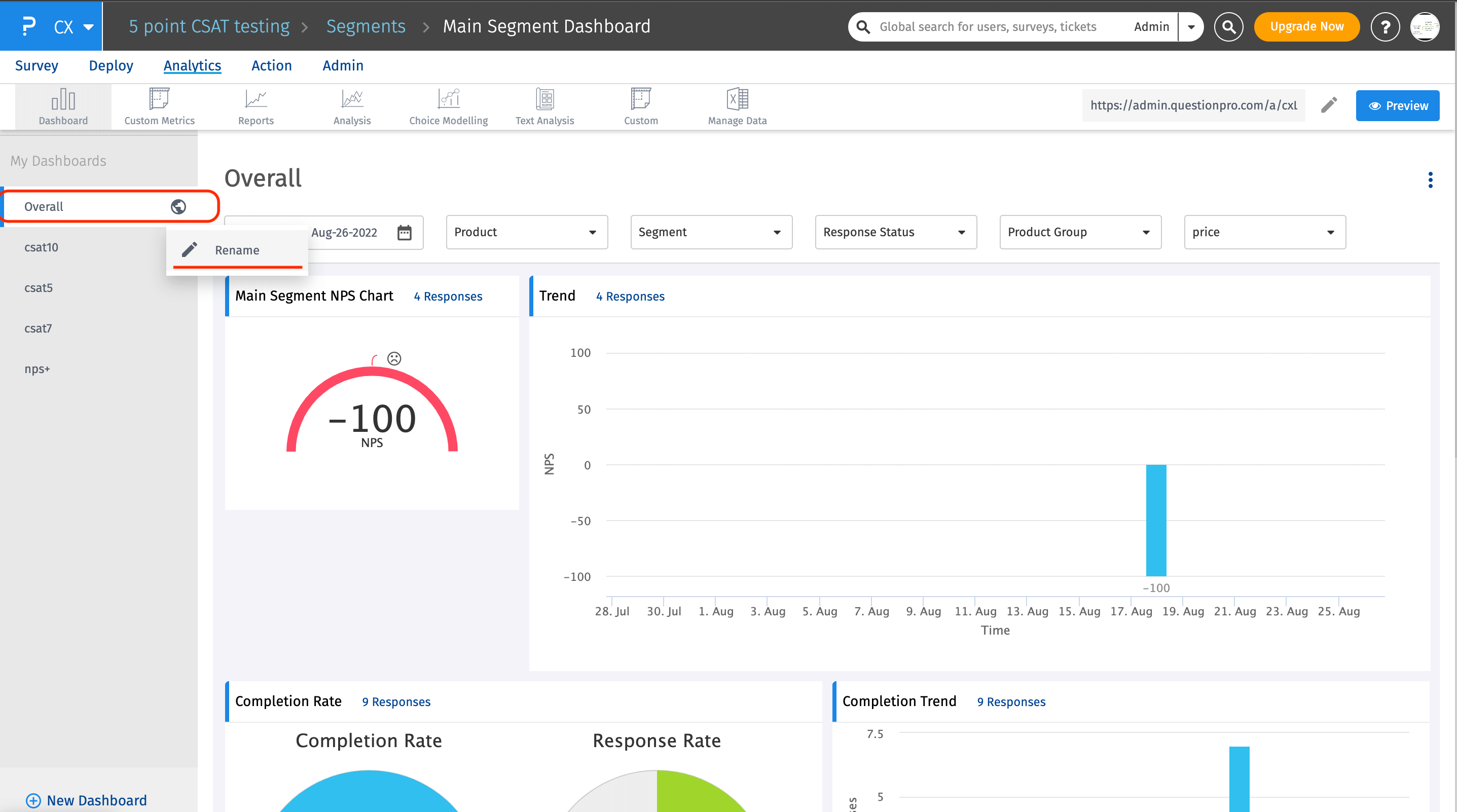
No. The portal manager only has view access to the shared dashboard. They cannot edit or delete a shared tab. Neither can they edit any widget.
The portal manager can only view the shared dashboard and can apply/reset the global filters if required. They won't be provided with any widget level access.
Yes, you can easily unshare an already shared dashboard.
Click on the dashbaord name, hover over, click on the 3 dots, select Visibility as an option and then toggle it off.
In case, there is no other dashboard shared, you will be asked to share at least one dashboard. Only then you will be able to unshare the existing one.
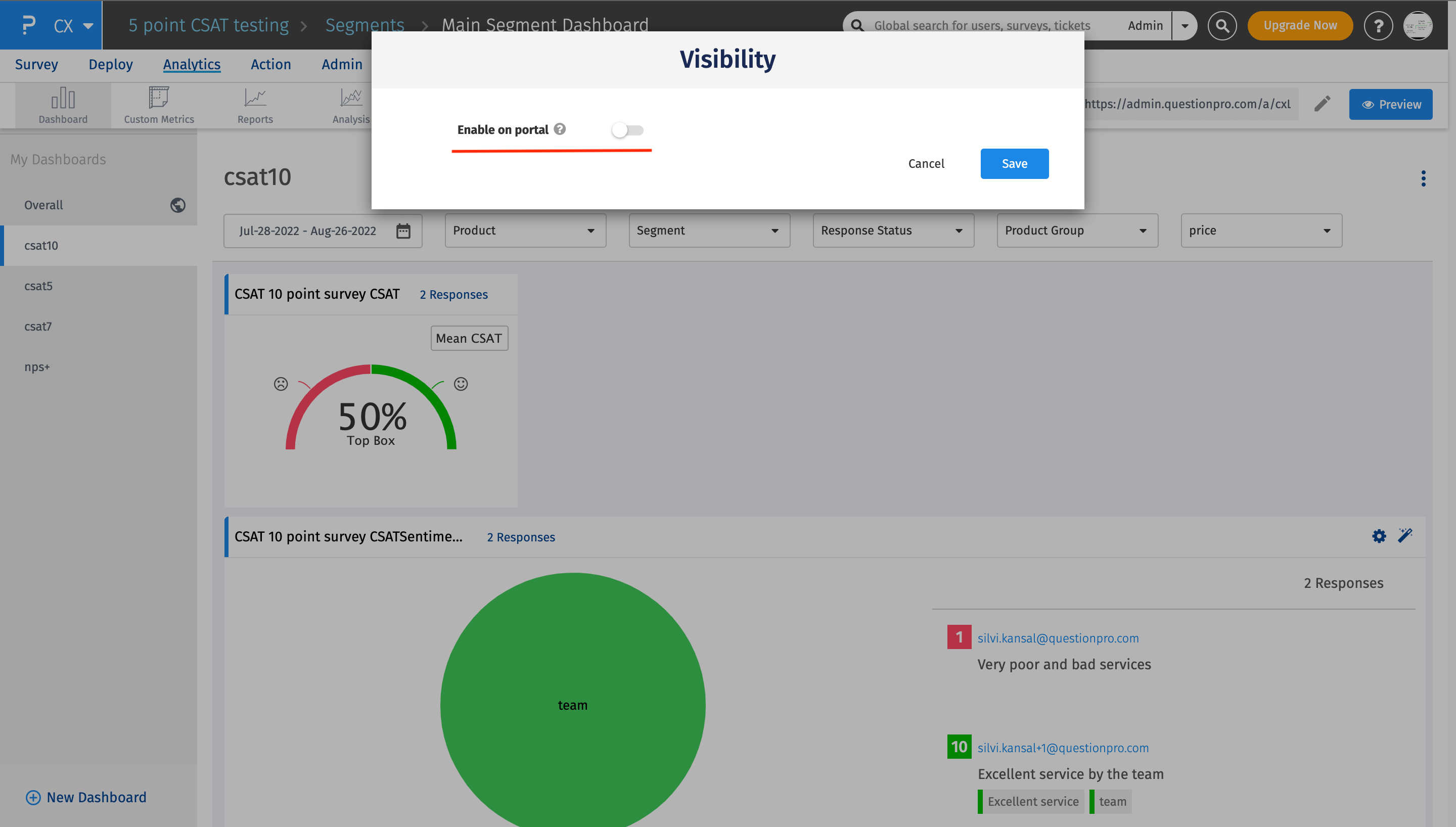
Yes, you can delete a shared dashboard. Once you click on the dashboard that you wish to delete, hover again and click on the 3 dots. Post that, click on the Delete option. There will be a confirmation box that will open. Please read the confirmation message and click on "Yes" to delete the shared dashboard.