
- Community Settings
- Survey Opt-Out for Members
- Security
- Facebook setup
- LinkedIn setup
- Google setup
- Twitch setup
- Social login
- Mobile app - privacy policy
- HMAC
- External passback
- Google Analytics
- Survey swipe
- Communities Authentication - SAML SSO
- Merge all Pending Surveys
- Regional Sign Ups
- User Roles and Permissions
- Data Sharing Options
- Login Authentication
- Global community member profile
- Profiling surveys
- Default surveys
- Global community profile - settings
- Hidden field
- Move profile fields
- Profile fields - survey integration
- Profile sync
- Confidence score
- Import Profile Data
- Profile Groups
- Default Surveys 2.0
- Profiling Surveys 2.0
- Member Profile Fields 2.0
Communities - Moderate Ideas
Moderate Ideas typically refers to the process of reviewing, managing, and controlling the ideas submitted by the participants.
This moderation ensures that the content aligns with the goals of the survey or platform, filters out inappropriate or irrelevant submissions, and maintains the quality of the data collected.
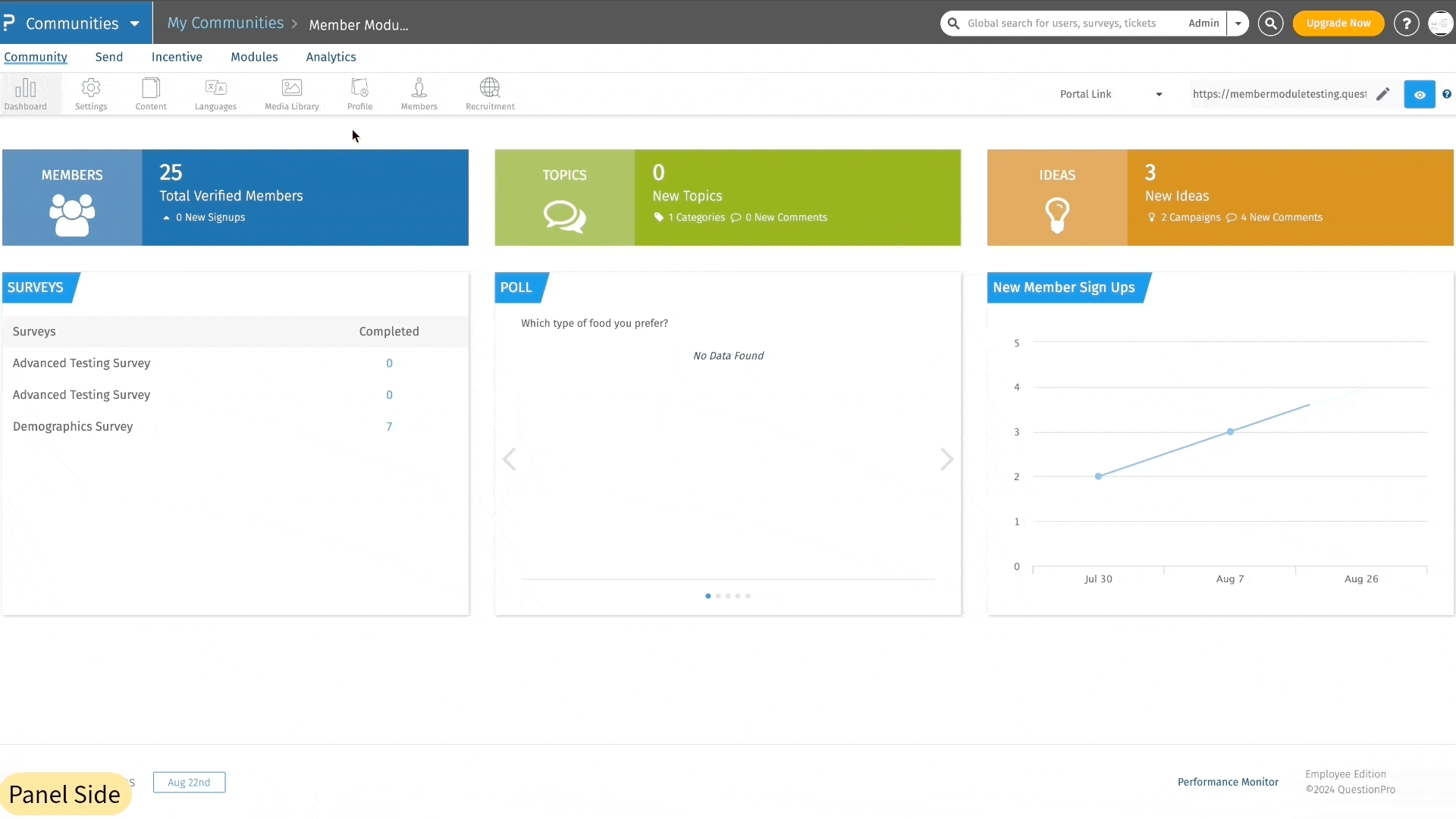 Click to download video
Click to download video
Once members start creating ideas in the portal, the community admin can view them under Moderate Ideas.
Communities >> Modules >> Idea Board >> Moderate Ideas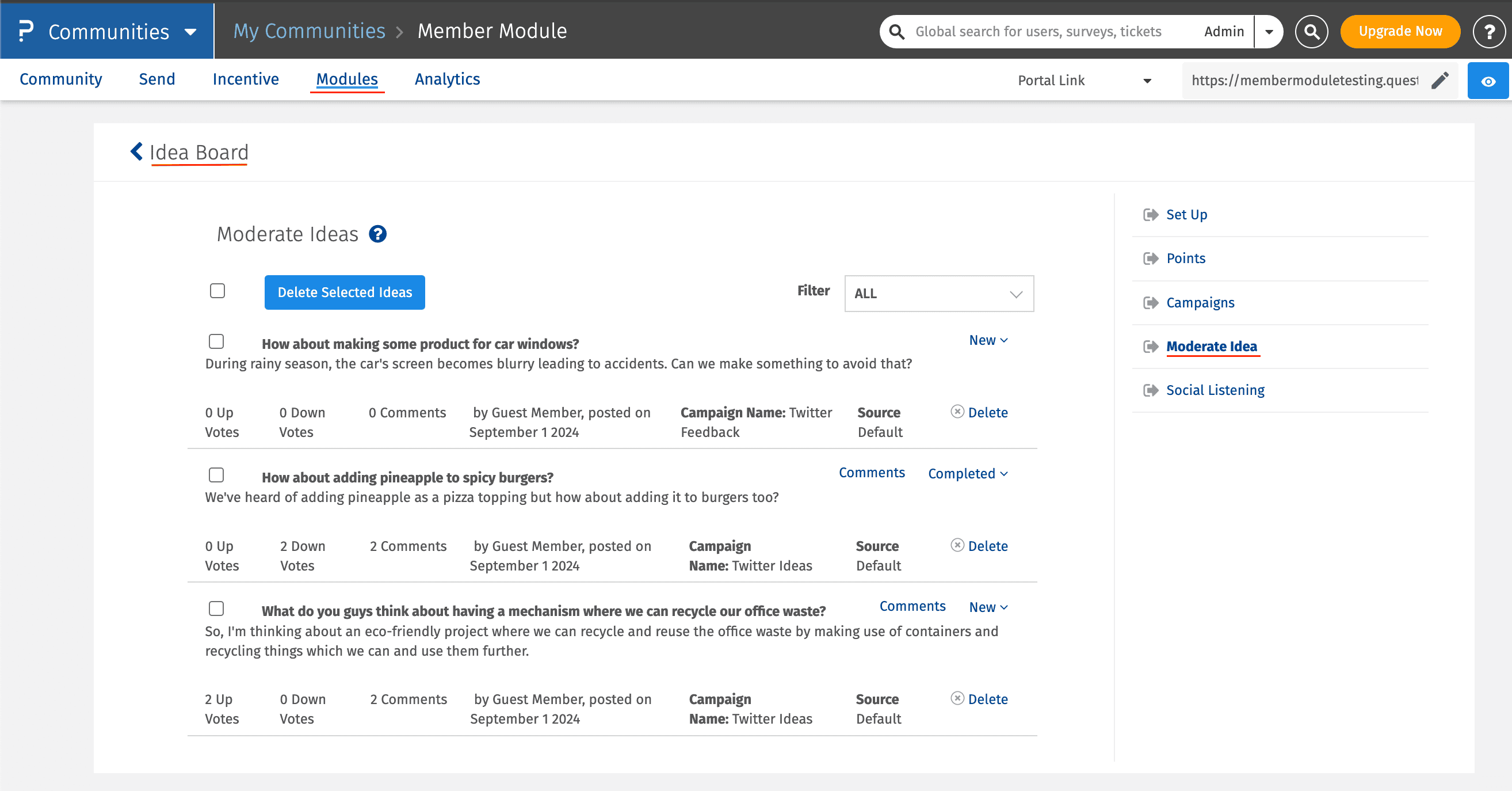
You can view the following details-
- Name of the idea which was added by the participant.
- The description of the idea.
- Number of downvotes, upvotes, comments are received on that particular idea
- Name of the member who has posted the idea along with date
- What is the campaing name under which the idea was posted
- What is the source of it.
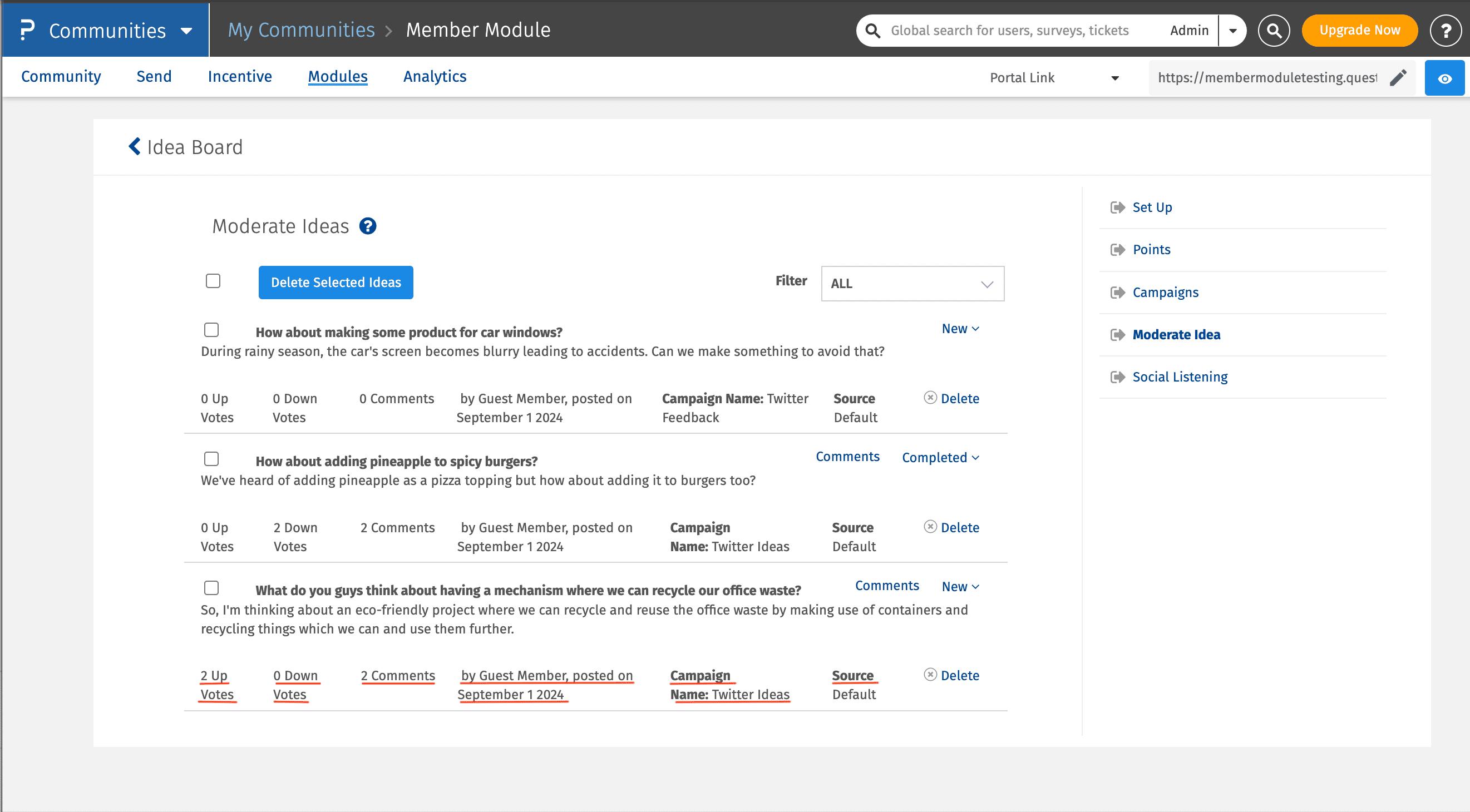
When a member adds the idea and if there is no approval required, then by default the idea status is set to New.
In order to change the status of the idea, click on the "New" hyperlink and select the status from the dropdown.
The available statuses are-
- In-Active
- In Review
- In Progress
- Completed
- Pending Approval
- Deleted
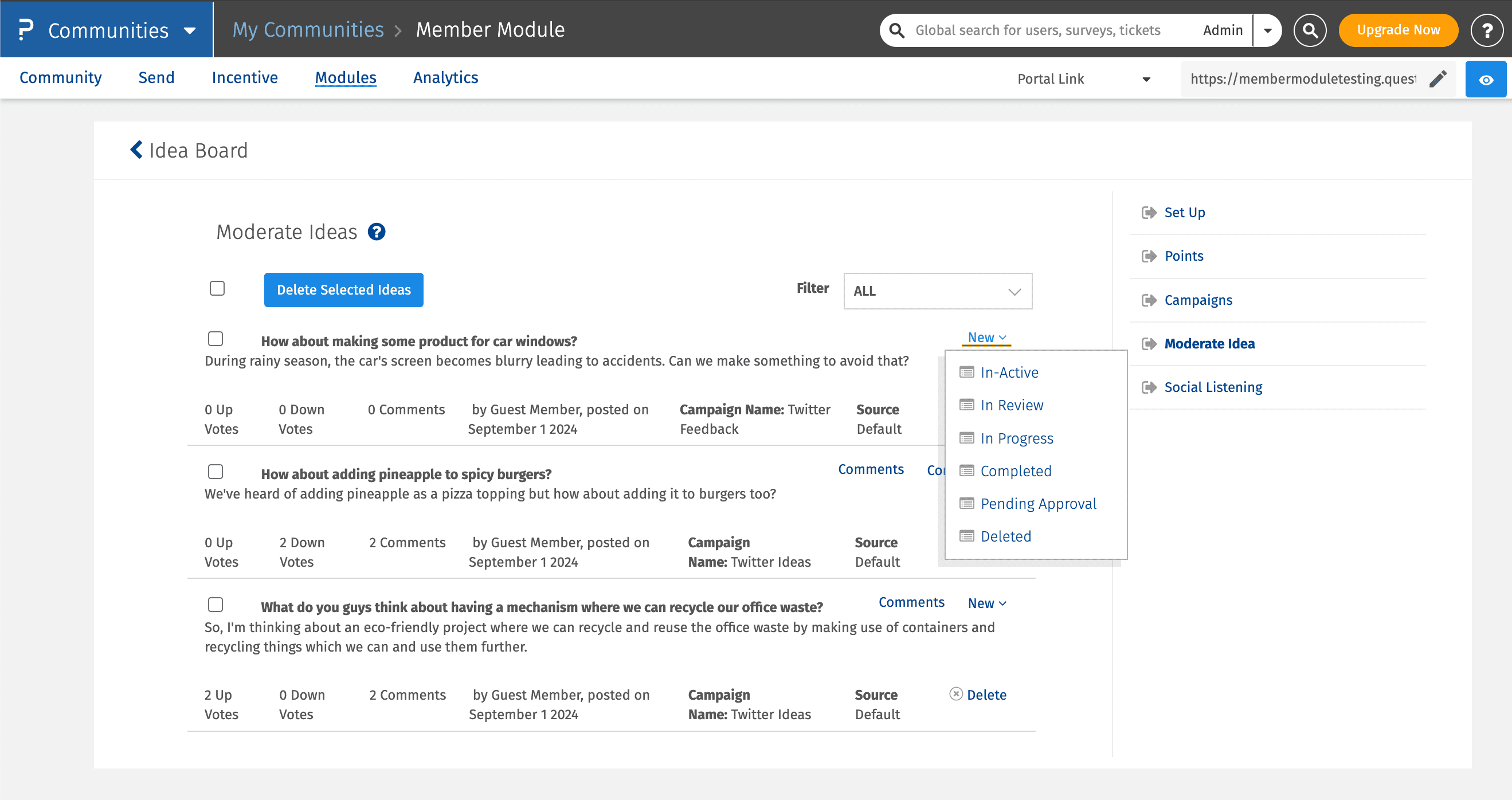
Yes, you can view the comments by clicking on the "comments" hyperlink.
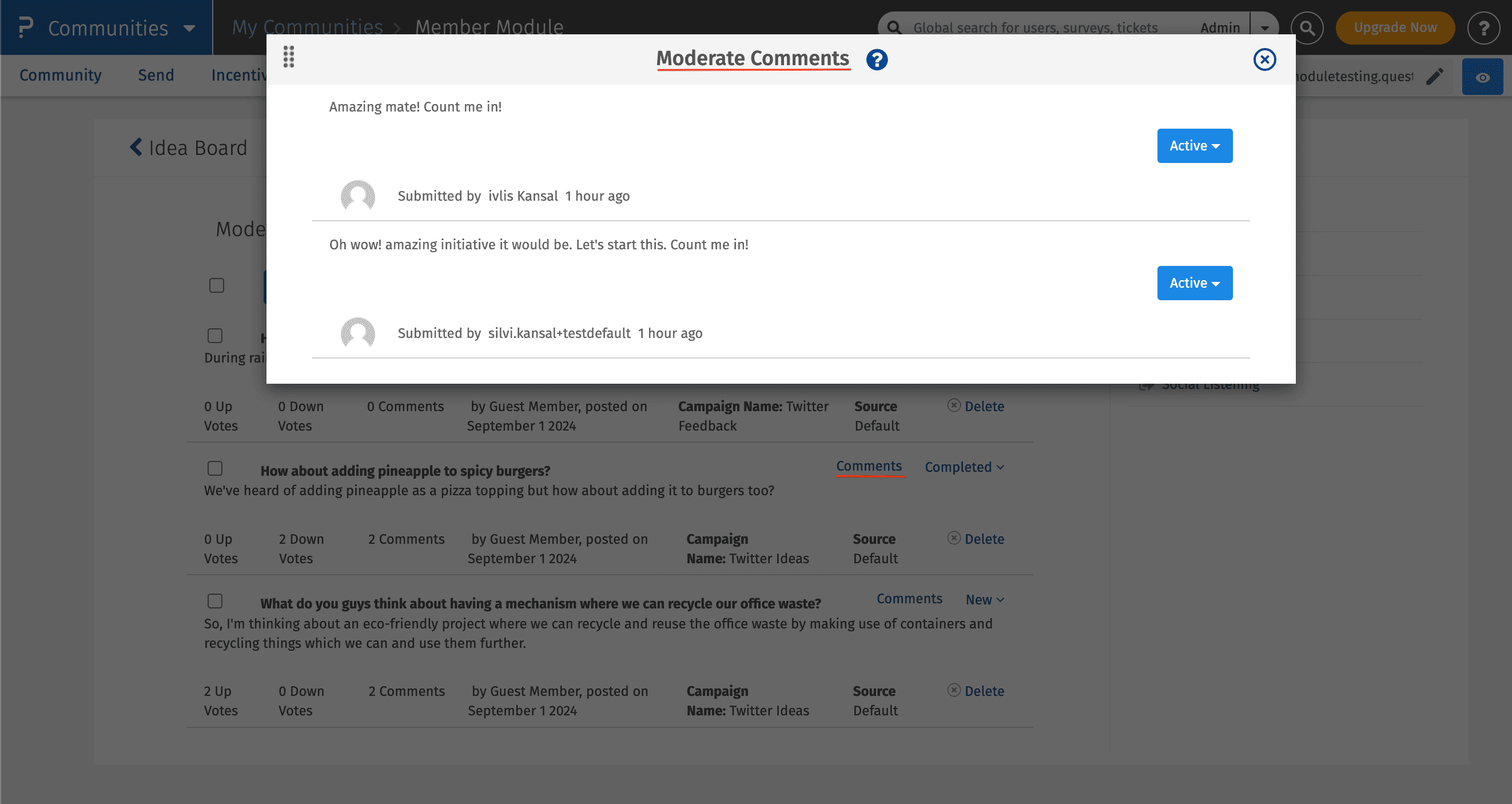
This "Filter" function allows you to filter the ideas which are having comments, or allows you to filter the ideas which doesn't have any comment or allows you to view all the ideas which have comments or not.
By default, "All" ideas are displayed.
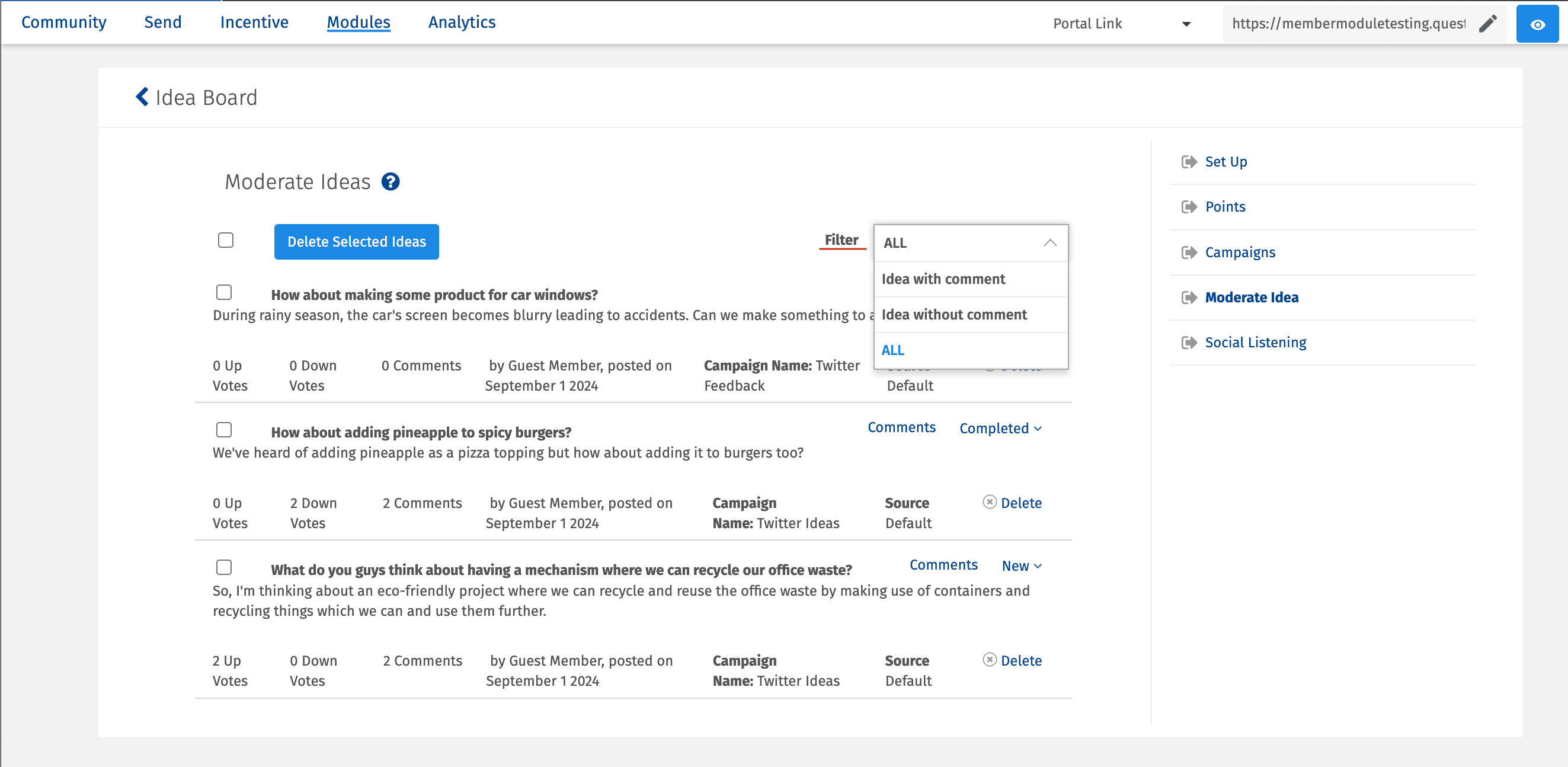
Yes, you can delete a single idea or you can perform bulk deletion too.
In order to delete a single idea, click on "Delete" hyperlink present next to the source.
In order to bulk delete the ideas, either select the checkbox present infront of the "Delete Selected Ideas" to delete all ideas or checkbox specific ideas and then click on the "Delete Selected Ideas" to delete those specific ideas.
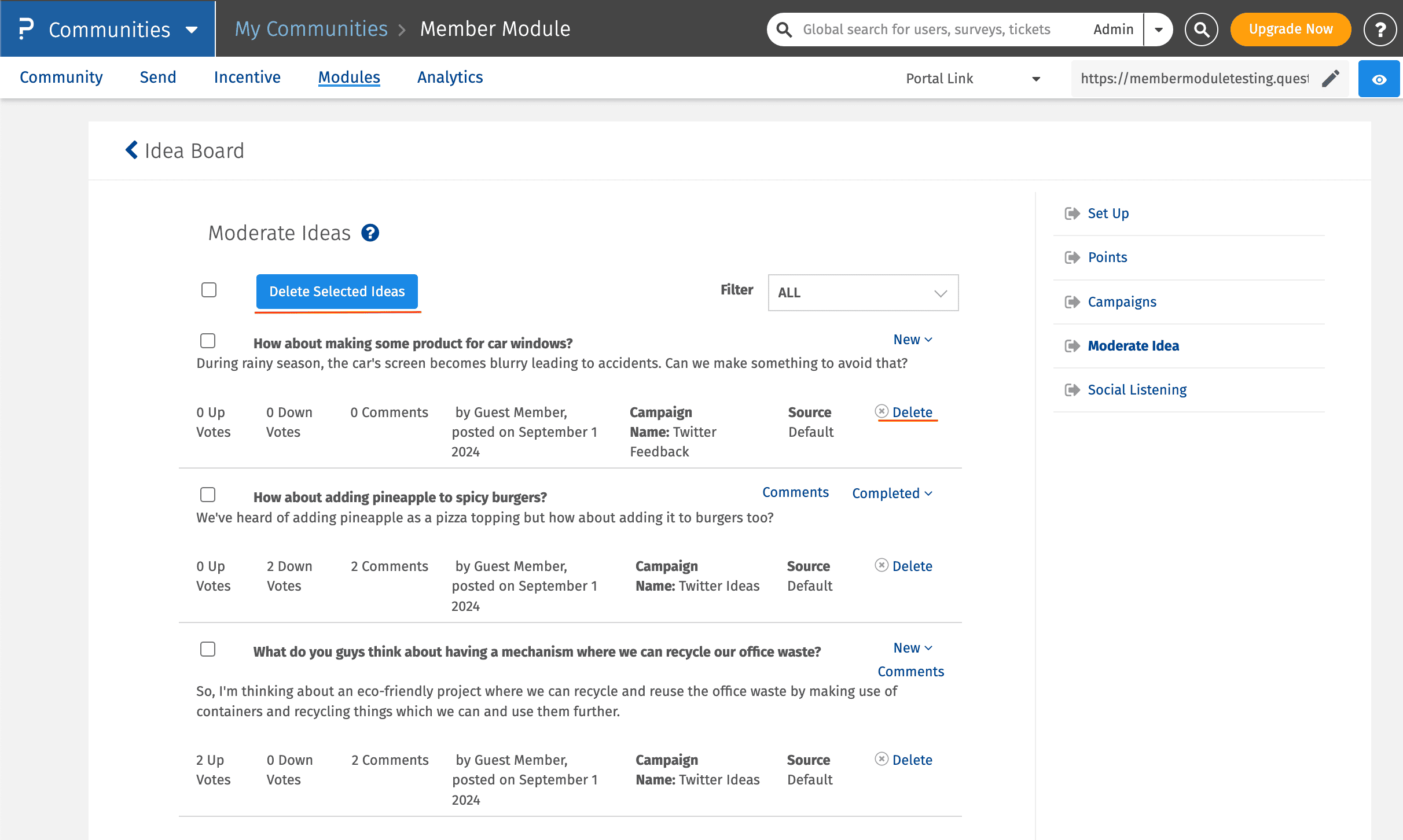
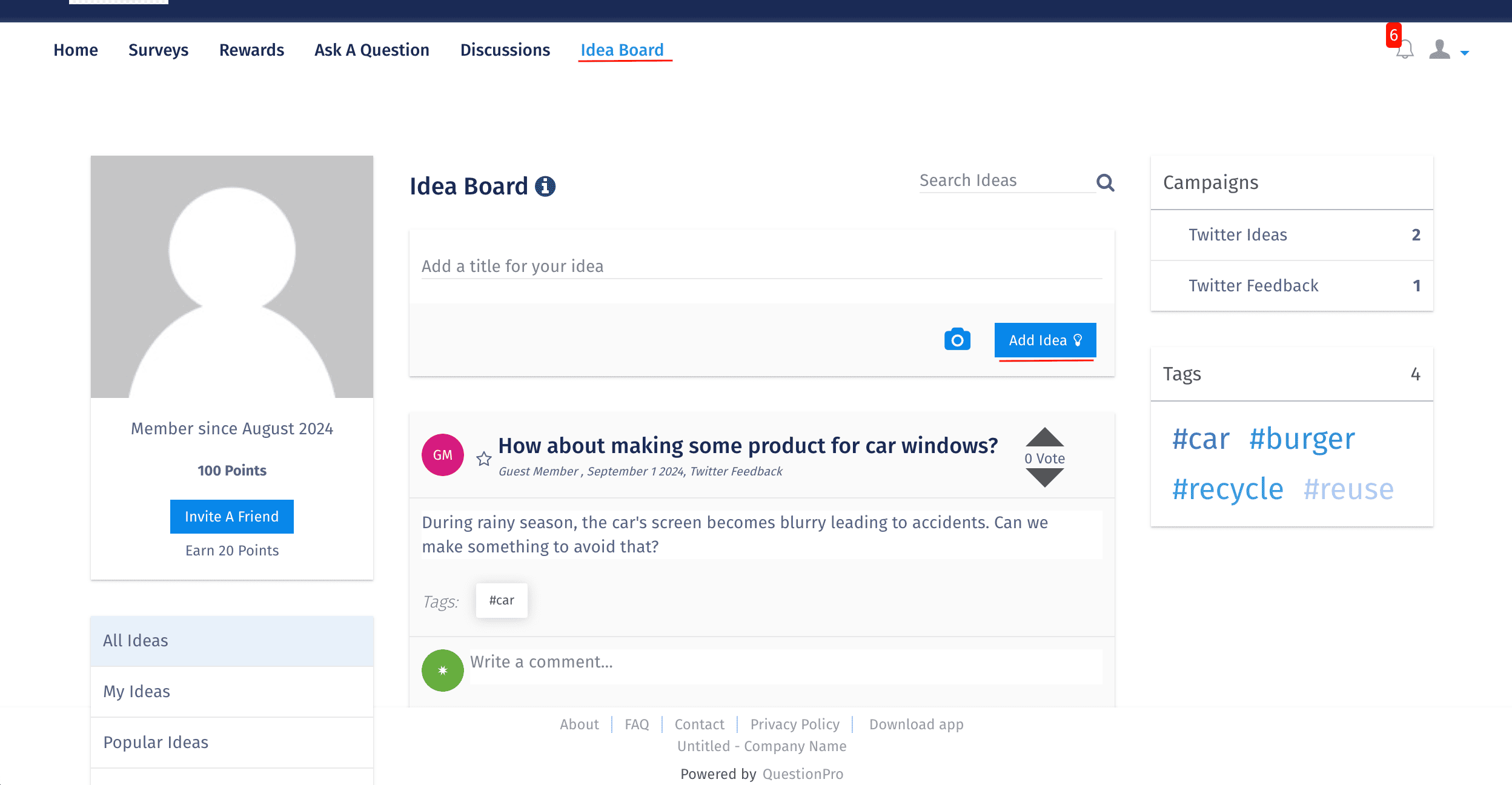
By clicking on the "Add Idea" button, members can add the idea.
Members cannot see the Idea posted by other members if the status is set to In-Active by the admin/moderator.

