
- Community Settings
- Survey Opt-Out for Members
- Security
- Facebook setup
- LinkedIn setup
- Google setup
- Twitch setup
- Social login
- Mobile app - privacy policy
- HMAC
- External passback
- Google Analytics
- Survey swipe
- Communities Authentication - SAML SSO
- Merge all Pending Surveys
- Regional Sign Ups
- User Roles and Permissions
- Data Sharing Options
- Login Authentication
- Global community member profile
- Profiling surveys
- Default surveys
- Global community profile - settings
- Hidden field
- Move profile fields
- Profile fields - survey integration
- Profile sync
- Confidence score
- Import Profile Data
- Profile Groups
- Default Surveys 2.0
- Profiling Surveys 2.0
- Member Profile Fields 2.0
Communities - Global Community Member Profile
Member Profile is the collection of all data points for the community member.
Member profiling can help you reach out to your target members more effectively.
Communities >> Profile >> Global Community Member Profile
To add a new profile field click on the + Add New Profile Field button and select your preferences.
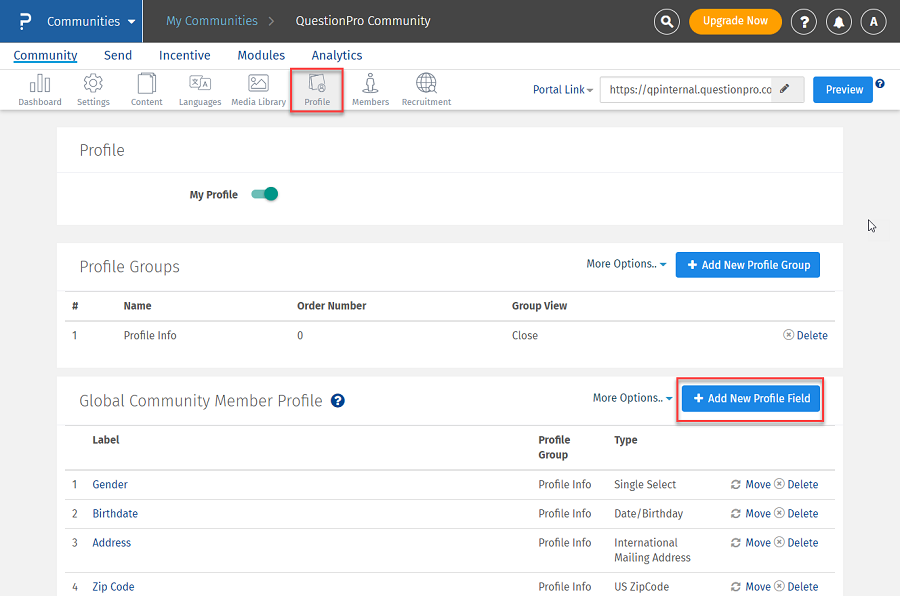
Following are some of the important editing options available on the Profile Field apart from title and label:
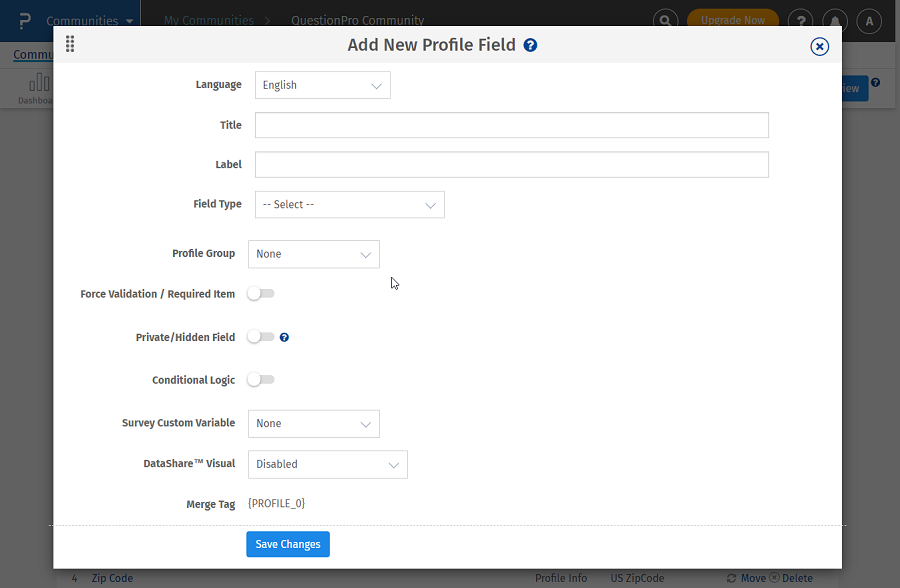 Field Type - You can select the field type from the listed types
Field Type - You can select the field type from the listed types
Supported Field Types:
- Multiple choice - single select
- Multiple choice - multi select
- Date / Birthday
- Date / Time
- Free Form - Large Text / Description
- Single Line Text Box
- Numeric
- Zip Code / Location - US ZipCode
- Zip Code / Location - CA ZipCode
- Zip Code / Location - ZipCode +4
- Voter ID (US)
- International Mailing Address
- Facebook connect
- US/ Canada University
Force Validation - This will make the field required. The member can not skip the profile field to update his profile.
Private Hidden Field - If enabled, the member will not see this profile in the portal and will not have access to edit the field.
Conditional Logic - If enabled, this field can be made conditional based on members responses to some other field in the profile.
System Custom Variable - The field can be mapped to any of the listed system variables in the dropdown.
DataShare Visual - You can select from any of the list charts you would like to draw and share the results of that particular profile field. The chart will be seen under the DataShare tab on the portal.

