
- Community Settings
- Survey Opt-Out for Members
- Security
- Facebook setup
- LinkedIn setup
- Google setup
- Twitch setup
- Social login
- Mobile app - privacy policy
- HMAC
- External passback
- Google Analytics
- Survey swipe
- Communities Authentication - SAML SSO
- Merge all Pending Surveys
- Regional Sign Ups
- User Roles and Permissions
- Data Sharing Options
- Login Authentication
- Global community member profile
- Profiling surveys
- Default surveys
- Global community profile - settings
- Hidden field
- Move profile fields
- Profile fields - survey integration
- Profile sync
- Confidence score
- Import Profile Data
- Profile Groups
- Default Surveys 2.0
- Profiling Surveys 2.0
- Member Profile Fields 2.0
Write Smarter: Use AI to Create Your Survey Invitations
This feature enables users to quickly create professional and personalized survey invitations. Instead of drafting each email from scratch, simply provide a short prompt describing what you want to communicate, and QuestionPro AI will generate the invitation for you.
Click to download the video
The AI generates invite in simple steps:
Step 1: Select community
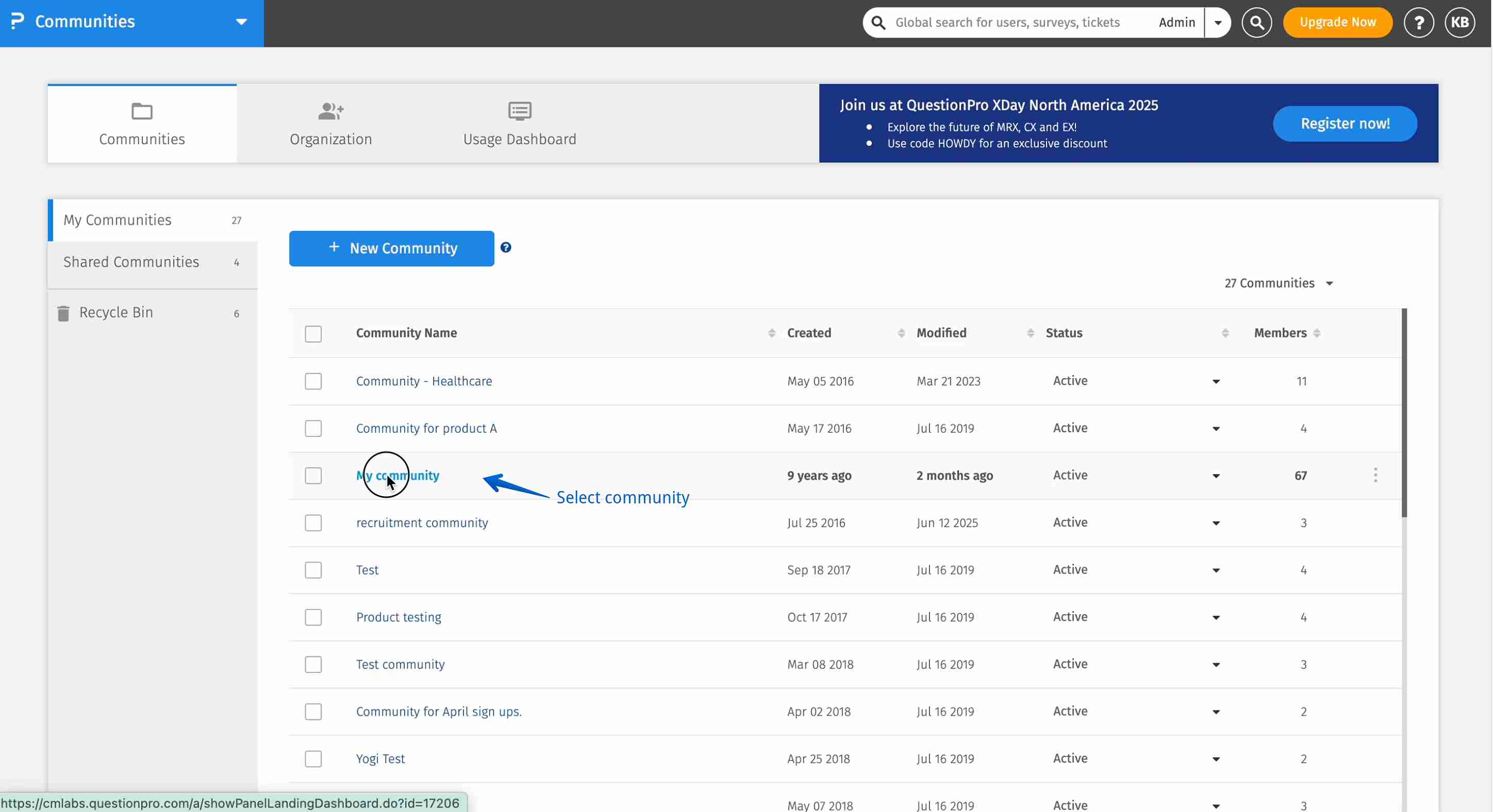
Step 2: Select send from community home page
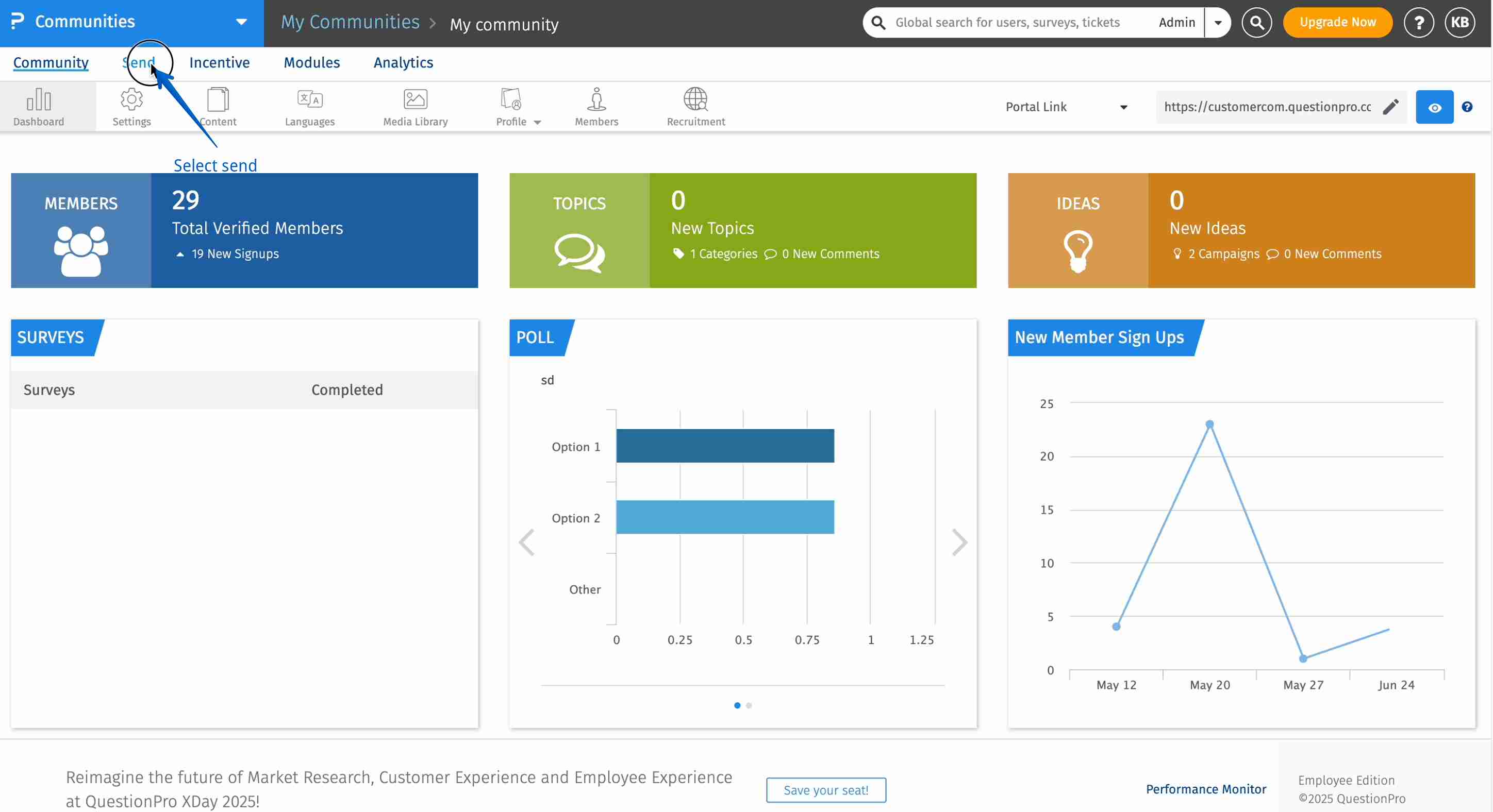
Step 3: Select survey >> Select 'Help me write'
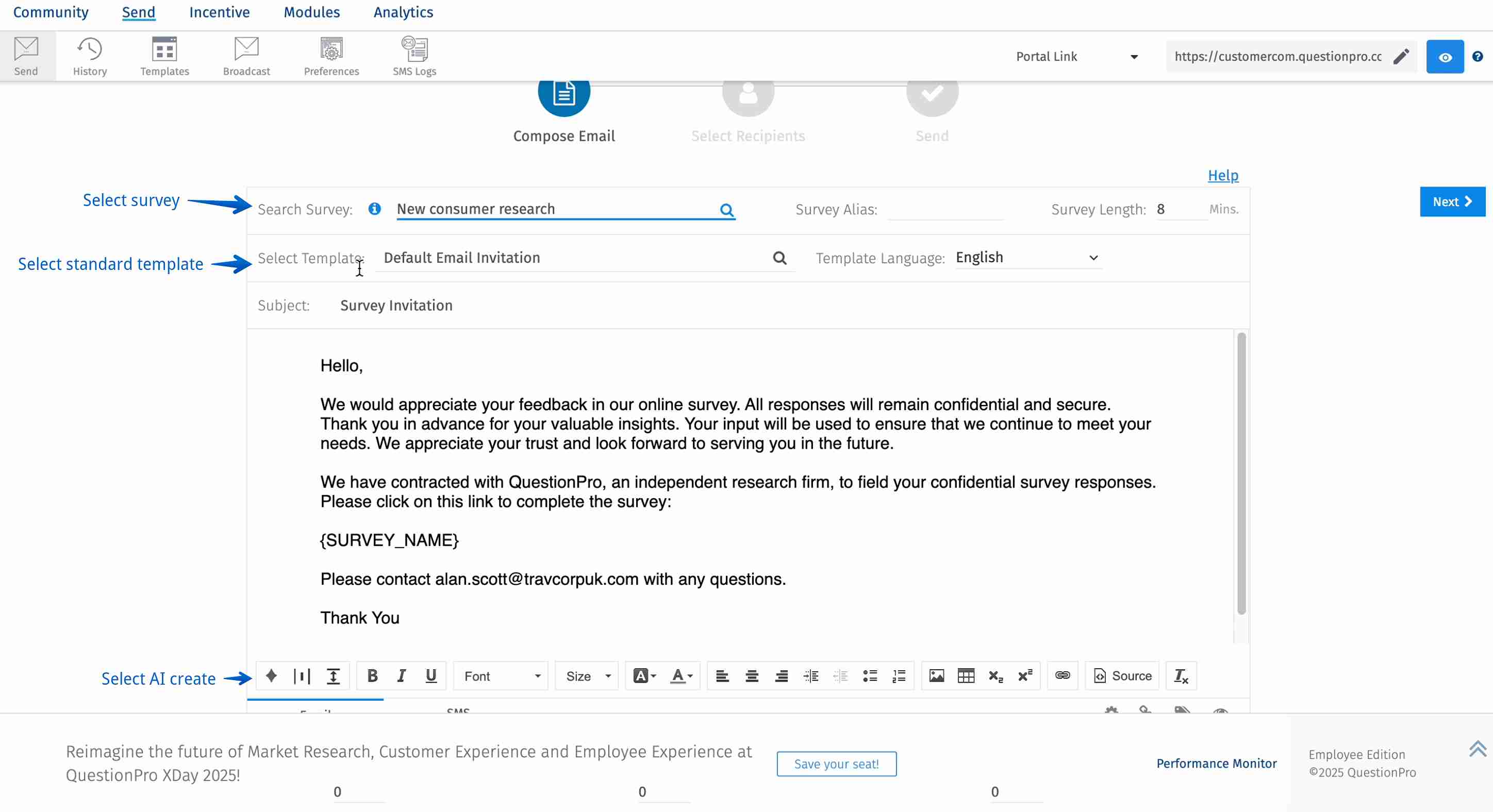
Step 4: Provide prompt to 'Help me write'. Here you can either write your own prompt or select prompts provided by QuestionPro.
Help me write >> Add Description (include survey objective, category, length of survey and incentive for survey completion) >> Click Create to generate AI suggestion
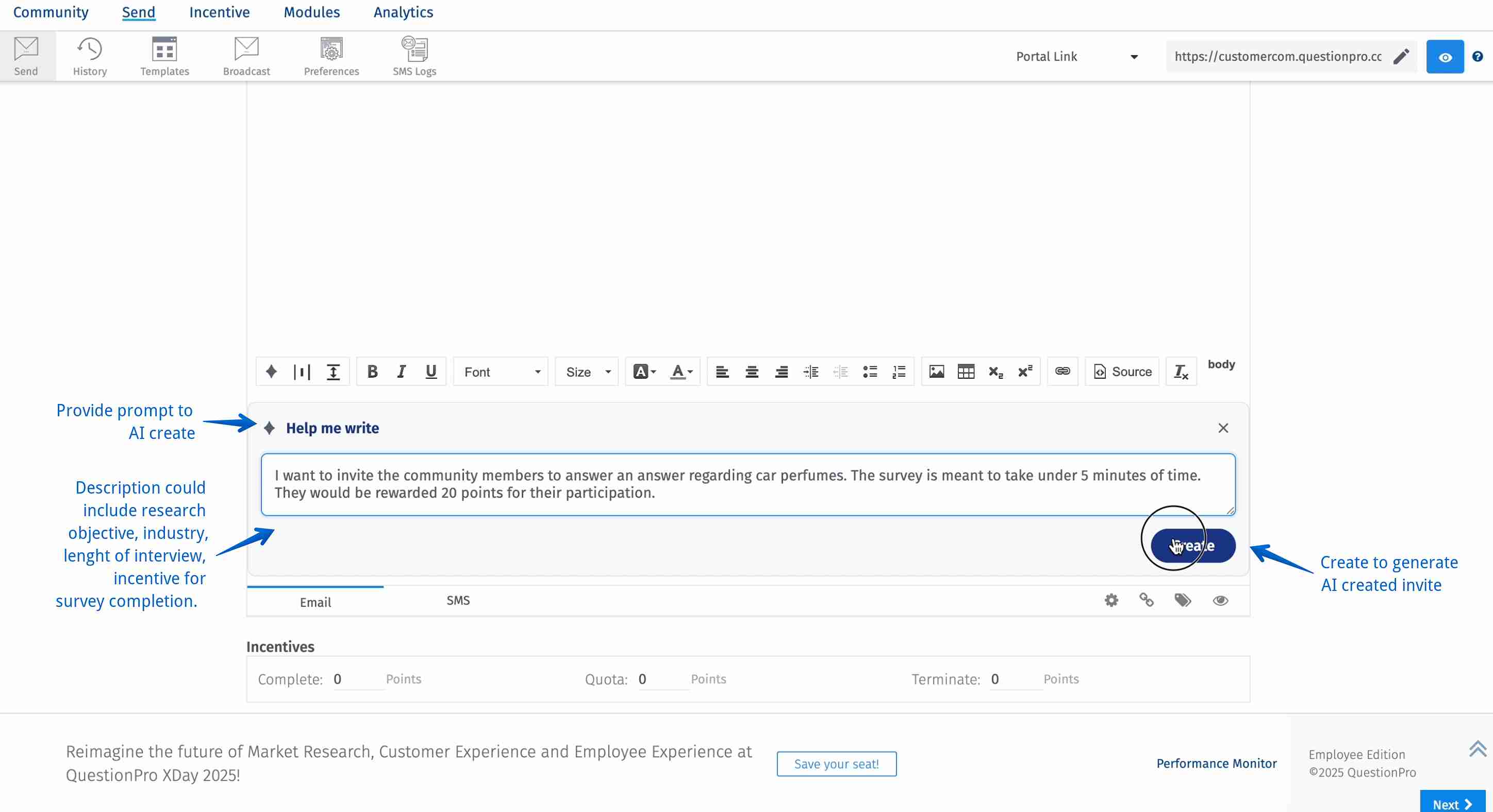
Step 5: Review suggestion provided by AI >> Refine suggestion by making the invite shorter, longer, more formal, or more casual >> Select recreate to generate new suggestion
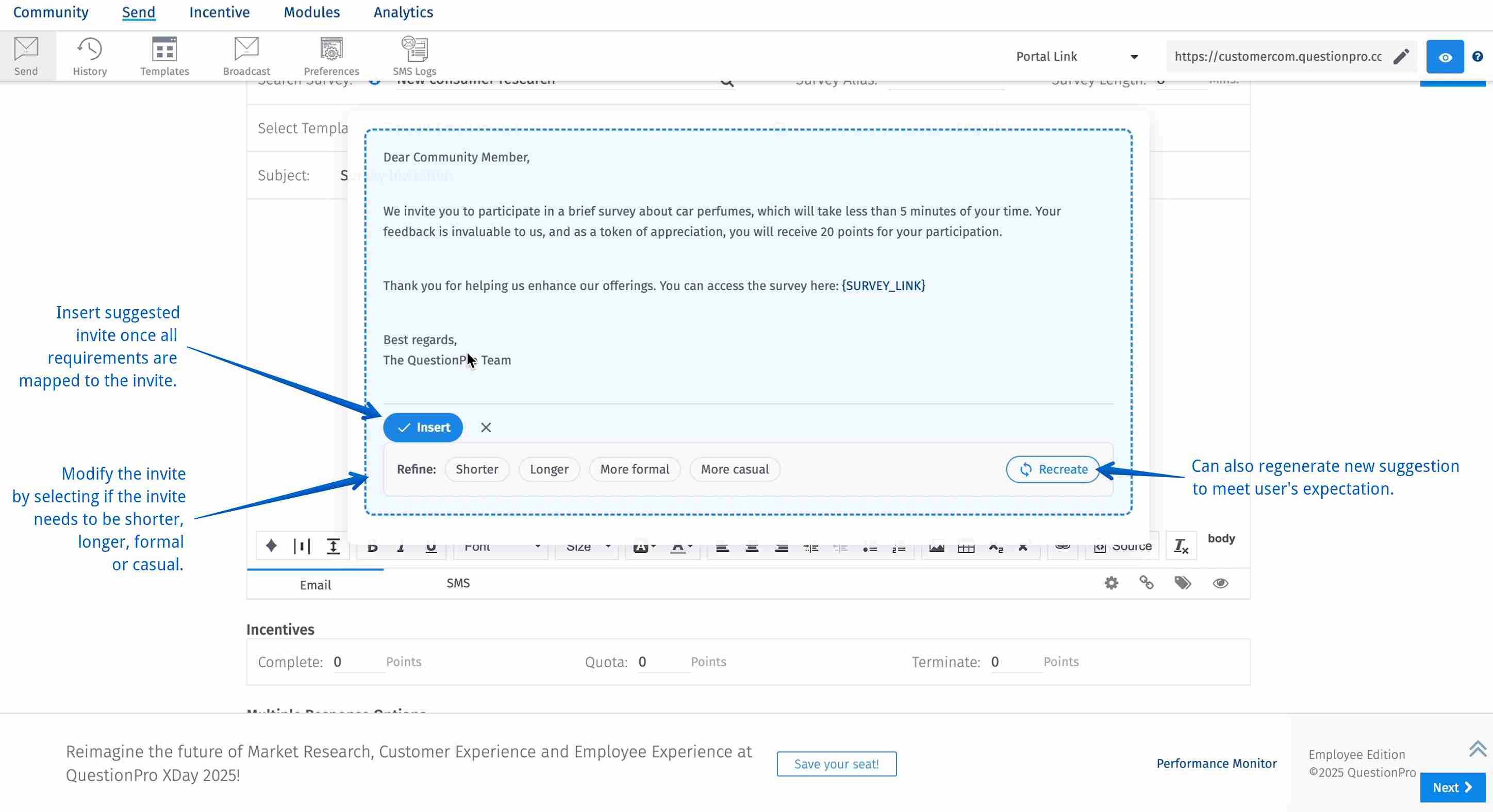
Review AI-generated invite and send
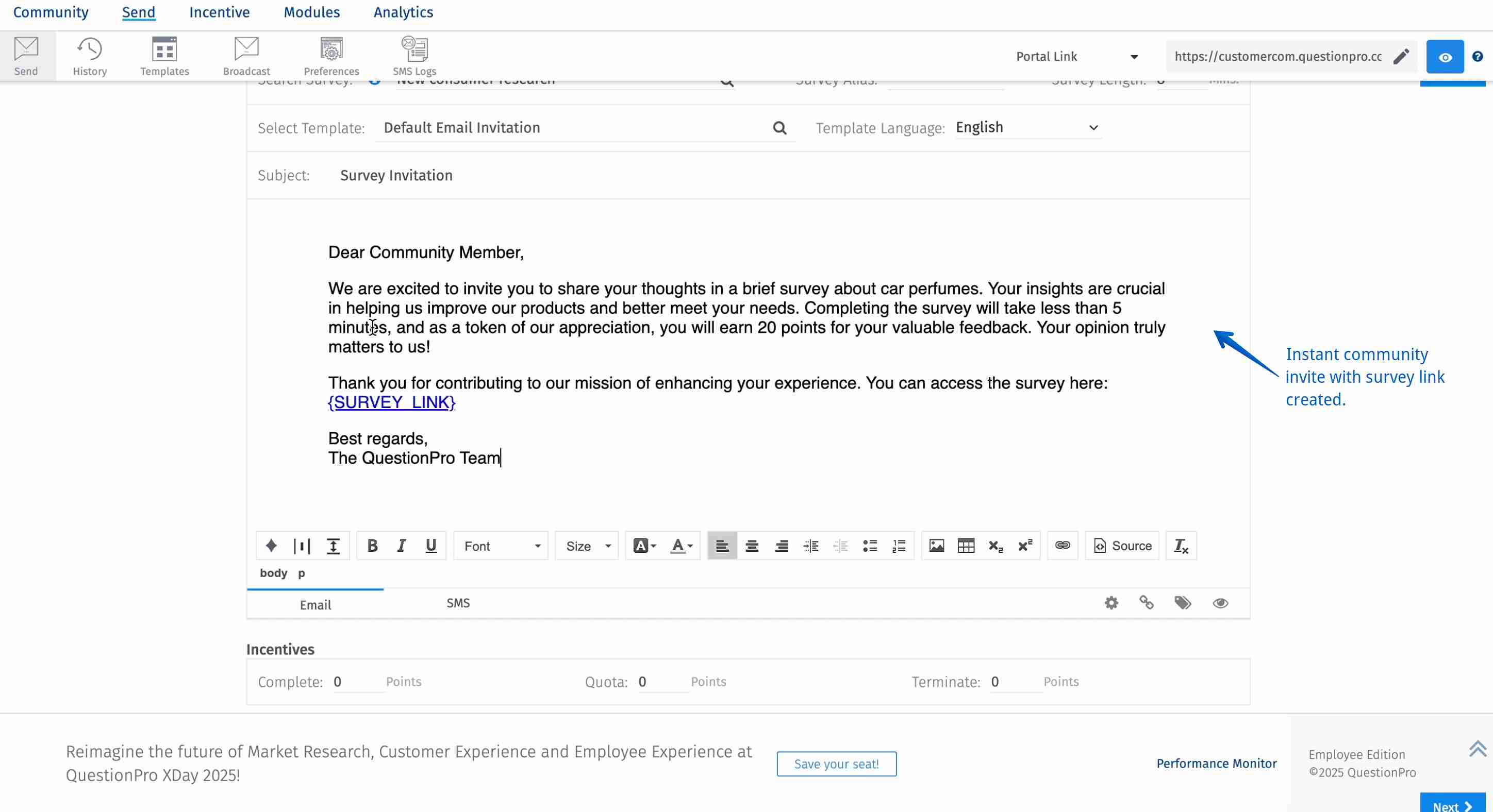
- AI (Artificial Intelligence): Technology that mimics human intelligence to generate content.
- Panel Management: Communication and engagement with a group of panelists participating in surveys.
- Prompt: A short instruction entered by you to guide AI in generating emails.
- Generated Email: A draft email automatically created by AI that the user can edit and send.

