
- Community Settings
- Survey Opt-Out for Members
- Security
- Facebook setup
- LinkedIn setup
- Google setup
- Twitch setup
- Social login
- Mobile app - privacy policy
- HMAC
- External passback
- Google Analytics
- Survey swipe
- Communities Authentication - SAML SSO
- Merge all Pending Surveys
- Regional Sign Ups
- User Roles and Permissions
- Data Sharing Options
- Login Authentication
- Global community member profile
- Profiling surveys
- Default surveys
- Global community profile - settings
- Hidden field
- Move profile fields
- Profile fields - survey integration
- Profile sync
- Confidence score
- Import Profile Data
- Profile Groups
- Default Surveys 2.0
- Profiling Surveys 2.0
- Member Profile Fields 2.0
Community Health Dashboard
The community health dashboard provides you the overall summary and health of your community. It gives you the graphical representation of members profile and their corresponding statuses.
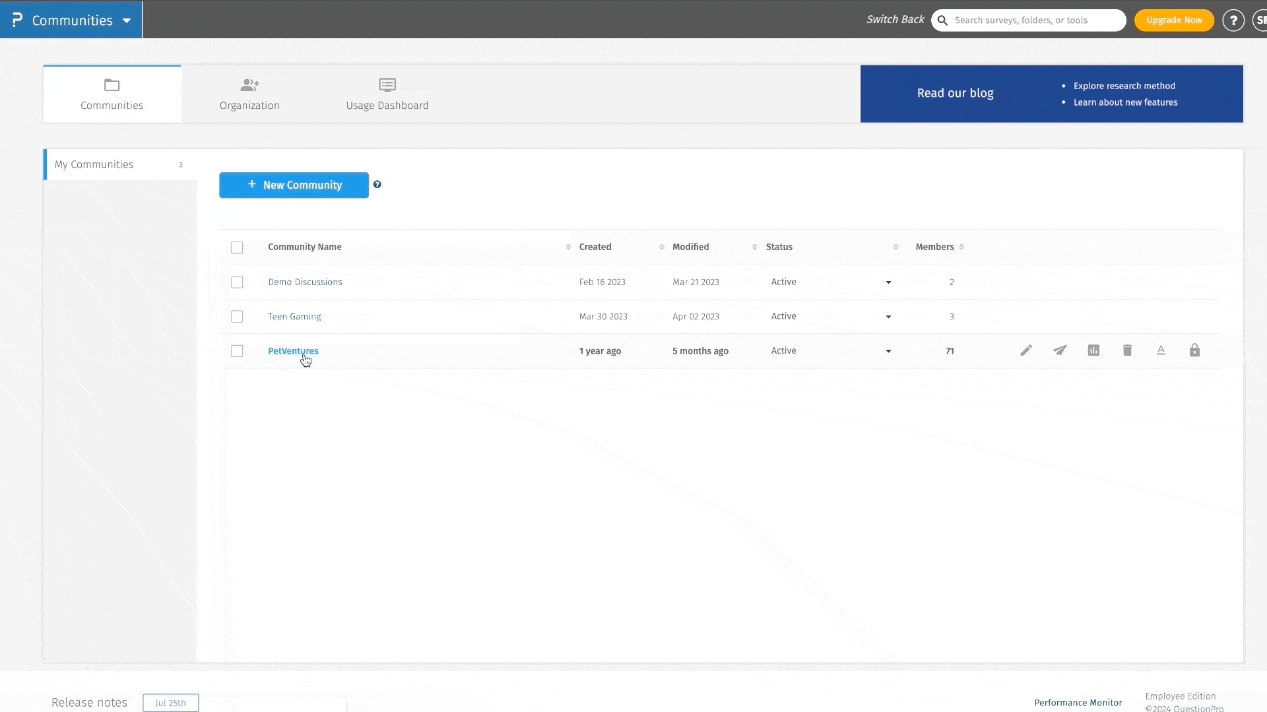 Click to download video
Click to download video
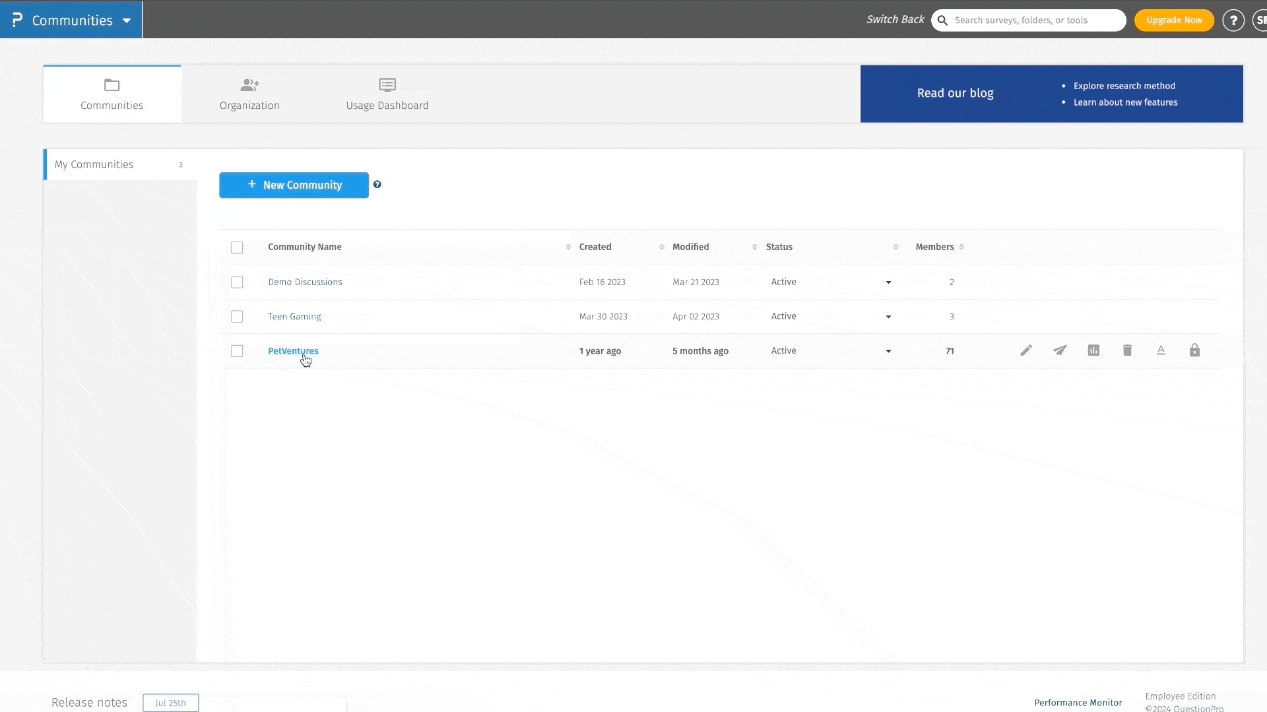 Click to download video
Click to download video
How can you view the Community Health Dashboard?
To view the community health dashboard, go to:
Communities » Analytics » Community Health
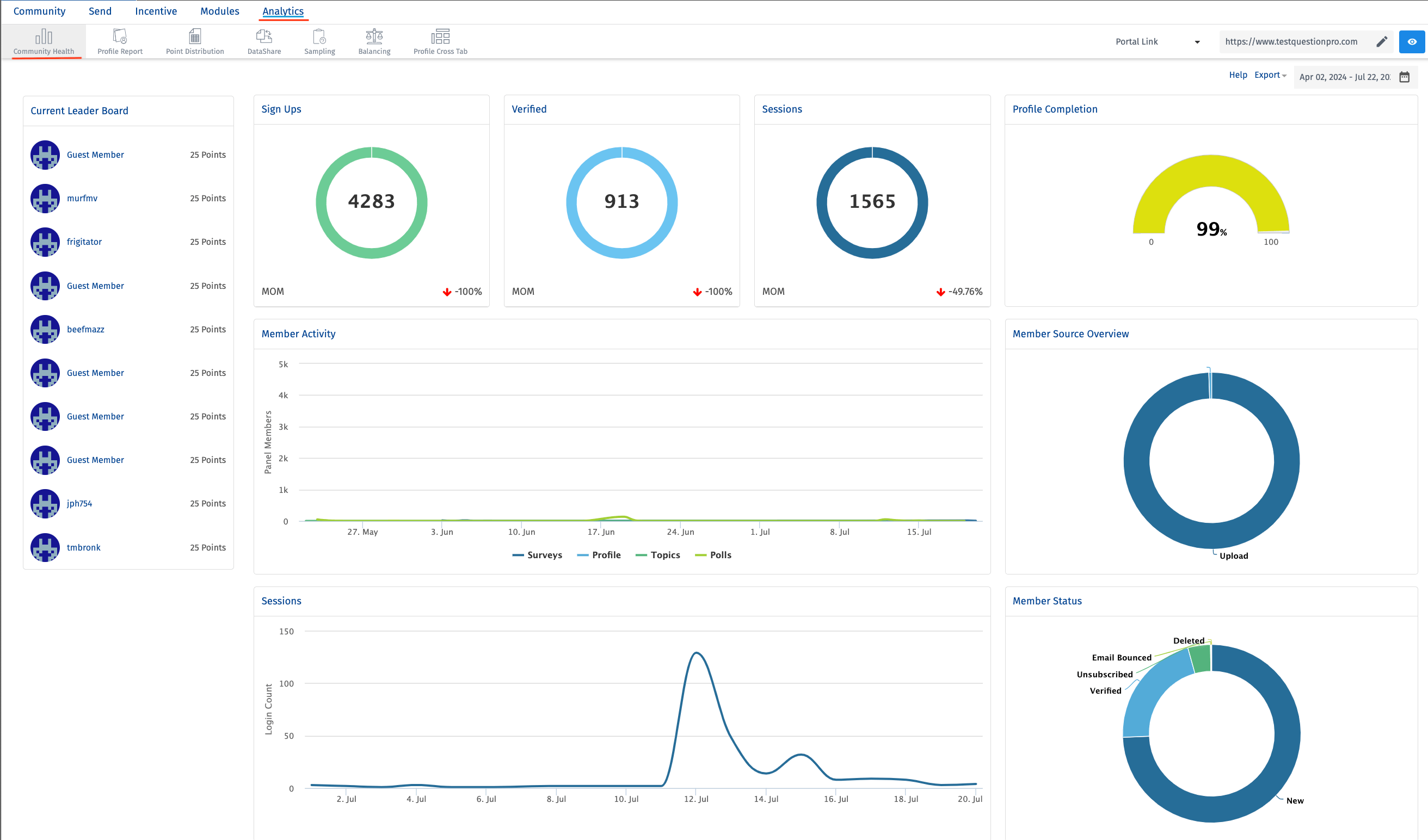
What all information can I find in the community health dashboard?
You can find the below data in Community Health Dashboard:
- Leaderboard: Leaderboard shows the top 10 members with highest points.
- Sign Ups: This will show the number of members who have signed up to the community.
- Verified: This section displays total number of verified members.
- Sessions: Total number of logins by the members. Each login is counted as a single session.
- Profile Completion: This section shows the number of verified members who have completed their profile.
- Member Activity: This gives an idea about which of the modules (Surveys, Profile, Topics, Discussions, Ideas, Polls) have been more frequenty used by the members.
- Member Source Overview: This gives you the count and percentage, on the number of members who have signed up from different source. (Ex: Upload, Qualifying Survey etc)
- Drill Down Sessions: This allows you to check a drill-down version of a session i.e if you would want to know that how many logins were made by members on a particular day, then this widget will solve that purpose.
- Member status: This section shows the number of verified, new, unsubscribed, deleted and email bounced members.
The sections/cards- Signup, Verified and Sessions also display the growth/decline rate compared to month over month.
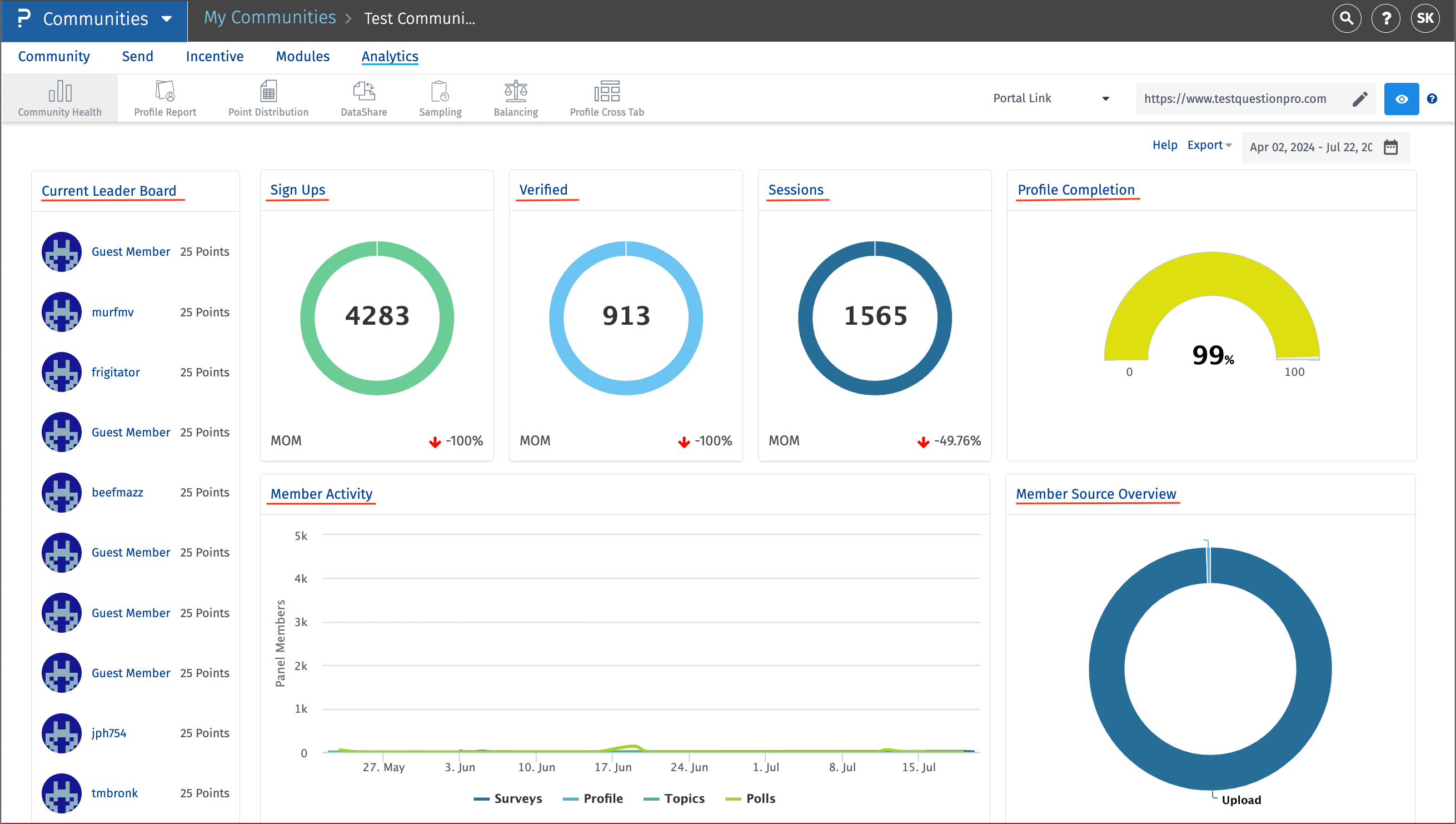
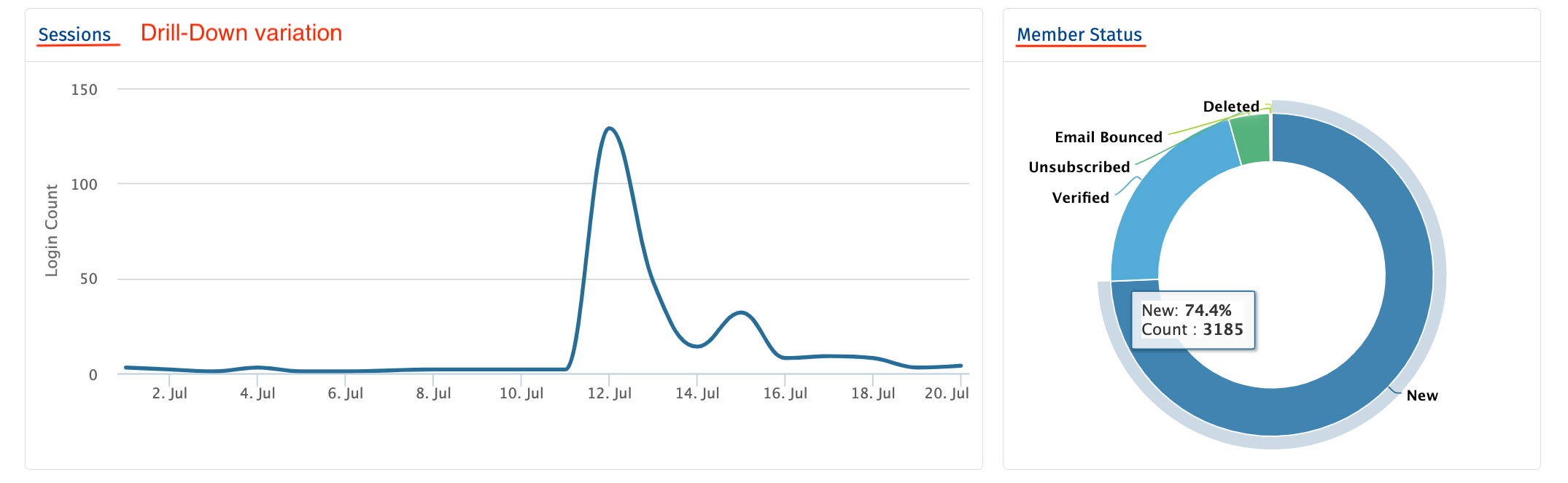
You can check the data using different time filter.
You may also be interested in...
Member Activity - Communities
Communities - Profile Analytics
Communities - Domain Report
Communities - Sample Viewer
Communities - Point Distribution
Communities - Sample Filters
Communities - Sample Balancing
Profile Sampling based on Zip/State | Age | Profile Fields - Community

