
- Community Settings
- Survey Opt-Out for Members
- Security
- Facebook setup
- LinkedIn setup
- Google setup
- Twitch setup
- Social login
- Mobile app - privacy policy
- HMAC
- External passback
- Google Analytics
- Survey swipe
- Communities Authentication - SAML SSO
- Merge all Pending Surveys
- Regional Sign Ups
- User Roles and Permissions
- Data Sharing Options
- Login Authentication
- Global community member profile
- Profiling surveys
- Default surveys
- Global community profile - settings
- Hidden field
- Move profile fields
- Profile fields - survey integration
- Profile sync
- Confidence score
- Import Profile Data
- Profile Groups
- Default Surveys 2.0
- Profiling Surveys 2.0
- Member Profile Fields 2.0
Multilingual Send Invitation - Community
When distributing a survey project to your community/panel, this option helps you select any of the languages you have added to the Survey at Edit Survey > Languages. On clicking of the survey link provided in batch mail send to Community Member the survey will get open in the language you selected at the time of distributing your survey.
When distributing survey to your community, on select of survey all the languages associated with your survey
will be available in a drop down.
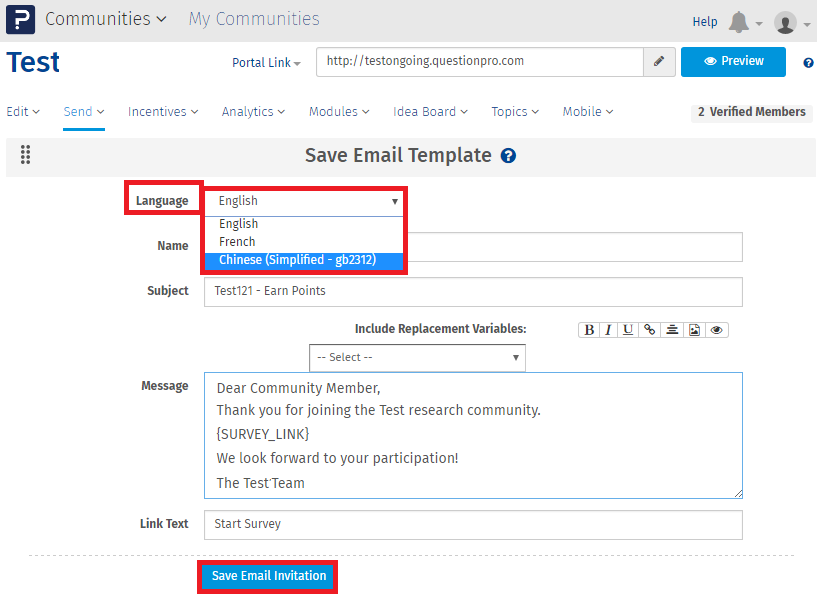 Just select any language of it and Send the invite to Community Members. This will open the survey in selected language while responding.
Just select any language of it and Send the invite to Community Members. This will open the survey in selected language while responding.

