
- Community Settings
- Survey Opt-Out for Members
- Security
- Facebook setup
- LinkedIn setup
- Google setup
- Twitch setup
- Social login
- Mobile app - privacy policy
- HMAC
- External passback
- Google Analytics
- Survey swipe
- Communities Authentication - SAML SSO
- Merge all Pending Surveys
- Regional Sign Ups
- User Roles and Permissions
- Data Sharing Options
- Login Authentication
- Global community member profile
- Profiling surveys
- Default surveys
- Global community profile - settings
- Hidden field
- Move profile fields
- Profile fields - survey integration
- Profile sync
- Confidence score
- Import Profile Data
- Profile Groups
- Default Surveys 2.0
- Profiling Surveys 2.0
- Member Profile Fields 2.0
Communities - Sample Viewer
Go to: Communities > Analytics > Sampling
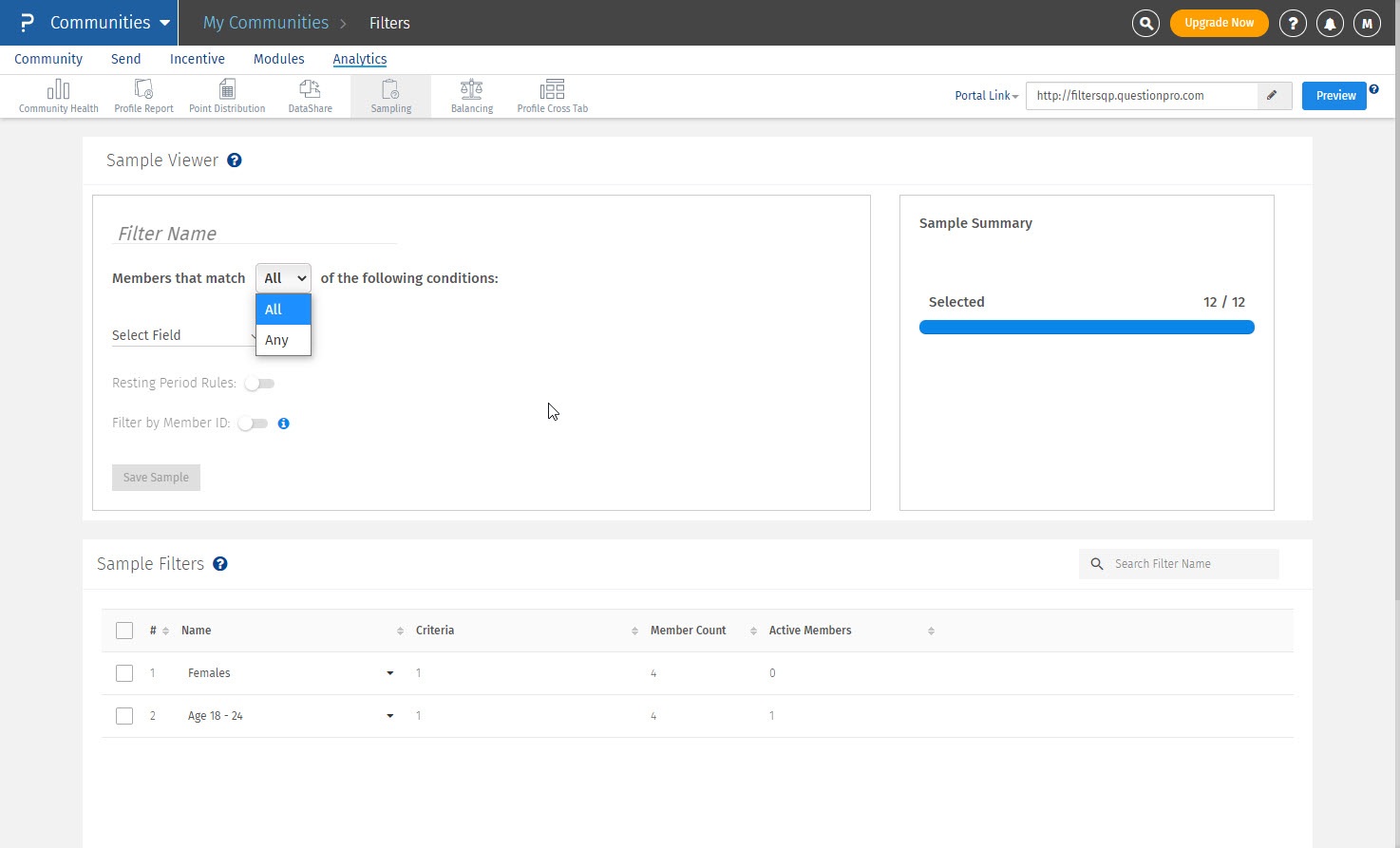
Filter Name: Enter the name of a Filter.
Custom Filter-By Member ID: Use this filter to add or remove particular member Id/Id's
Profile: Filter the Sample Viewer using different filters like profile fields or profile surveys.
Invitations and Surveys: Use this option to filter sample using surveys sent.
Surveys and Polls Use this option to filter members based on their response in survey or poll.
Choose operator Depending on the type of criteria you are creating you will have the option to choose from operators "Equals" and "Not Equals" for open ended fields whereas for Date fields you will be presented with the calendar date picker.
Click on View Count to refresh the member count with used filters. Make sure you Save Filter.

