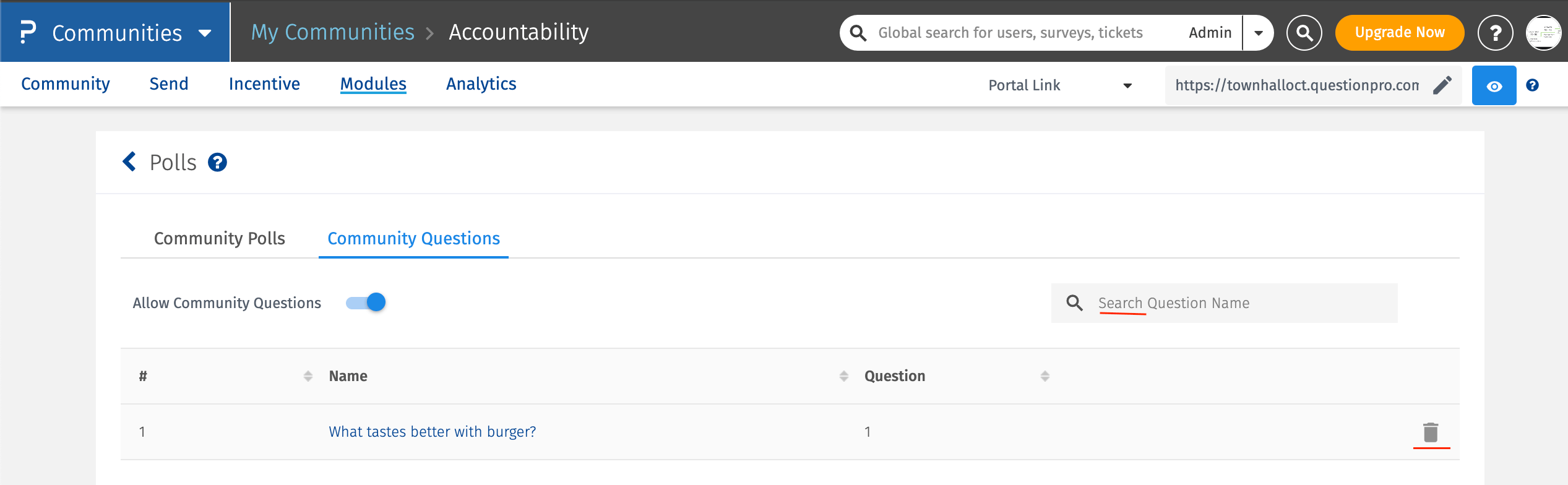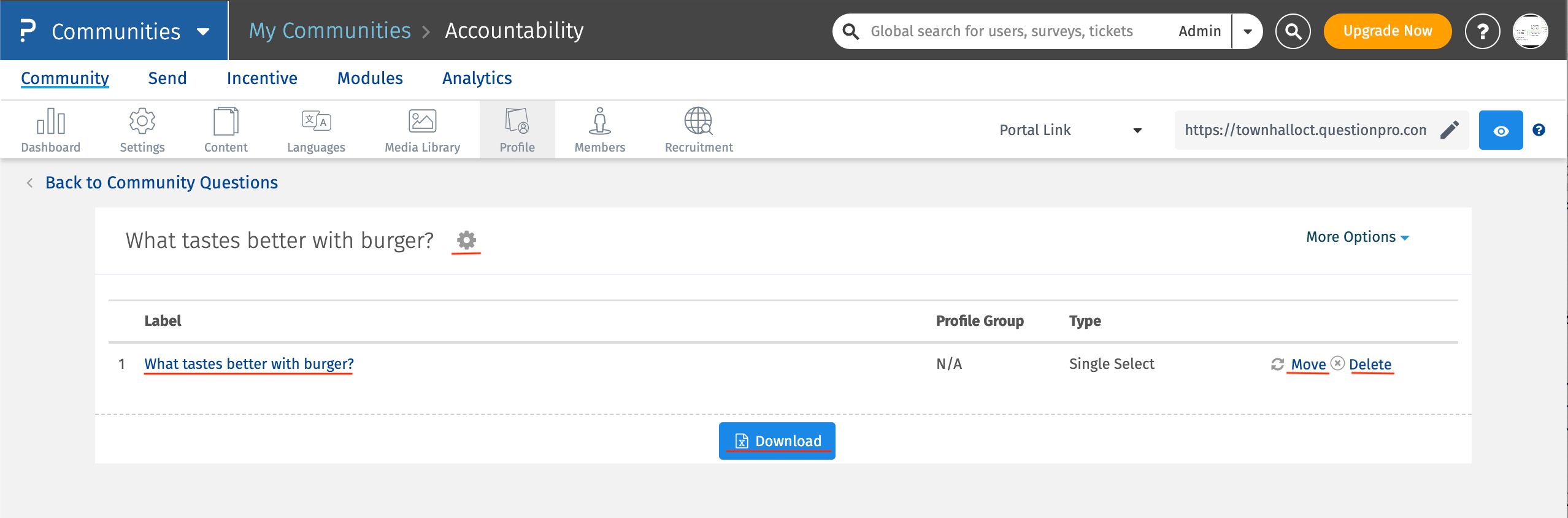- Community Settings
- Survey Opt-Out for Members
- Security
- Facebook setup
- LinkedIn setup
- Google setup
- Twitch setup
- Social login
- Mobile app - privacy policy
- HMAC
- External passback
- Google Analytics
- Survey swipe
- Communities Authentication - SAML SSO
- Merge all Pending Surveys
- Regional Sign Ups
- User Roles and Permissions
- Data Sharing Options
- Login Authentication
- Global community member profile
- Profiling surveys
- Default surveys
- Global community profile - settings
- Hidden field
- Move profile fields
- Profile fields - survey integration
- Profile sync
- Confidence score
- Import Profile Data
- Profile Groups
- Default Surveys 2.0
- Profiling Surveys 2.0
- Member Profile Fields 2.0
Communities - Ask A Question
Community Questions or Ask A Question feature allows panel members to create a single-select survey or a poll within the community in-order to get responses from the panel members.
This way the panel members can share their interest/views directly with each other on the same community.
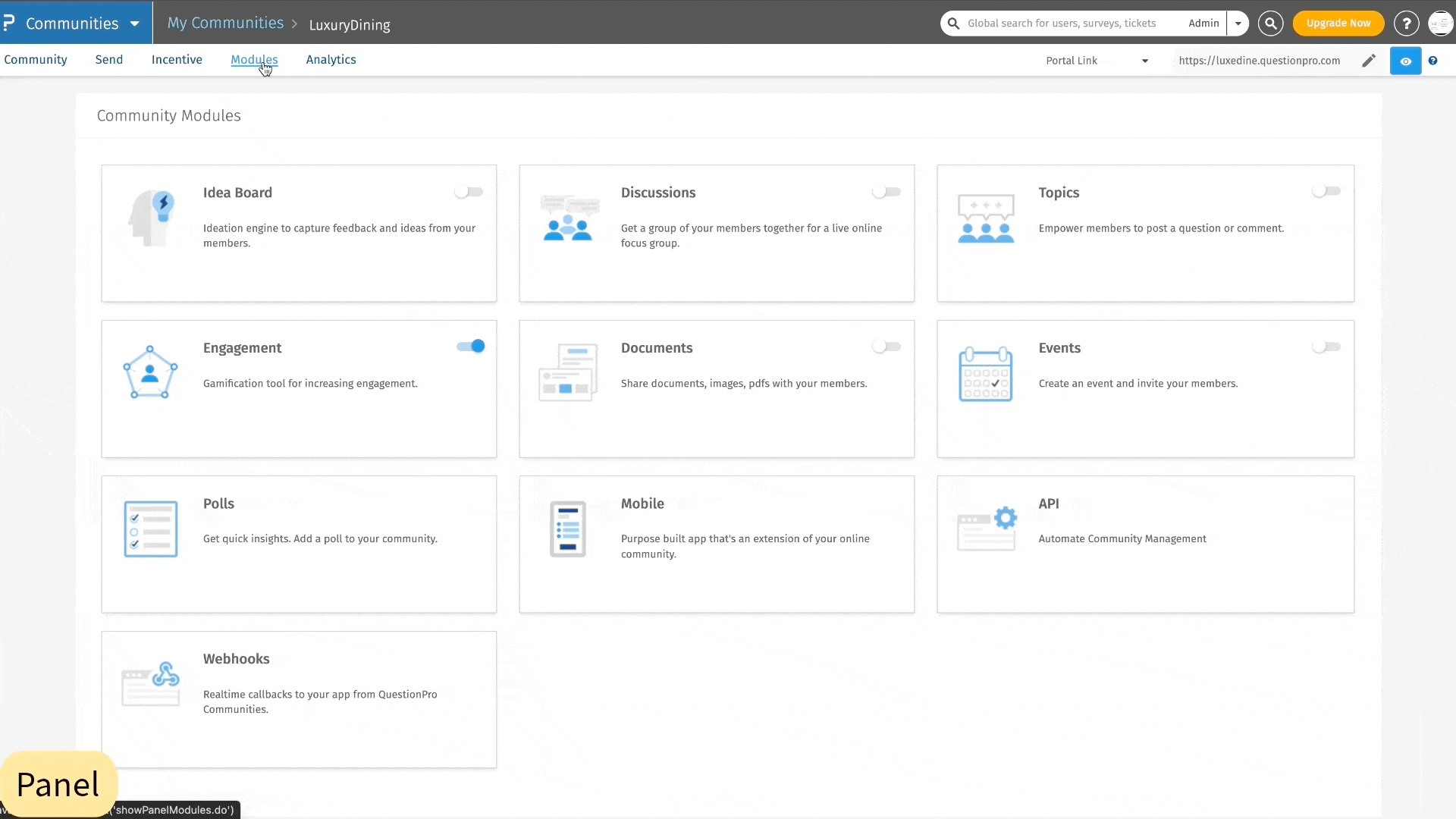 Click to download video
Click to download video
This feature will get enabled on Member Portal if the admin/moderator enables this feature from the Panel.
Steps to enable this feature for the members:
- Go to Communities >> Modules >> Polls >> Community Questions
- Toggle on the "Allow Community Questions"
As soon as the toggle is turned on, this feature gets enabled on Member Portal.
On Admin/Manager Panel
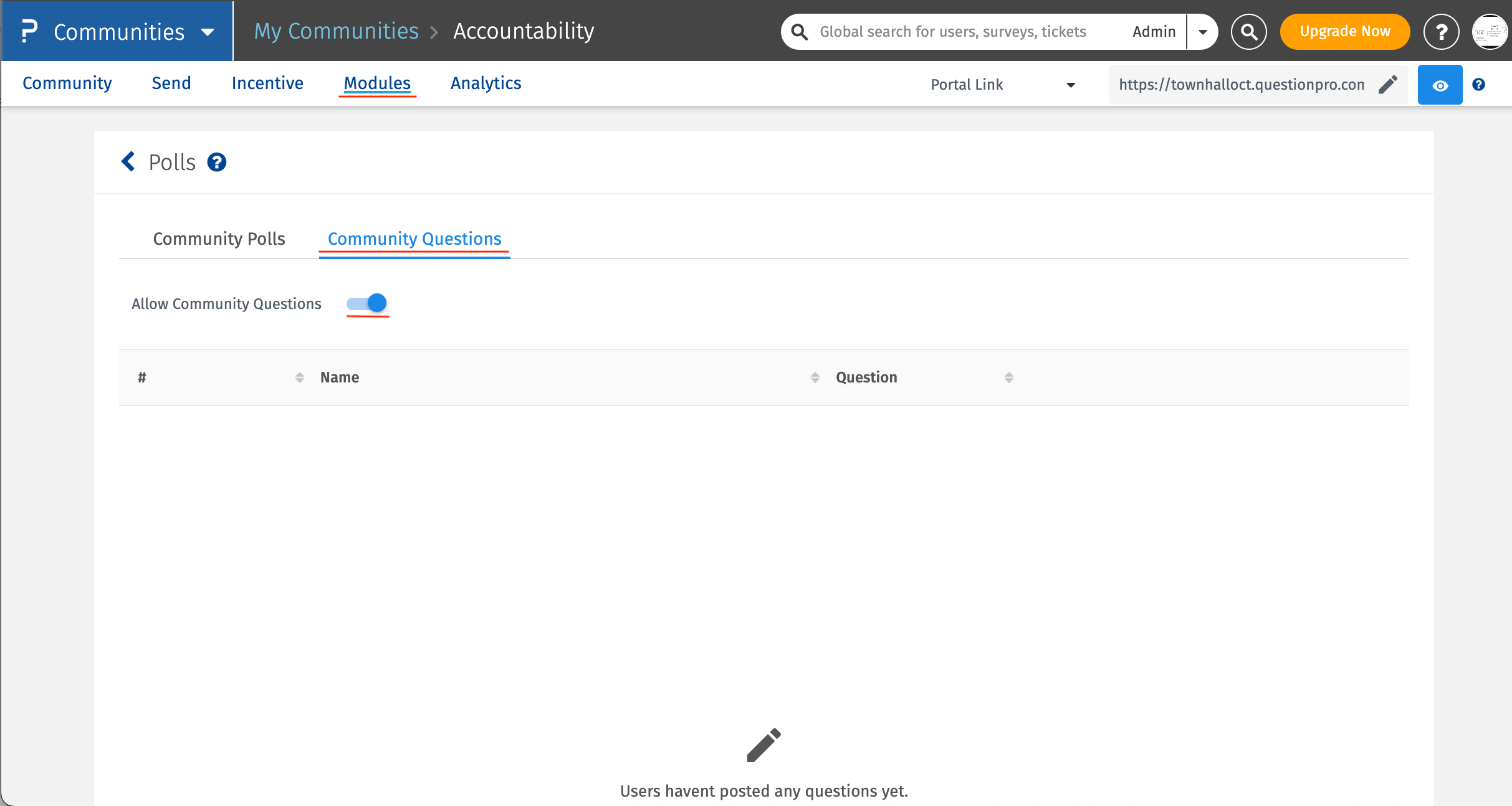
On Member Portal
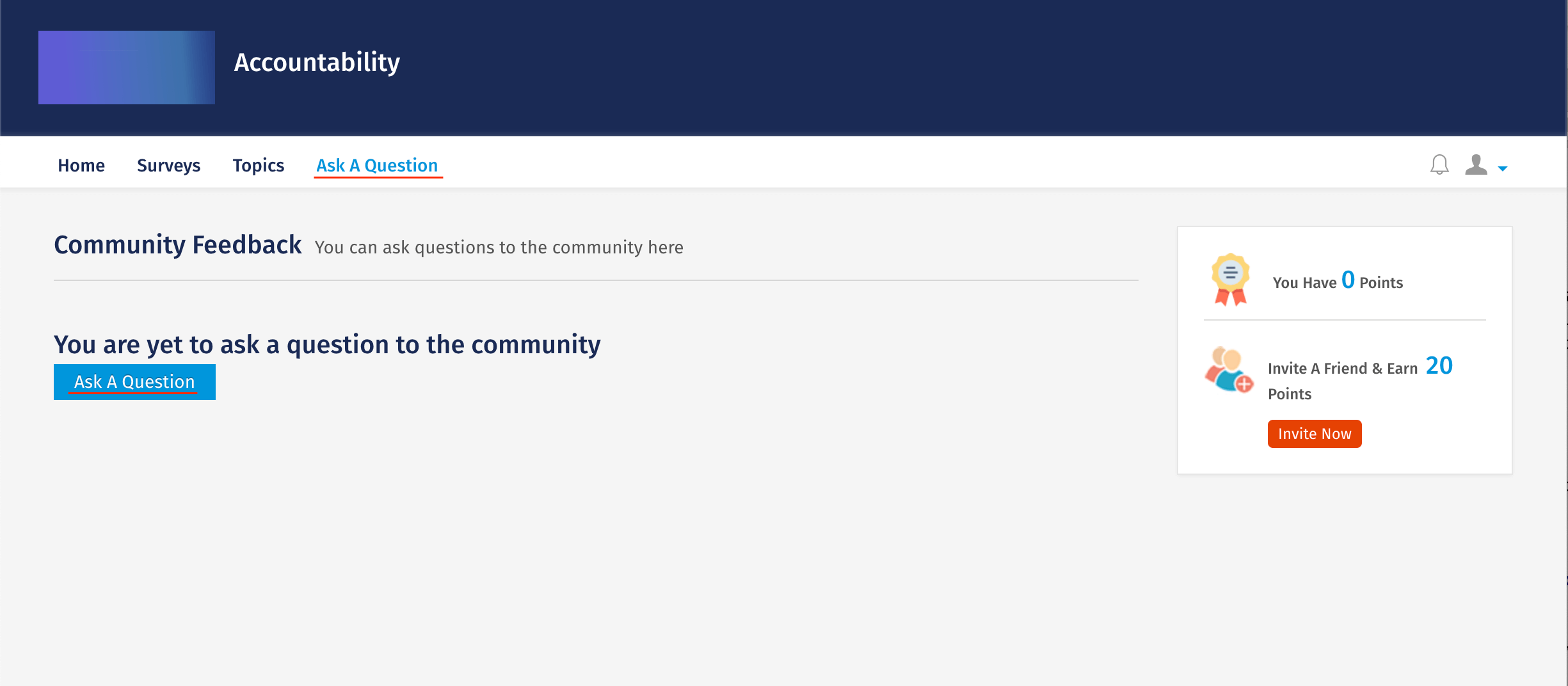
- Click on the "Ask A Question" button.
- Add your question and it's corresponding options in one per line.
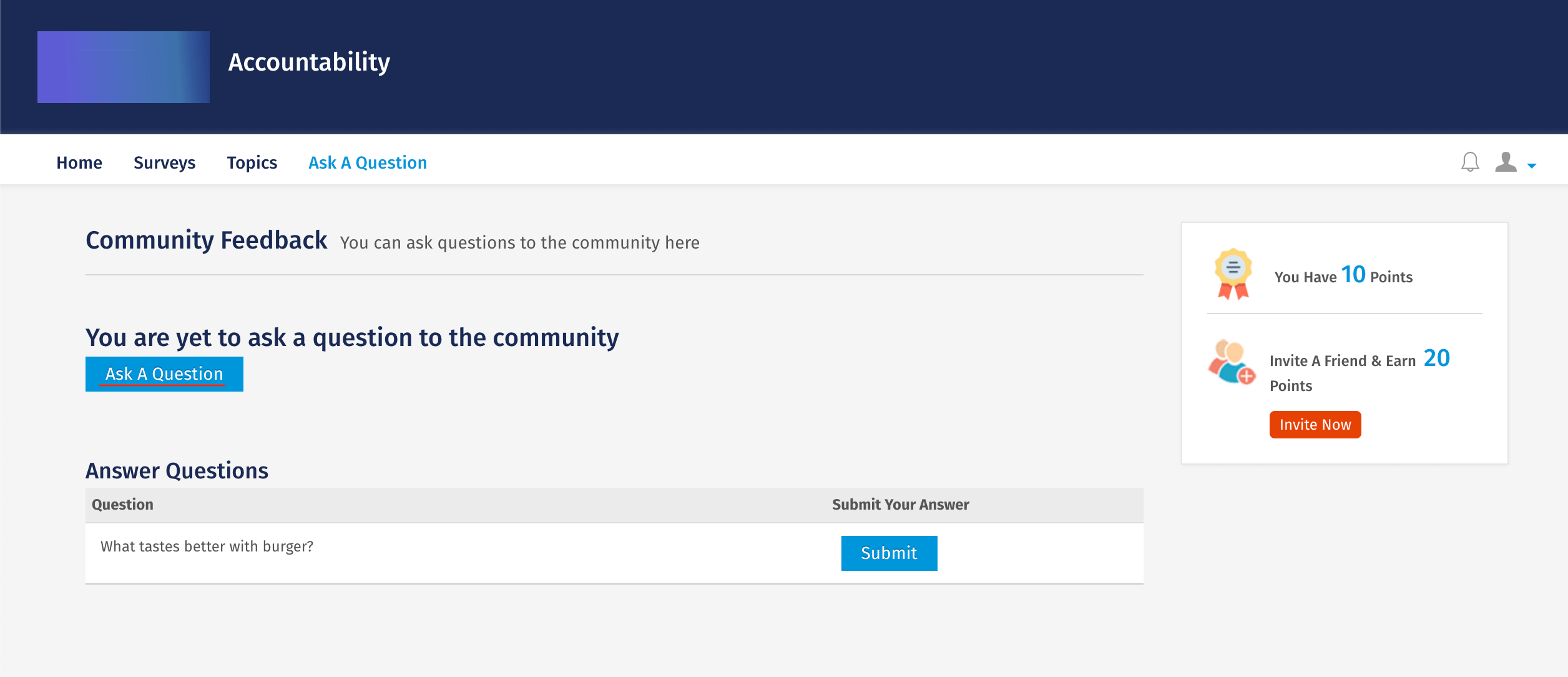
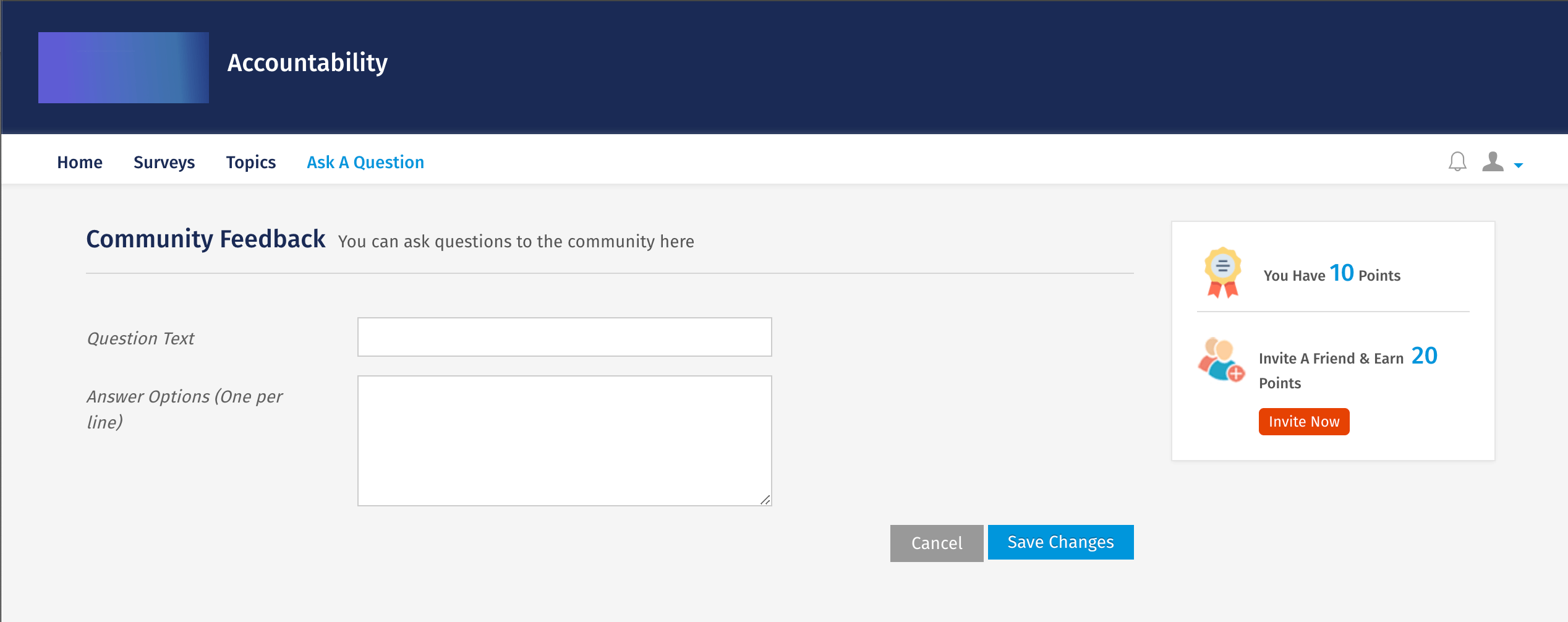
The member can also change the question/responses if they feel to do so. Just click on "Change your question" button.
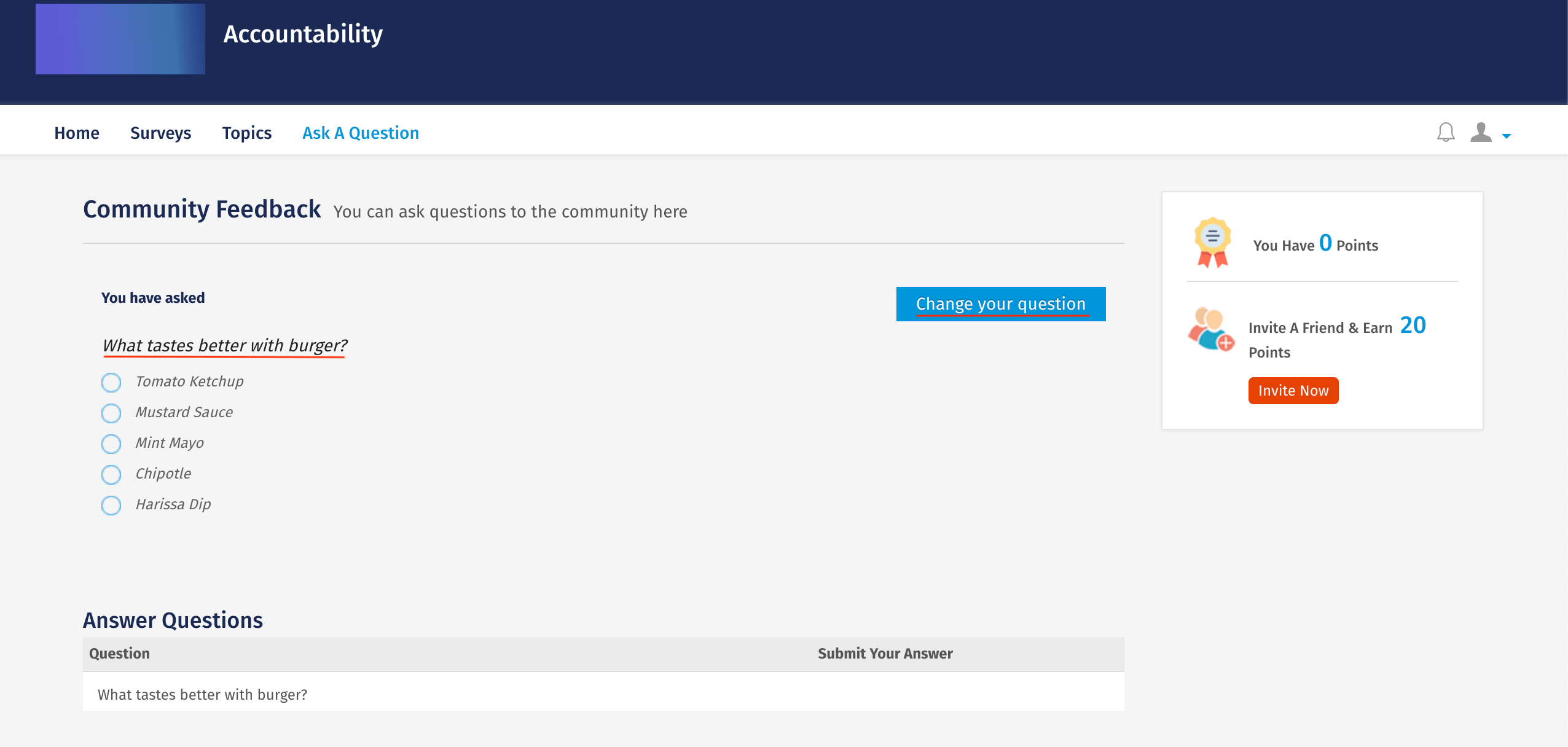
For other participants, they just need to click on "Ask A Question" tab.
Then, on the bottom of the screen, they will see the question, click on the "Submit" button to take the poll. Once you have provided your answer, click on "Finish" button.
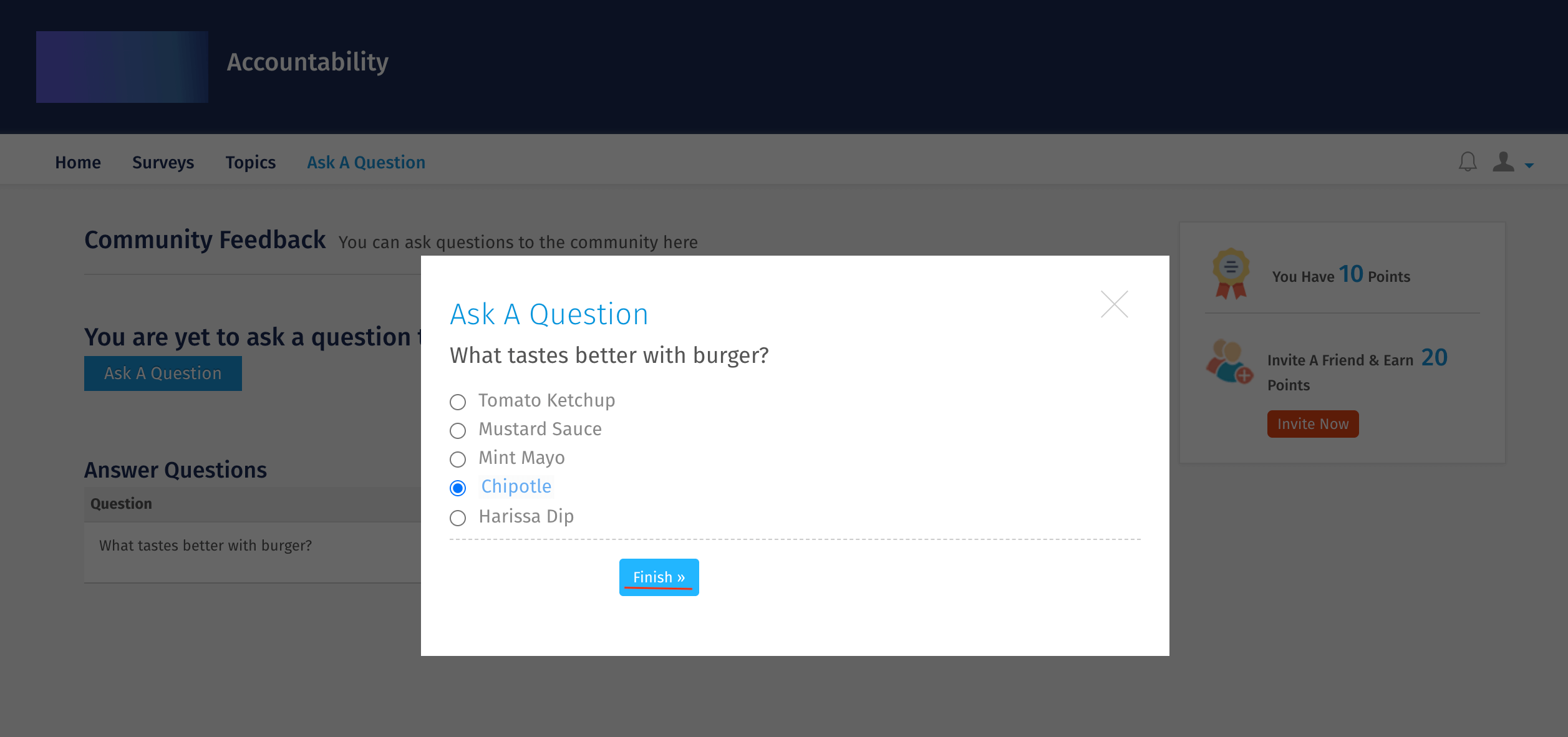
Yes, the polls created by all participants will be visible to Admin/moderator on the Same tab. (Polls >> Community Questions)
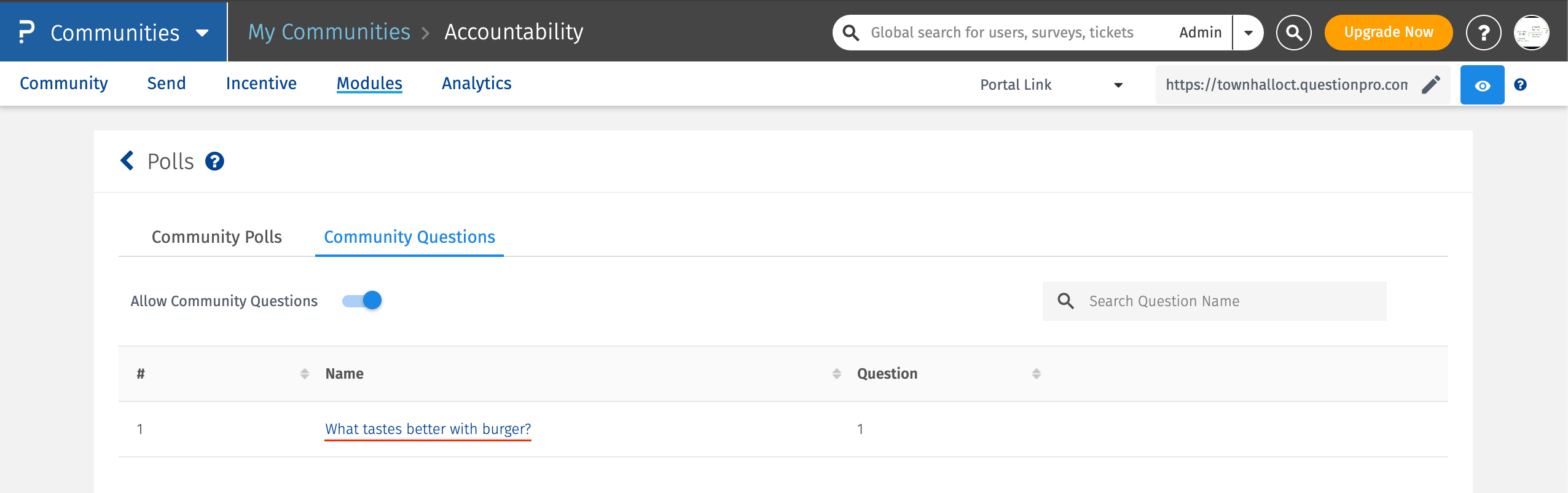
The admin can perform various actions on this poll-
- They can search the questions using the search bar.
- If the admin feels that the poll doesn't add any value, they can delete this poll from their end by hovering over the row and clicking on the "bin" icon.
- Furthermore, they can click on the question, and
- Download the excel sheet to check which all participants have responded and what was the response.
- They can move this poll to Global Profile Fields or to the Profiling Surveys, by clicking on the "Move" button
- They can change the text of the question, assign points or even change the status of the poll by clicking on the "settings/gear" icon.
- When clicked on the question/poll text, it can be further converted to Profile Field too.