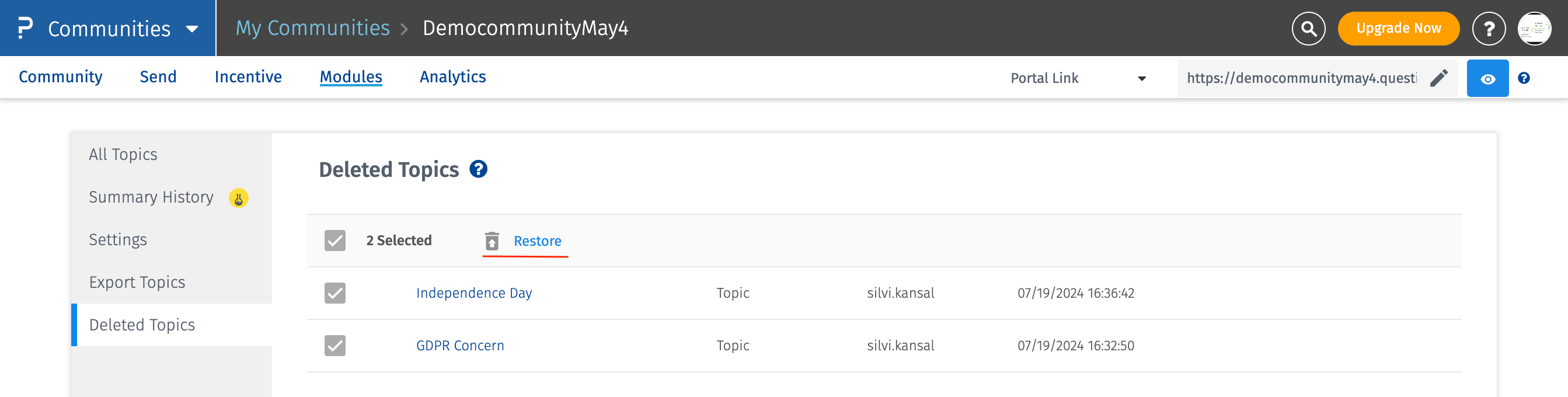- Community Settings
- Survey Opt-Out for Members
- Security
- Facebook setup
- LinkedIn setup
- Google setup
- Twitch setup
- Social login
- Mobile app - privacy policy
- HMAC
- External passback
- Google Analytics
- Survey swipe
- Communities Authentication - SAML SSO
- Merge all Pending Surveys
- Regional Sign Ups
- User Roles and Permissions
- Data Sharing Options
- Login Authentication
- Global community member profile
- Profiling surveys
- Default surveys
- Global community profile - settings
- Hidden field
- Move profile fields
- Profile fields - survey integration
- Profile sync
- Confidence score
- Import Profile Data
- Profile Groups
- Default Surveys 2.0
- Profiling Surveys 2.0
- Member Profile Fields 2.0
Deletion of Topics
The deletion of topcis is as important and necessary as addition of a topic, also, the restoration of it.
And hence, in our Topics Module, we have added this functionality by allowing an admin/moderator to delete the topic and in-case it was a mistake, they can restore it.
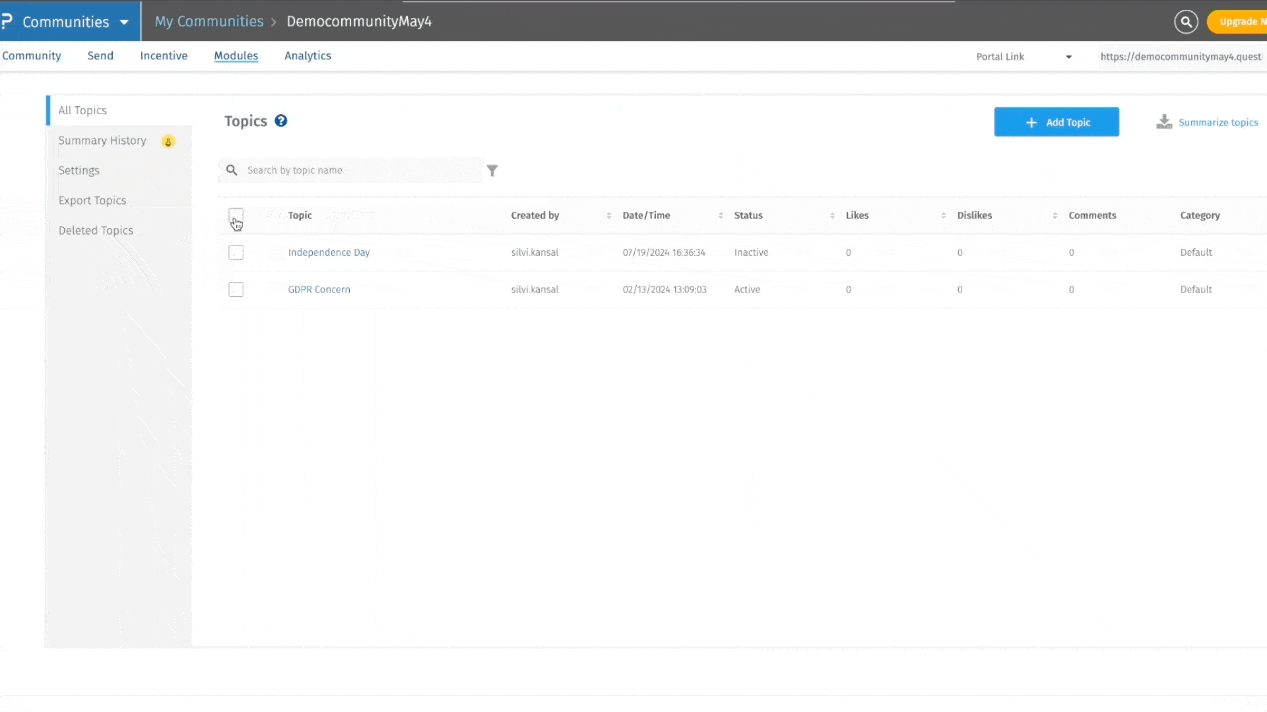 Click to download video
Click to download video
The only important pre-requisite for deletion of a topic is that the Topic must be either in In-Active state or it should be moved to In-Active state from any other state in order to delete it.
The above pre-requisite is mandatory so that chances of deletion by mistake is critically less.
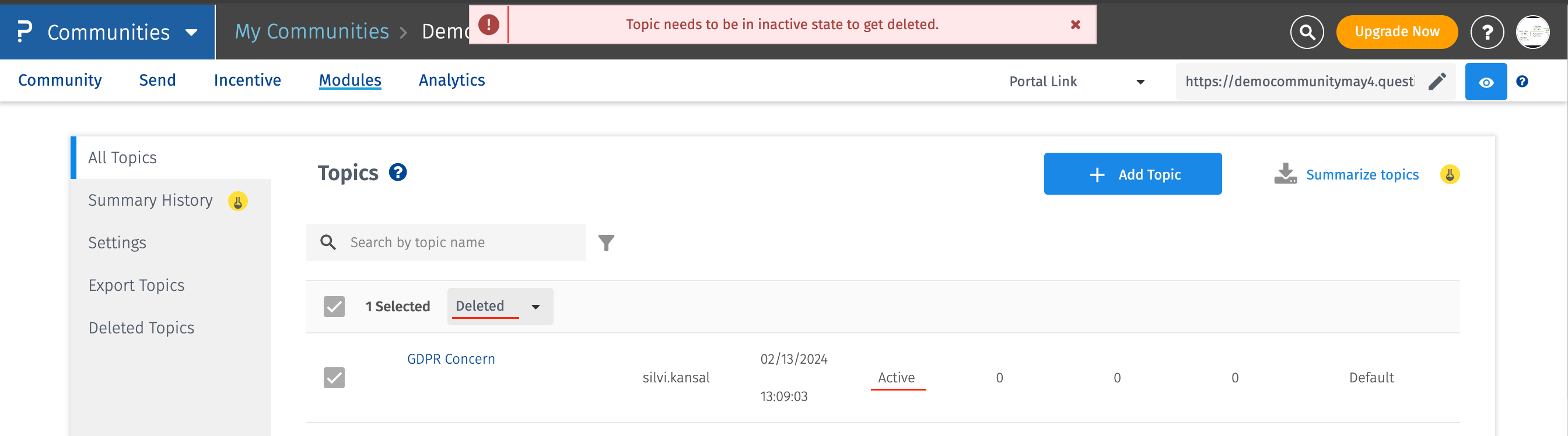
- In the case below, as the topic status was inactive and then we tried deleting it, it got successfully deleted.
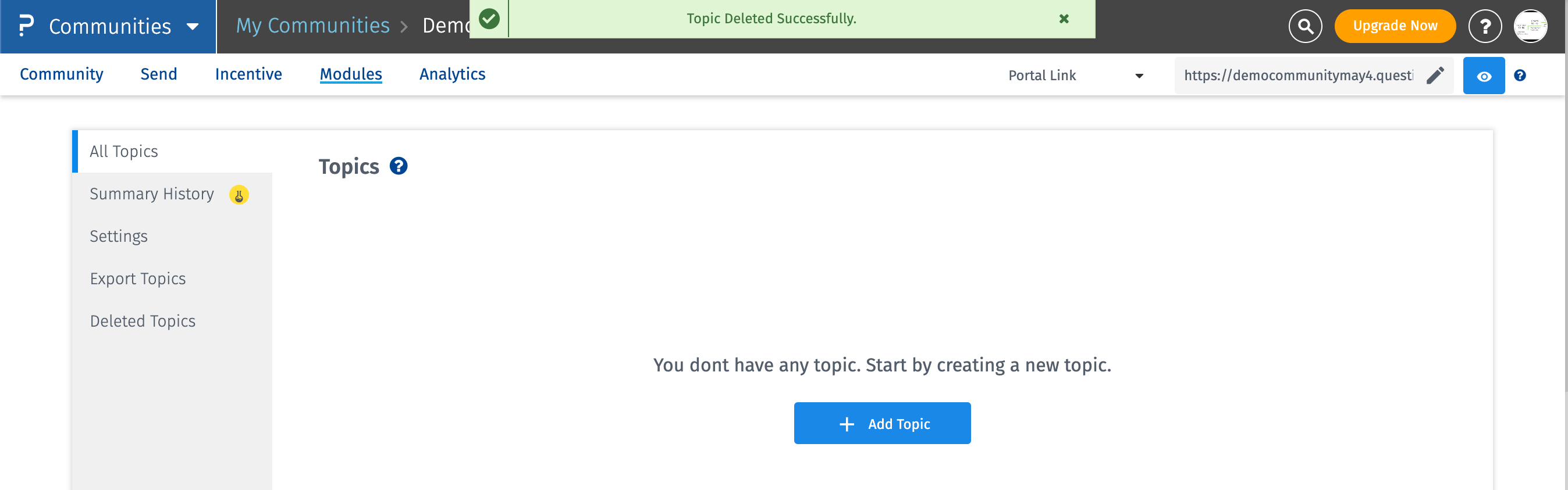
After deletion, the topic will be present under the "Deleted Topics" tab.
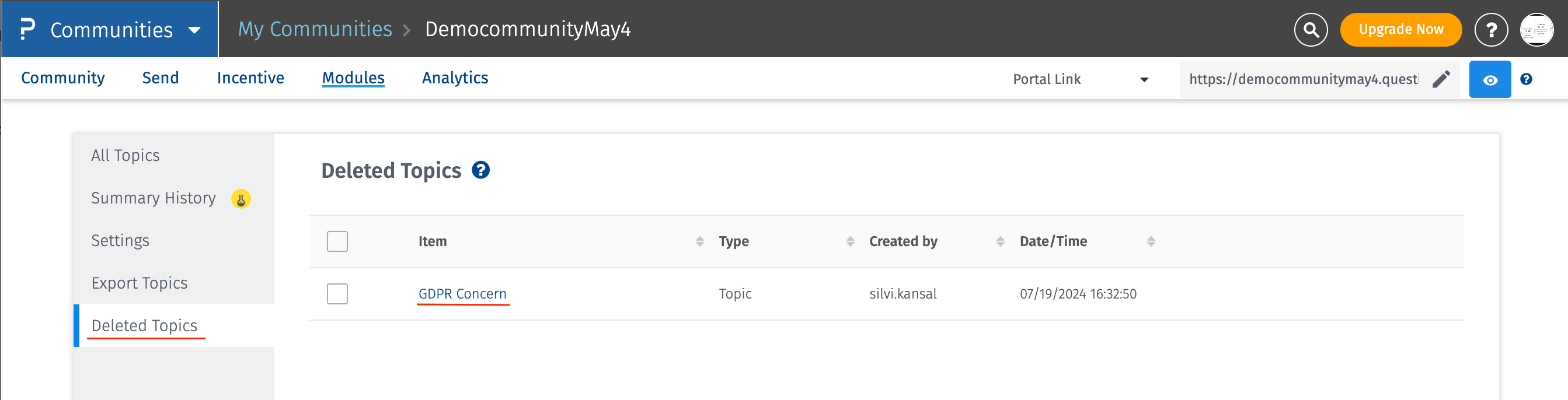
You simply need to hover on the deleted topic row, there, you will see a restore icon, click on that and the topic will be restored.
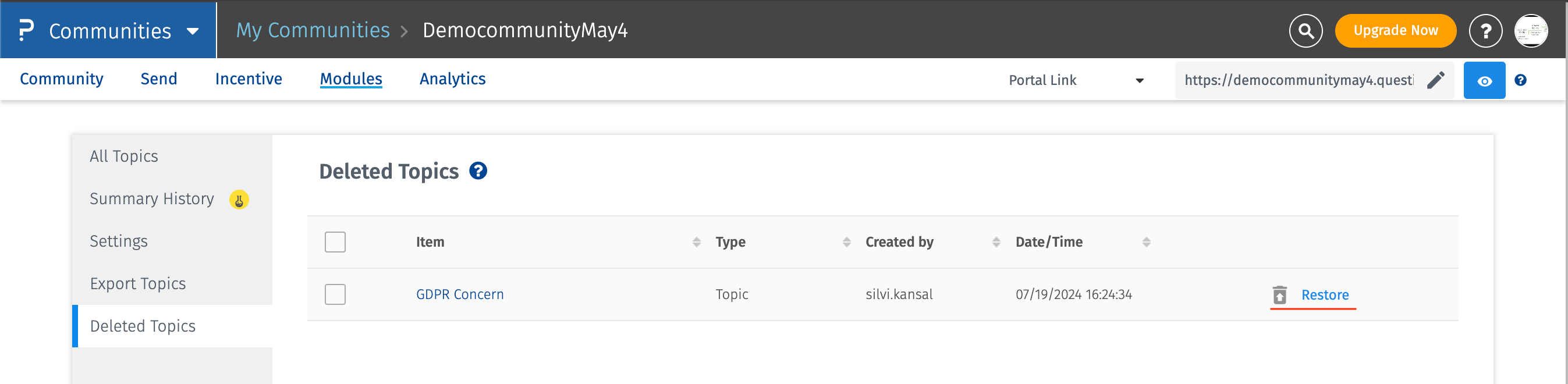
Similarly, for bulk restoration, click on all the checkboxes of the topics that you wish to restore, and then click on the Restore icon present at the top row.