
- Community Settings
- Survey Opt-Out for Members
- Security
- Facebook setup
- LinkedIn setup
- Google setup
- Twitch setup
- Social login
- Mobile app - privacy policy
- HMAC
- External passback
- Google Analytics
- Survey swipe
- Communities Authentication - SAML SSO
- Merge all Pending Surveys
- Regional Sign Ups
- User Roles and Permissions
- Data Sharing Options
- Login Authentication
- Global community member profile
- Profiling surveys
- Default surveys
- Global community profile - settings
- Hidden field
- Move profile fields
- Profile fields - survey integration
- Profile sync
- Confidence score
- Import Profile Data
- Profile Groups
- Default Surveys 2.0
- Profiling Surveys 2.0
- Member Profile Fields 2.0
Global/Shared Community
The feature of Global/Shared Communities would allow you to share any of your community with other sub-accounts in your account. By making the community global you provide whole access to that community to the account you share with, making it easier for you to work with your team.
To set up a Global/Shared Community:
Go to: Login >> Communities >> Select/Hover Over the lock icon
Click on the Lock icon that says "Permission" on hovering.
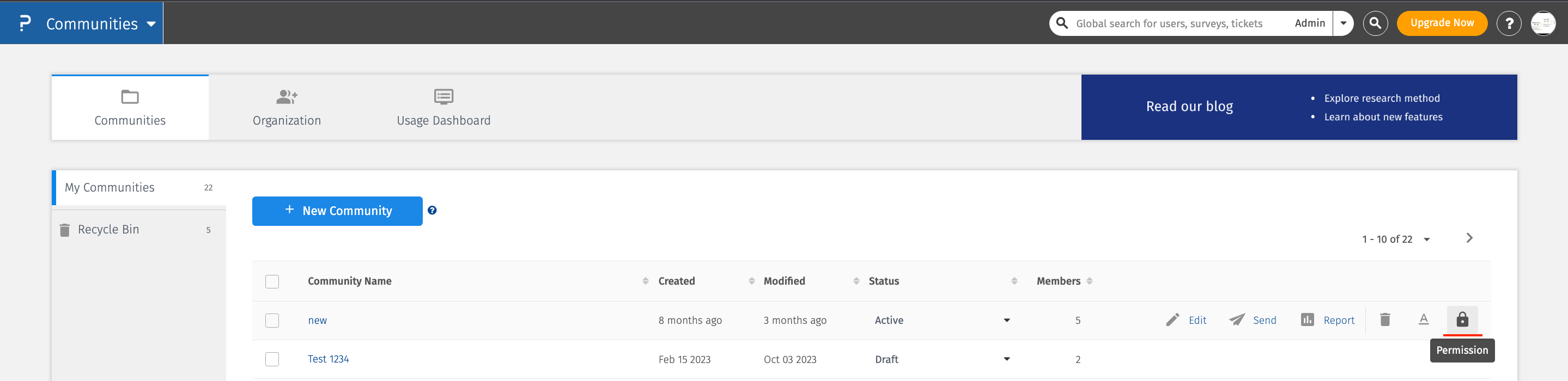
Now, check the check box next to the user you wish to share the community with and click on Save Changes
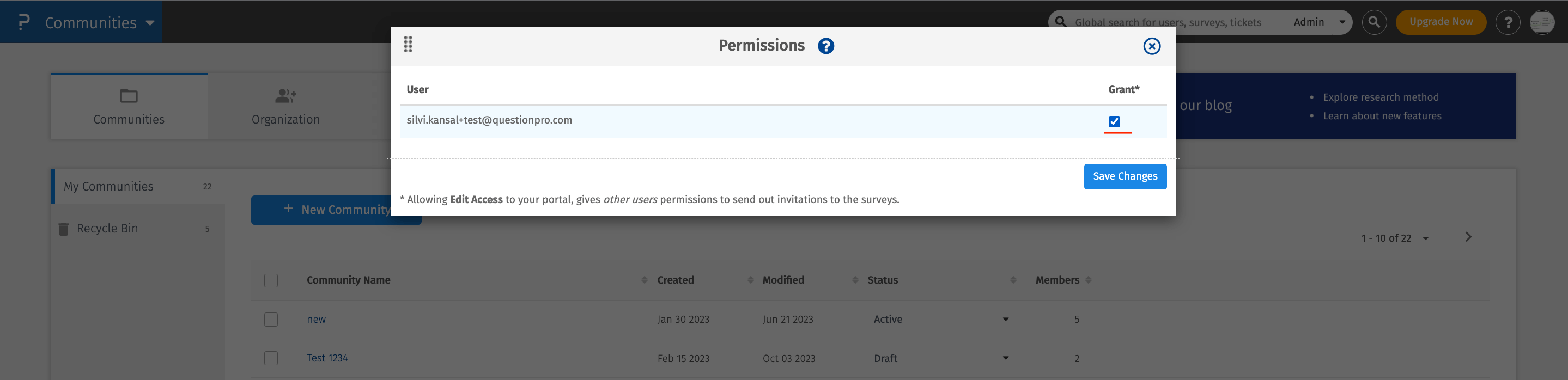
Note: Communities can be shared only with the accounts in the same domain.
From November 2, 2023, onwards, Communities product (both member and admin portal) will not be fully supported on IE Browser.
You may also be interested in...
MicroPanel FAQ
My Community
Point System
Invite Panel Members/Users

