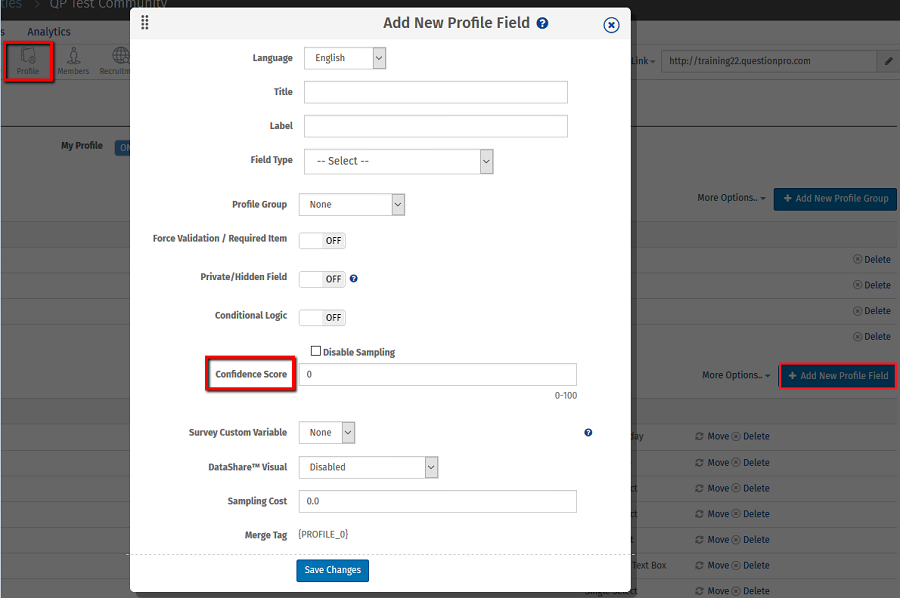- Community Settings
- Survey Opt-Out for Members
- Security
- Facebook setup
- LinkedIn setup
- Google setup
- Twitch setup
- Social login
- Mobile app - privacy policy
- HMAC
- External passback
- Google Analytics
- Survey swipe
- Communities Authentication - SAML SSO
- Merge all Pending Surveys
- Regional Sign Ups
- User Roles and Permissions
- Data Sharing Options
- Login Authentication
- Global community member profile
- Profiling surveys
- Default surveys
- Global community profile - settings
- Hidden field
- Move profile fields
- Profile fields - survey integration
- Profile sync
- Confidence score
- Import Profile Data
- Profile Groups
- Default Surveys 2.0
- Profiling Surveys 2.0
- Member Profile Fields 2.0
Confidence Score - Communities
Confidence Score is a proprietary system for determining if a survey respondent is authentic.
How is Confidence Score calculated?
Process Flow:
- User registers to be part of a panel.
- System Administrators setup a set of demographic questions (Gender, Income etc.)
- a. For each question they assign a confidence score (0-100)
- b. 0 = Very Unlikely to change over time - Ex. Gender
- c. 100 = Very likely to change over time - Ex. #of kids
- User initially is assigned a confidence score of 100
- User then gets invited to surveys - as part of the survey - injected dynamically into the survey will be "re-profile" question.
- a. The Re-Profile question is a random question from the list of profiling questions.
- b. User gets asked the Re-Profile question and the response is compared to the original response.
- c. If the response is the same - the User's confidence score remains unaffected
- d. If the response is different the users confidence score is multiplied by the beta
- i. Beta = Question confidence Score / 100
- System administrators can then filter future surveys based on the confidence score assigned to a user.
How to assign Confidence Score?
Go to: Communities >> Profile >> Global Community Member Profile
You can assign confidence score when adding a user custom field.