
- Community Settings
- Survey Opt-Out for Members
- Security
- Facebook setup
- LinkedIn setup
- Google setup
- Twitch setup
- Social login
- Mobile app - privacy policy
- HMAC
- External passback
- Google Analytics
- Survey swipe
- Communities Authentication - SAML SSO
- Merge all Pending Surveys
- Regional Sign Ups
- User Roles and Permissions
- Data Sharing Options
- Login Authentication
- Global community member profile
- Profiling surveys
- Default surveys
- Global community profile - settings
- Hidden field
- Move profile fields
- Profile fields - survey integration
- Profile sync
- Confidence score
- Import Profile Data
- Profile Groups
- Default Surveys 2.0
- Profiling Surveys 2.0
- Member Profile Fields 2.0
Community-Customize Logo,Theme
Community can be customized using CSS or predefined fonts and colors. All the customization option is available under Display Settings.
To change the Theme of your survey, go to:
Login » Communities » (Select Community) » Content »Custime Theme(right hand side)
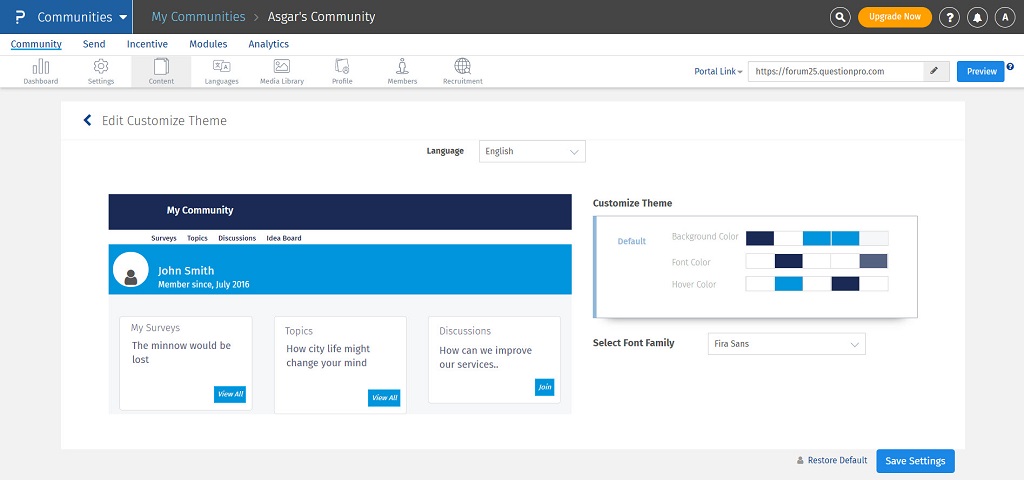
Community Name: This is the name of your community, and the name that will show on your community page.
Page Title: A Page Title is the title that will appear on your Communities tab, when using a browser.
Default Language: This is the default language for your community. You can change the default language of your community by clicking on the drop down menu and choosing your selection.
Hide Title: This will hide the title of your community on browser.
To get the pricing, please email us at [email protected]
For more details on QuestionPro Communities, click here

