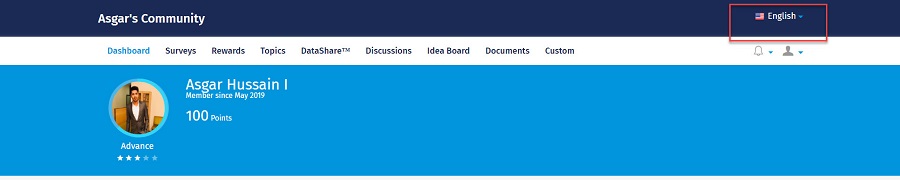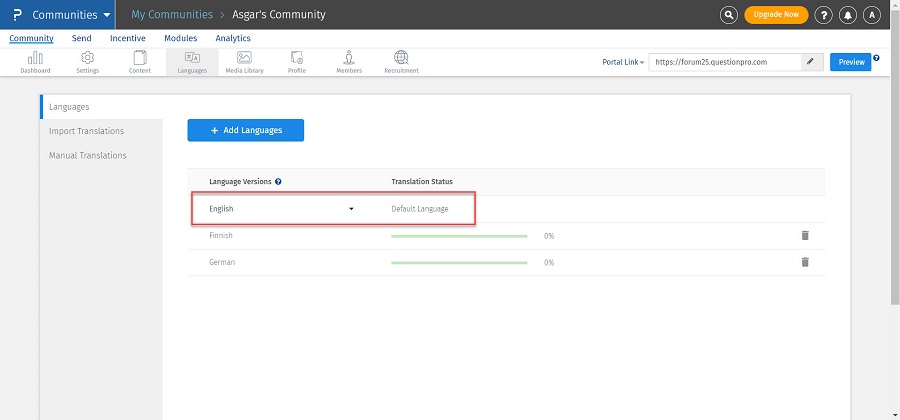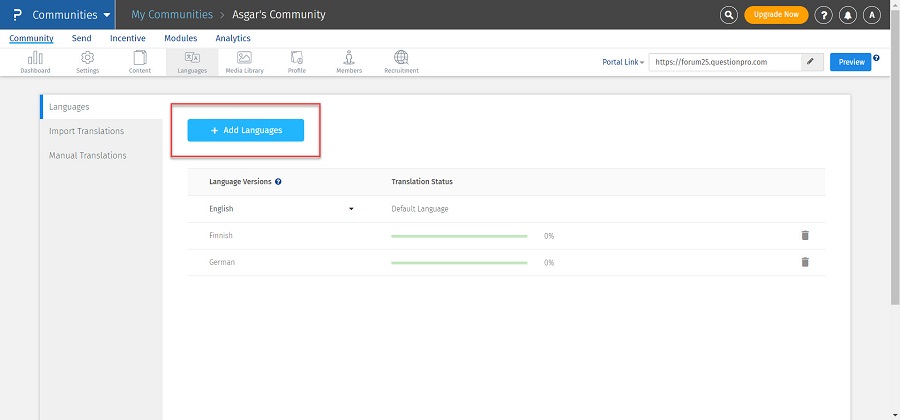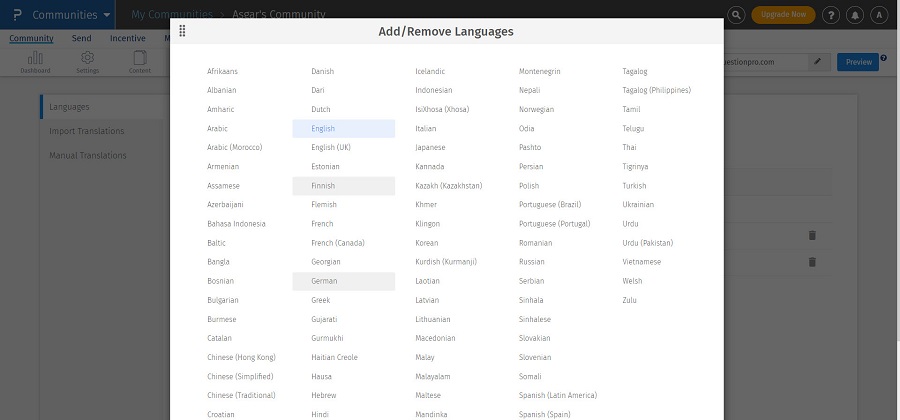- Community Settings
- Survey Opt-Out for Members
- Security
- Facebook setup
- LinkedIn setup
- Google setup
- Twitch setup
- Social login
- Mobile app - privacy policy
- HMAC
- External passback
- Google Analytics
- Survey swipe
- Communities Authentication - SAML SSO
- Merge all Pending Surveys
- Regional Sign Ups
- User Roles and Permissions
- Data Sharing Options
- Login Authentication
- Global community member profile
- Profiling surveys
- Default surveys
- Global community profile - settings
- Hidden field
- Move profile fields
- Profile fields - survey integration
- Profile sync
- Confidence score
- Import Profile Data
- Profile Groups
- Default Surveys 2.0
- Profiling Surveys 2.0
- Member Profile Fields 2.0
Language Options
To set up community in a particular language, update the default language. Go to:
Communities >> Community >> Language
- Choose a Default Language
The default language is the main language for your community. Select a language from the drop down menu to save as Default Language button.

- Add Languages Option
You can choose to add as many languages to your community as you need. Click on "Add Language" button and it will display below pop-up to select multiple languages


- Save Changes
Yes, you can. Select the language options you would like to set up your community.Click on the Save Changes button, and you are all set.
Below are 2 ways to add Language translations.
Import Translation
Under Import Translations, download Import Translations template. All the Languages in the account will be present in the excel translation template. Admin will be able to add the translations for each of the field row wise and upload the excel sheet by clicking on the button "Import Translation"
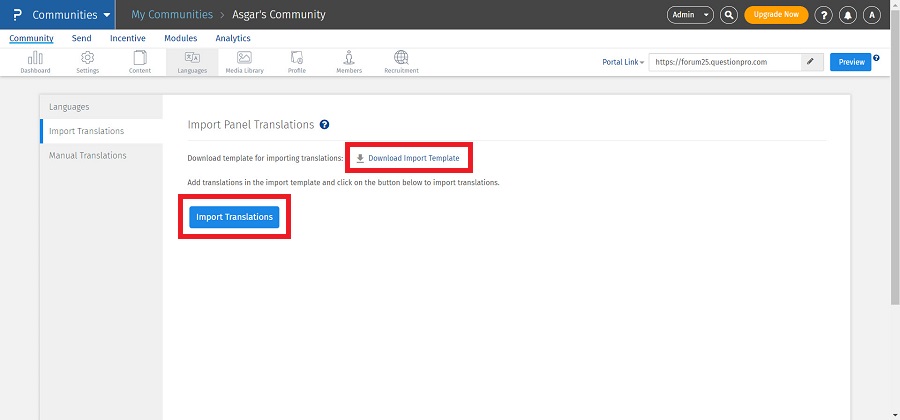
Manual Translation
Under Manual Translations, update the translation field wise manually.Admin can select modules and update the translations for selected language.
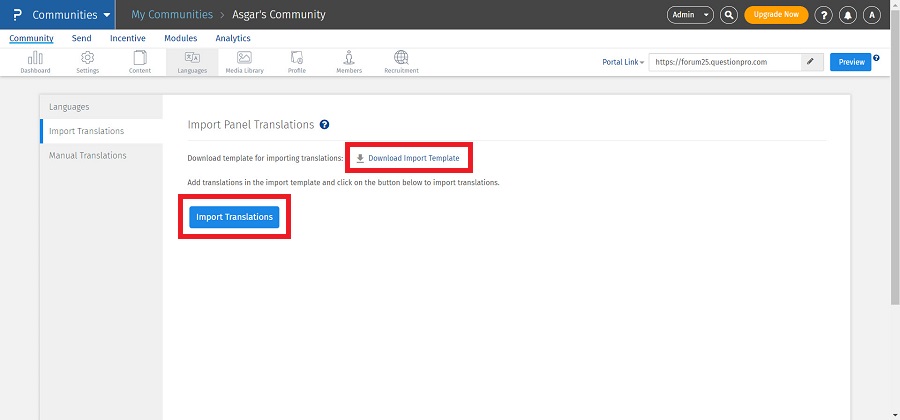
Yes, members do get the language selection option. All the languages which are selected in the community will be listed in members portal. The can select the language on landing page or after logging in the account.