
- Community Settings
- Survey Opt-Out for Members
- Security
- Facebook setup
- LinkedIn setup
- Google setup
- Twitch setup
- Social login
- Mobile app - privacy policy
- HMAC
- External passback
- Google Analytics
- Survey swipe
- Communities Authentication - SAML SSO
- Merge all Pending Surveys
- Regional Sign Ups
- User Roles and Permissions
- Data Sharing Options
- Login Authentication
- Global community member profile
- Profiling surveys
- Default surveys
- Global community profile - settings
- Hidden field
- Move profile fields
- Profile fields - survey integration
- Profile sync
- Confidence score
- Import Profile Data
- Profile Groups
- Default Surveys 2.0
- Profiling Surveys 2.0
- Member Profile Fields 2.0
Community Portal Page
To edit the Portal Page:
Go to : Communities >> Content >> Portal
- New theme:
- Old theme (Select old theme for Main Tab):
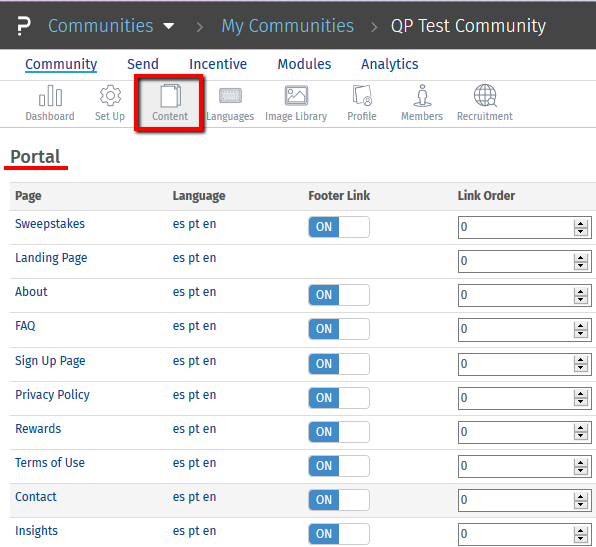
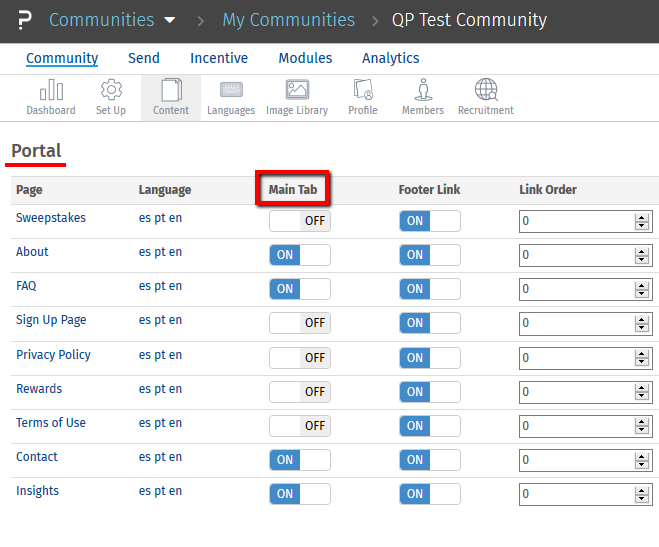
What options I can see in Portal Pages?
Portal pages are seen in the footer. It can also be shown under main tab. To get the pages under main tab, you need to use the Old theme and turn on the Main Tab option.
- Landing Page : Community owner can customize the Landing page by adding images and text in different styles.
- Sign Up Page : Community owner can use this option to customize or change the text on Sign Up page.
- Home Page : Community owner can set the content of community home page in this link
- Terms of Use : Community owner can set the terms and condition to use community for members in this link
- Contact : Community owner can set the contact details in case of members have queries to fulfill them in this link
- Privacy Policy : Community owner can set the Policy for community in this link
- FAQ : Community owner can put frequently asked questions for community members or visitors to understand community working properly in this link
- About : Community owner can put the detail description related to community in this link
- Rewards : Community owner can set the rewards related information or distribution for community members in this link
- How it works : Community owner can put descriptive text how community works in this link
- Sweep stakes : Community owner can set sweepstakes in this link
How can I edit options in Portal Pages?
- Click on option that you want to edit.
- Enable required options and enter required text.
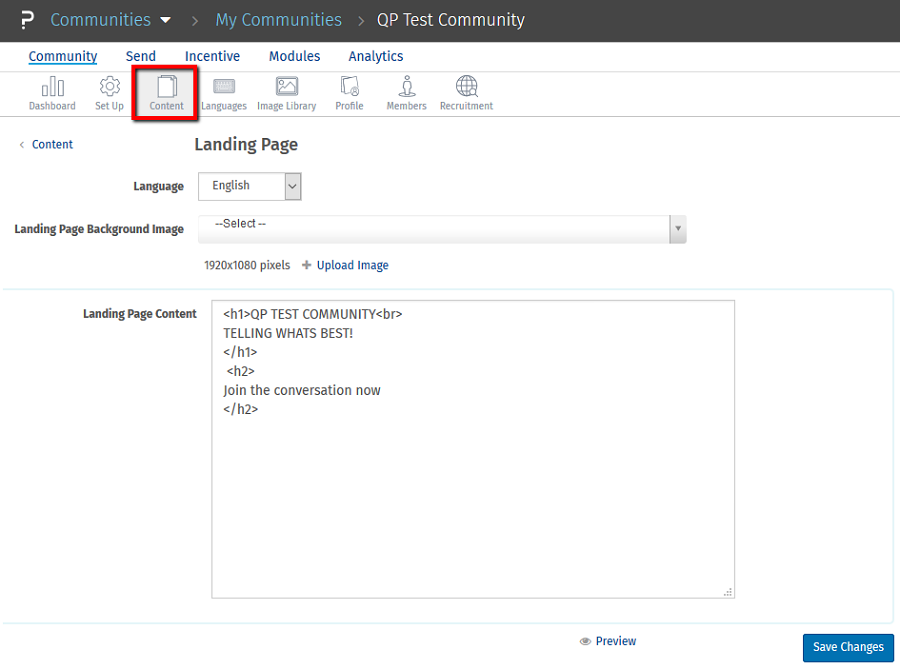
Where I can see options of Portal Pages?
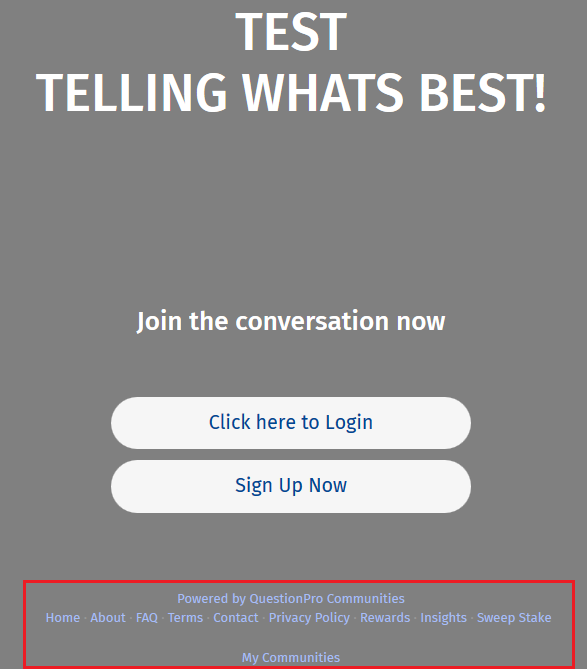
License
To get the pricing, please email us at [email protected]
For more details on QuestionPro Communities, click here

