
- Add widgets
- Survey Comparison
- Heatmap
- Anonymity Settings
- eNPS in Workforce Analytics Portal
- QxBot Assist in Workforce
- Notes Widget
- Text Analysis Widget
- Response rate
- Text Report
- Trend analysis widget
- Show/hide Markers and Building blocks
- Question Filter
- Single Question Widget
- Heatmap default
- Sentiment analysis
- Scorecard
- Driver analysis
- Scorecard: All options view
- Heatmap Custom Columns
- 360 feedback introductory text
- 360 feedback display configurations
- 360 feedback display labels
- Multi Level Priority Logic
- 360 Surveys- Priority Model
- 360 feedback - skip logic
- 360 feedback - show hide question logic
- 360 Survey Settings
- 360 feedback configuration
- Customize the validation text
- 360 Survey design
- 360-Reorder section
- 360 Section Type - Single Select Section
- 360 Delete Sections
- 360 Add Sections
- 360 section type - Free responses text section
- 360 Section Type - Presentations text section
- 360 Section-Edit Configurations
- 360 Survey- Languages
- Matrix section
360 Add Sections
In a 360 survey, the "Add Section" feature lets you group related questions together under one heading. This makes the survey easier to understand by organizing it into different parts.
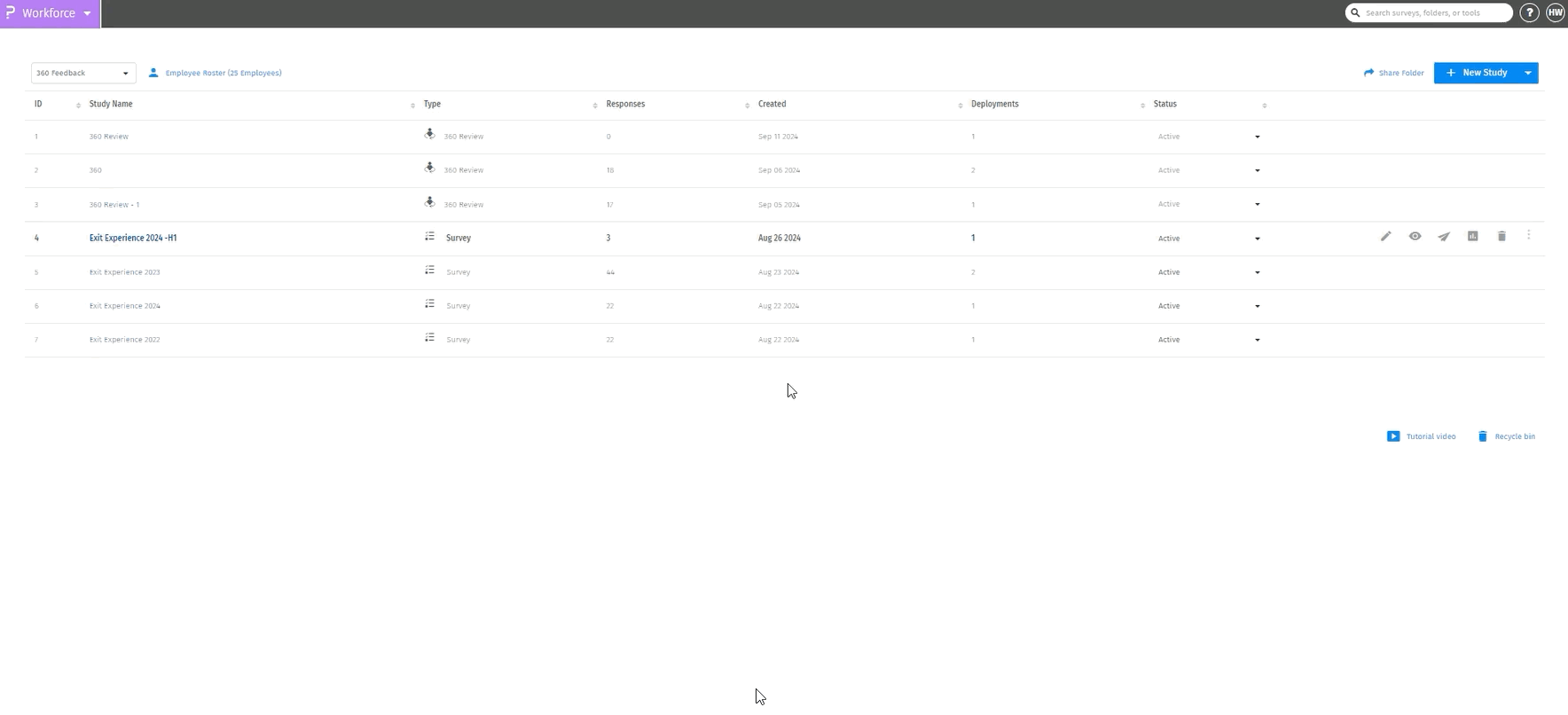 Click to download video
Click to download video
-
To Add Sections from scratch:
- Click on “+Add Section” to add a section to the survey.
- In the “Add New Section” there are 4 types of sections that you can use to add in the survey
- Single Select Section: Choose one answer from a list—ideal for clear, focused responses.
- Matrix Section: Rate multiple items on the same scale—perfect for side-by-side behaviour comparisons.
- Free Responses text section: Write personalized feedback—great for detailed insights, providing deeper insights into strengths and areas for improvement.
- Presentations text section: Provides guidance and context—ensures clarity in the survey process. It ensures everyone understands what to do and why it’s important.
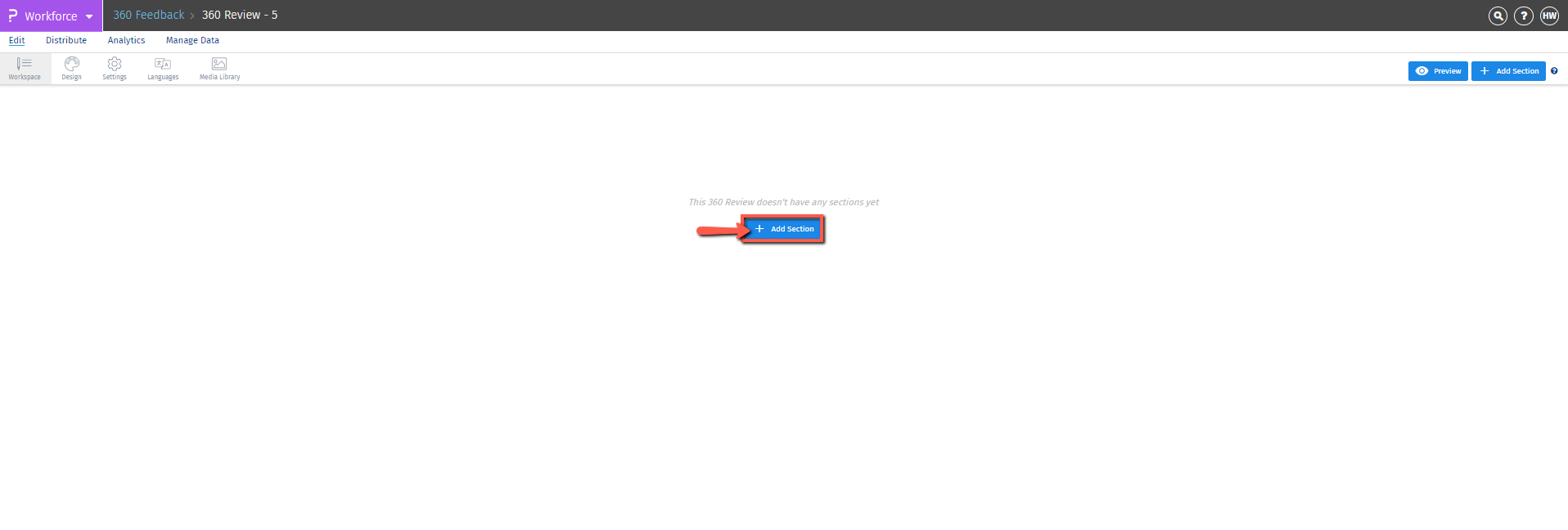
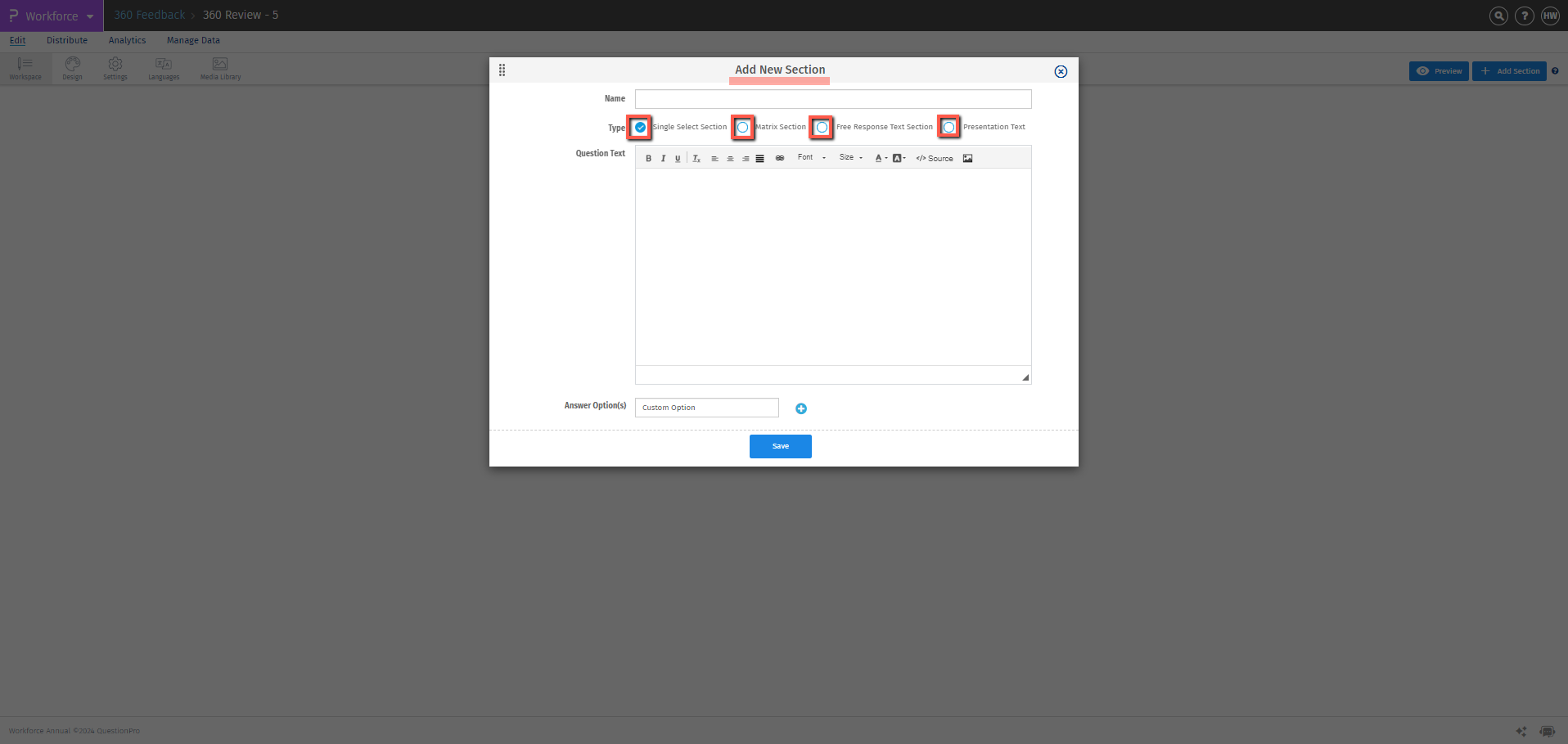
-
Add different Sections to the 360 Survey
- Select the Section Type (Example Presentation Text Section)
- Add content and click on “Save” to add the “Presentation Text section” to the survey
- Similarly add a different section to the survey (Example Matrix Section)
- Name the section
- Select Matric section type
- Select the scales between custom to 7-point scales
- Enter the answer options
- Click on save to add the section
- Expand or Open the Section and add questions to the section.
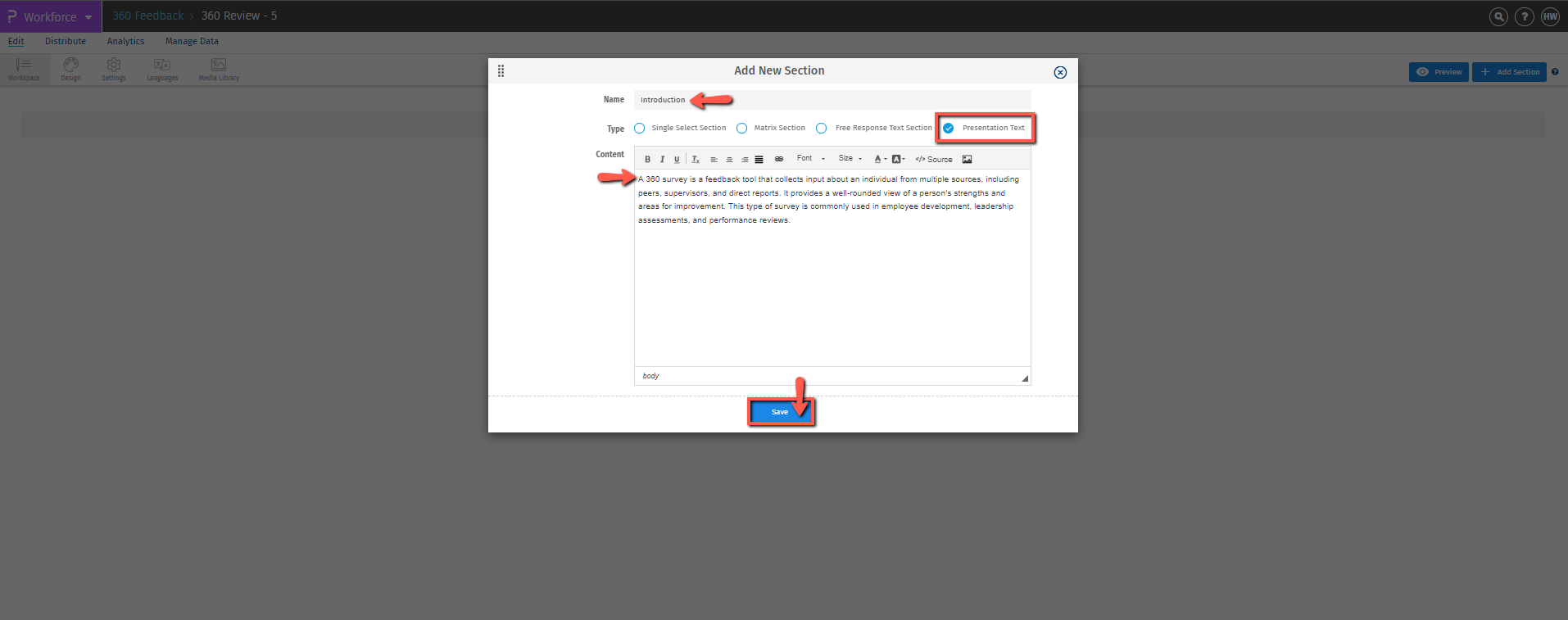
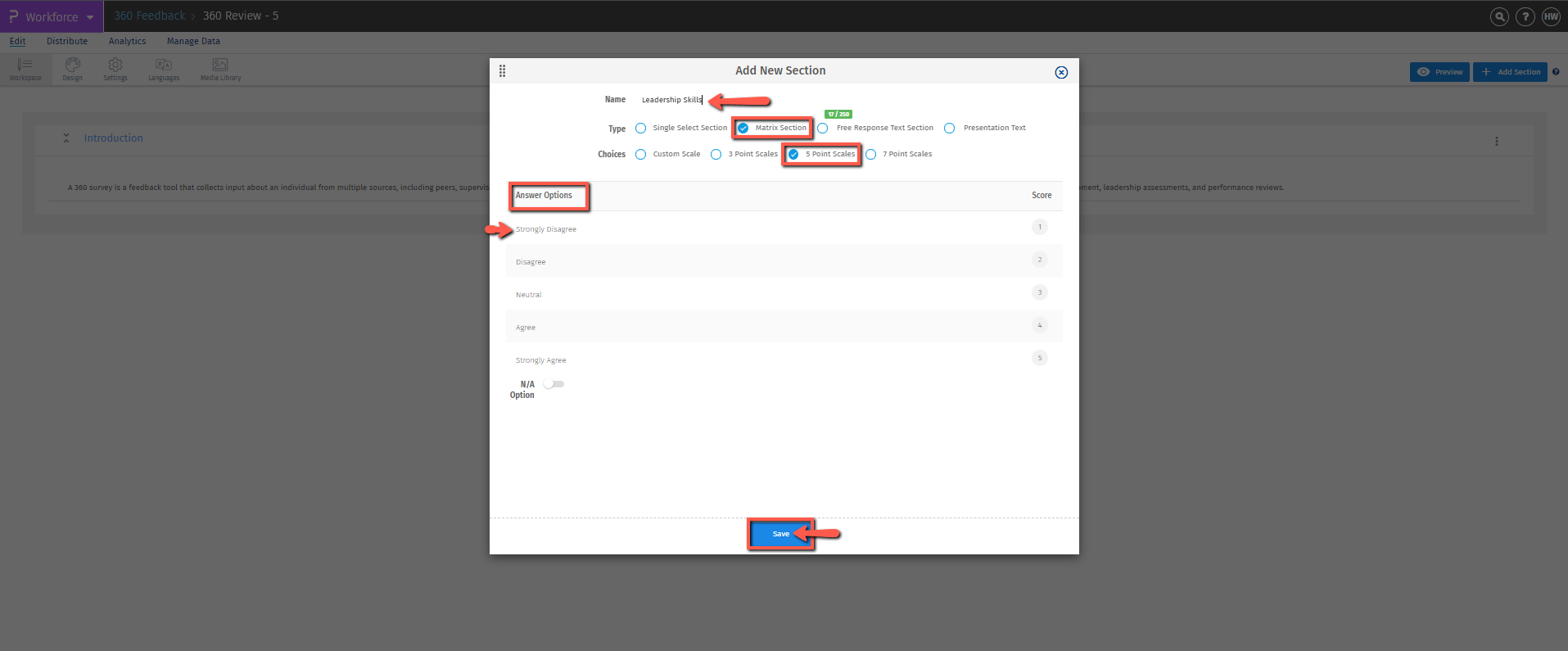
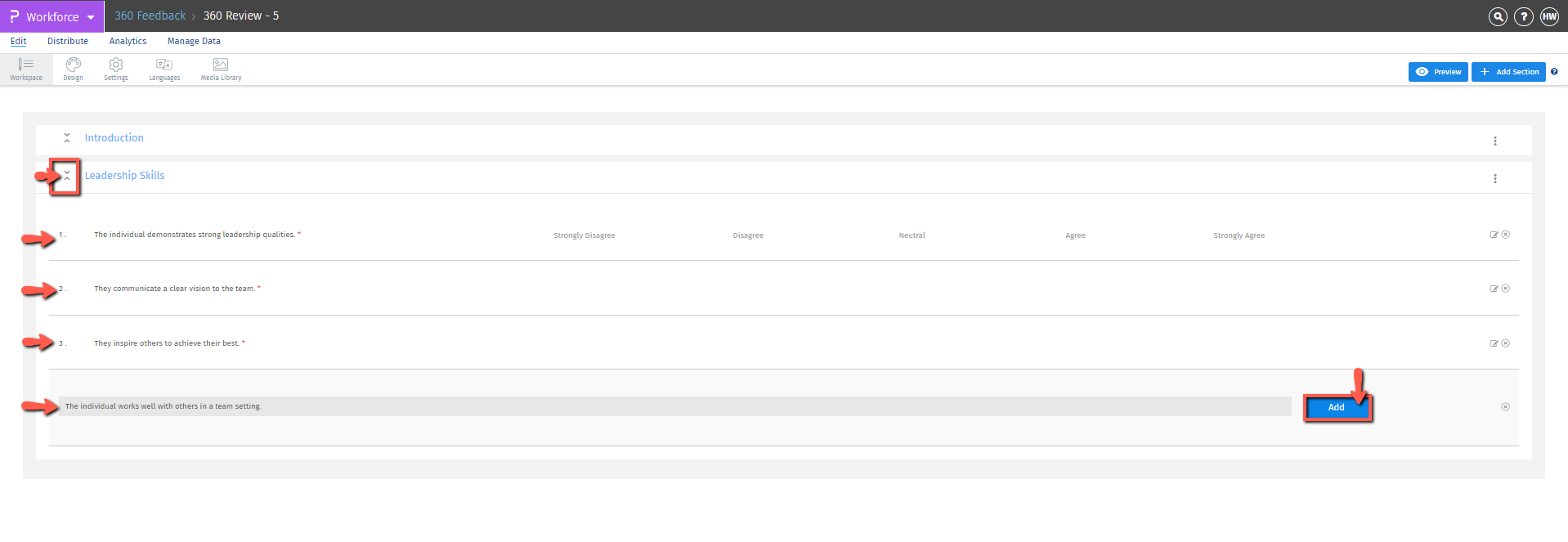
You may also be interested in...

