
- Add widgets
- Survey Comparison
- Heatmap
- Anonymity Settings
- eNPS in Workforce Analytics Portal
- QxBot Assist in Workforce
- Notes Widget
- Text Analysis Widget
- Response rate
- Text Report
- Trend analysis widget
- Show/hide Markers and Building blocks
- Question Filter
- Single Question Widget
- Heatmap default
- Sentiment analysis
- Scorecard
- Driver analysis
- Scorecard: All options view
- Heatmap Custom Columns
- 360 feedback introductory text
- 360 feedback display configurations
- 360 feedback display labels
- Multi Level Priority Logic
- 360 Surveys- Priority Model
- 360 feedback - skip logic
- 360 feedback - show hide question logic
- 360 Survey Settings
- 360 feedback configuration
- Customize the validation text
- 360 Survey design
- 360-Reorder section
- 360 Section Type - Single Select Section
- 360 Delete Sections
- 360 Add Sections
- 360 section type - Free responses text section
- 360 Section Type - Presentations text section
- 360 Section-Edit Configurations
- 360 Survey- Languages
- Matrix section
Empower Homeview
In the Empower homepage we can view upcomping tasks, shortcut to create inititaives and analytics section
What can I do on the Empower Homepage?
- Key Initiatives section:
- The homepage will now display a section called "Key Initiatives" for the company.
- Users can pin up to four of these Key Initiatives to their homepage for quick access.
- Attempting to pin a fifth initiative will trigger a pop-up message informing the user of the 4-initiative limit
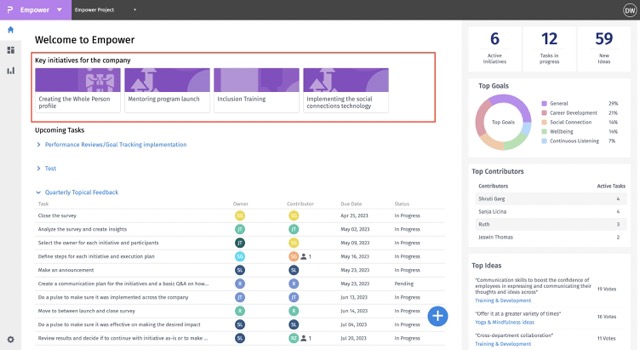
- Upcoming Tasks section:
- The homepage will also display a section called "Upcoming Tasks" for a consolidated view of your workload.
- This section will be organized by initiative, listing all tasks associated with each active initiative.
- Each task will display a Task Name along with details and they are automatically sorted by due date within each initiative, prioritizing the most time-sensitive ones.
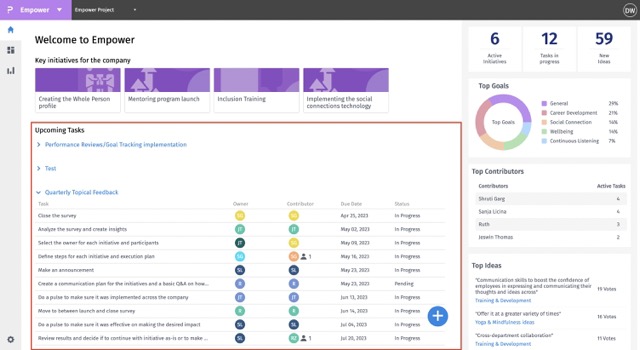
- Analytics section:
- Active Initiatives: The initiative must be marked as "Active” and you must be involved in the initiative as a creator, owner, contributor
- Tasks in progress: Tasks that are Active and are not completed count will be displayed
- New Ideas: All the ideas that are active and also the logged-in user has to be the Creator/Owner/Contributor of that initiative
- Top goals: Displays top goals, by grouping them on the basis of goals and calculating the count
- Top Contributors: This identifies users with the highest number of In-Progress tasks, effectively highlighting top contributors.
- Top Ideas: Displays the details of the top 3 ideas with the highest vote counts along with the hyperlink to the idea page
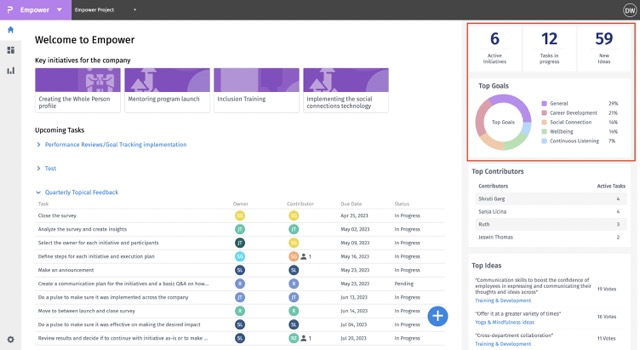
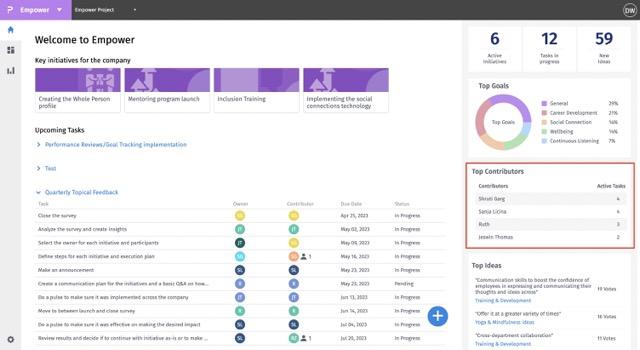
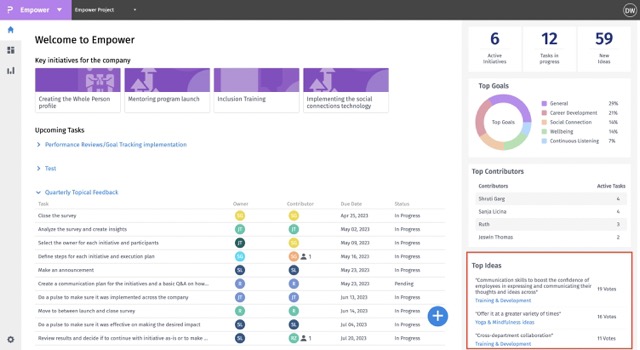
You may also be interested in...

