
- Add widgets
- Survey Comparison
- Heatmap
- Anonymity Settings
- eNPS in Workforce Analytics Portal
- QxBot Assist in Workforce
- Notes Widget
- Text Analysis Widget
- Response rate
- Text Report
- Trend analysis widget
- Show/hide Markers and Building blocks
- Question Filter
- Single Question Widget
- Heatmap default
- Sentiment analysis
- Scorecard
- Driver analysis
- Scorecard: All options view
- Heatmap Custom Columns
- 360 feedback introductory text
- 360 feedback display configurations
- 360 feedback display labels
- Multi Level Priority Logic
- 360 Surveys- Priority Model
- 360 feedback - skip logic
- 360 feedback - show hide question logic
- 360 Survey Settings
- 360 feedback configuration
- Customize the validation text
- 360 Survey design
- 360-Reorder section
- 360 Section Type - Single Select Section
- 360 Delete Sections
- 360 Add Sections
- 360 section type - Free responses text section
- 360 Section Type - Presentations text section
- 360 Section-Edit Configurations
- 360 Survey- Languages
- Matrix section
Notes
Notes feature is used to keep track of discussions during initiative meetings and discussions
How do I create and manage notes under initiatives Ideation?
To create a new item under Tasks, follow the navigation steps as Initiative > Notes > New Note
- User can click on "New note" CTA to create a notes for a specific initiative
- User can input the tasks in a rich text editor, providing the flexibility to format and record detailed notes to capture key points discussed, and decisions made.
- Click on participants name to assign that notes to owners or contributors.
- When finished taking notes, simply click the "Lock" CTA to save them within the initiative.
- Users have full control over their notes by clicking on "Edit" for editing existing notes to capture additional details or updates.
- Delete notes that are no longer relevant by clicking on the delete icon
- Rearrange the list of notes based on your preference (newest, oldest, recently updated) for easy navigation.
- Search bar can be used to quickly find specific notes within an initiative using keywords or phrases
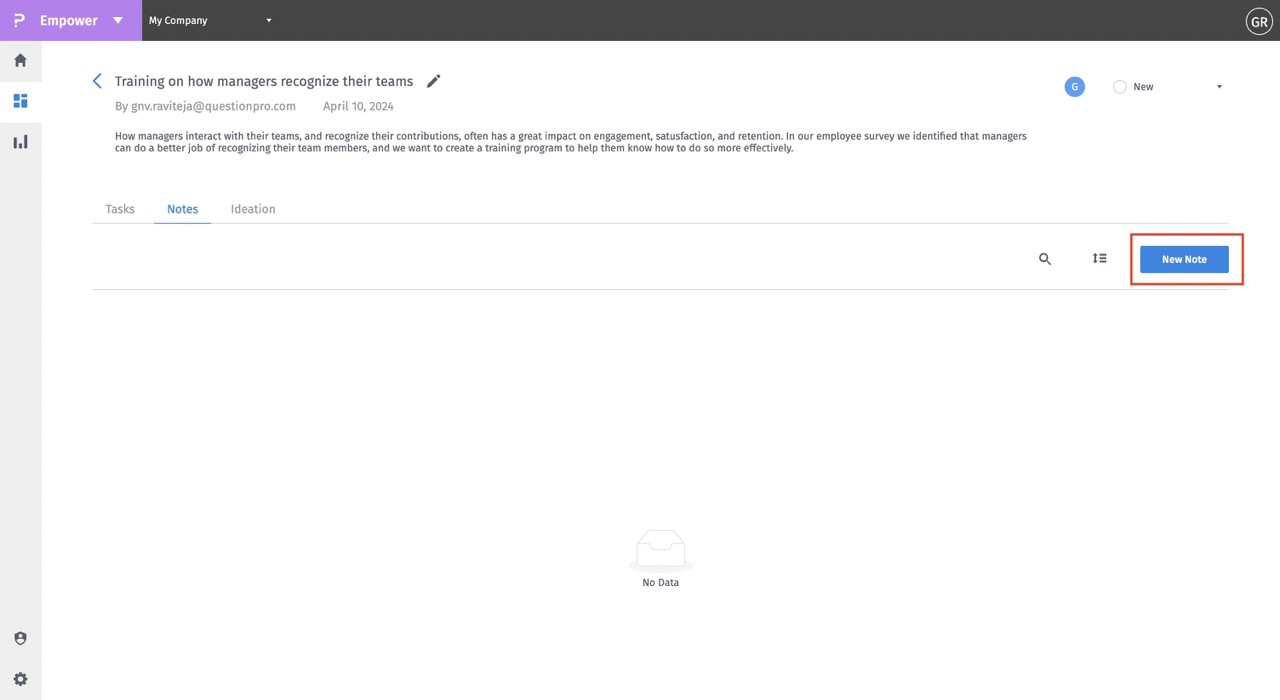
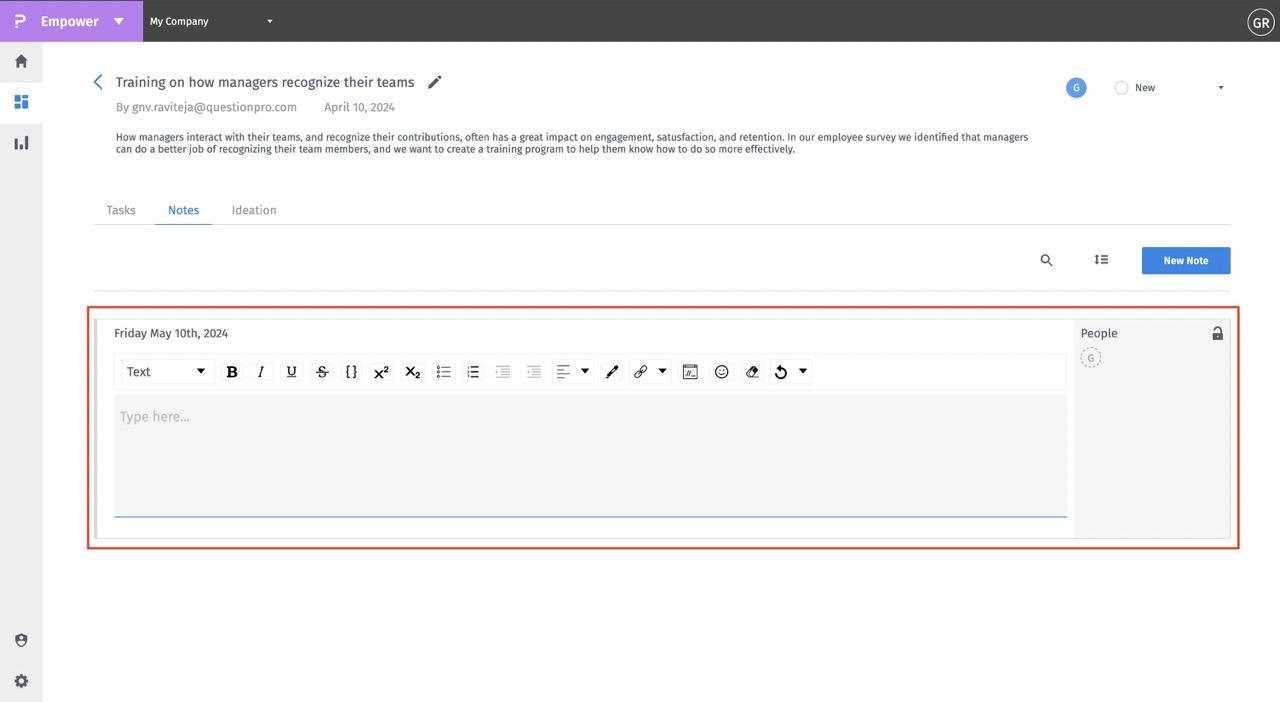
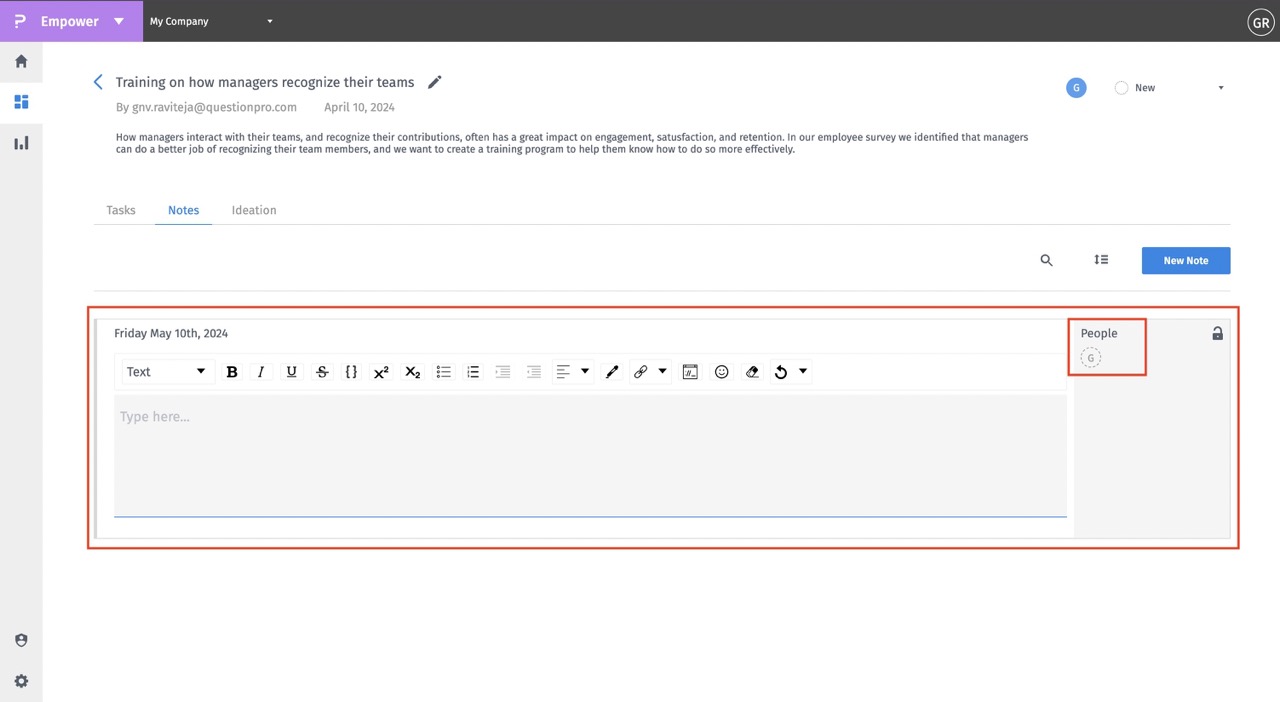
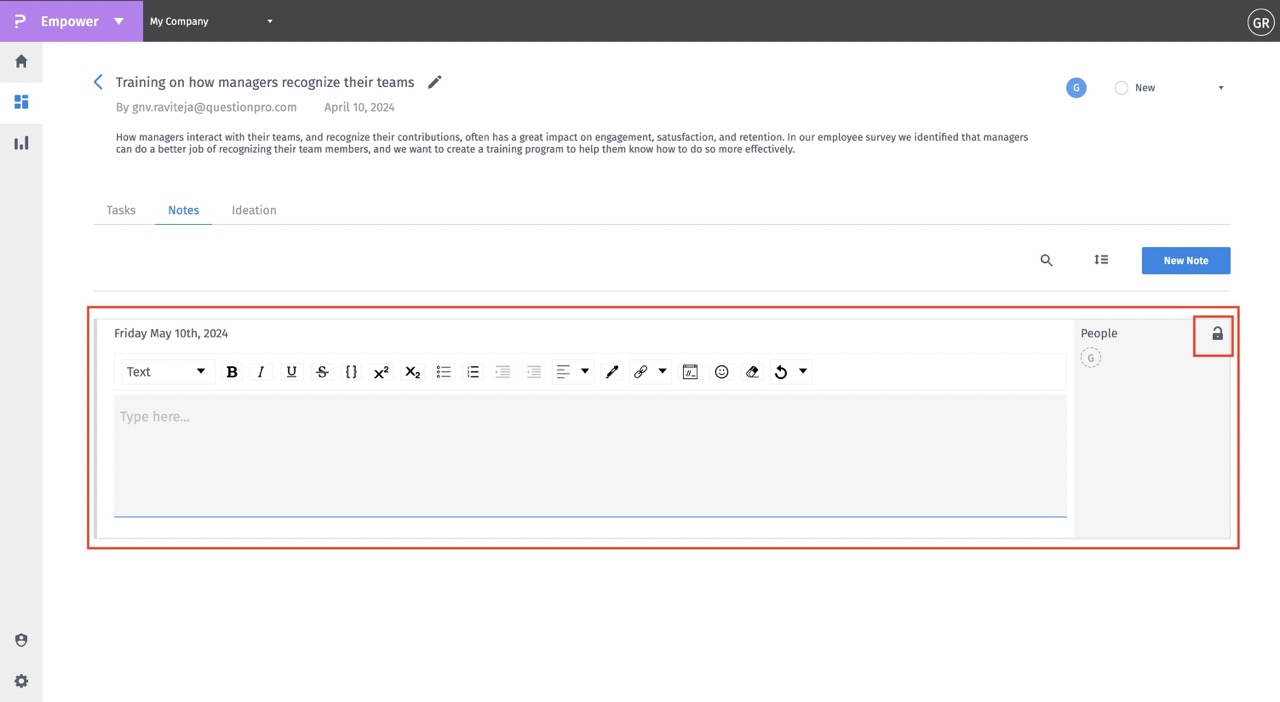
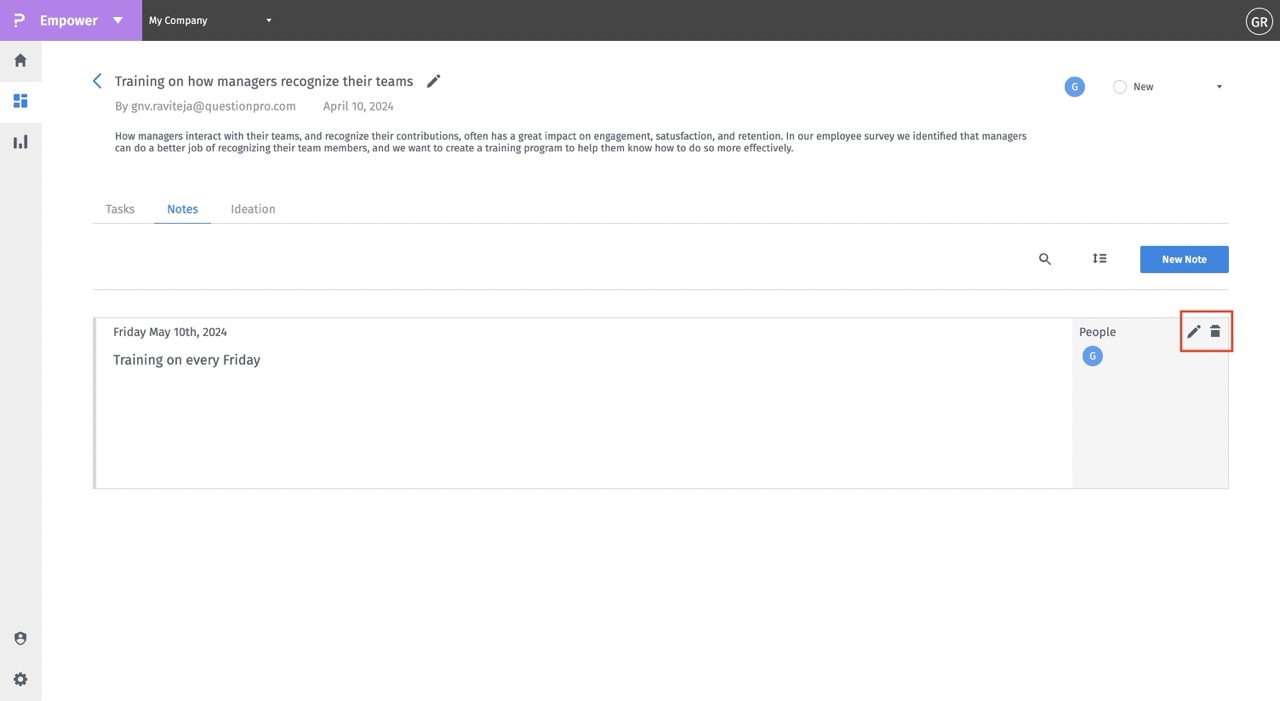
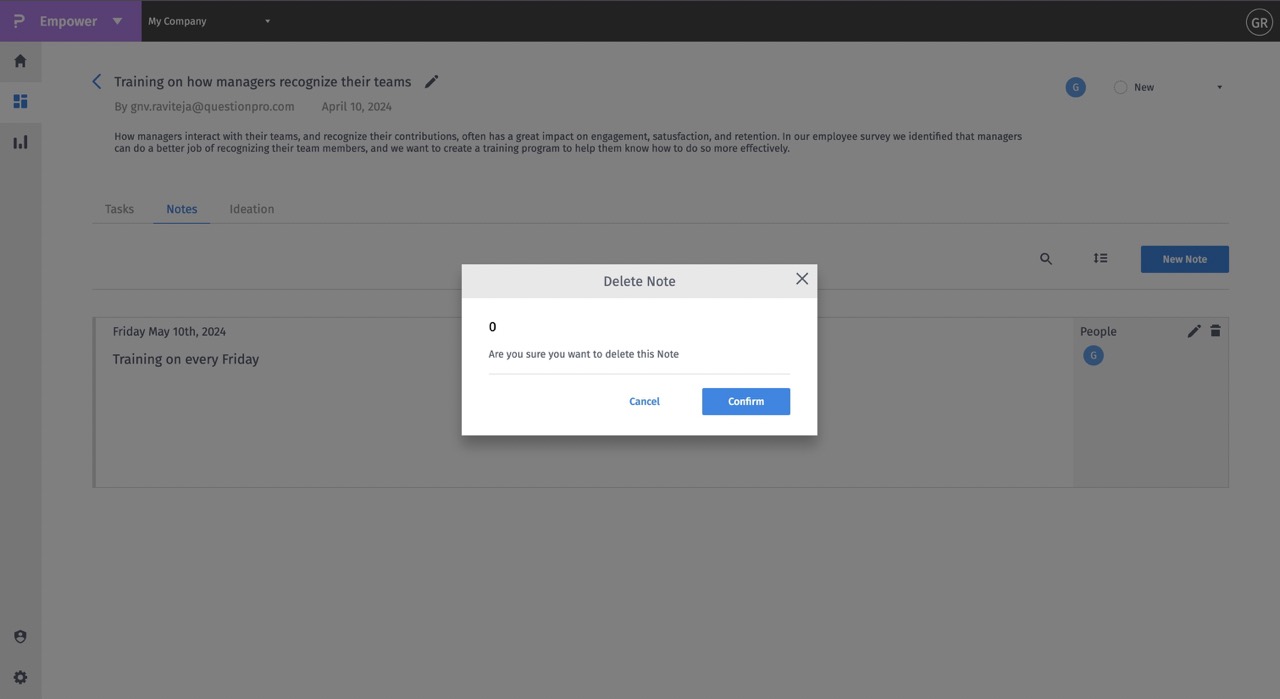
You may also be interested in...

