
- Add widgets
- Survey Comparison
- Heatmap
- Anonymity Settings
- eNPS in Workforce Analytics Portal
- QxBot Assist in Workforce
- Notes Widget
- Text Analysis Widget
- Response rate
- Text Report
- Trend analysis widget
- Show/hide Markers and Building blocks
- Question Filter
- Single Question Widget
- Heatmap default
- Sentiment analysis
- Scorecard
- Driver analysis
- Scorecard: All options view
- Heatmap Custom Columns
- 360 feedback introductory text
- 360 feedback display configurations
- 360 feedback display labels
- Multi Level Priority Logic
- 360 Surveys- Priority Model
- 360 feedback - skip logic
- 360 feedback - show hide question logic
- 360 Survey Settings
- 360 feedback configuration
- Customize the validation text
- 360 Survey design
- 360-Reorder section
- 360 Section Type - Single Select Section
- 360 Delete Sections
- 360 Add Sections
- 360 section type - Free responses text section
- 360 Section Type - Presentations text section
- 360 Section-Edit Configurations
- 360 Survey- Languages
- Matrix section
Employee List
All the details of the employees in an organisation are listed in the employee list. For example, the employee's name, email address, supervisor's email address, role, location, age, etc.
There are two types of view in the employee list: List view and Tree view
- List view: Here, the employee details are in the list format, and 10 email addresses appear on the page simultaneously.
- Tree view: The employee details are given in the hierarchical tree view format.
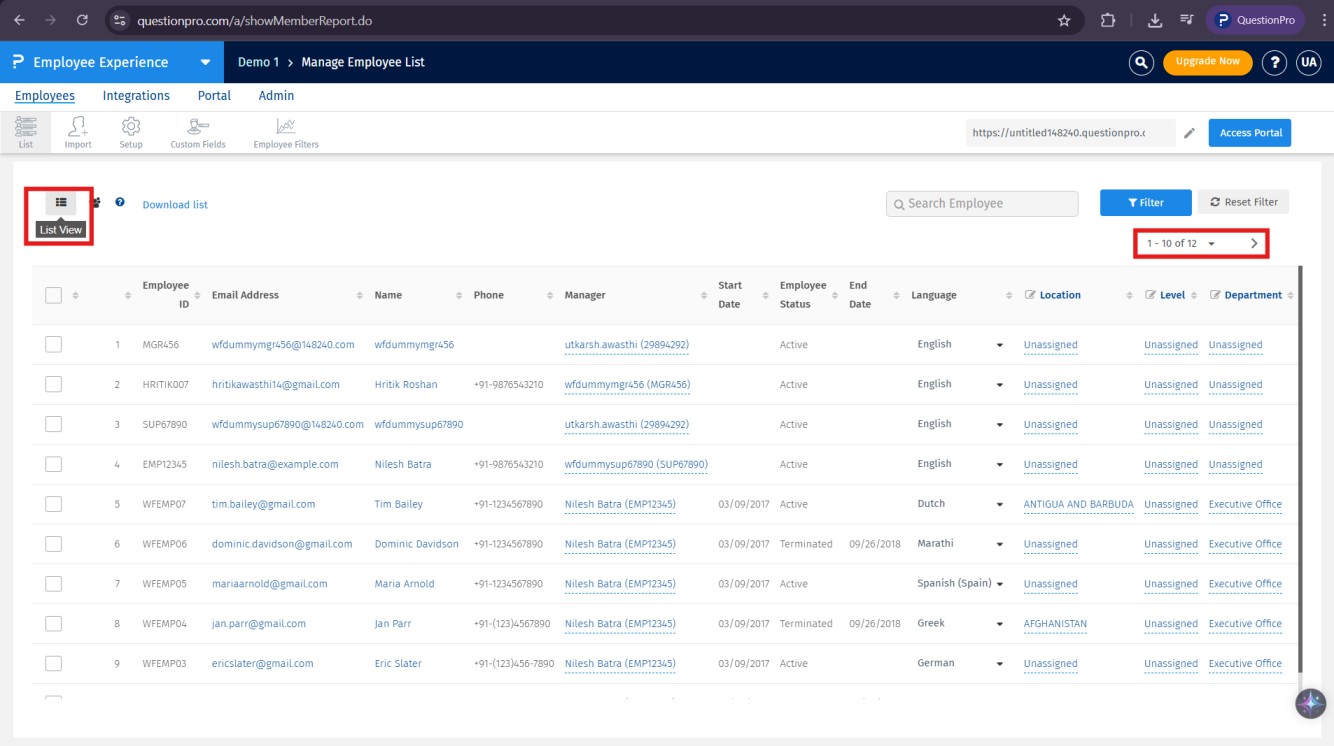
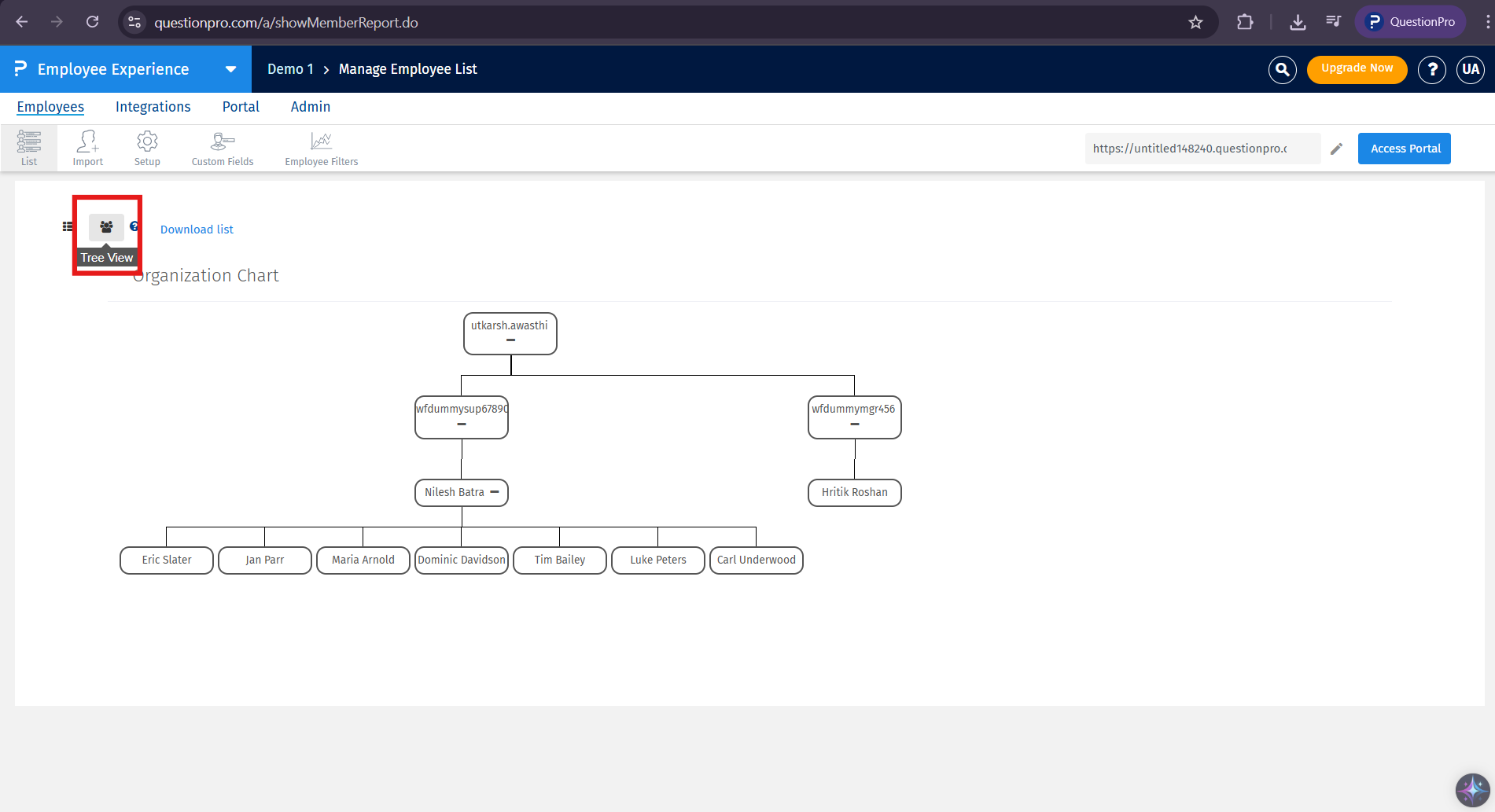
Set Pagination Limit:
Click on the dropdown to set the number of members you want to display per page.
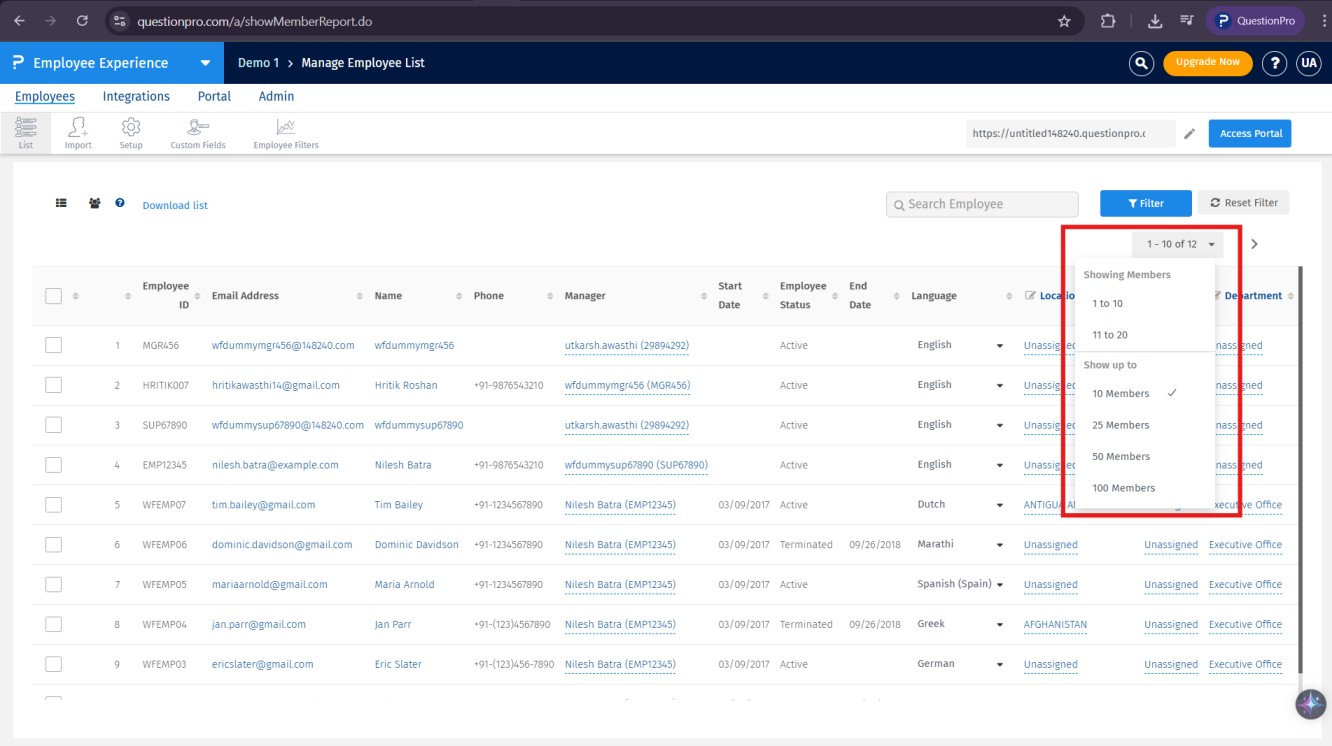
How to edit individual employee details?
To edit employee details, click on the email address in the employee list and update the necessary information.
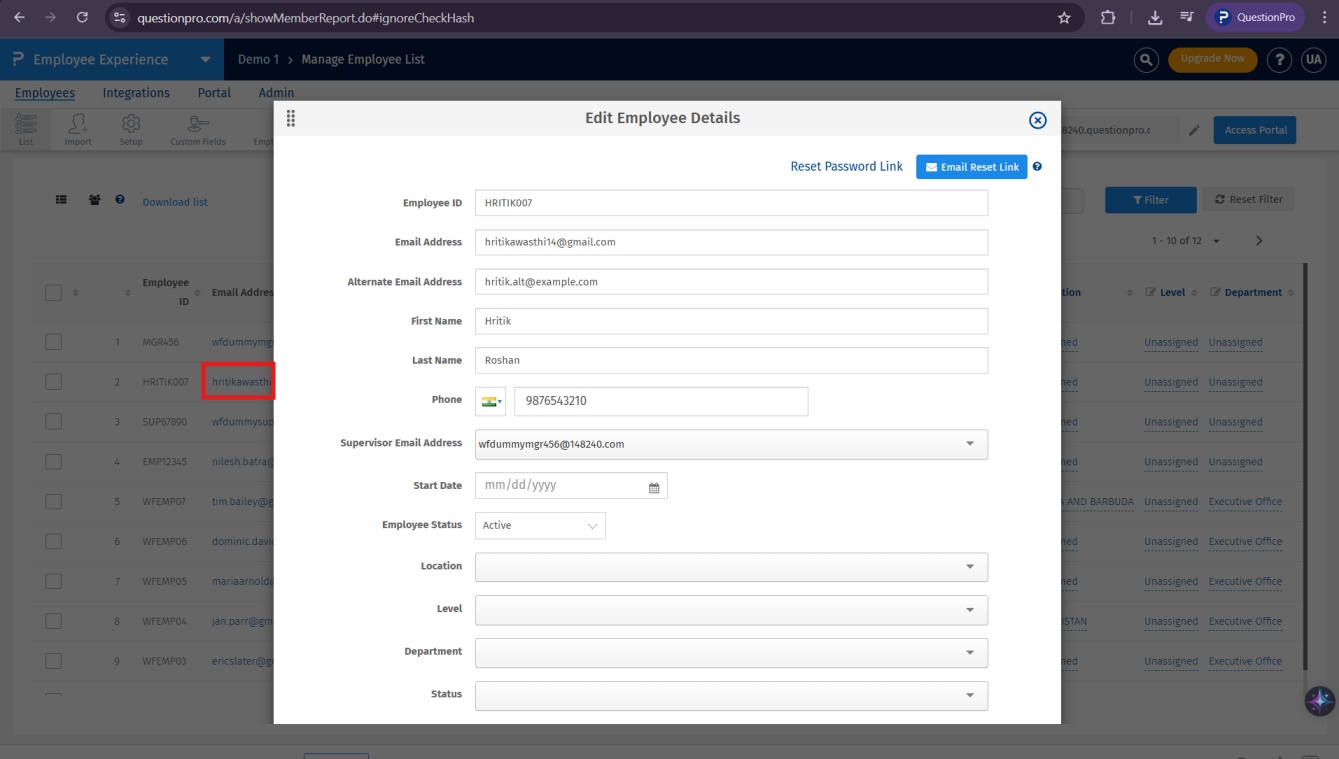
How to reset portal password or send portal password reset link to Employee?
There are 2 ways to reset employee password for their portal access, click on employee email in the list.
- Click on “Reset password link” to send the employee to the portal page to reset their password.
- 2 Click on "Email reset link" to send the employee an email with a link to reset their portal password.
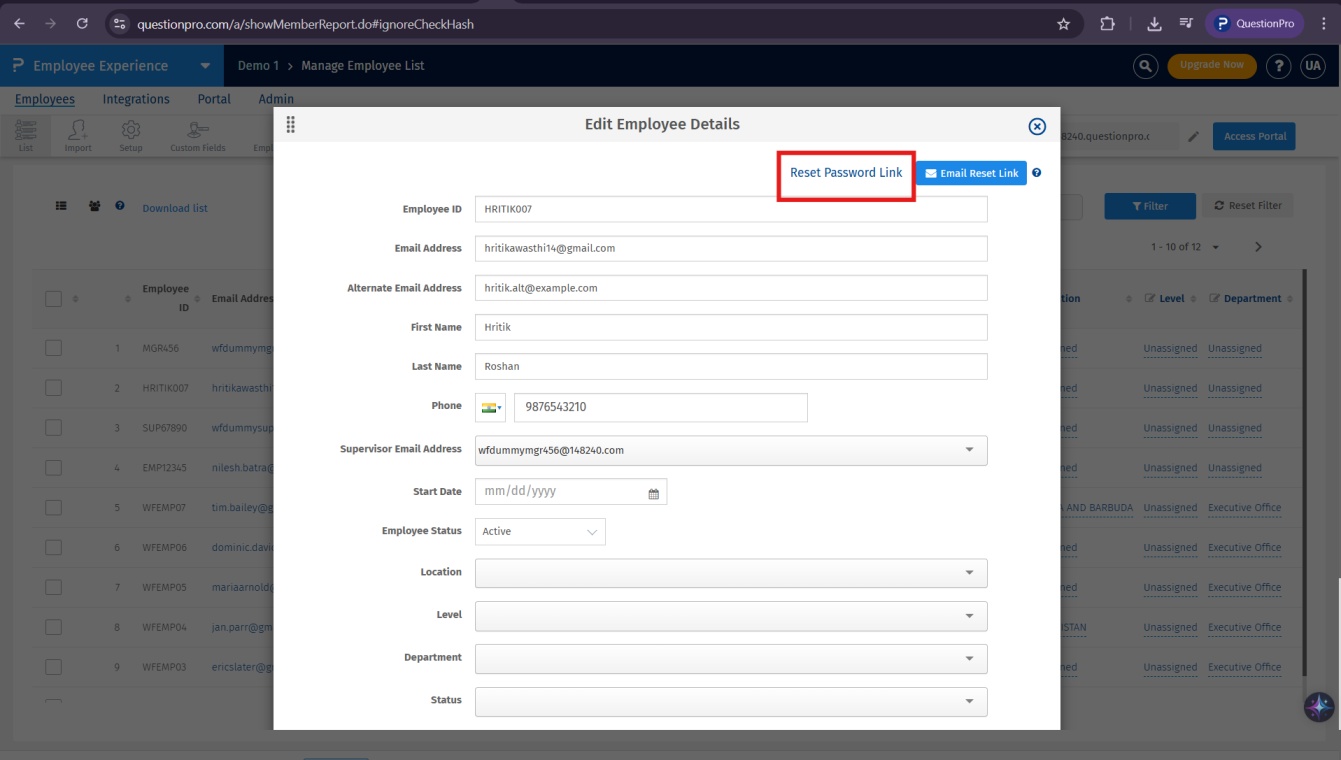
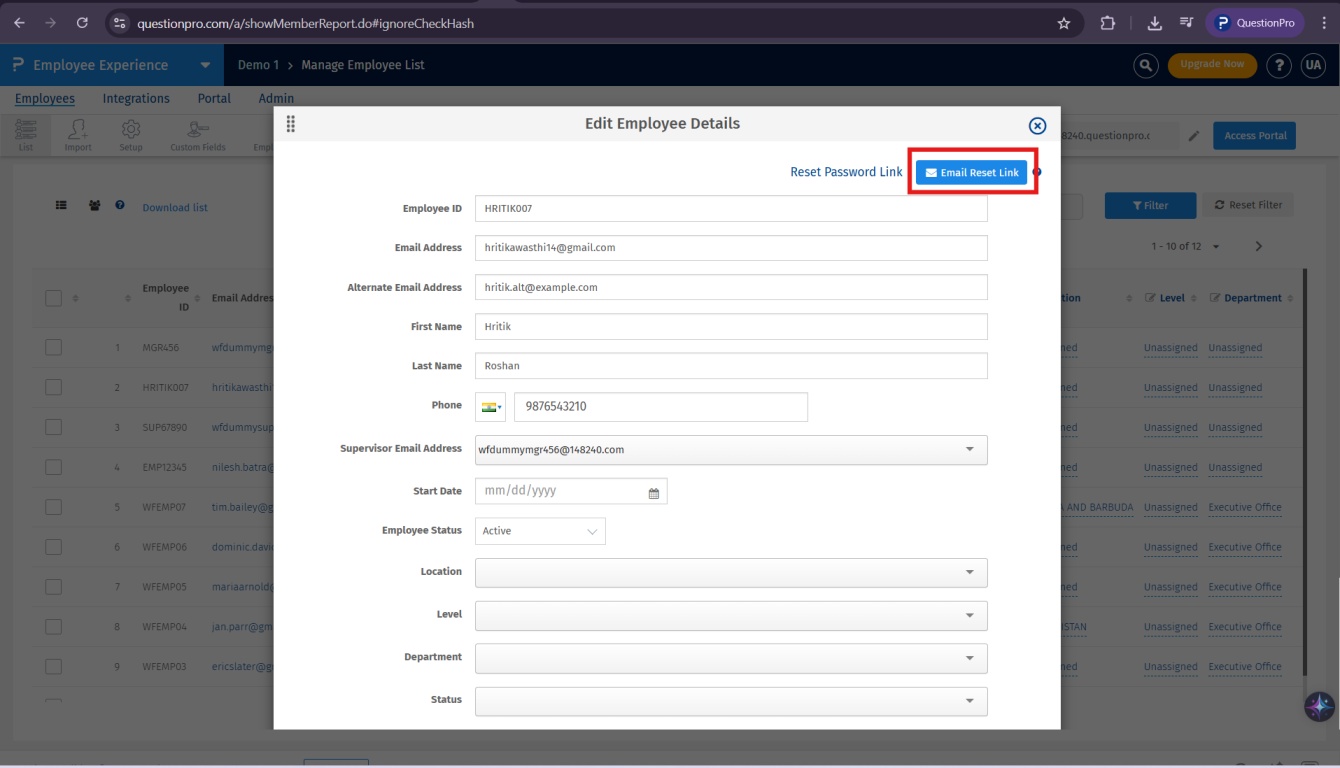
How to give Individual admin rights?
Admin role is assigned to the person who is handling the whole workforce study. This role can be transferred from one person to another.
To give an individual admin right, click on email address in the employee list and toggle on the button and save the changes. When this action takes place, please note, the hierarchy changes.
Please note: Saving changes here will automatically deactivate the previous admin user
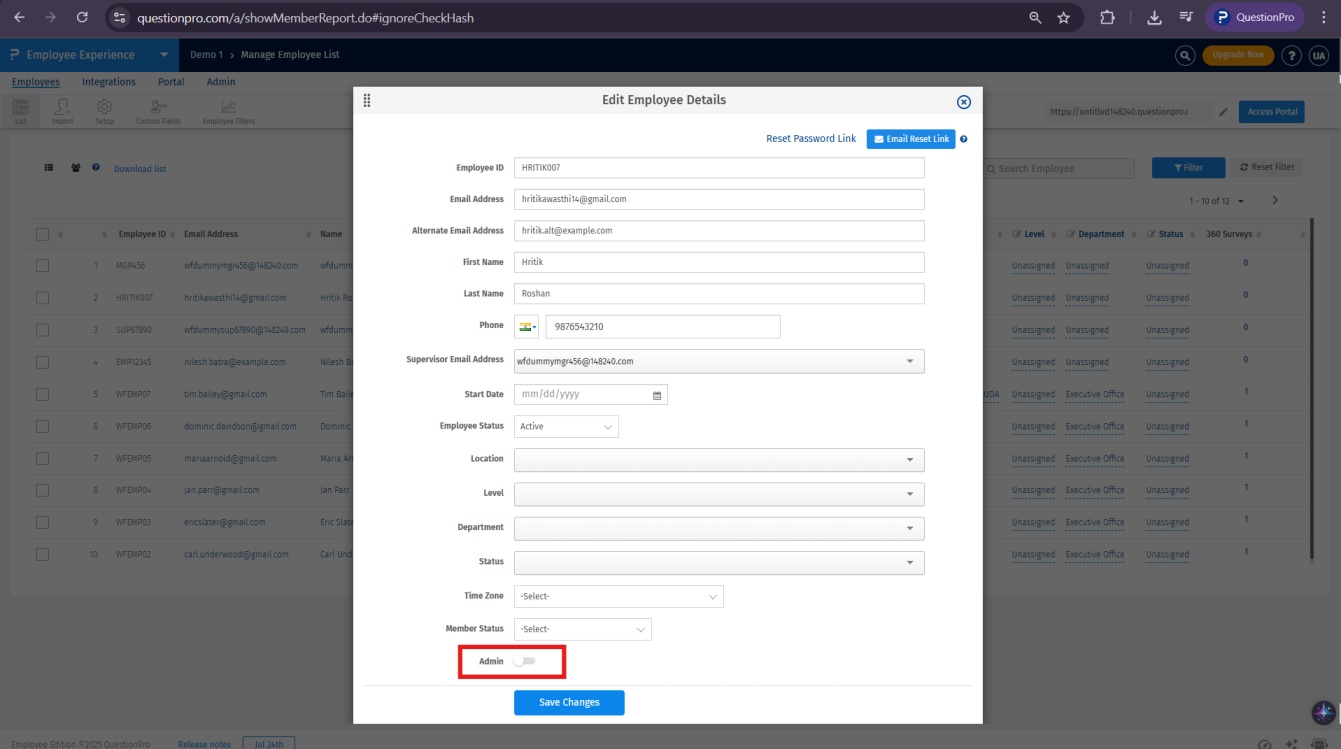
How can we remove the employees from the list?
The employees can be removed individually from the employee list in 2 ways
- Click on the Kebab menu (Three Dots) > Remove
- Select an employee in the box and click "Remove." You can also select multiple employees at once and remove them in bulk.
- Please note: Once an employee is removed, all associated data for that individual is permanently deleted and cannot be recovered. Therefore, it is important to be careful when removing employees from the roster.
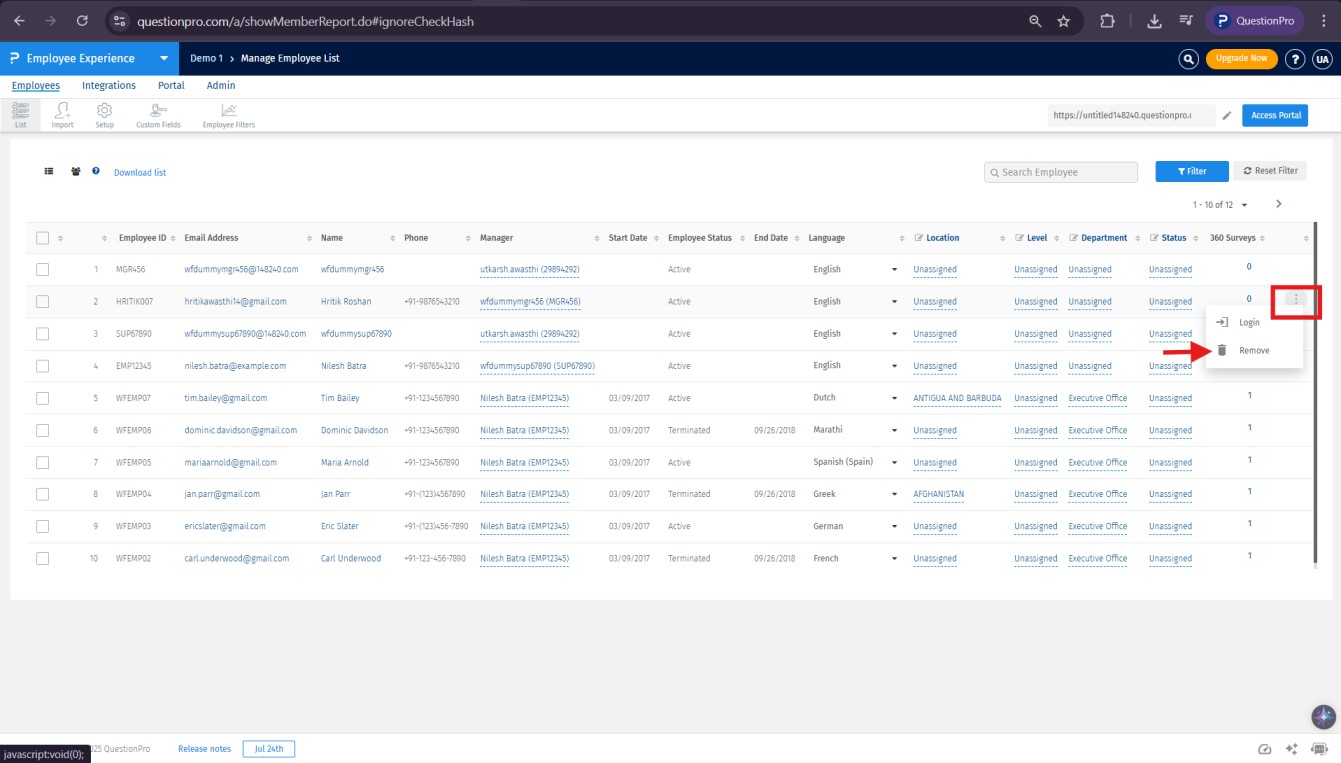
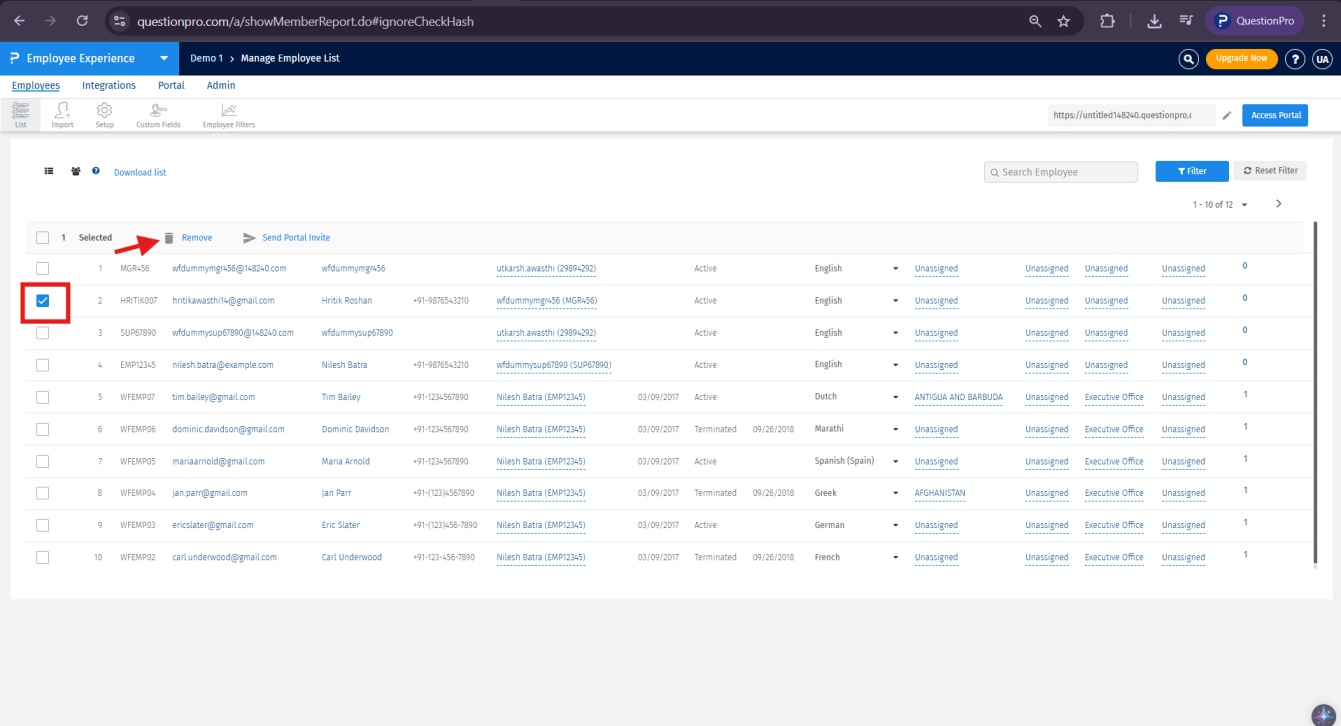
What is the use of an alternate email address?
An alternate email address will be used to send out an exit survey to the terminated employees. Admin can enter employees personal email address to send out exit survey once they are terminated.
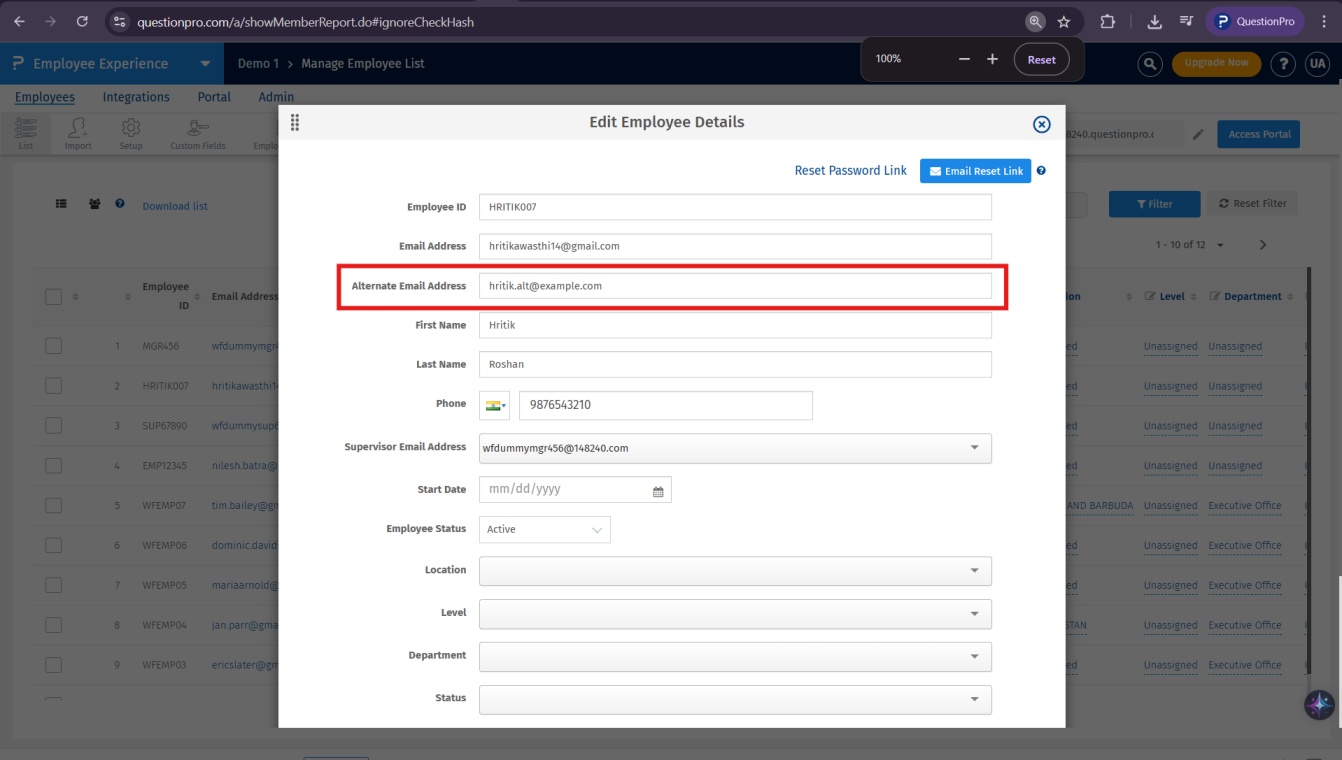
You may also be interested in...

